MPC launches slowly (Up to date)
2 posters
Page 1 of 1
 MPC launches slowly (Up to date)
MPC launches slowly (Up to date)
I have issues with MPC taking 4 seconds or so to load video but launches quick
Check GIF below
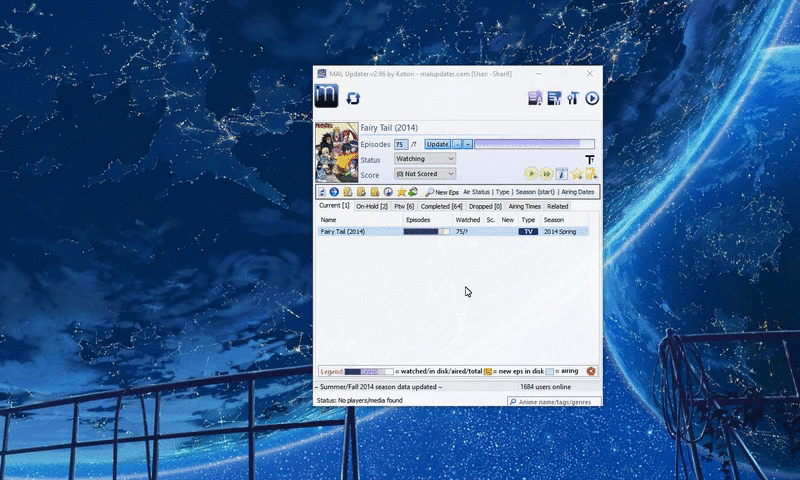
It still persist even after switching to a SSD (I Tried storing the file on the SSD and a different drive,same issue)
Few things already tried are in the last page of this thread
https://codecs.forumotion.net/t2073-very-high-rendering-times-and-dropped-frames
Check GIF below
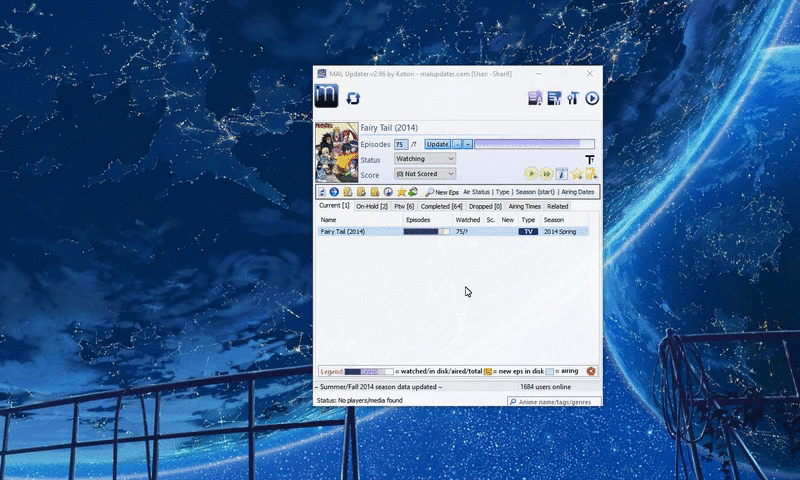
It still persist even after switching to a SSD (I Tried storing the file on the SSD and a different drive,same issue)
Codec Tweak Tool | Log file | Generated at 2015-12-19 19:23:09
##### System Information #####
OS: Windows 10 Pro (10.00.10586) (x64)
DirectX: 9.0c + 10 + 10.1 + 11 + 12
CPU name: AMD Phenom(tm) II X4 955 Processor
CPU speed: 3214 MHz
Memory: 2048 MB
Screen size: 1920x1200 (32bits) (59Hz), 1920x1080 (32bits) (60Hz)
Video card: NVIDIA GeForce GTX 970
VendorID: 10de, DeviceID: 13c2
Video mem: 4096 MB
Video driver: nvd3dumx.dll (Version 359.06)
Audio device: VIA HD Audio
VendorID: 1106, DeviceID: 0397, SubSys: 1043836c
Audio driver: viahduaa.sys (Version 6.0.11.800) (6-15-2015)
##### K-Lite Codec Pack #####
KLCP version: 11.7.3 (base 11.7.0)
KLCP type: full
Speaker conf: 5.1
MPC renderer: madVR
MPC ISR: 0
MPC int dec: h264=1|1 vc1=1|1 mpeg2=1|1
##### Decoder Settings #####
LAV Video (x86):
H264=1|0 VC1=1|0 MPEG2=1|0 MPEG4=1|0 FLV1=1 WMV3=0
LAV Video (x64):
H264=1|0 VC1=1|0 MPEG2=1|0 MPEG4=1|0 FLV1=1 WMV3=0
LAV Audio (x86):
MP3=1 AAC=1 Vorbis=1 AC3=1 DTS=1 LPCM=1 WMA=0
LAV Audio (x64):
MP3=1 AAC=1 Vorbis=1 AC3=1 DTS=1 LPCM=1 WMA=0
##### DirectShow Filters (32-bit) #####
Description: Mpeg2Dec Filter
File name: c:\program files (x86)\gretech\gomplayer\codecs\mpeg2decfilter.ax
CLSID: {39F498AF-1A09-4275-B193-673B0BA3D478}
Merit: 00400001 = MERIT_UNLIKELY + 1
Description: MPEG Audio Decoder (MAD)
File name: c:\program files (x86)\gretech\gomplayer\codecs\mpadecfilter.ax
CLSID: {3D446B6F-71DE-4437-BE15-8CE47174340F}
Merit: 00600000 = MERIT_NORMAL
(A total of 100 filters, 2 shown, 98 hidden)
##### DirectShow Filters (64-bit) #####
(A total of 73 filters, 0 shown, 73 hidden)
##### ICM Class Manager (32-bit) #####
(A total of 2 filters, 0 shown, 2 hidden)
##### ICM Class Manager (64-bit) #####
(A total of 2 filters, 0 shown, 2 hidden)
##### Default source filters (32-bit) #####
(A total of 55 default source filters, 0 shown, 55 hidden)
##### Default source filters (64-bit) #####
(A total of 55 default source filters, 0 shown, 55 hidden)
##### ACM and VFW Codecs (32-bit) #####
Description: Fraps Video Decompressor
ID: VIDC.FPS1
File name: C:\WINDOWS\SysWOW64\frapsvid.dll
(A total of 15 codecs, 1 shown, 14 hidden)
##### ACM and VFW Codecs (64-bit) #####
Description: Fraps Video Decompressor
ID: VIDC.FPS1
File name: C:\WINDOWS\system32\frapsv64.dll
(A total of 14 codecs, 1 shown, 13 hidden)
Few things already tried are in the last page of this thread
https://codecs.forumotion.net/t2073-very-high-rendering-times-and-dropped-frames
sharif9991- Posts : 25
Join date : 2015-09-24
 Re: MPC launches slowly (Up to date)
Re: MPC launches slowly (Up to date)
Do I understand correctly that starting MPC-HC itself is quick, but just starting the video is slow? If double-clicking on mpc-hc.exe also has slow loading, then it is usually caused by a virus scanner or some other kind of security software.
Does it also happen if you choose a different video renderer instead of madVR?
Does it also happen if you choose a different video renderer instead of madVR?
 Re: MPC launches slowly (Up to date)
Re: MPC launches slowly (Up to date)
Launching the player opens up quickAdmin wrote:Do I understand correctly that starting MPC-HC itself is quick, but just starting the video is slow? If double-clicking on mpc-hc.exe also has slow loading, then it is usually caused by a virus scanner or some other kind of security software.
Does it also happen if you choose a different video renderer instead of madVR?
As for delay while opening a video file,it's still present even while using other renderers but might launch a little quicker or just imagining it.
The delay is present even when pressing next video within the player
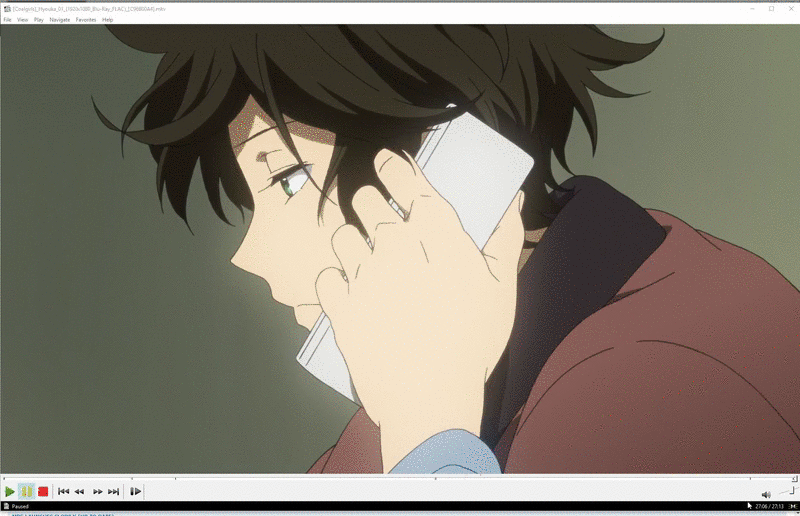
Here I press next (Using keyboard) and that's the same delay/waiting time if i was to launch it
Also I just realised my default renderer is playing back a blank screen including WMP
sharif9991- Posts : 25
Join date : 2015-09-24
 Re: MPC launches slowly (Up to date)
Re: MPC launches slowly (Up to date)
I see that you have hardware acceleration enabled in LAV Video decoder. Try disabling that.
A new NVIDIA driver was released today.
A new NVIDIA driver was released today.
 Re: MPC launches slowly (Up to date)
Re: MPC launches slowly (Up to date)
Tried setting it to none and no difference still remainsAdmin wrote:I see that you have hardware acceleration enabled in LAV Video decoder. Try disabling that.
A new NVIDIA driver was released today.
This issue never seem to get fixed,went through many Nvidia drivers over the months,nevertheless currently updating
sharif9991- Posts : 25
Join date : 2015-09-24
 Re: MPC launches slowly (Up to date)
Re: MPC launches slowly (Up to date)
Admin wrote:I see that you have hardware acceleration enabled in LAV Video decoder. Try disabling that.
A new NVIDIA driver was released today.
So I got a new install of windows it's allot better now,time taken now atleast halved
sharif9991- Posts : 25
Join date : 2015-09-24
Page 1 of 1
Permissions in this forum:
You cannot reply to topics in this forum