Toggling fullscreen randomly blacks out video
2 posters
Page 1 of 1
 Toggling fullscreen randomly blacks out video
Toggling fullscreen randomly blacks out video
Hey, maybe you have an idea why this might be happening:
Windows 11, Nvidia 4xxx, current drivers, HDR is on in the OS.
MPC-HC is the player, using MPC Video Renderer for the RTX HDR feature [but it happens with RTX HDR off too].
In the renderer properties, DX11 is on, all "use for" options are toggled on.
Happens in basically all video files i play, be the source material HDR or not.
If i tell the player to go fullscreen (e.g. F11 or ALT+ENTER) there is a random chance (like 10-25%) the video inside the player turns black permanently. Audio plays normally.
It can be fixed by restarting MPC-HC. Stopping and starting the video does not help.
More of an annoyance than anything else, but the last several updates of the codec pack didn't fix whatever this is, assuming it even is a bug. Help please?
Windows 11, Nvidia 4xxx, current drivers, HDR is on in the OS.
MPC-HC is the player, using MPC Video Renderer for the RTX HDR feature [but it happens with RTX HDR off too].
In the renderer properties, DX11 is on, all "use for" options are toggled on.
Happens in basically all video files i play, be the source material HDR or not.
If i tell the player to go fullscreen (e.g. F11 or ALT+ENTER) there is a random chance (like 10-25%) the video inside the player turns black permanently. Audio plays normally.
It can be fixed by restarting MPC-HC. Stopping and starting the video does not help.
More of an annoyance than anything else, but the last several updates of the codec pack didn't fix whatever this is, assuming it even is a bug. Help please?
AtomicStryker- Posts : 8
Join date : 2018-09-11
 Re: Toggling fullscreen randomly blacks out video
Re: Toggling fullscreen randomly blacks out video
Must be a driver bug. Are you sure it happens with all files, and not just 10bit ones?
You can quickly reload file with Ctrl+E.
You can quickly reload file with Ctrl+E.
 Re: Toggling fullscreen randomly blacks out video
Re: Toggling fullscreen randomly blacks out video
Here is official form for submitting bugs to NVIDIA:
https://forms.gle/kJ9Bqcaicvjb82SdA
https://forms.gle/kJ9Bqcaicvjb82SdA
 Re: Toggling fullscreen randomly blacks out video
Re: Toggling fullscreen randomly blacks out video
Thanks for CTRL-E, that atleast saves me from restarting. It does unblack the screen.
Yes, it happens with decades-old video files on my PC. Is there some or any kind of information i can access from the driver? This makes a poor bug report so far.
EDIT:
I should note, this started around the time RTX HDR and super resolution started to exist in the NV driver.
But i have super resolution off in the NV control panel.
Which reminds me, i need to check if VLC has the same behaviour.
Checked:
VLC does not exhibit this behaviour
Win11 media player does not exhibit this behaviour
EDIT 2:
Let me maybe ask another way - is there other ways to output video and still profit from RTX HDR? It really does improve quality.
Yes, it happens with decades-old video files on my PC. Is there some or any kind of information i can access from the driver? This makes a poor bug report so far.
EDIT:
I should note, this started around the time RTX HDR and super resolution started to exist in the NV driver.
But i have super resolution off in the NV control panel.
Which reminds me, i need to check if VLC has the same behaviour.
Checked:
VLC does not exhibit this behaviour
Win11 media player does not exhibit this behaviour
EDIT 2:
Let me maybe ask another way - is there other ways to output video and still profit from RTX HDR? It really does improve quality.
AtomicStryker- Posts : 8
Join date : 2018-09-11
 Re: Toggling fullscreen randomly blacks out video
Re: Toggling fullscreen randomly blacks out video
The Windows player does not support any of the RTX features. And I don't think latest VLC release has it yet either.
MPC Video Renderer is only renderer with RTX HDR support at this moment as far as I know.
Report to NVIDIA is simple, just include all relevant details:
- just say what happens: "video goes black randomly when entering fullscreen mode"
- Windows 11 with OS HDR enabled
- MPC-HC version x.x with MPC Video Renderer version x.x
- NVIDIA driver x.x till x.x
- Both old 8-bit video and 10-bit
Does it work properly when you uncheck "use for resizing" under video processor in MPC Video Renderer? If so then you can mention that it only happens when using D3D11 video processor and not when using shader processing in MPC Video Renderer.
Also, is there never an issue already when starting playback? Just with fullscreen?
MPC Video Renderer is only renderer with RTX HDR support at this moment as far as I know.
Report to NVIDIA is simple, just include all relevant details:
- just say what happens: "video goes black randomly when entering fullscreen mode"
- Windows 11 with OS HDR enabled
- MPC-HC version x.x with MPC Video Renderer version x.x
- NVIDIA driver x.x till x.x
- Both old 8-bit video and 10-bit
Does it work properly when you uncheck "use for resizing" under video processor in MPC Video Renderer? If so then you can mention that it only happens when using D3D11 video processor and not when using shader processing in MPC Video Renderer.
Also, is there never an issue already when starting playback? Just with fullscreen?
 Re: Toggling fullscreen randomly blacks out video
Re: Toggling fullscreen randomly blacks out video
Press Ctrl+J to show the renderer debug overlay. Make a screenshot for me when video goes black.
 Re: Toggling fullscreen randomly blacks out video
Re: Toggling fullscreen randomly blacks out video
CTRL-J overlay unfortunately also stops rendering when the screen is black.
Yes it only happens when entering or exiting (exclusive?) fullscreen.
uncheck "use for resizing" -> the blackscreen bug is gone, but now fullscreen has heavy artifacts and crazy colors.



The only difference in the debug overlay seems to be scaling resolution and specification of Catmull-Rom algorithm
EDIT:
Here's my MCP renderer settings:
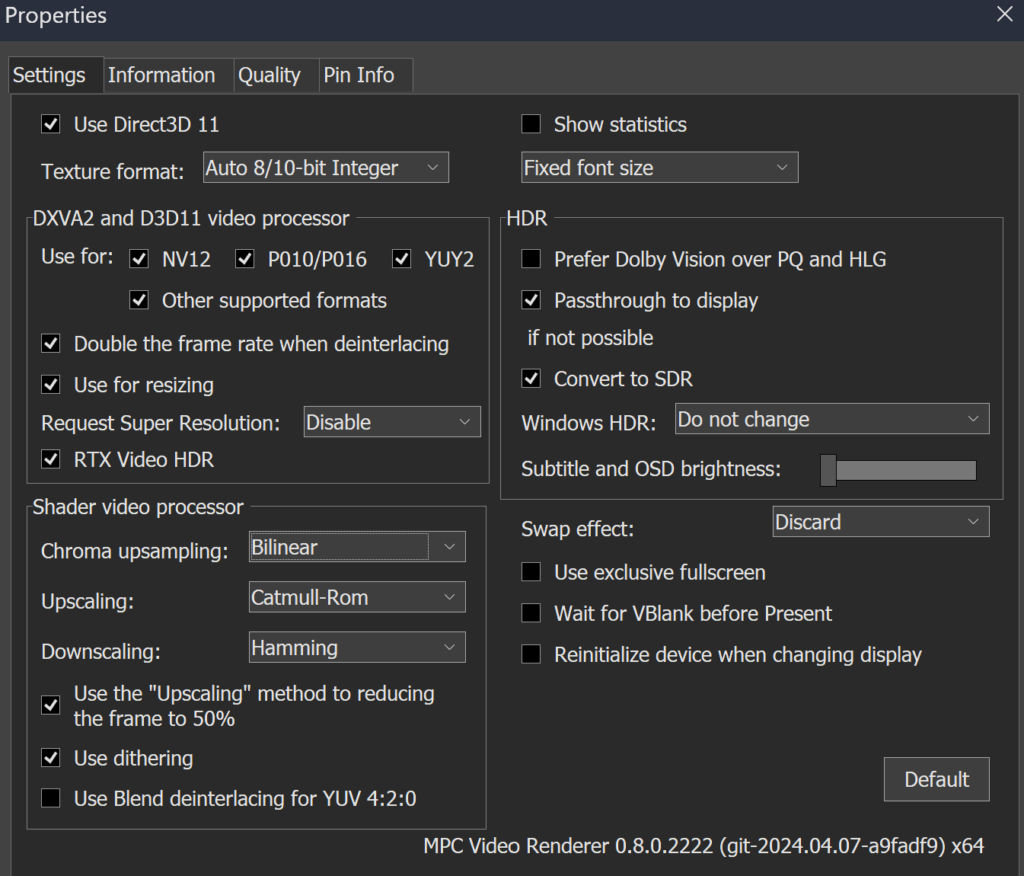
EDIT 2:
I had a thought. The only other software im aware of to use RTX HDR is chrome.
So i dragged the same video file into chrome and it can in fact play it.
NV control panel agrees RTX HDR is enabled during playback in Chrome.
Chrome does not have this behaviour. So presumably they do something different in feeding the video to the driver?
Yes it only happens when entering or exiting (exclusive?) fullscreen.
uncheck "use for resizing" -> the blackscreen bug is gone, but now fullscreen has heavy artifacts and crazy colors.



The only difference in the debug overlay seems to be scaling resolution and specification of Catmull-Rom algorithm
EDIT:
Here's my MCP renderer settings:
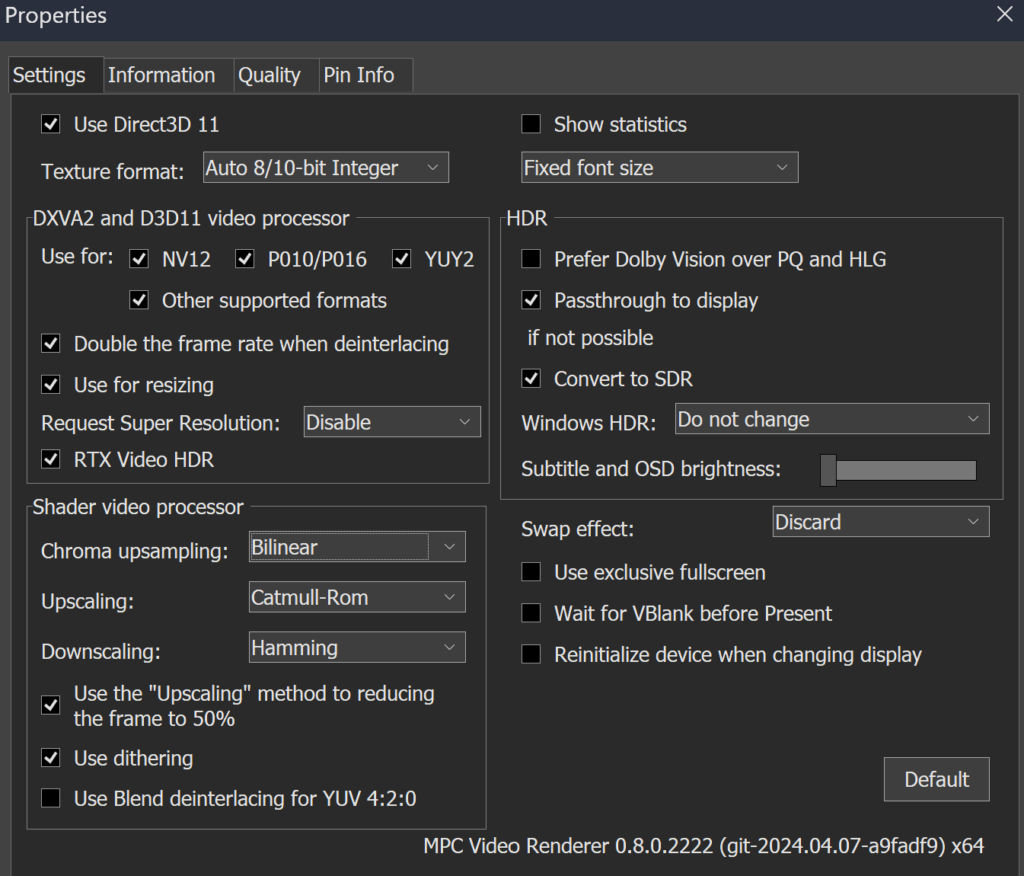
EDIT 2:
I had a thought. The only other software im aware of to use RTX HDR is chrome.
So i dragged the same video file into chrome and it can in fact play it.
NV control panel agrees RTX HDR is enabled during playback in Chrome.
Chrome does not have this behaviour. So presumably they do something different in feeding the video to the driver?
AtomicStryker- Posts : 8
Join date : 2018-09-11
 Re: Toggling fullscreen randomly blacks out video
Re: Toggling fullscreen randomly blacks out video
You cannot really compare different apps as they may work very differently.
The randomness really suggest a driver bug. How does the NVIDIA control panel behave when the problem occurs? Does it change state?
The randomness really suggest a driver bug. How does the NVIDIA control panel behave when the problem occurs? Does it change state?
 Re: Toggling fullscreen randomly blacks out video
Re: Toggling fullscreen randomly blacks out video
"convert to SDR" should in theory not have effect because the input is not HDR. After looking at the renderer code, I don't see any hints it might be related to your problem.
Let me know results after longer period of testing.
But RTX HDR is still being deactivated when going fullscreen?
And previously, it would only deactivate when video also went black?
Let me know results after longer period of testing.
But RTX HDR is still being deactivated when going fullscreen?
And previously, it would only deactivate when video also went black?
 Re: Toggling fullscreen randomly blacks out video
Re: Toggling fullscreen randomly blacks out video
It's probably bias and changed nothing. I still get the blackscreens. When LAV Video Decoder setting "Hardware Decoder to use" is anything other than "None" frequently its even a blackscreen upon opening a file. I fully agree with you that this is some driver issue, but a bug report would look better if other applications replicated the same problem.
Did i say RTX HDR deactivates on fullscreen? It only deactivates when i have a blackscreen, a frozen frame (similar to blackscreen), or when "use for resizing" is switched off.
Did i say RTX HDR deactivates on fullscreen? It only deactivates when i have a blackscreen, a frozen frame (similar to blackscreen), or when "use for resizing" is switched off.
AtomicStryker- Posts : 8
Join date : 2018-09-11
Page 1 of 1
Permissions in this forum:
You cannot reply to topics in this forum

