This File Does Not Have An App Associated With It For Performing This Action Error
2 posters
Page 1 of 1
 This File Does Not Have An App Associated With It For Performing This Action Error
This File Does Not Have An App Associated With It For Performing This Action Error
Good day for all.
I have a problem when I select multiple video files (mp4, mkv) and press Enter, MPC-HC show me the error "This File Does Not Have An App Associated With It For Performing This Action", options do not appear with the context menu to add to the list, the only solution is to drag the files to the application. When I select a single file, I have no problem. ¿Can you help?
I have W10 Pro 22H2 19045.3448, K-lite Codec Pack 17.8.2.
Thanks and sorry for my bad english.
I have a problem when I select multiple video files (mp4, mkv) and press Enter, MPC-HC show me the error "This File Does Not Have An App Associated With It For Performing This Action", options do not appear with the context menu to add to the list, the only solution is to drag the files to the application. When I select a single file, I have no problem. ¿Can you help?
I have W10 Pro 22H2 19045.3448, K-lite Codec Pack 17.8.2.
Thanks and sorry for my bad english.
Sirenita- Posts : 3
Join date : 2023-09-30
 Re: This File Does Not Have An App Associated With It For Performing This Action Error
Re: This File Does Not Have An App Associated With It For Performing This Action Error
MPC-HC does not show that message. It is Explorer that is showing it.
Are you perhaps selecting a file format that has no valid file association set?
Are you perhaps selecting a file format that has no valid file association set?
 Re: This File Does Not Have An App Associated With It For Performing This Action Error
Re: This File Does Not Have An App Associated With It For Performing This Action Error
Thanks for answer.
If I open a single file, no matter what format, MPC-HC open the file or appear options in the context menu. The problem only appear when I select several files and press Enter. All the videos are OK, but when I select several files of different types that is when the error occurs.
Image one file select:
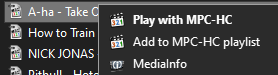
Image several files select and press Enter:
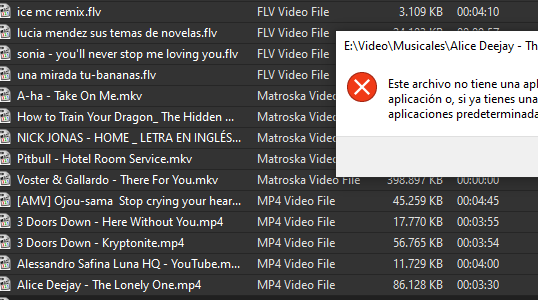
Imege several files select and left click:
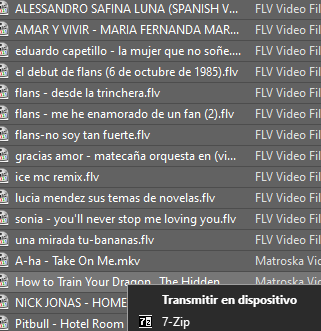
I hope can you help me, although it is not such a serious problem, it is annoying to have to drag files around.
Thank you very much.
If I open a single file, no matter what format, MPC-HC open the file or appear options in the context menu. The problem only appear when I select several files and press Enter. All the videos are OK, but when I select several files of different types that is when the error occurs.
Image one file select:
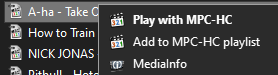
Image several files select and press Enter:
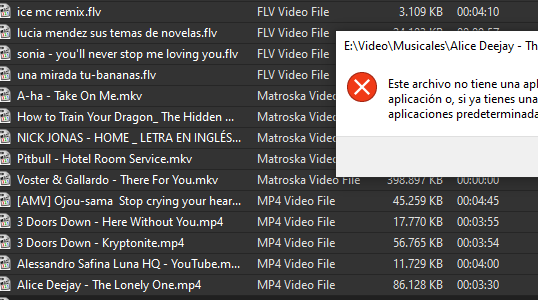
Imege several files select and left click:
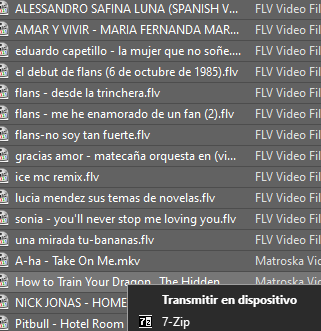
I hope can you help me, although it is not such a serious problem, it is annoying to have to drag files around.
Thank you very much.
Sirenita- Posts : 3
Join date : 2023-09-30
 Re: This File Does Not Have An App Associated With It For Performing This Action Error
Re: This File Does Not Have An App Associated With It For Performing This Action Error
Windows has an internal limit of 15 files that you can open at once with an application. That limit exist because Explorer actually opens multiple instances of the application.
As a workaround for that there is a MPC-HC entry in the "Send To" section of the Explorer context menu. That supports a larger selection.
As a workaround for that there is a MPC-HC entry in the "Send To" section of the Explorer context menu. That supports a larger selection.
 Re: This File Does Not Have An App Associated With It For Performing This Action Error
Re: This File Does Not Have An App Associated With It For Performing This Action Error
Admin wrote:Windows has an internal limit of 15 files that you can open at once with an application. That limit exist because Explorer actually opens multiple instances of the application.
As a workaround for that there is a MPC-HC entry in the "Send To" section of the Explorer context menu. That supports a larger selection.
Thanks for answer. Indeed, the problem arises from this limitation. I found how modificate the windows registry for solve this problem:
https://learn.microsoft.com/en-us/troubleshoot/windows-client/shell-experience/context-menus-shortened-select-over-15-files
After modifying the registry I no longer had the error.
Thank you very much for help me.
Sirenita- Posts : 3
Join date : 2023-09-30
Page 1 of 1
Permissions in this forum:
You cannot reply to topics in this forum