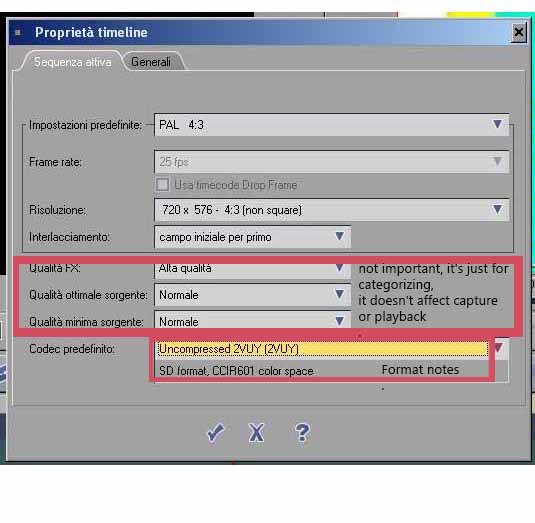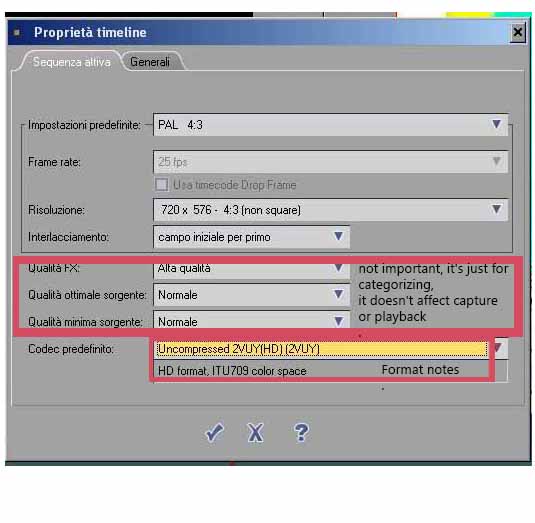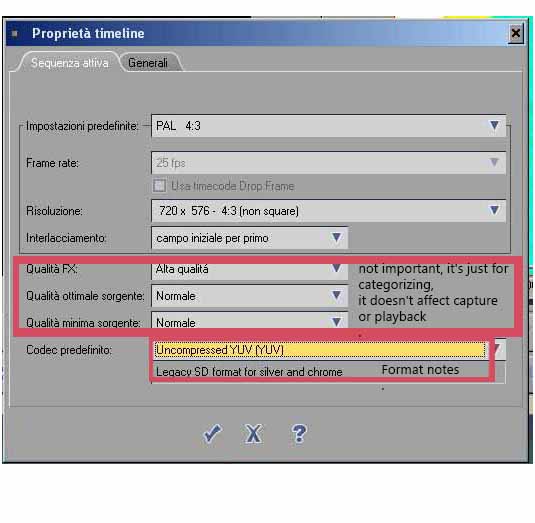Pinnacle/Avid Liquid Uncompressed 2vuy
2 posters
Page 1 of 1
 Pinnacle/Avid Liquid Uncompressed 2vuy
Pinnacle/Avid Liquid Uncompressed 2vuy
Gretings,
the Pinnacle/Avid Liquid (Pro version with Breakout Box, or "BOB" for the Liquid users) save uncompressed SD file whith .2vuy extension.
I need to capture analog video in Virtualdub whith the same format (codec) used in Liquid, becouse if
I use the uncompressed Virtualdub's codecs, sometime Liquid does not recognizes and does not import the video, sometime
import the video, but I see only green screen.
Some time Liquid is able to Imports the video, but Liquid starts a render for play in realtime, so in this case, too,
the virtualdub's codec is not the right one.
Please, some one knows what are the uncompressed codec used in Liqud so I can install them in virtuadub?
Do you need some other info or other details for help me?
No utility, such as mediainfo, can give me the necessary information.
Are there any programs that detect, really, all codec types?
Please, no stupid questions like, "Why uncompressed capture?", "Why old and Jurassic SD video?", "Why do you use the deceased Avid Liquid?"
Thank for halp
the Pinnacle/Avid Liquid (Pro version with Breakout Box, or "BOB" for the Liquid users) save uncompressed SD file whith .2vuy extension.
I need to capture analog video in Virtualdub whith the same format (codec) used in Liquid, becouse if
I use the uncompressed Virtualdub's codecs, sometime Liquid does not recognizes and does not import the video, sometime
import the video, but I see only green screen.
Some time Liquid is able to Imports the video, but Liquid starts a render for play in realtime, so in this case, too,
the virtualdub's codec is not the right one.
Please, some one knows what are the uncompressed codec used in Liqud so I can install them in virtuadub?
Do you need some other info or other details for help me?
No utility, such as mediainfo, can give me the necessary information.
Are there any programs that detect, really, all codec types?
Please, no stupid questions like, "Why uncompressed capture?", "Why old and Jurassic SD video?", "Why do you use the deceased Avid Liquid?"
Thank for halp
Last edited by clickshe on Tue Aug 08, 2023 8:21 am; edited 1 time in total (Reason for editing : correct some word error)
clickshe- Posts : 5
Join date : 2023-08-07
 Re: Pinnacle/Avid Liquid Uncompressed 2vuy
Re: Pinnacle/Avid Liquid Uncompressed 2vuy
Try uncompressed UYVY output in VirtualDub. That should be same format as 2vuy.
VD Menu > Video > Color Depth
But since MediaInfo does not recognize the file. Then judging by the extension the file contains a raw video stream. Meaning it is not wrapped in AVI container. So you may need to find a tool to demux your AVI files.
Are there situations where Liquid did successfully import a file? Because then you just need to figure out what makes that file different from the failing ones. For example, it might help if you ensure that video width and height are a multiple of 4 (by padding if necessary).
I have zero knowledge about Liquid. So I can't give more help.
VD Menu > Video > Color Depth
But since MediaInfo does not recognize the file. Then judging by the extension the file contains a raw video stream. Meaning it is not wrapped in AVI container. So you may need to find a tool to demux your AVI files.
Are there situations where Liquid did successfully import a file? Because then you just need to figure out what makes that file different from the failing ones. For example, it might help if you ensure that video width and height are a multiple of 4 (by padding if necessary).
I have zero knowledge about Liquid. So I can't give more help.
 Re: Pinnacle/Avid Liquid Uncompressed 2vuy
Re: Pinnacle/Avid Liquid Uncompressed 2vuy
Liquid does not permit to choose more parameter when I select the uncompressed YUV.
I work in PAL Standard.
In the afternoon I will try to add some screenshot.
Thank you very much for your reply
I work in PAL Standard.
In the afternoon I will try to add some screenshot.
Thank you very much for your reply
clickshe- Posts : 5
Join date : 2023-08-07
 Re: Pinnacle/Avid Liquid Uncompressed 2vuy
Re: Pinnacle/Avid Liquid Uncompressed 2vuy
Last edited by clickshe on Tue Aug 08, 2023 6:39 pm; edited 1 time in total
clickshe- Posts : 5
Join date : 2023-08-07
 Re: Pinnacle/Avid Liquid Uncompressed 2vuy
Re: Pinnacle/Avid Liquid Uncompressed 2vuy
What exactly do you want to do?
Import file from Liquid into VirtualDub or the other way around?
Import file from Liquid into VirtualDub or the other way around?
 Re: Pinnacle/Avid Liquid Uncompressed 2vuy
Re: Pinnacle/Avid Liquid Uncompressed 2vuy
I need to import from Virtualdub into Liquid, but from Liquid to other host too. Always uncompressed.
Very strange, no software recognizes files created in Liquid (I even tried renaming the extension to avi) and Liquid doesn't import any uncompressed files created in other hosts. I state that the system is clean and tidy and Liquid works perfectly and all programs work perfectly. Only the "exchange/import" of files fails.
You are certainly right that it is fourcc, but no software can detect which is Liquid's Fourcc ... and this is where the solution to the mystery lies.
Very strange, no software recognizes files created in Liquid (I even tried renaming the extension to avi) and Liquid doesn't import any uncompressed files created in other hosts. I state that the system is clean and tidy and Liquid works perfectly and all programs work perfectly. Only the "exchange/import" of files fails.
You are certainly right that it is fourcc, but no software can detect which is Liquid's Fourcc ... and this is where the solution to the mystery lies.
clickshe- Posts : 5
Join date : 2023-08-07
 Re: Pinnacle/Avid Liquid Uncompressed 2vuy
Re: Pinnacle/Avid Liquid Uncompressed 2vuy
I already said that it seems to export into a raw data stream that is not wrapped into a media container format such as AVI. So it is not strange that other application are not able to import it. A container is a "wrapper" for the data, just to be clear. So renaming a file to AVI does not make it a file with AVI container.
I see that it also offers option for "RGB (AVI)". You should try that. RGB is also uncompressed video.
I am not able to provide much more help. This is ancient software, which I have never used. There is probably lost of modern free software available to do whatever you want to do.
I see that it also offers option for "RGB (AVI)". You should try that. RGB is also uncompressed video.
I am not able to provide much more help. This is ancient software, which I have never used. There is probably lost of modern free software available to do whatever you want to do.
Page 1 of 1
Permissions in this forum:
You cannot reply to topics in this forum