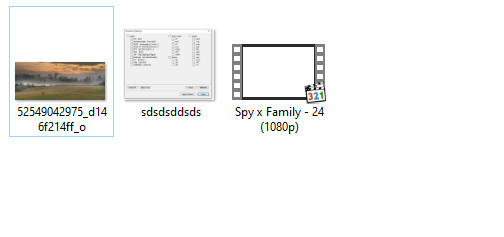Thumbnail issue
Page 1 of 1
 Re: Thumbnail issue
Re: Thumbnail issue
Which file extension does that video file have?
Try clearing the thumbnail cache with the cleanmgr.exe tool from Windows.
Try clearing the thumbnail cache with the cleanmgr.exe tool from Windows.
 Re: Thumbnail issue
Re: Thumbnail issue
Admin wrote:Which file extension does that video file have?
Try clearing the thumbnail cache with the cleanmgr.exe tool from Windows.
.mp4
file extensions don't matter. it happens to all.
I did that and it didn't work.
Guest- Guest
 Re: Thumbnail issue
Re: Thumbnail issue
Windows Explorer itself is in full control over when it generates thumbnails or not.
It should normally only do it when a thumbnail plugin is active for a file extension. You can check that in the Registry:
HKEY_CLASSES_ROOT\.mp4\ShellEx\{BB2E617C-0920-11D1-9A0B-00C04FC2D6C1}
HKEY_CLASSES_ROOT\.mp4\ShellEx\{E357FCCD-A995-4576-B01F-234630154E96}
Those subkeys should exist only when the thumbnailer is enabled.
You can do a search for {BB2E617C-0920-11D1-9A0B-00C04FC2D6C1} and {E357FCCD-A995-4576-B01F-234630154E96} in the Registry. Maybe they are set elsewhere in an extension related key. Let me know. Don't remove yet until I tell you it is safe.
It should normally only do it when a thumbnail plugin is active for a file extension. You can check that in the Registry:
HKEY_CLASSES_ROOT\.mp4\ShellEx\{BB2E617C-0920-11D1-9A0B-00C04FC2D6C1}
HKEY_CLASSES_ROOT\.mp4\ShellEx\{E357FCCD-A995-4576-B01F-234630154E96}
Those subkeys should exist only when the thumbnailer is enabled.
You can do a search for {BB2E617C-0920-11D1-9A0B-00C04FC2D6C1} and {E357FCCD-A995-4576-B01F-234630154E96} in the Registry. Maybe they are set elsewhere in an extension related key. Let me know. Don't remove yet until I tell you it is safe.
 Re: Thumbnail issue
Re: Thumbnail issue
Those are not a problem.
Did you restart the computer after cleaning the thumbnail cache? That is usually needed.
Did you restart the computer after cleaning the thumbnail cache? That is usually needed.
 Re: Thumbnail issue
Re: Thumbnail issue
well, tbh I don't remember whether I restarted it or I didn't restart it.
Now I did clear the thumbnail cache with the cleanmgr.exe tool again. This time I restarted the computer.
Waiting for the results.
Now I did clear the thumbnail cache with the cleanmgr.exe tool again. This time I restarted the computer.
Waiting for the results.
Guest- Guest
 Re: Thumbnail issue
Re: Thumbnail issue
As of right now, there seems to be no problem but let me wait a day or two to be sure.
Guest- Guest
 Re: Thumbnail issue
Re: Thumbnail issue
Admin wrote:Those are not a problem.
Did you restart the computer after cleaning the thumbnail cache? That is usually needed.
Looks good, thanks for the help.
Guest- Guest
Page 1 of 1
Permissions in this forum:
You cannot reply to topics in this forum