Grey-colored subtitles
3 posters
Page 1 of 1
 Re: Grey-colored subtitles
Re: Grey-colored subtitles
Look at:
Menu > Play > Subtitles
If the subtitle track is in PGS or VobSub format, then it means it is an image based format. Text colors in the option do not have any effect in that case.
If it is ASS/SAA format, then it means the subtitle has its own defined styles and colors. To override those styles you can enable the option "Default Style" in the subtitle menu.
Menu > Play > Subtitles
If the subtitle track is in PGS or VobSub format, then it means it is an image based format. Text colors in the option do not have any effect in that case.
If it is ASS/SAA format, then it means the subtitle has its own defined styles and colors. To override those styles you can enable the option "Default Style" in the subtitle menu.
 Re: Grey-colored subtitles
Re: Grey-colored subtitles
What happens if you change the default color to yellow?
Is this perhaps a HDR video? MPC Video Renderer has recently gotton an option to adjust subtitle brightness. But that should only have effect for HDR passthrough. Not for normal video.
Test if changing the video renderer has any effect.
Is this perhaps a HDR video? MPC Video Renderer has recently gotton an option to adjust subtitle brightness. But that should only have effect for HDR passthrough. Not for normal video.
Test if changing the video renderer has any effect.
 Re: Grey-colored subtitles
Re: Grey-colored subtitles
I have no idea what is wrong. Everything is working fine here. Does it happen with all files or just this specific one?
Codec Tweak Tool > Settings > Reset
Codec Tweak Tool > Settings > Reset
 Re: Grey-colored subtitles
Re: Grey-colored subtitles
all files same issue ,
both languages (English and Arabic )
I did the reset but still same issue
both languages (English and Arabic )
I did the reset but still same issue
james_kw- Posts : 7
Join date : 2022-10-21
 Re: Grey-colored subtitles
Re: Grey-colored subtitles
Can you copy the filter list?
Menu > Play > Filters
Just to make sure that is correct.
Here you can find several development builds for MPC-HC:
https://github.com/clsid2/mpc-hc/releases/tag/1.9.22.2
Click on "assets" at the bottom to get the download links. Get the ZIP files. Just extract and run to test.
If you can narrow down when the problem started for you, then it is easier for me to find a possible cause.
Menu > Play > Filters
Just to make sure that is correct.
Here you can find several development builds for MPC-HC:
https://github.com/clsid2/mpc-hc/releases/tag/1.9.22.2
Click on "assets" at the bottom to get the download links. Get the ZIP files. Just extract and run to test.
If you can narrow down when the problem started for you, then it is easier for me to find a possible cause.
 Re: Grey-colored subtitles
Re: Grey-colored subtitles
Filters currently loaded:
- Default DirectSound Device
- MPC Video Renderer
- Audio Switcher
- LAV Video Decoder (internal)
- LAV Audio Decoder
- LAV Splitter Source (internal)
It started in ver 1.7.2 mega
this is the run in test

I tried to change colors in subtitle and see the results below

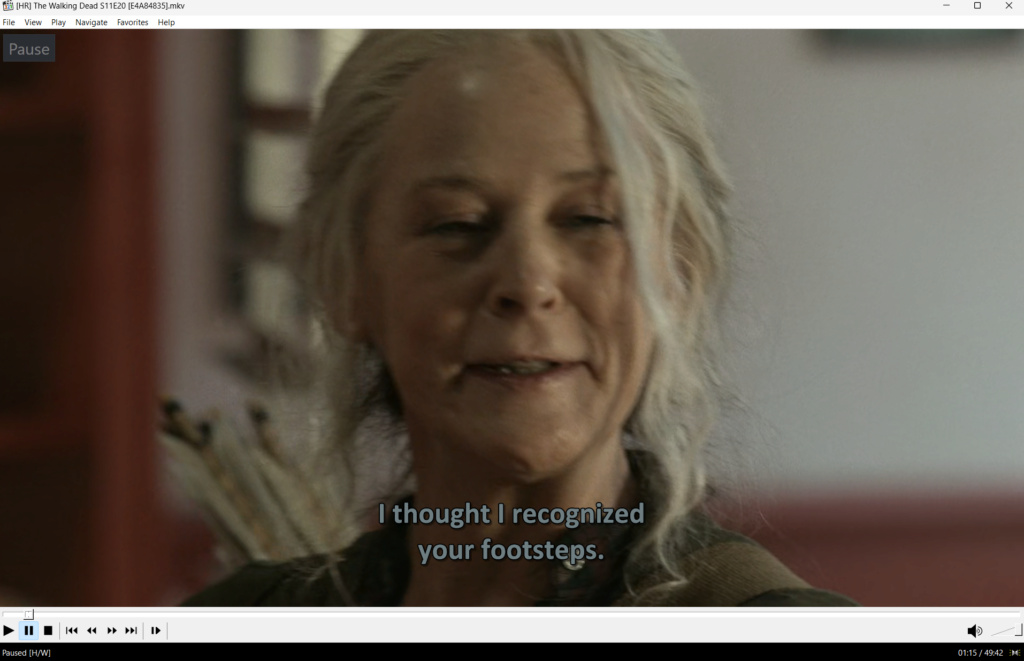
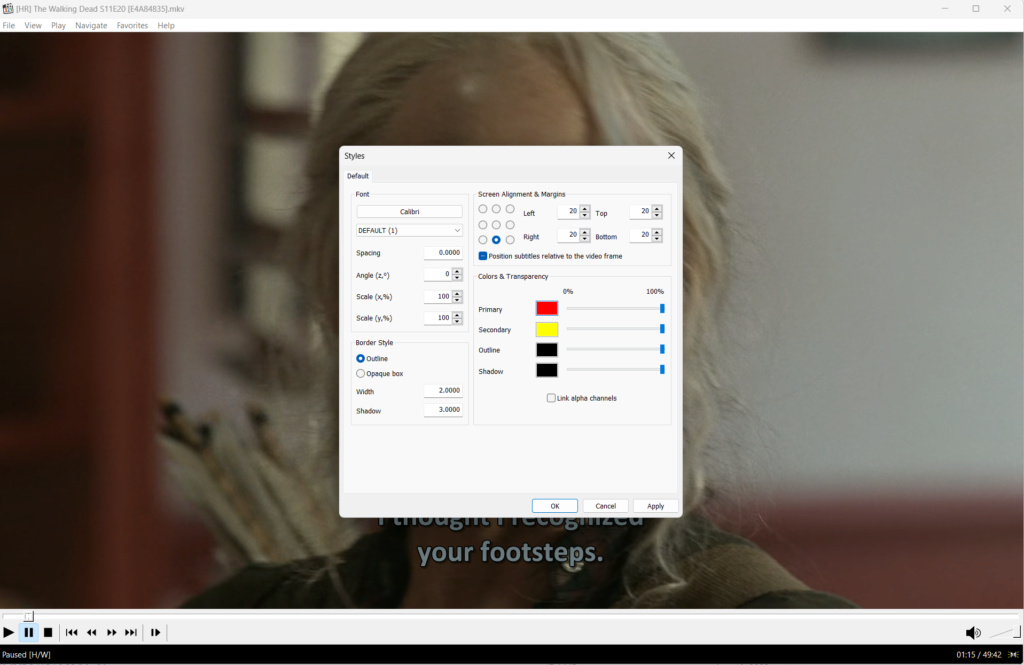

the changed but still with some dark
- Default DirectSound Device
- MPC Video Renderer
- Audio Switcher
- LAV Video Decoder (internal)
- LAV Audio Decoder
- LAV Splitter Source (internal)
It started in ver 1.7.2 mega
this is the run in test

I tried to change colors in subtitle and see the results below

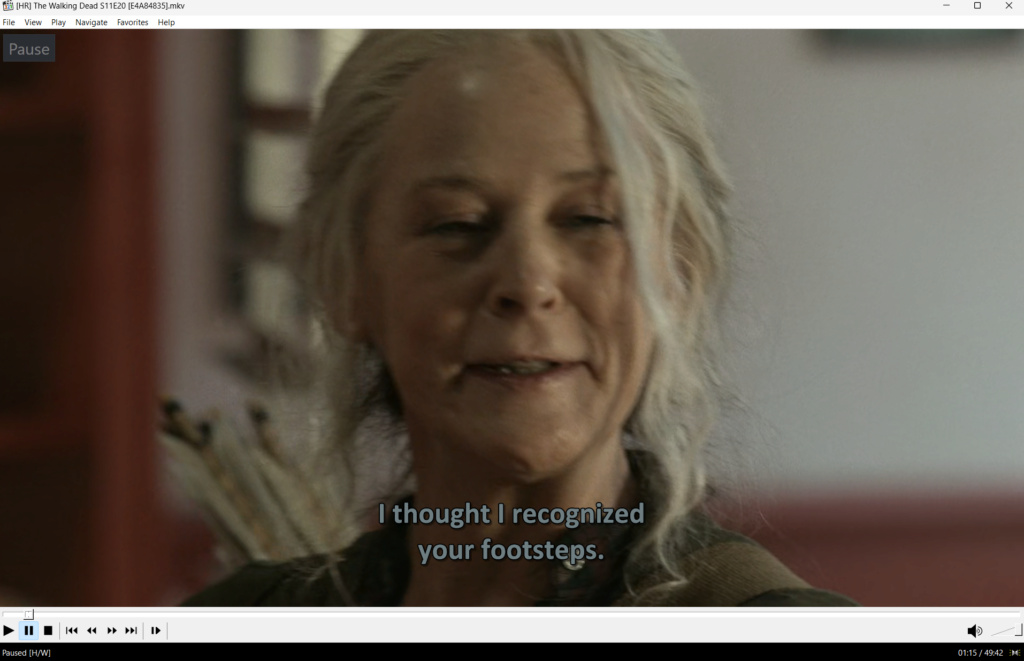
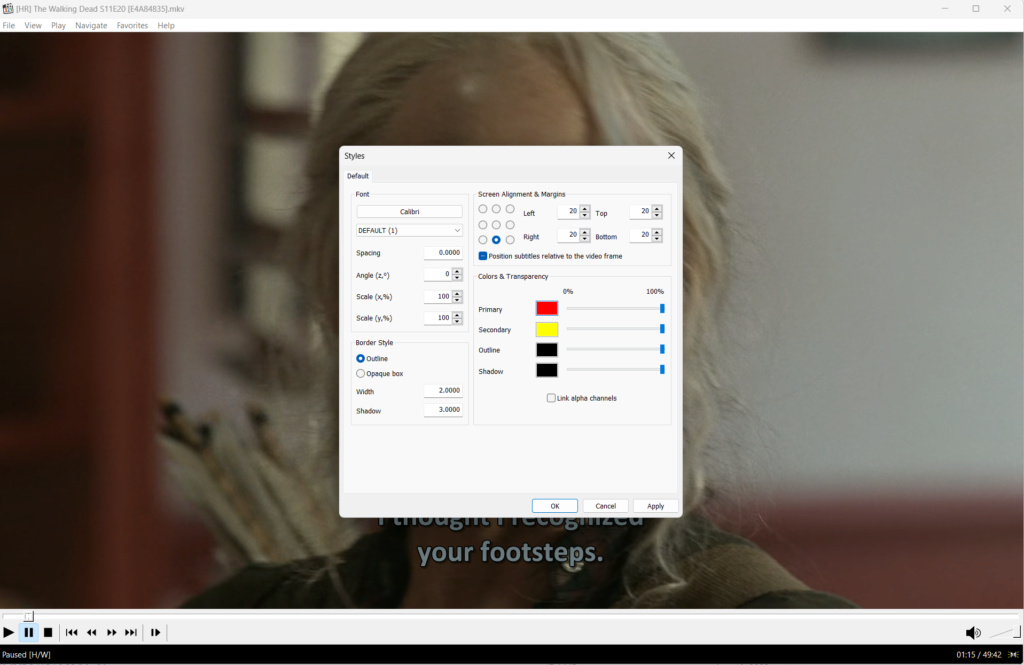

the changed but still with some dark
james_kw- Posts : 7
Join date : 2022-10-21
 Re: Grey-colored subtitles
Re: Grey-colored subtitles
I have the exact same issue. The problem started immediately after I installed the latest version of the Codec Pack this afternoon. I also did a reset, but the issue persists.
minhquan_nguyen- Posts : 2
Join date : 2022-10-24
 Re: Grey-colored subtitles
Re: Grey-colored subtitles
Does it also happen if you change the video renderer?
Options > Playback > Output > Enhanced Video Renderer (Custom Presenter)
If it only happens with MPC Video Renderer, then press Ctrl+J to display the renderer debug overlay and make a screenshot for me.
Options > Playback > Output > Enhanced Video Renderer (Custom Presenter)
If it only happens with MPC Video Renderer, then press Ctrl+J to display the renderer debug overlay and make a screenshot for me.
 Re: Grey-colored subtitles
Re: Grey-colored subtitles
I used the default MPC Video Render,
also, I tried the other renders but no result
this image below:
https://prnt.sc/R2S9Wl0p4-kz
also, I tried the other renders but no result
this image below:
https://prnt.sc/R2S9Wl0p4-kz
james_kw- Posts : 7
Join date : 2022-10-21
 Re: Grey-colored subtitles
Re: Grey-colored subtitles
I see that you have HDR enabled in Windows. Try with that turned off.
The video renderer will turn on HDR automatically when videos need it.
The video renderer will turn on HDR automatically when videos need it.
 Re: Grey-colored subtitles
Re: Grey-colored subtitles
correct, it is related to HDR, I turn off it and the MPC works fine with me,
james_kw- Posts : 7
Join date : 2022-10-21
 Re: Grey-colored subtitles
Re: Grey-colored subtitles
Admin wrote:Does it also happen if you change the video renderer?
Options > Playback > Output > Enhanced Video Renderer (Custom Presenter)
If it only happens with MPC Video Renderer, then press Ctrl+J to display the renderer debug overlay and make a screenshot for me.
Thank you, this tip worked and the subtitles now appear as they did before.
minhquan_nguyen- Posts : 2
Join date : 2022-10-24
Page 1 of 1
Permissions in this forum:
You cannot reply to topics in this forum


