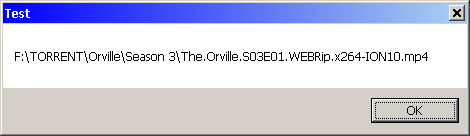When loading subtitles - folder is not remembered
2 posters
Page 1 of 1
 When loading subtitles - folder is not remembered
When loading subtitles - folder is not remembered
I recently upgraded to K-Lite Mega 17.2 (and thus to MPC-HC v1.9.23) and I now see strange behavior. When I press Ctrl+L (or try to load a subtitle file from the menu) the player always opens the OpenFile dialog into MyComputer - showing all drive letters, instead of starting in the same folder as the video file or the last folder where the subtitles have been loaded from (either manually or automatically).
This is really inconvenient and annoying. When the subtitles have wrong timings I open Notepad and edit the timings, then save and go to MPC to reload the subtitles - multiple times, and every time it starts from MyComputer.
The feature works fine in v1.9.14 and breaks in v1.9.15
This is really inconvenient and annoying. When the subtitles have wrong timings I open Notepad and edit the timings, then save and go to MPC to reload the subtitles - multiple times, and every time it starts from MyComputer.
The feature works fine in v1.9.14 and breaks in v1.9.15
tmcdos- Posts : 6
Join date : 2022-10-03
 Re: When loading subtitles - folder is not remembered
Re: When loading subtitles - folder is not remembered
Still working correctly for me. The code still attempts to load the folder that contains the video.
You can also reload using:
Menu > Play > Subtitles > Reload
Or assign hotkey in:
Options > Player > Keys > Reload subtitle
Also have a look at:
Menu > View > Subresync
You can also reload using:
Menu > Play > Subtitles > Reload
Or assign hotkey in:
Options > Player > Keys > Reload subtitle
Also have a look at:
Menu > View > Subresync
 Re: When loading subtitles - folder is not remembered
Re: When loading subtitles - folder is not remembered
Assigning a hotkey for reloading the subtitles works fine but it feels like a workaround.
I again uninstalled v1.9.14 and installed v1.9.15 - the latter always begins the FileOpenDialog from the list of drive letters no matter how many times I open the player or how many times I press Ctrl + L. The issue happens reliably 100% of the time.
But with v1.9.14 it does not happen - this version always begins the FileOpenDialog from the same folder as the currently playing video.
I am staying with 1.9.14 for the moment.
I again uninstalled v1.9.14 and installed v1.9.15 - the latter always begins the FileOpenDialog from the list of drive letters no matter how many times I open the player or how many times I press Ctrl + L. The issue happens reliably 100% of the time.
But with v1.9.14 it does not happen - this version always begins the FileOpenDialog from the same folder as the currently playing video.
I am staying with 1.9.14 for the moment.
tmcdos- Posts : 6
Join date : 2022-10-03
 Re: When loading subtitles - folder is not remembered
Re: When loading subtitles - folder is not remembered
Does this also fail to open correct path?
Menu > File > Open File Location
Does your system perhaps use forward slashes instead of backward slashes?
So c:/test instead of c:\test
Problem probably started between these two versions:
https://github.com/clsid2/mpc-hc/releases/download/1.9.14.14/MPC-HC.1.9.14.18.x64.zip
https://github.com/clsid2/mpc-hc/releases/download/1.9.14.14/MPC-HC.1.9.14.28.x64.zip
But I see nothing wrong in the code and I can't reproduce.
Menu > File > Open File Location
Does your system perhaps use forward slashes instead of backward slashes?
So c:/test instead of c:\test
Problem probably started between these two versions:
https://github.com/clsid2/mpc-hc/releases/download/1.9.14.14/MPC-HC.1.9.14.18.x64.zip
https://github.com/clsid2/mpc-hc/releases/download/1.9.14.14/MPC-HC.1.9.14.28.x64.zip
But I see nothing wrong in the code and I can't reproduce.
 Re: When loading subtitles - folder is not remembered
Re: When loading subtitles - folder is not remembered
There is no such menu item in 1.9.15 - I assume you're referring to "Menu -> File -> Open File/URL" which has a shortcut Ctrl+O.
When I open a video through this menu, and then try to open a new video from this menu - the dialog remembers the last folder.
But when I try to load subtitles from "Menu -> Subtitles -> Load Subtitles" which has a shortcut Ctrl+L - version 1.9.15 (and all later versions) always begins the dialog from the drive letters view.

My OS is Windows 7 x64 SP1 and I can see that backslashes are being used for the pathname of the video:

The file version of the offending EXE is 1.9.15 (c334785a9) while the working EXE is 1.9.14 (4488e7d5a)
When I open a video through this menu, and then try to open a new video from this menu - the dialog remembers the last folder.
But when I try to load subtitles from "Menu -> Subtitles -> Load Subtitles" which has a shortcut Ctrl+L - version 1.9.15 (and all later versions) always begins the dialog from the drive letters view.

My OS is Windows 7 x64 SP1 and I can see that backslashes are being used for the pathname of the video:

The file version of the offending EXE is 1.9.15 (c334785a9) while the working EXE is 1.9.14 (4488e7d5a)
tmcdos- Posts : 6
Join date : 2022-10-03
 Re: When loading subtitles - folder is not remembered
Re: When loading subtitles - folder is not remembered
"Open File Location" is at the bottom of the File menu above exit.
Perhaps the total length of the file name including path exceeds 256 characters?
Please test the two versions I linked to above. That can help narrow down my search for the cause.
Perhaps the total length of the file name including path exceeds 256 characters?
Please test the two versions I linked to above. That can help narrow down my search for the cause.
 Re: When loading subtitles - folder is not remembered
Re: When loading subtitles - folder is not remembered
The total length of the path is less than 70 symbols:
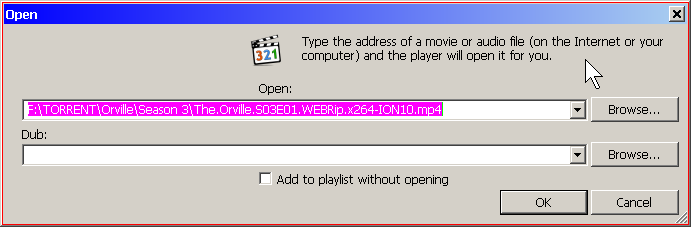
"Open File Location" is not active unless I first open a video.
1.9.14.18 - both "Open File Location" and "Load Subtitles" begin/init the FileSelect dialog in the folder of the currently playing video
1.9.14.28 - "Open File Location" begins the FileSelect dialog in the folder of the currently playing video but "Load Subtitles" always begins from the "My Computer" which shows all my drive letters.
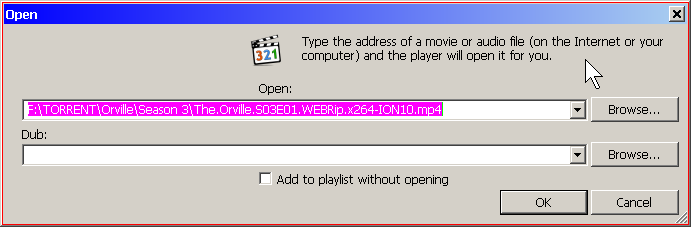
"Open File Location" is not active unless I first open a video.
1.9.14.18 - both "Open File Location" and "Load Subtitles" begin/init the FileSelect dialog in the folder of the currently playing video
1.9.14.28 - "Open File Location" begins the FileSelect dialog in the folder of the currently playing video but "Load Subtitles" always begins from the "My Computer" which shows all my drive letters.
tmcdos- Posts : 6
Join date : 2022-10-03
 Re: When loading subtitles - folder is not remembered
Re: When loading subtitles - folder is not remembered
I have recorded two screencasts for each of the versions:
- Code:
https://www88.zippyshare.com/v/7aQGoNzc/file.html
https://www88.zippyshare.com/v/GvX15vW7/file.html
tmcdos- Posts : 6
Join date : 2022-10-03
 Re: When loading subtitles - folder is not remembered
Re: When loading subtitles - folder is not remembered
I have made a test version for you:
https://www.sendspace.com/file/s3dqbi
This should show two messageboxes before showing the open subtitle dialog. The first one with the current filename, second one with the extracted folder path. Let me know if those paths are correct.
https://www.sendspace.com/file/s3dqbi
This should show two messageboxes before showing the open subtitle dialog. The first one with the current filename, second one with the extracted folder path. Let me know if those paths are correct.
Page 1 of 1
Permissions in this forum:
You cannot reply to topics in this forum