K-Lite Codec Pack 17.1.7 Update -> MPCVR
2 posters
Page 1 of 1
 K-Lite Codec Pack 17.1.7 Update -> MPCVR
K-Lite Codec Pack 17.1.7 Update -> MPCVR
Problem with MPCVR
Problem present: MPC Video Renderer 0.6.2.1952 (git-2022.08.18-30ada65) x64 (K-Lite Codec Pack 17.1.7 Update)
No issue: MPC Video Renderer 0.6.2.1932 (git-2022.07.12-6f83026) x64 (K-Lite Codec Pack 17.1.5 Update)
Installed K-Lite Codec Pack 17.1.7 Update and got a problem. I had to return MPCVR from K-Lite Codec Pack 17.1.5 Update.
MPC-HC64
When you hover over the rewind field, the picture completely disappears, including the rewind panel. In windowed mode, the picture also completely disappears, including the rest of the screen.
I have Windows 10 x64 and have FullScreen optimizations disabled globally. I mention it because that's probably the point.
Hardware playback or software - there is no difference.
Problem present: MPC Video Renderer 0.6.2.1952 (git-2022.08.18-30ada65) x64 (K-Lite Codec Pack 17.1.7 Update)
No issue: MPC Video Renderer 0.6.2.1932 (git-2022.07.12-6f83026) x64 (K-Lite Codec Pack 17.1.5 Update)
Installed K-Lite Codec Pack 17.1.7 Update and got a problem. I had to return MPCVR from K-Lite Codec Pack 17.1.5 Update.
MPC-HC64
When you hover over the rewind field, the picture completely disappears, including the rewind panel. In windowed mode, the picture also completely disappears, including the rest of the screen.
I have Windows 10 x64 and have FullScreen optimizations disabled globally. I mention it because that's probably the point.
Hardware playback or software - there is no difference.
Lite- Posts : 39
Join date : 2011-07-03
 Re: K-Lite Codec Pack 17.1.7 Update -> MPCVR
Re: K-Lite Codec Pack 17.1.7 Update -> MPCVR
Does it happen for every video, or just certain ones like HDR?
Try "swap effect = discard" option in MPCVR. Default was changed to flip in newer version.
When you say the picture disappears, do you mean the whole screen goes black?
Try "swap effect = discard" option in MPCVR. Default was changed to flip in newer version.
When you say the picture disappears, do you mean the whole screen goes black?
 Re: K-Lite Codec Pack 17.1.7 Update -> MPCVR
Re: K-Lite Codec Pack 17.1.7 Update -> MPCVR
For every videoDoes it happen for every video, or just certain ones like HDR?
Yes. This fixes the problem.Try "swap effect = discard" option in MPCVR. Default was changed to flip in newer version.
YesWhen you say the picture disappears, do you mean the whole screen goes black?
Lite- Posts : 39
Join date : 2011-07-03
 Re: K-Lite Codec Pack 17.1.7 Update -> MPCVR
Re: K-Lite Codec Pack 17.1.7 Update -> MPCVR
Press Ctrl+J and make a screenshot. The developers of MPCVR like to have that info when problems are reported.
Which GPU do you have and which driver version? (CTT log contains that info)
Can you test if "flip" works correctly when FullScreen optimizations is not disabled?
Which GPU do you have and which driver version? (CTT log contains that info)
Can you test if "flip" works correctly when FullScreen optimizations is not disabled?
 Re: K-Lite Codec Pack 17.1.7 Update -> MPCVR
Re: K-Lite Codec Pack 17.1.7 Update -> MPCVR
It looks like a false alarm - there was some kind of glitch. After rebooting, both Flip and Discard works fine. And from Fullscreen Optimizations is nothing changes.
But on the other hand, I noticed that after hot-changing the swap effect, the cursor disappears after 3 seconds when RMB menu is called. This does not happen in the cold change (by restart video).
What's better - Flip or Discard?
But on the other hand, I noticed that after hot-changing the swap effect, the cursor disappears after 3 seconds when RMB menu is called. This does not happen in the cold change (by restart video).
What's better - Flip or Discard?
Lite- Posts : 39
Join date : 2011-07-03
 Re: K-Lite Codec Pack 17.1.7 Update -> MPCVR
Re: K-Lite Codec Pack 17.1.7 Update -> MPCVR
Changing such settings during playback is something that can give unexpected results. Restart playback after changes.
Flip is more efficient.
Flip is more efficient.
 Re: K-Lite Codec Pack 17.1.7 Update -> MPCVR
Re: K-Lite Codec Pack 17.1.7 Update -> MPCVR
Today it happened again. It all starts with a black screen slipping when you call the rewind bar. Moreover, in order to increase the likelihood, you need to move the cursor to the very bottom of the screen. If you measure accurately and bring it to the place where the rewind bar will be, then this less likely to cause flashing.
Further, the problem may either disappear completely, or develop more strongly, as it was the first time. May be it's an Intel driver bug. I've already seen another bug on another Intel card before - a severe slowdown in DWM display on Atom N450 (GMA3150) and restarting the driver solved the problem.
But in the current problem, restarting the driver does not fix the problem. So it might not be a driver issue.
Testart DWM also does not give anything. But maybe it just reappears quickly, because to call it I repeatedly call the rewind bar and the problem comes pretty quickly.
Further, the problem may either disappear completely, or develop more strongly, as it was the first time. May be it's an Intel driver bug. I've already seen another bug on another Intel card before - a severe slowdown in DWM display on Atom N450 (GMA3150) and restarting the driver solved the problem.
But in the current problem, restarting the driver does not fix the problem. So it might not be a driver issue.
Testart DWM also does not give anything. But maybe it just reappears quickly, because to call it I repeatedly call the rewind bar and the problem comes pretty quickly.
- Additional Data:
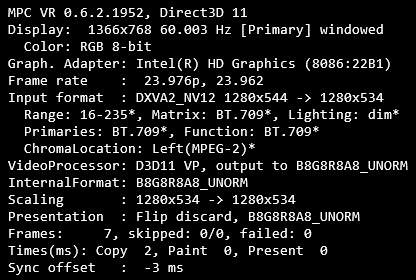
- Code:
Codec Tweak Tool | Log file | Generated at 2022-08-20 15:07:45
##### System Information #####
OS: Windows 10 Enterprise LTSC 2019 (10.00.17763) (x64)
CPU name: Intel(R) Pentium(R) CPU N3710 @ 1.60GHz
CPU details: 1600 MHz | 4 core(s) | Family 6 Model 76 Stepping 4
Memory: 3936 MB
Screen size: 1366x768 (32bits) (60Hz)
GPU 1: Intel(R) HD Graphics 405
VendorID: 8086, DeviceID: 22b1
GPU memory: 1024 MB
GPU driver: igdumdim64.dll (Version 20.19.15.5171) (11-4-2020)
GPU 2: NVIDIA GeForce 920MX
VendorID: 10de, DeviceID: 134f, SubSys: 11231025
GPU memory: 2048 MB
GPU driver: nvldumdx.dll (Version 31.0.15.1679) (7-14-2022) (NV 516.79)
Audio device: Realtek High Definition Audio
VendorID: 10ec, DeviceID: 0235, SubSys: 10251123
Audio driver: RTKVHD64.sys (Version 6.0.9273.1) (11-25-2021)
##### K-Lite Codec Pack #####
KLCP version: 17.1.7 (base 17.1.0)
KLCP type: mega
Speaker conf: 2.0
MPC renderer: MPC VR (DX11)
MPC subs: ISR
MPC audio: Internal Audio Renderer
MPC decoder: h264=0 hevc=0 vp9=0 vc1=DXVA2N mpeg2=0
##### Decoder Settings #####
LAV Video:
H264=DXVA2N HEVC=DXVA2N VP9=1 VC1=DXVA2N MPEG2=DXVA2N MPEG4=1 WMV3=1
LAV Audio:
MP3=1 AC3=1 DTS=1 DTSHD=1 EAC3=1 TRUEHD=1 AAC=1 Vorbis=1 LPCM=1 WMA=0
##### DirectShow Filters (32-bit) #####
(A total of 70 filters, 0 shown, 70 hidden)
##### DirectShow Filters (64-bit) #####
(A total of 69 filters, 0 shown, 69 hidden)
##### ICM Class Manager (32-bit) #####
(A total of 2 filters, 0 shown, 2 hidden)
##### ICM Class Manager (64-bit) #####
(A total of 2 filters, 0 shown, 2 hidden)
##### Default source filters (32-bit) #####
(A total of 64 default source filters, 0 shown, 64 hidden)
##### Default source filters (64-bit) #####
(A total of 56 default source filters, 0 shown, 56 hidden)
##### ACM and VFW Codecs (32-bit) #####
Description: RivaTuner Video Codec
ID: VIDC.RTV1
File name: c:\windows\syswow64\rtvcvfw32.dll
(A total of 15 codecs, 1 shown, 14 hidden)
##### ACM and VFW Codecs (64-bit) #####
Description: RivaTuner Video Codec
ID: VIDC.RTV1
File name: c:\windows\system32\rtvcvfw64.dll
(A total of 14 codecs, 1 shown, 13 hidden)
Lite- Posts : 39
Join date : 2011-07-03
 Re: K-Lite Codec Pack 17.1.7 Update -> MPCVR
Re: K-Lite Codec Pack 17.1.7 Update -> MPCVR
Does it happen immediately at start of playback when you first show the control bar?
Is there anything else running in the background? For example Discord, or other screen recorder.
Is there anything else running in the background? For example Discord, or other screen recorder.
 Re: K-Lite Codec Pack 17.1.7 Update -> MPCVR
Re: K-Lite Codec Pack 17.1.7 Update -> MPCVR
No. While it has not yet developed strongly, it can be called after "N" appearances of the control bar, and even then it is not guaranteed. It is guaranteed to be triggered by a multiple quick display of the bar control, if you quickly move the cursor back and forth.Does it happen immediately at start of playback when you first show the control bar?.
NoIs there anything else running in the background? For example Discord, or other screen recorder.
Lite- Posts : 39
Join date : 2011-07-03
Page 1 of 1
Permissions in this forum:
You cannot reply to topics in this forum