Installed Video Codecs but Missing Video Codecs for a Recording Software?
2 posters
Page 1 of 1
 Installed Video Codecs but Missing Video Codecs for a Recording Software?
Installed Video Codecs but Missing Video Codecs for a Recording Software?
I have all of the video codecs that are installed in my computer, but when I am about to use a recording software, some of the video codecs are missing or unshown. There must be a fix for this issue.
I have K-Lite Codec Pack (Mega) (v16.9. . I also have Codec Tweak Tool (v6.6.3).
. I also have Codec Tweak Tool (v6.6.3).
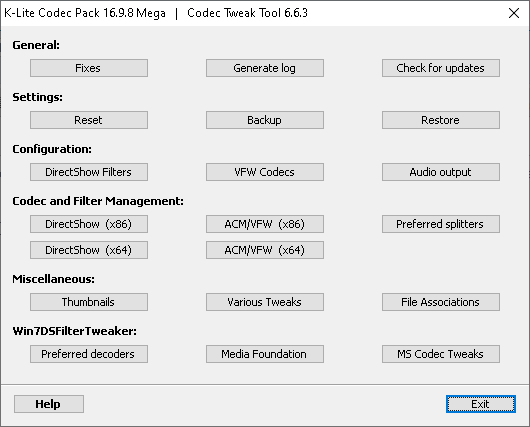
Some of the video codecs work on my previous computer, but some of the video codecs are not working on my more modern computer. That includes HuffYUV and Xvid.
I have K-Lite Codec Pack (Mega) (v16.9.
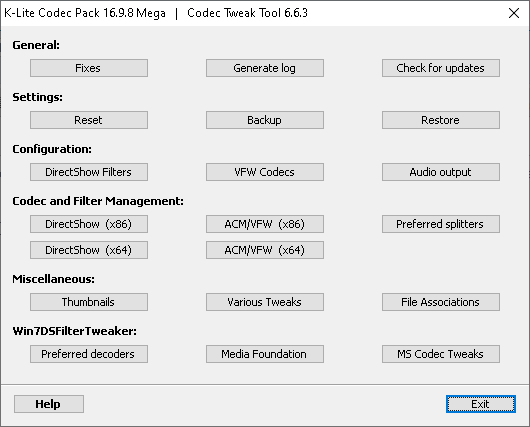
- Code:
Password: n*@S[-<0#2~']+4D
https://www.dropbox.com/s/875k2s0b6u7uqrf/Information_TXT%2BNFO.7z?dl=0
Some of the video codecs work on my previous computer, but some of the video codecs are not working on my more modern computer. That includes HuffYUV and Xvid.
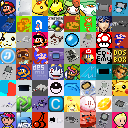
NTDBe03- Posts : 6
Join date : 2020-08-13
 Re: Installed Video Codecs but Missing Video Codecs for a Recording Software?
Re: Installed Video Codecs but Missing Video Codecs for a Recording Software?
The recording software must be capable of using VFW codecs.
If that software is 32-bit then you should NOT enable the option in the codec pack to only install 64-bit codecs.
If that software is 32-bit then you should NOT enable the option in the codec pack to only install 64-bit codecs.
 Re: Installed Video Codecs but Missing Video Codecs for a Recording Software?
Re: Installed Video Codecs but Missing Video Codecs for a Recording Software?
For further analyzing, here are the details that I got.
HuffYUV (32-bit) (from K-Lite Codec Pack)
For HuffYUV (32-bit) (from K-Lite Codec Pack), it looks okay.
ffdshow VFW Interface (32-bit) (from K-Lite Codec Pack)
For ffdshow VFW Interface (32-bit) (from K-Lite Codec Pack), it looks okay.
HuffYUV (64-bit) (from K-Lite Codec Pack)
For HuffYUV (64-bit) (from K-Lite Codec Pack), it appears to be incorrect. This DLL file should not be in this file path.
Xvid MPEG-4 (64-bit) (from other products)
For Xvid MPEG-4 (64-bit) (from other products), it appears to be unknown. Maybe, this DLL file looks outdated.
Lagarith Lossless Video Codec (64-bit) (from other products)
For Lagarith Lossless Video Codec (64-bit) (from other products), it appears to be unknown. Maybe, this DLL file should not be in this file path.
Also, I have K-Lite Codec Pack (Mega) (v16.9.9).
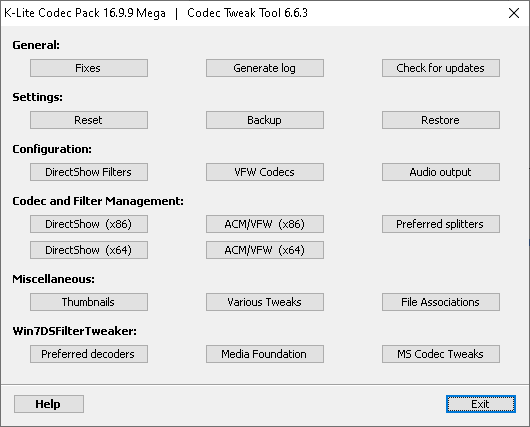
HuffYUV (32-bit) (from K-Lite Codec Pack)
- Code:
File Path: C:\Windows\SysWOW64\huffyuv.dll
File Type: 32-bit
ASLR Status: Disabled
DEP Status: Disabled
SEH Status: Enabled
For HuffYUV (32-bit) (from K-Lite Codec Pack), it looks okay.
ffdshow VFW Interface (32-bit) (from K-Lite Codec Pack)
- Code:
File Path: C:\Windows\SysWOW64\ff_vfw.dll
File Type: 32-bit
ASLR Status: Enabled
DEP Status: Enabled
SEH Status: Enabled
For ffdshow VFW Interface (32-bit) (from K-Lite Codec Pack), it looks okay.
HuffYUV (64-bit) (from K-Lite Codec Pack)
- Code:
File Path: C:\Windows\System32\huffyuv.dll
File Type: 32-bit
ASLR Status: Disabled
DEP Status: Disabled
SEH Status: Enabled
For HuffYUV (64-bit) (from K-Lite Codec Pack), it appears to be incorrect. This DLL file should not be in this file path.
Xvid MPEG-4 (64-bit) (from other products)
- Code:
File Path: C:\Windows\System32\xvidvfw.dll
File Type: ?
ASLR Status: ?
DEP Status: ?
SEH Status: ?
For Xvid MPEG-4 (64-bit) (from other products), it appears to be unknown. Maybe, this DLL file looks outdated.
Lagarith Lossless Video Codec (64-bit) (from other products)
- Code:
File Path: C:\Windows\System32\Lagarith.dll
File Type: ?
ASLR Status: ?
DEP Status: ?
SEH Status: ?
For Lagarith Lossless Video Codec (64-bit) (from other products), it appears to be unknown. Maybe, this DLL file should not be in this file path.
Also, I have K-Lite Codec Pack (Mega) (v16.9.9).
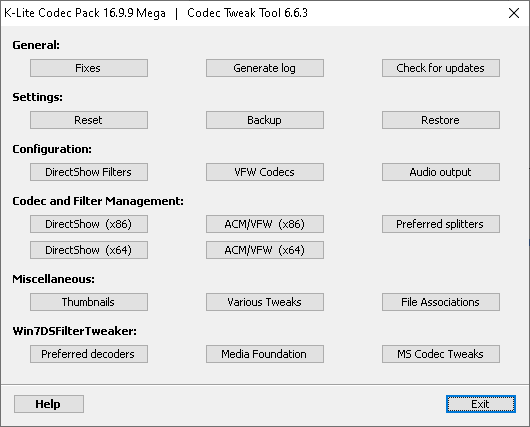
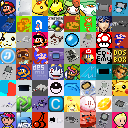
NTDBe03- Posts : 6
Join date : 2020-08-13
 Re: Installed Video Codecs but Missing Video Codecs for a Recording Software?
Re: Installed Video Codecs but Missing Video Codecs for a Recording Software?
Remove all that broken stuff from "other products".
 Re: Installed Video Codecs but Missing Video Codecs for a Recording Software?
Re: Installed Video Codecs but Missing Video Codecs for a Recording Software?
Admin wrote:Remove all that broken stuff from "other products".
I did remove all that broken stuff from "other products". I now have the newer ones.
Okay. The EXE 64-bit Detector software was wrong at that point. Here is my quick update.
Using the NotePad program, here is what I can see.
For C:\Windows\SysWOW64\xvidvfw.dll, it contains PE L. That is 32-bit.
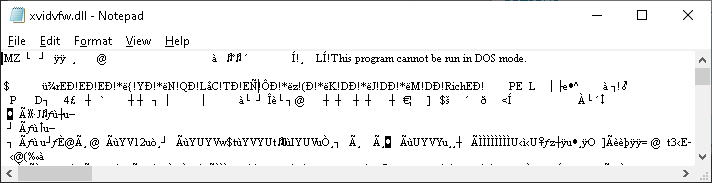
For C:\Windows\SysWOW64\lagarith.dll, it contains PE L. That is 32-bit.
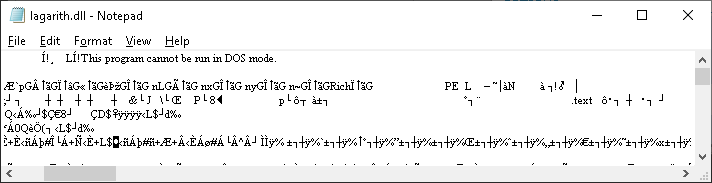
For C:\Windows\SysWOW64\ff_vfw.dll, it contains PE L. That is 32-bit.
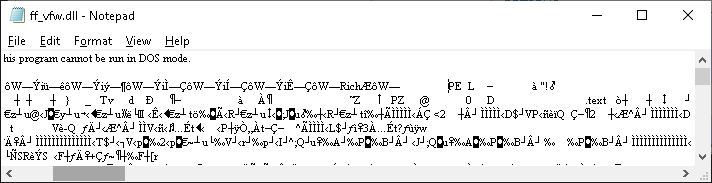
For C:\Windows\SysWOW64\huffyuv.dll, it contains PE L. That is 32-bit.
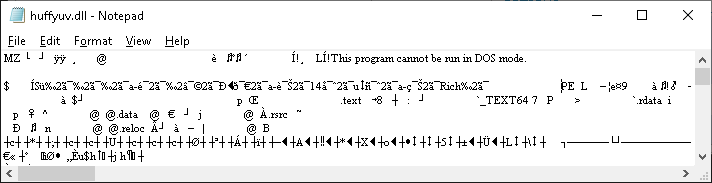
For C:\Windows\System32\huffyuv.dll, it contains PE d. That is 64-bit.
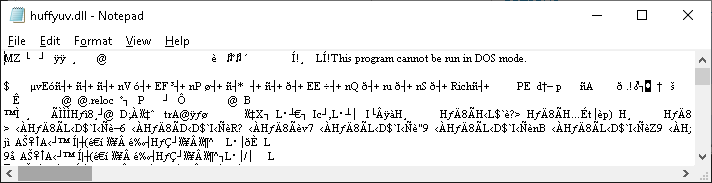
For C:\Windows\System32\xvidvfw.dll, it contains PE d. That is 64-bit.
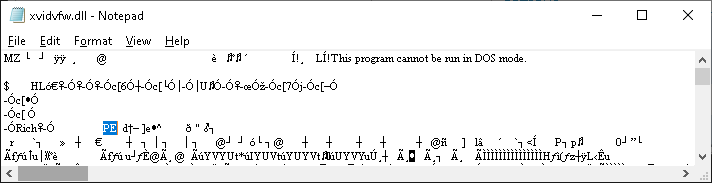
For C:\Windows\System32\lagarith.dll, it contains PE d. That is 64-bit.
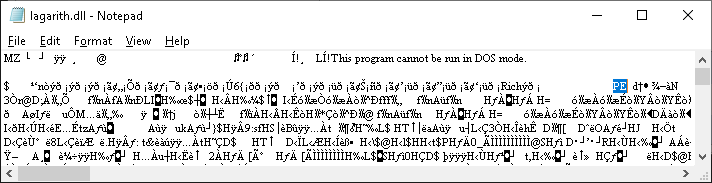
Okay. So, those DLL files are in the correct file paths. But, the issue that I am having is that HuffYUV is not in the video compressor list of HyperCam 2 (64-bit).
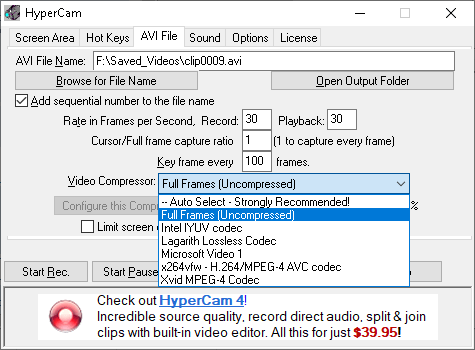
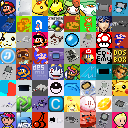
NTDBe03- Posts : 6
Join date : 2020-08-13
 Re: Installed Video Codecs but Missing Video Codecs for a Recording Software?
Re: Installed Video Codecs but Missing Video Codecs for a Recording Software?
On my computer, HuffYUV is in the "ffdshow video encoder" configuration.
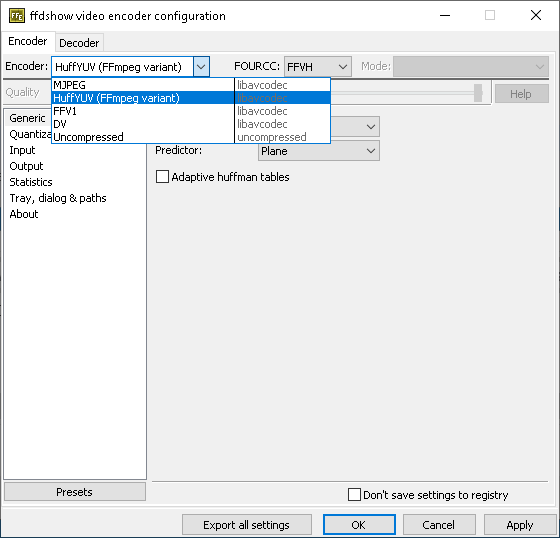
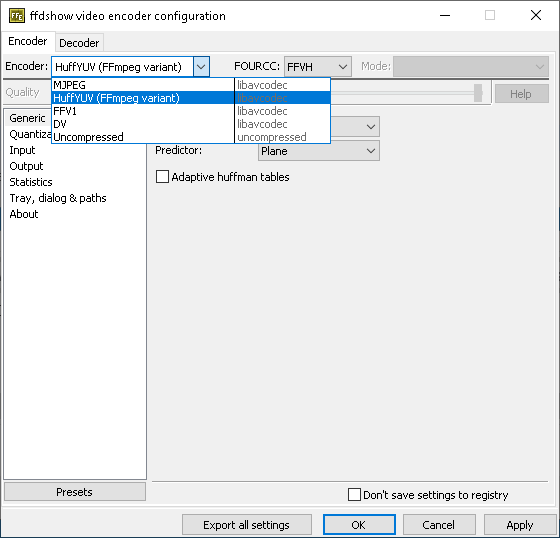
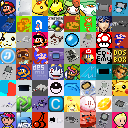
NTDBe03- Posts : 6
Join date : 2020-08-13
 Re: Installed Video Codecs but Missing Video Codecs for a Recording Software?
Re: Installed Video Codecs but Missing Video Codecs for a Recording Software?
The huffyuv option in ffdshow is unrelated to the standalone huffyuv codec.
HyperCam might not show huffyuv because for example huffyuv does not accept the input colorspace format that HyperCam uses.
I suggest using Lagarith or x264vfw.
HyperCam might not show huffyuv because for example huffyuv does not accept the input colorspace format that HyperCam uses.
I suggest using Lagarith or x264vfw.
 Re: Installed Video Codecs but Missing Video Codecs for a Recording Software?
Re: Installed Video Codecs but Missing Video Codecs for a Recording Software?
Okay. HuffYUV is listed in Video Compressor from HyperCam 2, and it happens by "Limit screen capture to max. 24 bits per pixel (may be slower)".
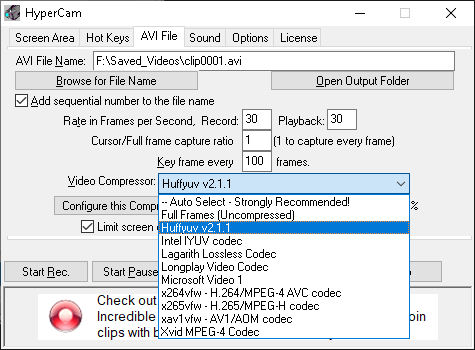
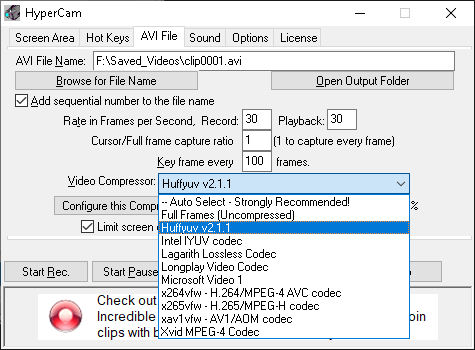
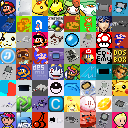
NTDBe03- Posts : 6
Join date : 2020-08-13
 Re: Installed Video Codecs but Missing Video Codecs for a Recording Software?
Re: Installed Video Codecs but Missing Video Codecs for a Recording Software?
Then it seems it does not support RGB32 input.
Page 1 of 1
Permissions in this forum:
You cannot reply to topics in this forum