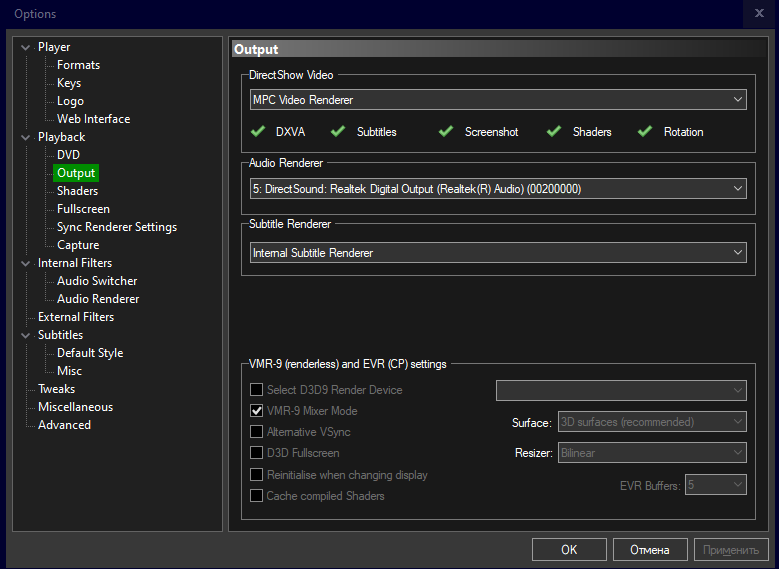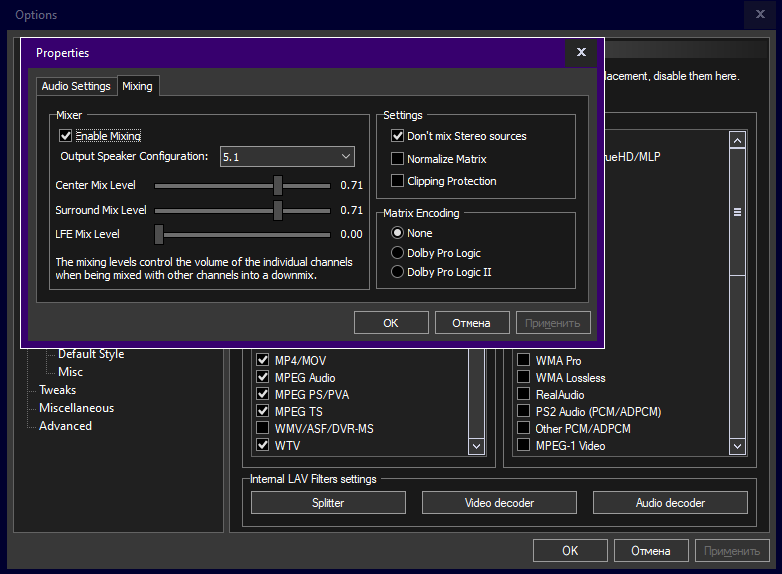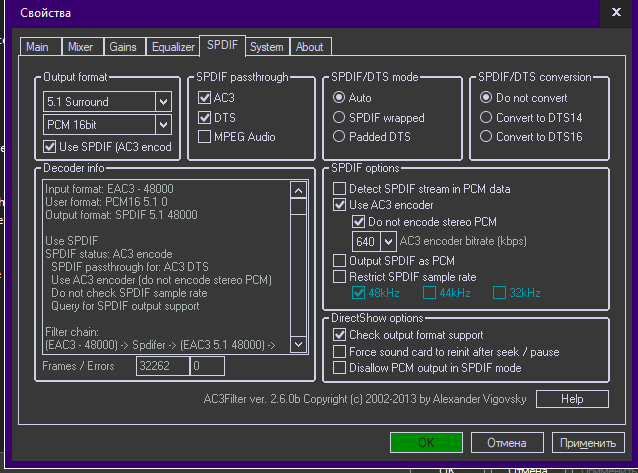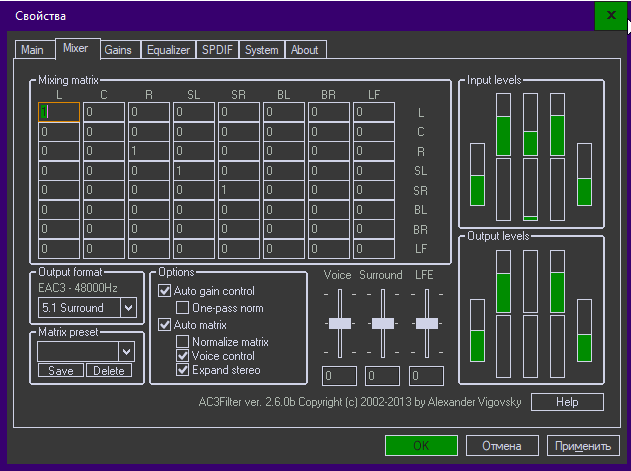(Solved)AC3Filter mute(disable) Center channel when SPDIF encode AC3 from eAC3
2 posters
Page 1 of 1
 (Solved)AC3Filter mute(disable) Center channel when SPDIF encode AC3 from eAC3
(Solved)AC3Filter mute(disable) Center channel when SPDIF encode AC3 from eAC3
Solution

Thanks! HUGE THANKS to wise PRO Admin! You Definitly must have a very good Karma! You make a life of people better!) Cheers!
Hello, I’m trying a half of month to set right preferences for K-Lite properly bitstream/encode AC3,DTS/eAC3 for playing movie’s audio tracks right. So now I decided to asking for help here. In advance: Thank you anybody, who read this, for your time. I realy hope someone could help.
I will write 2 versions of problem: Short and Long. Maybe I just can’t find the solution and anybody already can say to me where and what I should correct. Short versions for them. Long for those who need detalisation of problem with log files etc.
Short version
Passthrough AC3 is ok. (DTS I didn’t try, but think it’s ok)
When I play movie I use AC3Filter to encode eAC3 to AC3 via SPDIF and center channel doesn’t work. In AC3Filter I see this
Windows 10x64 Pro (version 21H1 ; 19043.1288)
Audio driver Realtek(R) Audio 6.0.9088.1
Motherboard Asus PRIME X570-PRO
CPU AMD 5950X
Video card MSI GeForce RTX 3090
K-Lite Codec Pack 16.7.3 Mega
I tried option “convert to AC3 with MPC-HC with LAV audio decoder and ffdshow audio processor” and “Convert to AC3 with AC3Filter audio decoder” from FAQ (Configuration 3a; 3c).
When it was 3a (ffdshow audio processor) my receiver show PCM signal (2 channels). Tray icon show LAV audio decoder work, I don’t know how to check if ffdshow audio processor was working correct.
Then I reinstall K-Lite and change (during installation) configuration to use AC3Filter. And see the result. Surround sound encoded well, but Center and LFE doesn’t work (see screenshot above)
LONG version (detalisation)
AC3Filter:

Thanks! HUGE THANKS to wise PRO Admin! You Definitly must have a very good Karma! You make a life of people better!) Cheers!
Hello, I’m trying a half of month to set right preferences for K-Lite properly bitstream/encode AC3,DTS/eAC3 for playing movie’s audio tracks right. So now I decided to asking for help here. In advance: Thank you anybody, who read this, for your time. I realy hope someone could help.
I will write 2 versions of problem: Short and Long. Maybe I just can’t find the solution and anybody already can say to me where and what I should correct. Short versions for them. Long for those who need detalisation of problem with log files etc.
Short version
Passthrough AC3 is ok. (DTS I didn’t try, but think it’s ok)
When I play movie I use AC3Filter to encode eAC3 to AC3 via SPDIF and center channel doesn’t work. In AC3Filter I see this

- Audio track from the movie:
- Audio #3
ID : 4
Format : E-AC-3
Format/Info : Enhanced AC-3
Commercial name : Dolby Digital Plus
Codec ID : A_EAC3
Duration : 40 min 33 s
Bit rate mode : Constant
Bit rate : 640 kb/s
Channel(s) : 6 channels
Channel layout : L R C LFE Ls Rs
Sampling rate : 48.0 kHz
Frame rate : 31.250 FPS (1536 SPF)
Compression mode : Lossy
Stream size : 186 MiB (10%)
Title : Eng
Language : English
Service kind : Complete Main
Default : No
Forced : No
Windows 10x64 Pro (version 21H1 ; 19043.1288)
Audio driver Realtek(R) Audio 6.0.9088.1
Motherboard Asus PRIME X570-PRO
CPU AMD 5950X
Video card MSI GeForce RTX 3090
K-Lite Codec Pack 16.7.3 Mega
I tried option “convert to AC3 with MPC-HC with LAV audio decoder and ffdshow audio processor” and “Convert to AC3 with AC3Filter audio decoder” from FAQ (Configuration 3a; 3c).
When it was 3a (ffdshow audio processor) my receiver show PCM signal (2 channels). Tray icon show LAV audio decoder work, I don’t know how to check if ffdshow audio processor was working correct.
Then I reinstall K-Lite and change (during installation) configuration to use AC3Filter. And see the result. Surround sound encoded well, but Center and LFE doesn’t work (see screenshot above)
LONG version (detalisation)
- codec_log:
- “Codec Tweak Tool | Log file | Generated at 2022-01-15 13:31:42
##### System Information #####
OS: Windows 10 Enterprise (10.00.19043) (x64)
CPU name: AMD Ryzen 9 5950X 16-Core Processor
CPU details: 3400 MHz | 32 core(s) | Family 25 Model 33 Stepping 0
Memory: 65472 MB
Screen size: 1920x1080 (32bits) (60Hz)
GPU: NVIDIA GeForce RTX 3090
VendorID: 10de, DeviceID: 2204
GPU memory: 24576 MB
GPU driver: nvldumdx.dll (Version 30.0.14.7141) (7-12-2021) (NV 471.41)
Audio device: Realtek High Definition Audio
VendorID: 10ec, DeviceID: 1168, SubSys: 10438733
Audio driver: RTKVHD64.sys (Version 6.0.9088.1) (12-22-2020)
##### K-Lite Codec Pack #####
KLCP version: 16.7.3 (base 16.7.0)
KLCP type: mega
Speaker conf: 5.1
MPC renderer: MPC VR (DX11)
MPC subs: ISR
MPC audio: DirectSound:{262AA3EA-42CC-470E-A892-737E75E3A5BB}
##### Decoder Settings #####
LAV Video:
H264=1 HEVC=1 VP9=1 VC1=0 MPEG2=1 MPEG4=1 WMV3=0
LAV Audio:
MP3=1 AC3=1 DTS=1 DTSHD=1 EAC3=1 TRUEHD=1 AAC=1 Vorbis=1 LPCM=1 WMA=0
AC3Filter:
AC3=1 DTS=1 MP3=1 AAC=1 TrueHD=0 Vorbis=1 PCM=1 SPDIF_IN=0 SPDIF_OUT=1
##### DirectShow Filters (32-bit) #####
(A total of 74 filters, 0 shown, 74 hidden)
##### DirectShow Filters (64-bit) #####
(A total of 74 filters, 0 shown, 74 hidden)
##### ICM Class Manager (32-bit) #####
(A total of 2 filters, 0 shown, 2 hidden)
##### ICM Class Manager (64-bit) #####
(A total of 2 filters, 0 shown, 2 hidden)
##### Default source filters (32-bit) #####
(A total of 56 default source filters, 0 shown, 56 hidden)
##### Default source filters (64-bit) #####
(A total of 56 default source filters, 0 shown, 56 hidden)
##### ACM and VFW Codecs (32-bit) #####
Description: RivaTuner Video Codec
ID: VIDC.RTV1
File name: c:\windows\syswow64\rtvcvfw32.dll
(A total of 19 codecs, 1 shown, 18 hidden)
##### ACM and VFW Codecs (64-bit) #####
Description: RivaTuner Video Codec
ID: VIDC.RTV1
File name: c:\windows\system32\rtvcvfw64.dll
(A total of 18 codecs, 1 shown, 17 hidden)”
- MPC-HC preferences:
AC3Filter:
- Decoder info:
- “Input format: EAC3 - 48000
User format: PCM16 5.1 0
Output format: SPDIF 5.1 48000
Use SPDIF
SPDIF status: AC3 encode
SPDIF passthrough for: AC3 DTS
Use AC3 encoder (do not encode stereo PCM)
Do not check SPDIF sample rate
Query for SPDIF output support
Filter chain:
(EAC3 - 48000) -> Spdifer -> (EAC3 5.1 48000) -> AudioDecoder -> (Linear PCM 5.1 48000) -> AudioProcessor -> (Linear PCM 5.1 48000) -> AC3Enc -> (AC3 5.1 48000) -> Spdifer -> (SPDIF 5.1 48000) -> Dejitter -> (SPDIF 5.1 48000)
Spdifer
Output format: EAC3 5.1 48000
SPDIF format: wrapped
Bitstream: 16bit LE
AudioDecoder
(EAC3 5.1 48000) -> FrameSplitter -> EAC3Parser -> (Linear PCM 5.1 48000)
FrameSplitter
Stream format: EAC3 5.1 48000
Bitstream type: byte stream
Frame size: 2560
Samples: 1536
Bitrate: 640kbps
AudioProcessor
User format: Linear PCM 5.1 0
Dithering mode: auto (disabled)
Filter chain:
(Linear PCM 5.1 48000) -> Levels -> CacheFilter -> Resample -> Mixer -> (Linear PCM 5.1 48000) -> BassRedir -> EqualizerMch/ConvolverMch -> DRC -> Dither -> AGC -> Delay -> CacheFilter -> Levels -> (Linear PCM 5.1 48000)
CacheFilter
Buffer size: 0ms (0 samples)
Resample
Soruce sample rate: 48000Hz
Sample rate: 0Hz
Attenuation: 100.0dB
Quality: 1.0
Passthrough (no conversion)
Mixer
Input: L C R SL SR LF
Output: L C R SL SR LF
Buffered: false
Auto matrix: true
Normalize matrix: true
Vaoice control: true
Expand stereo: true
Center level: 0.0 dB
Surround level: 0.0 dB
LFE level: 0.0 dB
Gain: 0.0 dB
Input gains:
Output gains:
User matrix:
L C R SL SR LF CL CR BL BC BR
L: 1.0 0.0 0.0 0.0 0.0 0.0 0.0 0.0 0.0 0.0 0.0
C: 0.0 0.0 0.0 0.0 0.0 0.0 0.0 0.0 0.0 0.0 0.0
R: 0.0 0.0 1.0 0.0 0.0 0.0 0.0 0.0 0.0 0.0 0.0
SL: 0.0 0.0 0.0 1.0 0.0 0.0 0.0 0.0 0.0 0.0 0.0
SR: 0.0 0.0 0.0 0.0 1.0 0.0 0.0 0.0 0.0 0.0 0.0
LF: 0.0 0.0 0.0 0.0 0.0 0.0 0.0 0.0 0.0 0.0 0.0
CL: 0.0 0.0 0.0 0.0 0.0 0.0 0.0 0.0 0.0 0.0 0.0
CR: 0.0 0.0 0.0 0.0 0.0 0.0 0.0 0.0 0.0 0.0 0.0
BL: 0.0 0.0 0.0 0.0 0.0 0.0 0.0 0.0 0.0 0.0 0.0
BC: 0.0 0.0 0.0 0.0 0.0 0.0 0.0 0.0 0.0 0.0 0.0
BR: 0.0 0.0 0.0 0.0 0.0 0.0 0.0 0.0 0.0 0.0 0.0
Resulting matrix:
L C R SL SR LF
L: 32767.5 0.0 0.0 0.0 0.0 0.0
C: 0.0 0.0 0.0 0.0 0.0 0.0
R: 0.0 0.0 32767.5 0.0 0.0 0.0
SL: 0.0 0.0 0.0 32767.5 0.0 0.0
SR: 0.0 0.0 0.0 0.0 32767.5 0.0
LF: 0.0 0.0 0.0 0.0 0.0 0.0
BassRedir
Enabled: false (inactive)
Crossover frequency: 80Hz
Bass destination: subwoofer
Bass gain: 0.0dB
EqualizerMch/ConvolverMch
Trivial processing (no convolution)
L: passthrough
C: passthrough
R: passthrough
SL: passthrough
SR: passthrough
LF: passthrough
DRC
Gain: 0.0
DRC: false
DRC power: 0.0
Loudness interval: 50ms (2400samples)
Attack: 50.0dB/s
Release: 50.0dB/s
Dither
Enabled: false
AGC
Gain: 0.0
Auto gain: true
Loudness interval: 50ms (2400samples)
Normalize: false
Attack: 50.0dB/s
Release: 50.0dB/s
Delay
Enabled: false
Units: samples
CacheFilter
Buffer size: 0ms (0 samples)
Spdifer
Output format: SPDIF 5.1 48000
SPDIF format: wrapped
Bitstream: 16bit LE
Dejitter
Enabled: true
Threshold: 100ms
Time shift: 0ms
Time scale: 1.0”
- AC3Filter Preferences:
Last edited by MNEMENT on Mon Jan 17, 2022 7:47 pm; edited 1 time in total (Reason for editing : Solution)
MNEMENT- Posts : 2
Join date : 2022-01-15
 Re: (Solved)AC3Filter mute(disable) Center channel when SPDIF encode AC3 from eAC3
Re: (Solved)AC3Filter mute(disable) Center channel when SPDIF encode AC3 from eAC3
Problem seems to be in the "Mixing matrix" of your AC3Filter settings. There should be a 1 in every box along the diagonal, so input channels are identical to output channels.
 Re: (Solved)AC3Filter mute(disable) Center channel when SPDIF encode AC3 from eAC3
Re: (Solved)AC3Filter mute(disable) Center channel when SPDIF encode AC3 from eAC3
THANK YOU BIG MAN! I wish you the same GOODFeeling that I have right now!!! THANK YOU!Admin wrote:Problem seems to be in the "Mixing matrix" of your AC3Filter settings. There should be a 1 in every box along the diagonal, so input channels are identical to output channels.
PS Actually it's interesting why this thing happened. What is the reason to turn off 2 channels, when Auto matrix? But the most important thing that it has a solution!)
MNEMENT- Posts : 2
Join date : 2022-01-15
Page 1 of 1
Permissions in this forum:
You cannot reply to topics in this forum