100% GPU load when playing AVC 2160p-video
2 posters
Page 1 of 1
 100% GPU load when playing AVC 2160p-video
100% GPU load when playing AVC 2160p-video
- MediaInfo:
- General
Format: MPEG-4
Format profile: Base Media
Codec ID: isom (isom/iso2/avc1/mp41)
File size: 48.0 MiB
Duration: 1 min 6 s
Overall bit rate: 6009 kb/s
Writing application: Lavf58.20.100
Video
ID: 1
Format: AVC
Format/Info: Advanced Video Codec
Format profile: High@L4.1
Format settings: CABAC / 4 Ref Frames
Format settings, CABAC: Yes
Format settings, Reference: 4 frames
Codec ID: avc1
Codec ID/Info: Advanced Video Coding
Duration: 1 min 6 s
Bit rate: 5600 kb/s
Width: 3840 pixels
Height: 2160 pixels
Display aspect ratio: 16:9
Frame rate mode: Constant
Frame rate: 59.940 (60000/1001) FPS
Color space: YUV
Chroma subsampling: 4:2:0
Bit depth: 8 bits
Scan type: Progressive
Bits/(Pixel*Frame): 0.011
Stream size: 46.4 MiB (97%)
Writing library: x264 core 152 r2854 e9a5903
Encoding settings: cabac=1 / ref=1 / deblock=1:0:0 / analyse=0x3:0x113 / me=hex / subme=8 / psy=1 / psy_rd=1.00:0.00 / mixed_ref=0 / me_range=16 / chroma_me=1 / trellis=2 / 8x8dct=1 / cqm=0 / deadzone=21,11 / fast_pskip=1 / chroma_qp_offset=-2 / threads=8 / lookahead_threads=1 / sliced_threads=0 / nr=0 / decimate=1 / interlaced=0 / bluray_compat=0 / constrained_intra=0 / bframes=3 / b_pyramid=2 / b_adapt=1 / b_bias=0 / direct=3 / weightb=1 / open_gop=0 / weightp=2 / keyint=250 / keyint_min=25 / scenecut=40 / intra_refresh=0 / rc_lookahead=50 / rc=2pass / mbtree=1 / bitrate=5600 / ratetol=1.0 / qcomp=0.60 / qpmin=0 / qpmax=69 / qpstep=4 / cplxblur=20.0 / qblur=0.5 / ip_ratio=1.40 / aq=1:1.00
Language: English
Codec configuration box: avcC
Audio
ID: 2
Format: AAC LC
Format/Info: Advanced Audio Codec Low Complexity
Codec ID: mp4a-40-2
Duration: 1 min 6 s
Bit rate mode: Constant
Bit rate: 192 kb/s
Channel(s): 2 channels
Channel layout: L R
Sampling rate: 48.0 kHz
Frame rate: 46.875 FPS (1024 SPF)
Compression mode: Lossy
Stream size: 1.53 MiB (3%)
Language: English
Default: Yes
Alternate group: 1
- Codec Tweak Tool Log file:
- ##### System Information #####
OS: Windows 10 Enterprise (10.00.19043) (x64)
CPU name: Intel(R) Core(TM) i7-3770K CPU @ 3.50GHz
CPU details: 3606 MHz | 8 core(s) | Family 6 Model 58 Stepping 9
Memory: 16352 MB
Screen size: 1920x1200 (32bits) (59Hz)
GPU: NVIDIA GeForce GTX TITAN
VendorID: 10de, DeviceID: 1005
GPU memory: 6144 MB
GPU driver: nvldumdx.dll (Version 30.0.14.7212) (9-13-2021) (NV 472.12)
Audio device: High Definition Audio Device
Audio driver: HdAudio.sys (Version 10.0.19041.264) (5-9-2020)
##### K-Lite Codec Pack #####
KLCP version: 16.6.5
KLCP type: mega
Speaker conf: 2.0
##### Decoder Settings #####
LAV Video:
H264=DXVA2CB HEVC=1 VP9=1 VC1=0 MPEG2=1 MPEG4=1 WMV3=0
LAV Audio:
MP3=1 AC3=1 DTS=1 DTSHD=1 EAC3=1 TRUEHD=1 AAC=1 Vorbis=1 LPCM=1 WMA=0
##### DirectShow Filters (32-bit) #####
Description: DV Muxer
File name: c:\windows\syswow64\qdv.dll
CLSID: {129D7E40-C10D-11D0-AFB9-00AA00B67A42}
Merit: 00400000 = MERIT_UNLIKELY
Description: Color Space Converter
File name: c:\windows\syswow64\quartz.dll
CLSID: {1643E180-90F5-11CE-97D5-00AA0055595A}
Merit: 00400001 = MERIT_UNLIKELY + 1
Description: LAV Splitter
File name: c:\sw\k-lite codec pack\filters\lav\lavsplitter.ax
CLSID: {171252A0-8820-4AFE-9DF8-5C92B2D66B04}
Merit: 00600001 = MERIT_NORMAL + 1
Description: WM ASF Reader
File name: c:\windows\syswow64\qasf.dll
CLSID: {187463A0-5BB7-11D3-ACBE-0080C75E246E}
Merit: 00400000 = MERIT_UNLIKELY
Description: AVI Splitter
File name: c:\windows\syswow64\quartz.dll
CLSID: {1B544C20-FD0B-11CE-8C63-00AA0044B51E}
Merit: 00600000 = MERIT_NORMAL
Description: VGA 16 Color Ditherer
File name: c:\windows\syswow64\quartz.dll
CLSID: {1DA08500-9EDC-11CF-BC10-00AA00AC74F6}
Merit: 00400000 = MERIT_UNLIKELY
Description: Microsoft DTV-DVD Video Decoder
File name: c:\windows\syswow64\msmpeg2vdec.dll
CLSID: {212690FB-83E5-4526-8FD7-74478B7939CD}
Merit: 005FFFFF = MERIT_NORMAL - 1
Description: AC3 Parser Filter
File name: c:\windows\syswow64\mpg2splt.ax
CLSID: {280A3020-86CF-11D1-ABE6-00A0C905F375}
Merit: 00600000 = MERIT_NORMAL
Description: MJPEG Decompressor
File name: c:\windows\syswow64\quartz.dll
CLSID: {301056D0-6DFF-11D2-9EEB-006008039E37}
Merit: 00600000 = MERIT_NORMAL
Description: MPEG-I Stream Splitter
File name: c:\windows\syswow64\quartz.dll
CLSID: {336475D0-942A-11CE-A870-00AA002FEAB5}
Merit: 00600000 = MERIT_NORMAL
Description: SAMI (CC) Parser
File name: c:\windows\syswow64\quartz.dll
CLSID: {33FACFE0-A9BE-11D0-A520-00A0D10129C0}
Merit: 00400000 = MERIT_UNLIKELY
Description: VBI Codec
File name: c:\windows\syswow64\vbicodec.ax
CLSID: {370A1D5D-DDEB-418C-81CD-189E0D4FA443}
Merit: 00600000 = MERIT_NORMAL
Description: MPEG-2 Splitter
File name: c:\windows\syswow64\mpg2splt.ax
CLSID: {3AE86B20-7BE8-11D1-ABE6-00A0C905F375}
Merit: 005FFFFF = MERIT_NORMAL - 1
Description: Internal Script Command Renderer
File name: c:\windows\syswow64\quartz.dll
CLSID: {48025243-2D39-11CE-875D-00608CB78066}
Merit: 00800001 = MERIT_PREFERRED + 1
Description: MPEG Audio Decoder
File name: c:\windows\syswow64\quartz.dll
CLSID: {4A2286E0-7BEF-11CE-9BD9-0000E202599C}
Merit: 03680001
Description: DV Splitter
File name: c:\windows\syswow64\qdv.dll
CLSID: {4EB31670-9FC6-11CF-AF6E-00AA00B67A42}
Merit: 00600000 = MERIT_NORMAL
Description: ACM Wrapper
File name: c:\windows\syswow64\quartz.dll
CLSID: {6A08CF80-0E18-11CF-A24D-0020AFD79767}
Merit: 00600000 = MERIT_NORMAL
Description: Video Renderer
File name: c:\windows\syswow64\quartz.dll
CLSID: {6BC1CFFA-8FC1-4261-AC22-CFB4CC38DB50}
Merit: 00800001 = MERIT_PREFERRED + 1
Description: Line 21 Decoder
File name: c:\windows\syswow64\qdvd.dll
CLSID: {6E8D4A20-310C-11D0-B79A-00AA003767A7}
Merit: 00600000 = MERIT_NORMAL
Description: Video Port Manager
File name: c:\windows\syswow64\quartz.dll
CLSID: {6F26A6CD-967B-47FD-874A-7AED2C9D25A2}
Merit: 00600000 = MERIT_NORMAL
Description: Video Renderer
File name: c:\windows\syswow64\quartz.dll
CLSID: {70E102B0-5556-11CE-97C0-00AA0055595A}
Merit: 00400000 = MERIT_UNLIKELY
Description: WM ASF Writer
File name: c:\windows\syswow64\qasf.dll
CLSID: {7C23220E-55BB-11D3-8B16-00C04FB6BD3D}
Merit: 00400000 = MERIT_UNLIKELY
Description: VBI Surface Allocator
File name: c:\windows\system32\vbisurf.ax
CLSID: {814B9800-1C88-11D1-BAD9-00609744111A}
Merit: 00600000 = MERIT_NORMAL
Description: DirectVobSub (auto-loading version)
File name: c:\sw\k-lite codec pack\filters\directvobsub\vsfilter.dll
CLSID: {9852A670-F845-491B-9BE6-EBD841B8A613}
Merit: 00800002 = MERIT_PREFERRED + 2
Description: AVI Draw
File name: c:\windows\syswow64\quartz.dll
CLSID: {A888DF60-1E90-11CF-AC98-00AA004C0FA9}
Merit: 00600064
Description: DC-Bass Source
File name: c:\sw\k-lite codec pack\filters\dcbass\dcbasssourcemod.ax
CLSID: {ABE7B1D9-4B3E-4ACD-A0D1-92611D3A4492}
Merit: 00400000 = MERIT_UNLIKELY
Description: MPEG-2 Demultiplexer
File name: c:\windows\syswow64\mpg2splt.ax
CLSID: {AFB6C280-2C41-11D3-8A60-0000F81E0E4A}
Merit: 00600000 = MERIT_NORMAL
Description: DV Video Decoder
File name: c:\windows\syswow64\qdv.dll
CLSID: {B1B77C00-C3E4-11CF-AF79-00AA00B67A42}
Merit: 00800000 = MERIT_PREFERRED
Description: LAV Splitter Source
File name: c:\sw\k-lite codec pack\filters\lav\lavsplitter.ax
CLSID: {B98D13E7-55DB-4385-A33D-09FD1BA26338}
Merit: 00400001 = MERIT_UNLIKELY + 1
Description: MPEG-2 Sections and Tables
File name: c:\windows\syswow64\mpeg2data.ax
CLSID: {C666E115-BB62-4027-A113-82D643FE2D99}
Merit: 005FFFFF = MERIT_NORMAL - 1
Description: AVI Decompressor
File name: c:\windows\syswow64\quartz.dll
CLSID: {CF49D4E0-1115-11CE-B03A-0020AF0BA770}
Merit: 00600000 = MERIT_NORMAL
Description: AVI/WAV File Source
File name: c:\windows\syswow64\quartz.dll
CLSID: {D3588AB0-0781-11CE-B03A-0020AF0BA770}
Merit: 00400000 = MERIT_UNLIKELY
Description: Wave Parser
File name: c:\windows\syswow64\quartz.dll
CLSID: {D51BD5A1-7548-11CF-A520-0080C77EF58A}
Merit: 00400000 = MERIT_UNLIKELY
Description: MIDI Parser
File name: c:\windows\syswow64\quartz.dll
CLSID: {D51BD5A2-7548-11CF-A520-0080C77EF58A}
Merit: 00400000 = MERIT_UNLIKELY
Description: Multi-file Parser
File name: c:\windows\syswow64\quartz.dll
CLSID: {D51BD5A3-7548-11CF-A520-0080C77EF58A}
Merit: 00400000 = MERIT_UNLIKELY
Description: File stream renderer
File name: c:\windows\syswow64\quartz.dll
CLSID: {D51BD5A5-7548-11CF-A520-0080C77EF58A}
Merit: 00400000 = MERIT_UNLIKELY
Description: Microsoft DTV-DVD Audio Decoder
File name: c:\windows\syswow64\msmpeg2adec.dll
CLSID: {E1F1A0B8-BEEE-490D-BA7C-066C40B5E2B9}
Merit: 005FFFFF = MERIT_NORMAL - 1
Description: Line 21 Decoder 2
File name: c:\windows\syswow64\quartz.dll
CLSID: {E4206432-01A1-4BEE-B3E1-3702C8EDC574}
Merit: 00600002 = MERIT_NORMAL + 2
Description: File Source (Async.)
File name: c:\windows\syswow64\quartz.dll
CLSID: {E436EBB5-524F-11CE-9F53-0020AF0BA770}
Merit: 00400000 = MERIT_UNLIKELY
Description: File Source (URL)
File name: c:\windows\syswow64\quartz.dll
CLSID: {E436EBB6-524F-11CE-9F53-0020AF0BA770}
Merit: 00400000 = MERIT_UNLIKELY
Description: LAV Audio Decoder
File name: c:\sw\k-lite codec pack\filters\lav\lavaudio.ax
CLSID: {E8E73B6B-4CB3-44A4-BE99-4F7BCB96E491}
Merit: 00800801
Description: LAV Video Decoder
File name: c:\sw\k-lite codec pack\filters\lav\lavvideo.ax
CLSID: {EE30215D-164F-4A92-A4EB-9D4C13390F9F}
Merit: FF800000
Description: MPEG Video Decoder
File name: c:\windows\syswow64\quartz.dll
CLSID: {FEB50740-7BEF-11CE-9BD9-0000E202599C}
Merit: 40000001
(A total of 75 filters, 43 shown, 32 hidden)
##### DirectShow Filters (64-bit) #####
Description: DV Muxer
File name: c:\windows\system32\qdv.dll
CLSID: {129D7E40-C10D-11D0-AFB9-00AA00B67A42}
Merit: 00400000 = MERIT_UNLIKELY
Description: Color Space Converter
File name: c:\windows\system32\quartz.dll
CLSID: {1643E180-90F5-11CE-97D5-00AA0055595A}
Merit: 00400001 = MERIT_UNLIKELY + 1
Description: LAV Splitter
File name: c:\sw\k-lite codec pack\filters\lav64\lavsplitter.ax
CLSID: {171252A0-8820-4AFE-9DF8-5C92B2D66B04}
Merit: 00600001 = MERIT_NORMAL + 1
Description: WM ASF Reader
File name: c:\windows\system32\qasf.dll
CLSID: {187463A0-5BB7-11D3-ACBE-0080C75E246E}
Merit: 00400000 = MERIT_UNLIKELY
Description: AVI Splitter
File name: c:\windows\system32\quartz.dll
CLSID: {1B544C20-FD0B-11CE-8C63-00AA0044B51E}
Merit: 00600000 = MERIT_NORMAL
Description: VGA 16 Color Ditherer
File name: c:\windows\system32\quartz.dll
CLSID: {1DA08500-9EDC-11CF-BC10-00AA00AC74F6}
Merit: 00400000 = MERIT_UNLIKELY
Description: Microsoft DTV-DVD Video Decoder
File name: c:\windows\system32\msmpeg2vdec.dll
CLSID: {212690FB-83E5-4526-8FD7-74478B7939CD}
Merit: 005FFFFF = MERIT_NORMAL - 1
Description: AC3 Parser Filter
File name: c:\windows\system32\mpg2splt.ax
CLSID: {280A3020-86CF-11D1-ABE6-00A0C905F375}
Merit: 00600000 = MERIT_NORMAL
Description: MJPEG Decompressor
File name: c:\windows\system32\quartz.dll
CLSID: {301056D0-6DFF-11D2-9EEB-006008039E37}
Merit: 00600000 = MERIT_NORMAL
Description: MPEG-I Stream Splitter
File name: c:\windows\system32\quartz.dll
CLSID: {336475D0-942A-11CE-A870-00AA002FEAB5}
Merit: 00600000 = MERIT_NORMAL
Description: SAMI (CC) Parser
File name: c:\windows\system32\quartz.dll
CLSID: {33FACFE0-A9BE-11D0-A520-00A0D10129C0}
Merit: 00400000 = MERIT_UNLIKELY
Description: VBI Codec
File name: c:\windows\system32\vbicodec.ax
CLSID: {370A1D5D-DDEB-418C-81CD-189E0D4FA443}
Merit: 00600000 = MERIT_NORMAL
Description: MPEG-2 Splitter
File name: c:\windows\system32\mpg2splt.ax
CLSID: {3AE86B20-7BE8-11D1-ABE6-00A0C905F375}
Merit: 005FFFFF = MERIT_NORMAL - 1
Description: Internal Script Command Renderer
File name: c:\windows\system32\quartz.dll
CLSID: {48025243-2D39-11CE-875D-00608CB78066}
Merit: 00800001 = MERIT_PREFERRED + 1
Description: MPEG Audio Decoder
File name: c:\windows\system32\quartz.dll
CLSID: {4A2286E0-7BEF-11CE-9BD9-0000E202599C}
Merit: 03680001
Description: DV Splitter
File name: c:\windows\system32\qdv.dll
CLSID: {4EB31670-9FC6-11CF-AF6E-00AA00B67A42}
Merit: 00600000 = MERIT_NORMAL
Description: ACM Wrapper
File name: c:\windows\system32\quartz.dll
CLSID: {6A08CF80-0E18-11CF-A24D-0020AFD79767}
Merit: 00600000 = MERIT_NORMAL
Description: Video Renderer
File name: c:\windows\system32\quartz.dll
CLSID: {6BC1CFFA-8FC1-4261-AC22-CFB4CC38DB50}
Merit: 00800001 = MERIT_PREFERRED + 1
Description: Line 21 Decoder
File name: <unknown>
CLSID: {6E8D4A20-310C-11D0-B79A-00AA003767A7}
Merit: 00600000 = MERIT_NORMAL
Status: Only a 32-bit version of this filter exists.
Description: Video Port Manager
File name: c:\windows\system32\quartz.dll
CLSID: {6F26A6CD-967B-47FD-874A-7AED2C9D25A2}
Merit: 00600000 = MERIT_NORMAL
Description: Video Renderer
File name: c:\windows\system32\quartz.dll
CLSID: {70E102B0-5556-11CE-97C0-00AA0055595A}
Merit: 00400000 = MERIT_UNLIKELY
Description: WM ASF Writer
File name: c:\windows\system32\qasf.dll
CLSID: {7C23220E-55BB-11D3-8B16-00C04FB6BD3D}
Merit: 00400000 = MERIT_UNLIKELY
Description: VBI Surface Allocator
File name: c:\windows\system32\vbisurf.ax
CLSID: {814B9800-1C88-11D1-BAD9-00609744111A}
Merit: 00600000 = MERIT_NORMAL
Description: DirectVobSub (auto-loading version)
File name: c:\sw\k-lite codec pack\filters\directvobsub64\vsfilter.dll
CLSID: {9852A670-F845-491B-9BE6-EBD841B8A613}
Merit: 00800002 = MERIT_PREFERRED + 2
Description: AVI Draw
File name: c:\windows\system32\quartz.dll
CLSID: {A888DF60-1E90-11CF-AC98-00AA004C0FA9}
Merit: 00600064
Description: MPEG-2 Demultiplexer
File name: c:\windows\system32\mpg2splt.ax
CLSID: {AFB6C280-2C41-11D3-8A60-0000F81E0E4A}
Merit: 00600000 = MERIT_NORMAL
Description: DV Video Decoder
File name: c:\windows\system32\qdv.dll
CLSID: {B1B77C00-C3E4-11CF-AF79-00AA00B67A42}
Merit: 00800000 = MERIT_PREFERRED
Description: LAV Splitter Source
File name: c:\sw\k-lite codec pack\filters\lav64\lavsplitter.ax
CLSID: {B98D13E7-55DB-4385-A33D-09FD1BA26338}
Merit: 00400001 = MERIT_UNLIKELY + 1
Description: MPEG-2 Sections and Tables
File name: c:\windows\system32\mpeg2data.ax
CLSID: {C666E115-BB62-4027-A113-82D643FE2D99}
Merit: 005FFFFF = MERIT_NORMAL - 1
Description: AVI Decompressor
File name: c:\windows\system32\quartz.dll
CLSID: {CF49D4E0-1115-11CE-B03A-0020AF0BA770}
Merit: 00600000 = MERIT_NORMAL
Description: AVI/WAV File Source
File name: c:\windows\system32\quartz.dll
CLSID: {D3588AB0-0781-11CE-B03A-0020AF0BA770}
Merit: 00400000 = MERIT_UNLIKELY
Description: Wave Parser
File name: c:\windows\system32\quartz.dll
CLSID: {D51BD5A1-7548-11CF-A520-0080C77EF58A}
Merit: 00400000 = MERIT_UNLIKELY
Description: MIDI Parser
File name: c:\windows\system32\quartz.dll
CLSID: {D51BD5A2-7548-11CF-A520-0080C77EF58A}
Merit: 00400000 = MERIT_UNLIKELY
Description: Multi-file Parser
File name: c:\windows\system32\quartz.dll
CLSID: {D51BD5A3-7548-11CF-A520-0080C77EF58A}
Merit: 00400000 = MERIT_UNLIKELY
Description: File stream renderer
File name: c:\windows\system32\quartz.dll
CLSID: {D51BD5A5-7548-11CF-A520-0080C77EF58A}
Merit: 00400000 = MERIT_UNLIKELY
Description: Microsoft DTV-DVD Audio Decoder
File name: c:\windows\system32\msmpeg2adec.dll
CLSID: {E1F1A0B8-BEEE-490D-BA7C-066C40B5E2B9}
Merit: 005FFFFF = MERIT_NORMAL - 1
Description: Line 21 Decoder 2
File name: c:\windows\system32\quartz.dll
CLSID: {E4206432-01A1-4BEE-B3E1-3702C8EDC574}
Merit: 00600002 = MERIT_NORMAL + 2
Description: File Source (Async.)
File name: c:\windows\system32\quartz.dll
CLSID: {E436EBB5-524F-11CE-9F53-0020AF0BA770}
Merit: 00400000 = MERIT_UNLIKELY
Description: File Source (URL)
File name: c:\windows\system32\quartz.dll
CLSID: {E436EBB6-524F-11CE-9F53-0020AF0BA770}
Merit: 00400000 = MERIT_UNLIKELY
Description: LAV Audio Decoder
File name: c:\sw\k-lite codec pack\filters\lav64\lavaudio.ax
CLSID: {E8E73B6B-4CB3-44A4-BE99-4F7BCB96E491}
Merit: 00800801
Description: LAV Video Decoder
File name: c:\sw\k-lite codec pack\filters\lav64\lavvideo.ax
CLSID: {EE30215D-164F-4A92-A4EB-9D4C13390F9F}
Merit: FF800000
Description: MPEG Video Decoder
File name: c:\windows\system32\quartz.dll
CLSID: {FEB50740-7BEF-11CE-9BD9-0000E202599C}
Merit: 40000001
(A total of 74 filters, 42 shown, 32 hidden)
##### ICM Class Manager (32-bit) #####
Description: ffdshow video encoder
File name: c:\sw\k-lite codec pack\filters\ffdshow\ffdshow.ax
CLSID: {4DB2B5D9-4556-4340-B189-AD20110D953F} (ffdshow video encoder)
Merit: 00100000 = MERIT_SW_COMPRESSOR
(A total of 3 filters, 1 shown, 2 hidden)
##### ICM Class Manager (64-bit) #####
Description: ffdshow video encoder
File name: c:\sw\k-lite codec pack\filters\ffdshow64\ffdshow.ax
CLSID: {4DB2B5D9-4556-4340-B189-AD20110D953F} (ffdshow video encoder)
Merit: 00100000 = MERIT_SW_COMPRESSOR
(A total of 3 filters, 1 shown, 2 hidden)
##### Default source filters (32-bit) #####
.3g2 {B98D13E7-55DB-4385-A33D-09FD1BA26338} LAV Splitter Source
.3gp {B98D13E7-55DB-4385-A33D-09FD1BA26338} LAV Splitter Source
.3gp2 {B98D13E7-55DB-4385-A33D-09FD1BA26338} LAV Splitter Source
.3gpp {B98D13E7-55DB-4385-A33D-09FD1BA26338} LAV Splitter Source
.aac {B98D13E7-55DB-4385-A33D-09FD1BA26338} LAV Splitter Source
.ac3 {B98D13E7-55DB-4385-A33D-09FD1BA26338} LAV Splitter Source
.alac {B98D13E7-55DB-4385-A33D-09FD1BA26338} LAV Splitter Source
.amr {B98D13E7-55DB-4385-A33D-09FD1BA26338} LAV Splitter Source
.ape {B98D13E7-55DB-4385-A33D-09FD1BA26338} LAV Splitter Source
.bdmv {B98D13E7-55DB-4385-A33D-09FD1BA26338} LAV Splitter Source
.bmp {7DF62B50-6843-11D2-9EEB-006008039E37} Generate Still Video
.dib {7DF62B50-6843-11D2-9EEB-006008039E37} Generate Still Video
.dts {B98D13E7-55DB-4385-A33D-09FD1BA26338} LAV Splitter Source
.dv {B98D13E7-55DB-4385-A33D-09FD1BA26338} LAV Splitter Source
.evo {B98D13E7-55DB-4385-A33D-09FD1BA26338} LAV Splitter Source
.f4v {B98D13E7-55DB-4385-A33D-09FD1BA26338} LAV Splitter Source
.flv {B98D13E7-55DB-4385-A33D-09FD1BA26338} LAV Splitter Source
.gif {7DF62B50-6843-11D2-9EEB-006008039E37} Generate Still Video
.hdmov {B98D13E7-55DB-4385-A33D-09FD1BA26338} LAV Splitter Source
.it {ABE7B1D9-4B3E-4ACD-A0D1-92611D3A4492} DC-Bass Source
.jfif {7DF62B50-6843-11D2-9EEB-006008039E37} Generate Still Video
.jpe {7DF62B50-6843-11D2-9EEB-006008039E37} Generate Still Video
.jpeg {7DF62B50-6843-11D2-9EEB-006008039E37} Generate Still Video
.jpg {7DF62B50-6843-11D2-9EEB-006008039E37} Generate Still Video
.m2t {B98D13E7-55DB-4385-A33D-09FD1BA26338} LAV Splitter Source
.m2ts {B98D13E7-55DB-4385-A33D-09FD1BA26338} LAV Splitter Source
.m4a {B98D13E7-55DB-4385-A33D-09FD1BA26338} LAV Splitter Source
.m4v {B98D13E7-55DB-4385-A33D-09FD1BA26338} LAV Splitter Source
.mk3d {B98D13E7-55DB-4385-A33D-09FD1BA26338} LAV Splitter Source
.mka {B98D13E7-55DB-4385-A33D-09FD1BA26338} LAV Splitter Source
.mks {B98D13E7-55DB-4385-A33D-09FD1BA26338} LAV Splitter Source
.mkv {B98D13E7-55DB-4385-A33D-09FD1BA26338} LAV Splitter Source
.mo3 {ABE7B1D9-4B3E-4ACD-A0D1-92611D3A4492} DC-Bass Source
.mov {B98D13E7-55DB-4385-A33D-09FD1BA26338} LAV Splitter Source
.mp3 {E436EBB5-524F-11CE-9F53-0020AF0BA770} File Source (Async.)
.mp4 {B98D13E7-55DB-4385-A33D-09FD1BA26338} LAV Splitter Source
.mp4v {B98D13E7-55DB-4385-A33D-09FD1BA26338} LAV Splitter Source
.mpc {B98D13E7-55DB-4385-A33D-09FD1BA26338} LAV Splitter Source
.mpls {B98D13E7-55DB-4385-A33D-09FD1BA26338} LAV Splitter Source
.mpv4 {B98D13E7-55DB-4385-A33D-09FD1BA26338} LAV Splitter Source
.mtm {ABE7B1D9-4B3E-4ACD-A0D1-92611D3A4492} DC-Bass Source
.mts {B98D13E7-55DB-4385-A33D-09FD1BA26338} LAV Splitter Source
.ofr {ABE7B1D9-4B3E-4ACD-A0D1-92611D3A4492} DC-Bass Source
.ofs {ABE7B1D9-4B3E-4ACD-A0D1-92611D3A4492} DC-Bass Source
.oga {B98D13E7-55DB-4385-A33D-09FD1BA26338} LAV Splitter Source
.ogg {B98D13E7-55DB-4385-A33D-09FD1BA26338} LAV Splitter Source
.ogm {B98D13E7-55DB-4385-A33D-09FD1BA26338} LAV Splitter Source
.ogv {B98D13E7-55DB-4385-A33D-09FD1BA26338} LAV Splitter Source
.ra {B98D13E7-55DB-4385-A33D-09FD1BA26338} LAV Splitter Source
.rm {B98D13E7-55DB-4385-A33D-09FD1BA26338} LAV Splitter Source
.rmvb {B98D13E7-55DB-4385-A33D-09FD1BA26338} LAV Splitter Source
.s3m {ABE7B1D9-4B3E-4ACD-A0D1-92611D3A4492} DC-Bass Source
.ssif {B98D13E7-55DB-4385-A33D-09FD1BA26338} LAV Splitter Source
.tga {7DF62B50-6843-11D2-9EEB-006008039E37} Generate Still Video
.tp {B98D13E7-55DB-4385-A33D-09FD1BA26338} LAV Splitter Source
.ts {B98D13E7-55DB-4385-A33D-09FD1BA26338} LAV Splitter Source
.umx {ABE7B1D9-4B3E-4ACD-A0D1-92611D3A4492} DC-Bass Source
.video {B98D13E7-55DB-4385-A33D-09FD1BA26338} LAV Splitter Source
.webm {B98D13E7-55DB-4385-A33D-09FD1BA26338} LAV Splitter Source
.wtv {C9F5FE02-F851-4eb5-99EE-AD602AF1E619} StreamBufferSource
.wv {B98D13E7-55DB-4385-A33D-09FD1BA26338} LAV Splitter Source
.xm {ABE7B1D9-4B3E-4ACD-A0D1-92611D3A4492} DC-Bass Source
##### Default source filters (64-bit) #####
.3g2 {B98D13E7-55DB-4385-A33D-09FD1BA26338} LAV Splitter Source
.3gp {B98D13E7-55DB-4385-A33D-09FD1BA26338} LAV Splitter Source
.3gp2 {B98D13E7-55DB-4385-A33D-09FD1BA26338} LAV Splitter Source
.3gpp {B98D13E7-55DB-4385-A33D-09FD1BA26338} LAV Splitter Source
.aac {B98D13E7-55DB-4385-A33D-09FD1BA26338} LAV Splitter Source
.ac3 {B98D13E7-55DB-4385-A33D-09FD1BA26338} LAV Splitter Source
.alac {B98D13E7-55DB-4385-A33D-09FD1BA26338} LAV Splitter Source
.amr {B98D13E7-55DB-4385-A33D-09FD1BA26338} LAV Splitter Source
.ape {B98D13E7-55DB-4385-A33D-09FD1BA26338} LAV Splitter Source
.bdmv {B98D13E7-55DB-4385-A33D-09FD1BA26338} LAV Splitter Source
.bmp {7DF62B50-6843-11D2-9EEB-006008039E37} Generate Still Video
.dib {7DF62B50-6843-11D2-9EEB-006008039E37} Generate Still Video
.dts {B98D13E7-55DB-4385-A33D-09FD1BA26338} LAV Splitter Source
.dv {B98D13E7-55DB-4385-A33D-09FD1BA26338} LAV Splitter Source
.evo {B98D13E7-55DB-4385-A33D-09FD1BA26338} LAV Splitter Source
.f4v {B98D13E7-55DB-4385-A33D-09FD1BA26338} LAV Splitter Source
.flv {B98D13E7-55DB-4385-A33D-09FD1BA26338} LAV Splitter Source
.gif {7DF62B50-6843-11D2-9EEB-006008039E37} Generate Still Video
.hdmov {B98D13E7-55DB-4385-A33D-09FD1BA26338} LAV Splitter Source
.jfif {7DF62B50-6843-11D2-9EEB-006008039E37} Generate Still Video
.jpe {7DF62B50-6843-11D2-9EEB-006008039E37} Generate Still Video
.jpeg {7DF62B50-6843-11D2-9EEB-006008039E37} Generate Still Video
.jpg {7DF62B50-6843-11D2-9EEB-006008039E37} Generate Still Video
.m2t {B98D13E7-55DB-4385-A33D-09FD1BA26338} LAV Splitter Source
.m2ts {B98D13E7-55DB-4385-A33D-09FD1BA26338} LAV Splitter Source
.m4a {B98D13E7-55DB-4385-A33D-09FD1BA26338} LAV Splitter Source
.m4v {B98D13E7-55DB-4385-A33D-09FD1BA26338} LAV Splitter Source
.mk3d {B98D13E7-55DB-4385-A33D-09FD1BA26338} LAV Splitter Source
.mka {B98D13E7-55DB-4385-A33D-09FD1BA26338} LAV Splitter Source
.mks {B98D13E7-55DB-4385-A33D-09FD1BA26338} LAV Splitter Source
.mkv {B98D13E7-55DB-4385-A33D-09FD1BA26338} LAV Splitter Source
.mov {B98D13E7-55DB-4385-A33D-09FD1BA26338} LAV Splitter Source
.mp3 {E436EBB5-524F-11CE-9F53-0020AF0BA770} File Source (Async.)
.mp4 {B98D13E7-55DB-4385-A33D-09FD1BA26338} LAV Splitter Source
.mp4v {B98D13E7-55DB-4385-A33D-09FD1BA26338} LAV Splitter Source
.mpc {B98D13E7-55DB-4385-A33D-09FD1BA26338} LAV Splitter Source
.mpls {B98D13E7-55DB-4385-A33D-09FD1BA26338} LAV Splitter Source
.mpv4 {B98D13E7-55DB-4385-A33D-09FD1BA26338} LAV Splitter Source
.mts {B98D13E7-55DB-4385-A33D-09FD1BA26338} LAV Splitter Source
.oga {B98D13E7-55DB-4385-A33D-09FD1BA26338} LAV Splitter Source
.ogg {B98D13E7-55DB-4385-A33D-09FD1BA26338} LAV Splitter Source
.ogm {B98D13E7-55DB-4385-A33D-09FD1BA26338} LAV Splitter Source
.ogv {B98D13E7-55DB-4385-A33D-09FD1BA26338} LAV Splitter Source
.ra {B98D13E7-55DB-4385-A33D-09FD1BA26338} LAV Splitter Source
.rm {B98D13E7-55DB-4385-A33D-09FD1BA26338} LAV Splitter Source
.rmvb {B98D13E7-55DB-4385-A33D-09FD1BA26338} LAV Splitter Source
.ssif {B98D13E7-55DB-4385-A33D-09FD1BA26338} LAV Splitter Source
.tga {7DF62B50-6843-11D2-9EEB-006008039E37} Generate Still Video
.tp {B98D13E7-55DB-4385-A33D-09FD1BA26338} LAV Splitter Source
.ts {B98D13E7-55DB-4385-A33D-09FD1BA26338} LAV Splitter Source
.video {B98D13E7-55DB-4385-A33D-09FD1BA26338} LAV Splitter Source
.webm {B98D13E7-55DB-4385-A33D-09FD1BA26338} LAV Splitter Source
.wtv {C9F5FE02-F851-4eb5-99EE-AD602AF1E619} StreamBufferSource
.wv {B98D13E7-55DB-4385-A33D-09FD1BA26338} LAV Splitter Source
##### ACM and VFW Codecs (32-bit) #####
Description: <none>
ID: msacm.imaadpcm
File name: c:\windows\syswow64\imaadp32.acm
Description: <none>
ID: msacm.msadpcm
File name: c:\windows\syswow64\msadp32.acm
Description: <none>
ID: msacm.msg711
File name: c:\windows\syswow64\msg711.acm
Description: <none>
ID: msacm.msgsm610
File name: c:\windows\syswow64\msgsm32.acm
Description: <none>
ID: vidc.cvid
File name: c:\windows\syswow64\iccvid.dll
Description: <none>
ID: vidc.i420
File name: c:\windows\syswow64\iyuv_32.dll
Description: <none>
ID: vidc.iyuv
File name: c:\windows\syswow64\iyuv_32.dll
Description: <none>
ID: vidc.mrle
File name: c:\windows\syswow64\msrle32.dll
Description: <none>
ID: vidc.msvc
File name: c:\windows\syswow64\msvidc32.dll
Description: <none>
ID: vidc.uyvy
File name: c:\windows\syswow64\msyuv.dll
Description: <none>
ID: vidc.yuy2
File name: c:\windows\syswow64\msyuv.dll
Description: <none>
ID: vidc.yvu9
File name: c:\windows\syswow64\tsbyuv.dll
Description: <none>
ID: vidc.yvyu
File name: c:\windows\syswow64\msyuv.dll
Description: Fraunhofer IIS MPEG Layer-3 Codec
ID: msacm.l3acm
File name: c:\windows\syswow64\l3codeca.acm
Description: x264 H.264 video codec
ID: VIDC.X264
File name: c:\windows\syswow64\x264vfw.dll
Description: Huffyuv lossless video codec
ID: VIDC.HFYU
File name: c:\windows\syswow64\huffyuv.dll
Description: Lagarith lossless video codec
ID: VIDC.LAGS
File name: c:\windows\syswow64\lagarith.dll
Description: Xvid MPEG-4 video codec 1.3.7
ID: VIDC.XVID
File name: c:\windows\syswow64\xvidvfw.dll
Description: AC3 ACM codec
ID: msacm.ac3acm
File name: c:\windows\syswow64\ac3acm.acm
Description: Lame MP3 ACM codec v3.99.5
ID: msacm.lameacm
File name: c:\windows\syswow64\lameacm.acm
Description: Fraunhofer IIS MPEG Layer-3 Codec (Professional)
ID: msacm.l3codecp
File name: c:\windows\syswow64\l3codecp.acm
Description: ffdshow video codec
ID: VIDC.FFDS
File name: c:\windows\syswow64\ff_vfw.dll
(A total of 22 codecs, 22 shown, 0 hidden)
##### ACM and VFW Codecs (64-bit) #####
Description: <none>
ID: msacm.imaadpcm
File name: c:\windows\system32\imaadp32.acm
Description: <none>
ID: msacm.msadpcm
File name: c:\windows\system32\msadp32.acm
Description: <none>
ID: msacm.msg711
File name: c:\windows\system32\msg711.acm
Description: <none>
ID: msacm.msgsm610
File name: c:\windows\system32\msgsm32.acm
Description: <none>
ID: vidc.i420
File name: c:\windows\system32\iyuv_32.dll
Description: <none>
ID: vidc.iyuv
File name: c:\windows\system32\iyuv_32.dll
Description: <none>
ID: vidc.mrle
File name: c:\windows\system32\msrle32.dll
Description: <none>
ID: vidc.msvc
File name: c:\windows\system32\msvidc32.dll
Description: <none>
ID: vidc.uyvy
File name: c:\windows\system32\msyuv.dll
Description: <none>
ID: vidc.yuy2
File name: c:\windows\system32\msyuv.dll
Description: <none>
ID: vidc.yvu9
File name: c:\windows\system32\tsbyuv.dll
Description: <none>
ID: vidc.yvyu
File name: c:\windows\system32\msyuv.dll
Description: Fraunhofer IIS MPEG Layer-3 Codec
ID: msacm.l3acm
File name: c:\windows\system32\l3codeca.acm
Description: x264 H.264 video codec
ID: VIDC.X264
File name: c:\windows\system32\x264vfw64.dll
Description: Huffyuv lossless video codec
ID: VIDC.HFYU
File name: c:\windows\system32\huffyuv.dll
Description: Lagarith lossless video codec
ID: VIDC.LAGS
File name: c:\windows\system32\lagarith.dll
Description: Xvid MPEG-4 video codec 1.3.7
ID: VIDC.XVID
File name: c:\windows\system32\xvidvfw.dll
Description: AC3 ACM codec
ID: msacm.ac3acm
File name: c:\windows\system32\ac3acm.acm
Description: Fraunhofer IIS MPEG Layer-3 Codec (Professional)
ID: msacm.l3codecp
File name: c:\windows\system32\l3codecp.acm
(A total of 19 codecs, 19 shown, 0 hidden)
##### DirectX Media Objects (32-bit) #####
Description: Mpeg4s Decoder DMO
File name: c:\windows\syswow64\mp4sdecd.dll
CLSID: {2a11bae2-fe6e-4249-864b-9e9ed6e8dbc2}
Merit: 00800001 = MERIT_PREFERRED + 1
Description: WMV Screen decoder DMO
File name: c:\windows\syswow64\wmvsdecd.dll
CLSID: {7bafb3b1-d8f4-4279-9253-27da423108de}
Merit: 00600800 = MERIT_NORMAL + 0x800
Description: WMVideo Decoder DMO
File name: c:\windows\syswow64\wmvdecod.dll
CLSID: {82d353df-90bd-4382-8bc2-3f6192b76e34}
Merit: 00800001 = MERIT_PREFERRED + 1
Description: Mpeg43 Decoder DMO
File name: c:\windows\syswow64\mp43decd.dll
CLSID: {cba9e78b-49a3-49ea-93d4-6bcba8c4de07}
Merit: 00800001 = MERIT_PREFERRED + 1
Description: Mpeg4 Decoder DMO
File name: c:\windows\syswow64\mpg4decd.dll
CLSID: {f371728a-6052-4d47-827c-d039335dfe0a}
Merit: 00800001 = MERIT_PREFERRED + 1
Description: WMAudio Decoder DMO
File name: c:\windows\syswow64\wmadmod.dll
CLSID: {2eeb4adf-4578-4d10-bca7-bb955f56320a}
Merit: 00800800 = MERIT_PREFERRED + 0x800
Description: WMAPro over S/PDIF DMO
File name: c:\windows\syswow64\wmadmod.dll
CLSID: {5210f8e4-b0bb-47c3-a8d9-7b2282cc79ed}
Merit: 00600800 = MERIT_NORMAL + 0x800
Description: WMSpeech Decoder DMO
File name: c:\windows\syswow64\wmspdmod.dll
CLSID: {874131cb-4ecc-443b-8948-746b89595d20}
Merit: 00600800 = MERIT_NORMAL + 0x800
Description: MP3 Decoder DMO
File name: c:\windows\syswow64\mp3dmod.dll
CLSID: {bbeea841-0a63-4f52-a7ab-a9b3a84ed38a}
Merit: 00600800 = MERIT_NORMAL + 0x800
Description: WMVideo8 Encoder DMO
File name: c:\windows\syswow64\wmvxencd.dll
CLSID: {7e320092-596a-41b2-bbeb-175d10504eb6}
Merit: 00600800 = MERIT_NORMAL + 0x800
Description: WMVideo9 Encoder DMO
File name: c:\windows\syswow64\wmvencod.dll
CLSID: {d23b90d0-144f-46bd-841d-59e4eb19dc59}
Merit: 00600800 = MERIT_NORMAL + 0x800
Description: MSScreen 9 encoder DMO
File name: c:\windows\syswow64\wmvsencd.dll
CLSID: {f7ffe0a0-a4f5-44b5-949e-15ed2bc66f9d}
Merit: 00600800 = MERIT_NORMAL + 0x800
Description: WM Speech Encoder DMO
File name: c:\windows\syswow64\wmspdmoe.dll
CLSID: {1f1f4e1a-2252-4063-84bb-eee75f8856d5}
Merit: 00600800 = MERIT_NORMAL + 0x800
Description: WMAudio Encoder DMO
File name: c:\windows\syswow64\wmadmoe.dll
CLSID: {70f598e9-f4ab-495a-99e2-a7c4d3d89abf}
Merit: 00600800 = MERIT_NORMAL + 0x800
(A total of 14 DMO, 14 shown, 0 hidden)
##### DirectX Media Objects (64-bit) #####
Description: Mpeg4s Decoder DMO
File name: c:\windows\system32\mp4sdecd.dll
CLSID: {2a11bae2-fe6e-4249-864b-9e9ed6e8dbc2}
Merit: 00800001 = MERIT_PREFERRED + 1
Description: WMV Screen decoder DMO
File name: c:\windows\system32\wmvsdecd.dll
CLSID: {7bafb3b1-d8f4-4279-9253-27da423108de}
Merit: 00600800 = MERIT_NORMAL + 0x800
Description: WMVideo Decoder DMO
File name: c:\windows\system32\wmvdecod.dll
CLSID: {82d353df-90bd-4382-8bc2-3f6192b76e34}
Merit: 00800001 = MERIT_PREFERRED + 1
Description: Mpeg43 Decoder DMO
File name: c:\windows\system32\mp43decd.dll
CLSID: {cba9e78b-49a3-49ea-93d4-6bcba8c4de07}
Merit: 00800001 = MERIT_PREFERRED + 1
Description: Mpeg4 Decoder DMO
File name: c:\windows\system32\mpg4decd.dll
CLSID: {f371728a-6052-4d47-827c-d039335dfe0a}
Merit: 00800001 = MERIT_PREFERRED + 1
Description: WMAudio Decoder DMO
File name: c:\windows\system32\wmadmod.dll
CLSID: {2eeb4adf-4578-4d10-bca7-bb955f56320a}
Merit: 00800800 = MERIT_PREFERRED + 0x800
Description: WMAPro over S/PDIF DMO
File name: c:\windows\system32\wmadmod.dll
CLSID: {5210f8e4-b0bb-47c3-a8d9-7b2282cc79ed}
Merit: 00600800 = MERIT_NORMAL + 0x800
Description: WMSpeech Decoder DMO
File name: c:\windows\system32\wmspdmod.dll
CLSID: {874131cb-4ecc-443b-8948-746b89595d20}
Merit: 00600800 = MERIT_NORMAL + 0x800
Description: MP3 Decoder DMO
File name: c:\windows\system32\mp3dmod.dll
CLSID: {bbeea841-0a63-4f52-a7ab-a9b3a84ed38a}
Merit: 00600800 = MERIT_NORMAL + 0x800
Description: WMVideo8 Encoder DMO
File name: c:\windows\system32\wmvxencd.dll
CLSID: {7e320092-596a-41b2-bbeb-175d10504eb6}
Merit: 00600800 = MERIT_NORMAL + 0x800
Description: WMVideo9 Encoder DMO
File name: c:\windows\system32\wmvencod.dll
CLSID: {d23b90d0-144f-46bd-841d-59e4eb19dc59}
Merit: 00600800 = MERIT_NORMAL + 0x800
Description: MSScreen 9 encoder DMO
File name: c:\windows\system32\wmvsencd.dll
CLSID: {f7ffe0a0-a4f5-44b5-949e-15ed2bc66f9d}
Merit: 00600800 = MERIT_NORMAL + 0x800
Description: WM Speech Encoder DMO
File name: c:\windows\system32\wmspdmoe.dll
CLSID: {1f1f4e1a-2252-4063-84bb-eee75f8856d5}
Merit: 00600800 = MERIT_NORMAL + 0x800
Description: WMAudio Encoder DMO
File name: c:\windows\system32\wmadmoe.dll
CLSID: {70f598e9-f4ab-495a-99e2-a7c4d3d89abf}
Merit: 00600800 = MERIT_NORMAL + 0x800
(A total of 14 DMO, 14 shown, 0 hidden)
- MPC-HC (64-bit) / About:
- Build information:
Version: 1.9.14 (4488e7d5a)
Compiler: MSVC v19.26.28806
Build date: Jul 2 2021
LAV Filters:
LAV Splitter: 0.75.0.2
LAV Video: 0.75.0.2
LAV Audio: 0.75.0.2
FFmpeg compiler: MinGW-w64 GCC 9.3.0
Operating system:
Name: Windows NT 10.0 (build 19043)
Version: 10.0 (64-bit)
Hardware:
CPU: Intel(R) Core(TM) i7-3770K CPU @ 3.50GHz
GPU: NVIDIA GeForce GTX TITAN (driver version: 30.0.14.7212)
While playing this video in MPC-HC (64-bit) 1.9.14 (4488e7d5a), the process manager displays 0.4% CPU usage and 100% GPU usage. The video is displayed in slides, every few seconds. The sound is played without disturbances. I tried changing the DirectShow Filter Configuration / Video Decoders / LAV video decoder / Video Settings / Hardware Acceleration / Hardware Decoder to use / "None" setting to "DXVA2 (copy-back)", "DXVA2 (native)" and "D3D11", restarting the player after that, but did not notice any difference. Also, I applied all the "Codec Tweak Tool 6.5.5" / "General" / "Fixes" and all ... / "Settings" / "Reset" ("Reset Settings"). These steps also did not bring a fix for the problem. With other videos of comparable bitrate, I did not notice this problem.
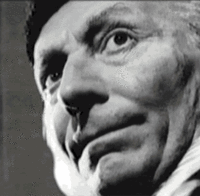
Elis Harvey- Posts : 5
Join date : 2021-01-07
 Re: 100% GPU load when playing AVC 2160p-video
Re: 100% GPU load when playing AVC 2160p-video
Why are you using an old version of MPC-HC? The latest version is included with the codec pack, you don't need to install it separately.
Your graphics card probably doesn't support hardware decoding for 4K video at 60 fps. I does support 4K, but I suspect with a maximum of 30 fps.
Your graphics card probably doesn't support hardware decoding for 4K video at 60 fps. I does support 4K, but I suspect with a maximum of 30 fps.
 Re: 100% GPU load when playing AVC 2160p-video
Re: 100% GPU load when playing AVC 2160p-video
Thank you, I did not pay attention to the fact that MPC-HC portable was assigned to my video files, which was present on the PC even before the first installation of the K-Lite Codec Pack. When updating the K-Lite Codec Pack, I chose to update MPC-HC as well, but the file association remained tied to the old version of the player. I reinstalled K-Lite_Codec_Pack_1665_Mega.exe:
Loading of the video card is still 100%, but the video started playing without freezes. But audio stuttering appeared. What settings is worth playing with to try and fix the problem?
- MPC-HC (64-bit) About:
- Build information:
Version: 1.9.18 (79b4c6b79)
Compiler: MSVC v19.29.30137
Build date: Dec 14 2021
LAV Filters:
LAV Splitter: 0.75.1.19
LAV Video: 0.75.1.19
LAV Audio: 0.75.1.19
FFmpeg compiler: MinGW-w64 GCC 10.2.0
Loading of the video card is still 100%, but the video started playing without freezes. But audio stuttering appeared. What settings is worth playing with to try and fix the problem?
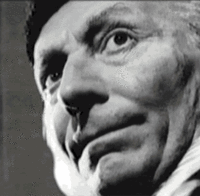
Elis Harvey- Posts : 5
Join date : 2021-01-07
 Re: 100% GPU load when playing AVC 2160p-video
Re: 100% GPU load when playing AVC 2160p-video
Try with hardware decoder set to "none". How high is CPU usage in that case?
Access LAV settings through MPC-HC menu:
Menu > Play > Filters
Access LAV settings through MPC-HC menu:
Menu > Play > Filters
Page 1 of 1
Permissions in this forum:
You cannot reply to topics in this forum
