No more icon on .ac3 file
2 posters
Page 1 of 1
 No more icon on .ac3 file
No more icon on .ac3 file
Hello 
Since upgrading to Windows 11, .ac3 files no longer have an icon and .ogg files no longer have the same icon . The mp3 have not been modified. Can you change this in a future Pack?
. The mp3 have not been modified. Can you change this in a future Pack?
Otherwise a solution to find these icons which are no longer present in Windows 11 ?
Thank you.
"Translated by Google"

Since upgrading to Windows 11, .ac3 files no longer have an icon and .ogg files no longer have the same icon
 . The mp3 have not been modified. Can you change this in a future Pack?
. The mp3 have not been modified. Can you change this in a future Pack?Otherwise a solution to find these icons which are no longer present in Windows 11 ?
Thank you.
"Translated by Google"

FutMan- Posts : 14
Join date : 2019-03-17
 Re: No more icon on .ac3 file
Re: No more icon on .ac3 file
Windows resets a lot of things when it does such big updates.
Re-install the codec pack to recreate the file associations.
Re-install the codec pack to recreate the file associations.
 Re: No more icon on .ac3 file
Re: No more icon on .ac3 file
Ok it's good thank you. The icons are no longer the same. Now on the ac3 and ogg files they are black musical notes.
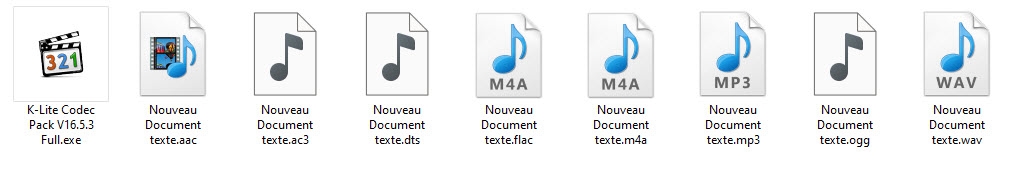
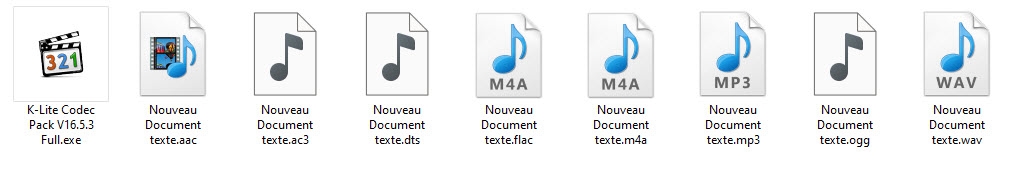
FutMan- Posts : 14
Join date : 2019-03-17
 Re: No more icon on .ac3 file
Re: No more icon on .ac3 file
The icons depend on which application is set as the preferred player. The blue ones are Windows Media Player, black ones are Media Player Classic.
 Re: No more icon on .ac3 file
Re: No more icon on .ac3 file
It's weird because I haven't installed Media Player Classic and it's WMP which is the Default player for all these files. They are the same icons on the 4 PCs of the house.
FutMan- Posts : 14
Join date : 2019-03-17
 Re: No more icon on .ac3 file
Re: No more icon on .ac3 file
Microsoft must have changed the icon a bit in Windows 11. Previously the black music note icon was blue.
But it is not possible to use same icon as for MP3 because such icon simply does not exist in Windows.
But it is not possible to use same icon as for MP3 because such icon simply does not exist in Windows.
Page 1 of 1
Permissions in this forum:
You cannot reply to topics in this forum