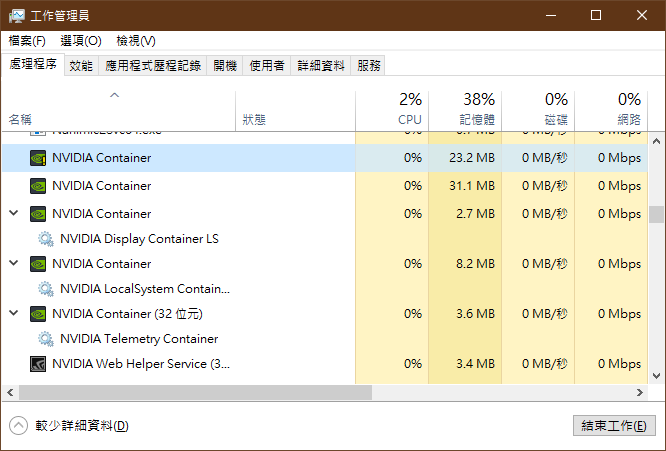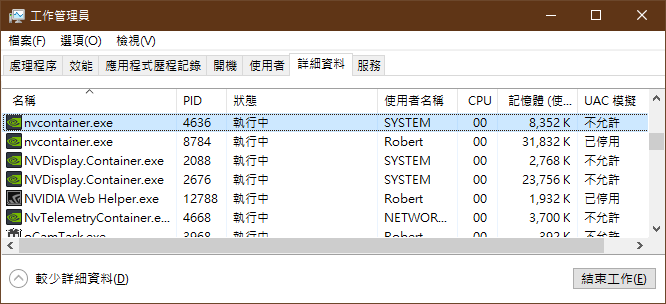Uninstaller is hold on there
2 posters
Page 1 of 1
 Re: Uninstaller is hold on there
Re: Uninstaller is hold on there
This might be caused by Nvidia's Geforce Experience in-game overlay feature. That hooks itself into other processes and can sometimes cause problems.
Open Windows Task Manager (Ctrl+Shift+Esc) and terminate nvcontainer.exe
Open Windows Task Manager (Ctrl+Shift+Esc) and terminate nvcontainer.exe
 Re: Uninstaller is hold on there
Re: Uninstaller is hold on there
It (nvcontainer.exe) "revive" automatically.
I boot up basically by msconfig, then uninstall.
It (this issue) solved.
Thank you.
I boot up basically by msconfig, then uninstall.
It (this issue) solved.
Thank you.
Robertsong- Posts : 3
Join date : 2021-10-17
 Re: Uninstaller is hold on there
Re: Uninstaller is hold on there
Which version of the NVIDIA driver do you have installed?
Can you also let me know the version of nvcontainer.exe (right-click > properties).
This problem does not have very often, so it might be a bug in certain versions of NVIDIA driver.
Can you also let me know the version of nvcontainer.exe (right-click > properties).
This problem does not have very often, so it might be a bug in certain versions of NVIDIA driver.
Page 1 of 1
Permissions in this forum:
You cannot reply to topics in this forum