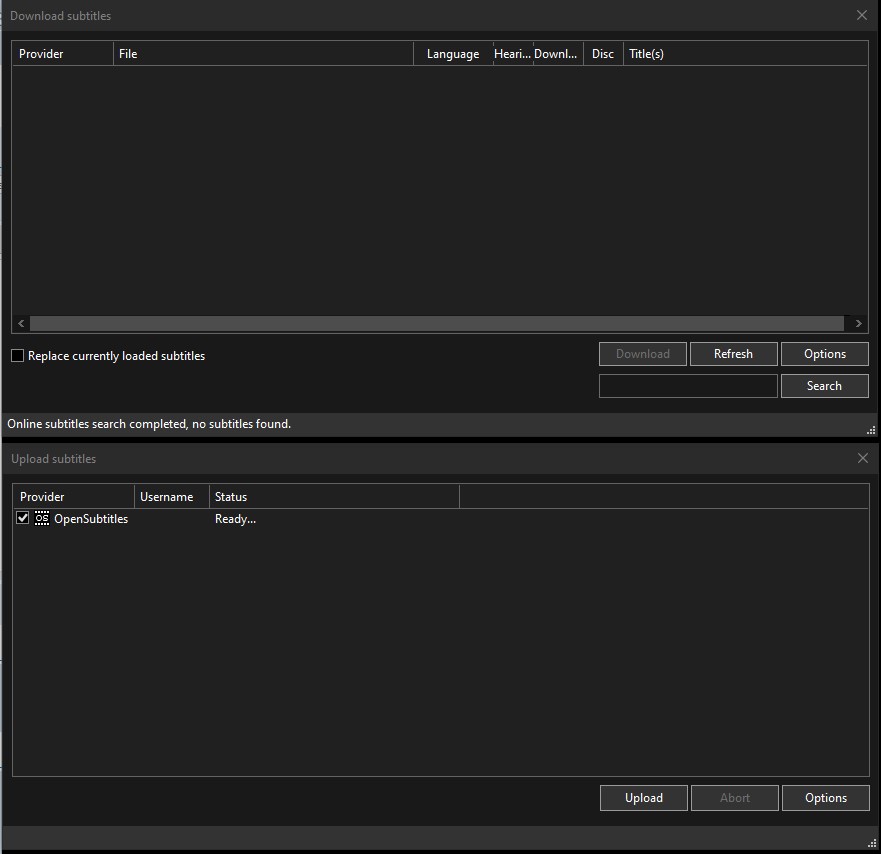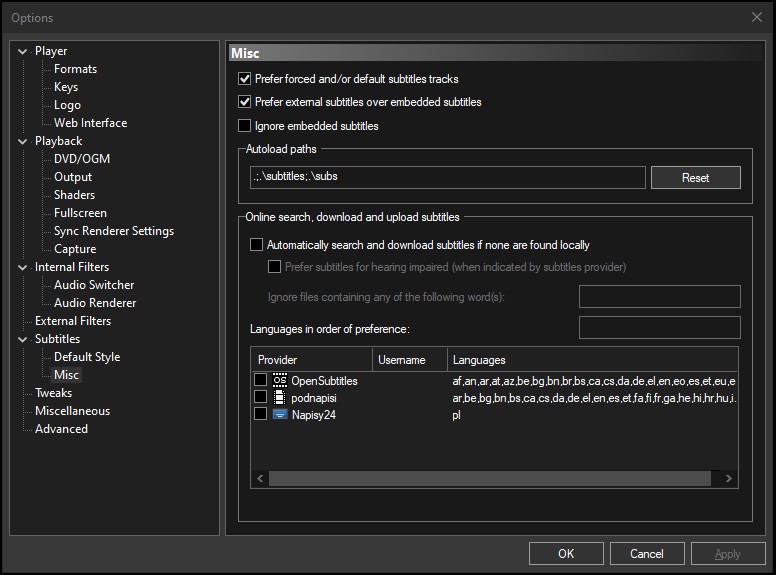Download and upload subtitles window always shows up when opening MPC-HC player
2 posters
Page 1 of 1
 Download and upload subtitles window always shows up when opening MPC-HC player
Download and upload subtitles window always shows up when opening MPC-HC player
Hello,
So I just fresh installed version 16.3.5 Full, and whenever I opened the MPC-HC these menus shows up :
and as far as I know, I never checked the automatic settings :
this never happened before on previous version, and I find it quite bothering
I did some google and take a quick look at this forum and haven't found any similar problem yet
is there any way I can disable this ?
Thanks
So I just fresh installed version 16.3.5 Full, and whenever I opened the MPC-HC these menus shows up :
- Screenshot:
and as far as I know, I never checked the automatic settings :
- Screenshot:
this never happened before on previous version, and I find it quite bothering
I did some google and take a quick look at this forum and haven't found any similar problem yet
is there any way I can disable this ?
Thanks
Liu-Shen- Posts : 2
Join date : 2021-08-12
 Re: Download and upload subtitles window always shows up when opening MPC-HC player
Re: Download and upload subtitles window always shows up when opening MPC-HC player
Do you have Slack installed?
That is a known cause to unhide those subtitle Windows. I don't know why it messes with other active applications. I suggest contacting Slack support about it.
That is a known cause to unhide those subtitle Windows. I don't know why it messes with other active applications. I suggest contacting Slack support about it.
 Re: Download and upload subtitles window always shows up when opening MPC-HC player
Re: Download and upload subtitles window always shows up when opening MPC-HC player
yes, I used slack regularly for work
and yeah it doesn't happen again after I closed slack
very weird interaction, never thought slack would be the cause lol
thanks for the info, admin
and yeah it doesn't happen again after I closed slack
very weird interaction, never thought slack would be the cause lol
thanks for the info, admin
Liu-Shen- Posts : 2
Join date : 2021-08-12
 Re: Download and upload subtitles window always shows up when opening MPC-HC player
Re: Download and upload subtitles window always shows up when opening MPC-HC player
Yes, it is a weird problem.
If you are able to report this issue to Slack, then please do, so that they can fix it.
If you are able to report this issue to Slack, then please do, so that they can fix it.
Page 1 of 1
Permissions in this forum:
You cannot reply to topics in this forum