Trouble with playing older mp4 files after klite mega 16.0.5 with "show preview on seek bar" enabled
2 posters
Page 1 of 1
 Trouble with playing older mp4 files after klite mega 16.0.5 with "show preview on seek bar" enabled
Trouble with playing older mp4 files after klite mega 16.0.5 with "show preview on seek bar" enabled
I am having trouble playing older, non hd video files on any mega codec pack later than 16.0.5. The problem occurs if I enable "show preview on seek bar". If I click anywhere on seek bar it will crash MPC.
Is there a simple tweak for this? Thank you.
Everything works fine on mega codec pack 16.0.5 or older.
Is there a simple tweak for this? Thank you.
Everything works fine on mega codec pack 16.0.5 or older.
d90001- Posts : 10
Join date : 2021-06-05
 Re: Trouble with playing older mp4 files after klite mega 16.0.5 with "show preview on seek bar" enabled
Re: Trouble with playing older mp4 files after klite mega 16.0.5 with "show preview on seek bar" enabled
Could you please upload one of those files for me?
http://www.sendspace.com
Or tell me where I can find such a file.
http://www.sendspace.com
Or tell me where I can find such a file.
 Re: Trouble with playing older mp4 files after klite mega 16.0.5 with "show preview on seek bar" enabled
Re: Trouble with playing older mp4 files after klite mega 16.0.5 with "show preview on seek bar" enabled
Admin wrote:Could you please upload one of those files for me?
http://www.sendspace.com
Or tell me where I can find such a file.
I was able to fix the issue by changing the hardware decoder from "DXVA2 native" to "NVIDIA CUVID old". Is there a reason why this works and the other didnt? Thanks for your input.
d90001- Posts : 10
Join date : 2021-06-05
 Re: Trouble with playing older mp4 files after klite mega 16.0.5 with "show preview on seek bar" enabled
Re: Trouble with playing older mp4 files after klite mega 16.0.5 with "show preview on seek bar" enabled
Seek preview does not use hardware acceleration. Are you sure the problem only occurs when preview is enabled?
I also have NVIDIA. If you can upload a file, then I can test what goes wrong.
I also have NVIDIA. If you can upload a file, then I can test what goes wrong.
 Re: Trouble with playing older mp4 files after klite mega 16.0.5 with "show preview on seek bar" enabled
Re: Trouble with playing older mp4 files after klite mega 16.0.5 with "show preview on seek bar" enabled
Admin wrote:Seek preview does not use hardware acceleration. Are you sure the problem only occurs when preview is enabled?
I also have NVIDIA. If you can upload a file, then I can test what goes wrong.
Yes the problem only occurs when seek preview is enabled. Also problem only occurs on non hd files (less than 1280x720).
Would prefer not to upload a file. Thanks.
d90001- Posts : 10
Join date : 2021-06-05
 Re: Trouble with playing older mp4 files after klite mega 16.0.5 with "show preview on seek bar" enabled
Re: Trouble with playing older mp4 files after klite mega 16.0.5 with "show preview on seek bar" enabled
I can't fix it without an example file that crashes.
You can send link as a private message, so nobody else can see it. I don't care if it is porn or whatever.
You can send link as a private message, so nobody else can see it. I don't care if it is porn or whatever.
 Re: Trouble with playing older mp4 files after klite mega 16.0.5 with "show preview on seek bar" enabled
Re: Trouble with playing older mp4 files after klite mega 16.0.5 with "show preview on seek bar" enabled
Admin wrote:I can't fix it without an example file that crashes.
You can send link as a private message, so nobody else can see it. I don't care if it is porn or whatever.
Private message sent.
d90001- Posts : 10
Join date : 2021-06-05
 Re: Trouble with playing older mp4 files after klite mega 16.0.5 with "show preview on seek bar" enabled
Re: Trouble with playing older mp4 files after klite mega 16.0.5 with "show preview on seek bar" enabled
It doesn't crash here. It might be a driver specific issue.
Which NVIDIA GPU do you have?
Which NVIDIA driver version?
In case it is a laptop, does it also have another (Intel) GPU?
Can you make a screenshot of the crash message that MPC-HC shows?
Does it crash immediately the first time you click on the seekbar, or does it sometimes require multiple clicks before it happens?
Which NVIDIA GPU do you have?
Which NVIDIA driver version?
In case it is a laptop, does it also have another (Intel) GPU?
Can you make a screenshot of the crash message that MPC-HC shows?
Does it crash immediately the first time you click on the seekbar, or does it sometimes require multiple clicks before it happens?
 Re: Trouble with playing older mp4 files after klite mega 16.0.5 with "show preview on seek bar" enabled
Re: Trouble with playing older mp4 files after klite mega 16.0.5 with "show preview on seek bar" enabled
Admin wrote:It doesn't crash here. It might be a driver specific issue.
Which NVIDIA GPU do you have?
Which NVIDIA driver version?
In case it is a laptop, does it also have another (Intel) GPU?
Can you make a screenshot of the crash message that MPC-HC shows?
Does it crash immediately the first time you click on the seekbar, or does it sometimes require multiple clicks before it happens?
I updated the display adapter drivers to the latest version and the issue is solved!
I have an Acer laptop with the following display adapters:
Intel HD Graphics 620
Invidia GeForce 940MX
In addition my processor is an Intel(R) Core(TM) i5-7200U CPU @ 2.50GHz.
I am attaching a screenshot of my video settings in MPC.
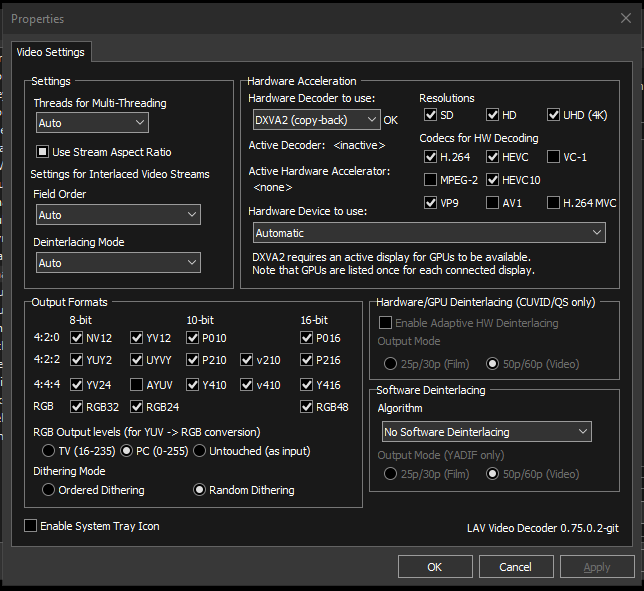
Does that look like the optimal setup for my configuration?
Thanks again
d90001- Posts : 10
Join date : 2021-06-05
Page 1 of 1
Permissions in this forum:
You cannot reply to topics in this forum