4K HDR Movies Look Washed Out
3 posters
Page 1 of 1
 4K HDR Movies Look Washed Out
4K HDR Movies Look Washed Out
When I play 4k HDR movies, the colors look washed out. It is much less colorful than the same movie at 4k or even 1080p. I have checked the HDR movies with a different video player and the color looks good. Only looks this way with MPC. Any idea how to fix this issue? Is their a setting I can change. Tried a bunch of things, not sure why this would be happening. Thanks
jcronic420- Posts : 5
Join date : 2018-08-14
 Re: 4K HDR Movies Look Washed Out
Re: 4K HDR Movies Look Washed Out
MPC-HC options > Playback > Output > Video Renderer
You need to select madVR or MPC Video Renderer. Those two are able to perform HDR tonemapping to give good colors.
You need to select madVR or MPC Video Renderer. Those two are able to perform HDR tonemapping to give good colors.
 Re: 4K HDR Movies Look Washed Out
Re: 4K HDR Movies Look Washed Out
Admin wrote:MPC-HC options > Playback > Output > Video Renderer
You need to select madVR or MPC Video Renderer. Those two are able to perform HDR tonemapping to give good colors.
Hello, I have the same problem, I currently use MPC Video Renderer and try madVR but the colors are still different in the videos that have HDR
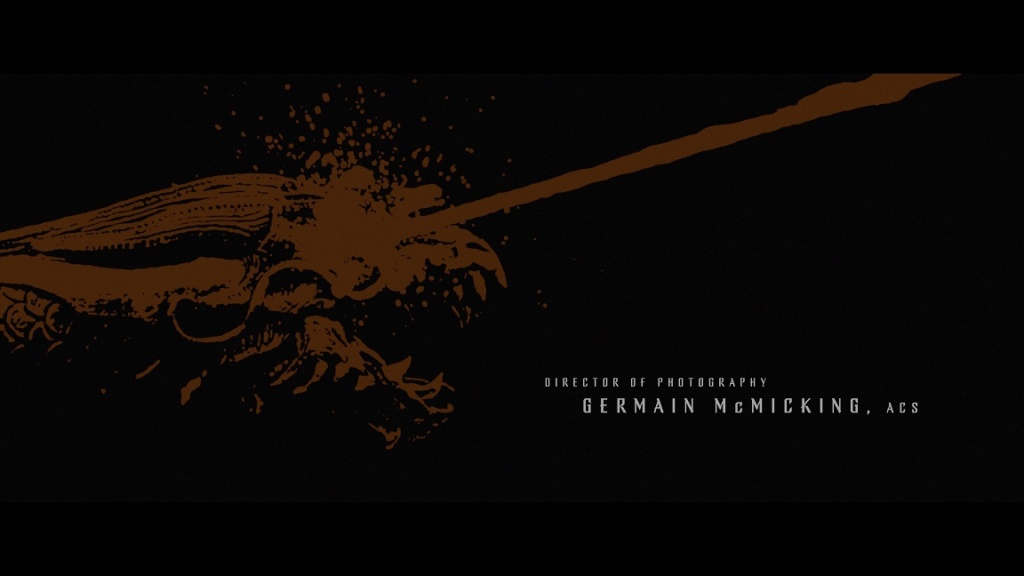
sddc3112- Posts : 1
Join date : 2021-05-27
 Re: 4K HDR Movies Look Washed Out
Re: 4K HDR Movies Look Washed Out
What is shown here?
MPC-HC menu > Play > Filters
You can't use ffdshow, because that is not compatible with HDR.
MPC-HC menu > Play > Filters
You can't use ffdshow, because that is not compatible with HDR.
 Re: 4K HDR Movies Look Washed Out
Re: 4K HDR Movies Look Washed Out
sddc3112 wrote:Admin wrote:MPC-HC options > Playback > Output > Video Renderer
You need to select madVR or MPC Video Renderer. Those two are able to perform HDR tonemapping to give good colors.
Hello, I have the same problem, I currently use MPC Video Renderer and try madVR but the colors are still different in the videos that have HDR
I figured it out. Hopefully this helps. If using MPC video renderer (which you should use madvr) go to filters and make sure convert to sdr and all options under hdr are off. It still looked washed out to me with this. So I am now using MadVr. It auto switches to hdr when I open an hdr video. Sometimes this makes video look washed out. But if I enable hdr before opening video it works. Also before that I updated to newest version and did fast update, which I think changed some settings that were causing my original washed out color issues.
jcronic420- Posts : 5
Join date : 2018-08-14
 Re: 4K HDR Movies Look Washed Out
Re: 4K HDR Movies Look Washed Out
Windows will (temporarily) switch off automatic HDR mode when non-HDR elements are visible on screen. For example when playing in windowed mode, or when showing the player seekbar in fullscreen.
It is a bit annoying, but that is how Microsoft has implemented it. It is also partly to blame to NVIDIA, because it used to work better in older drivers. They changed how their HDR API behaves, and that API is what madVR currently uses to turn on HDR.
So best is to watch in fullscreen (or manually turn on HDR in Windows). If you need the seekbar, then turn on exclusive fullscreen in madvr. Then madvr will draw a seekbar instead of the player.
It is a bit annoying, but that is how Microsoft has implemented it. It is also partly to blame to NVIDIA, because it used to work better in older drivers. They changed how their HDR API behaves, and that API is what madVR currently uses to turn on HDR.
So best is to watch in fullscreen (or manually turn on HDR in Windows). If you need the seekbar, then turn on exclusive fullscreen in madvr. Then madvr will draw a seekbar instead of the player.
Page 1 of 1
Permissions in this forum:
You cannot reply to topics in this forum