Play/Pause function key not working With MPC when minimized
2 posters
Page 1 of 1
 Play/Pause function key not working With MPC when minimized
Play/Pause function key not working With MPC when minimized
Play/Pause function key and skip forward and backward are not working on Windows 10
If your problem only occurs in specific situations, then please say when it happens and when it does not happen
A: Happens only when playing in background (minimized window) with MPC but run normally on any other application such as chrome/Groove/Movies & Tv (Run normally when playing them in background)
Mention the solutions you have already tried without success. That saves us the trouble of suggesting things you have already tried
Have tried Default program method ; won't work
MPC-HC (Nightly, 64-bit)
------------------------
Build information:
Version: 1.9.10.86 (284a6156a)
Compiler: MSVC v19.26.28806
Build date: Apr 12 2021
LAV Filters:
LAV Splitter: 0.75.0.2
LAV Video: 0.75.0.2
LAV Audio: 0.75.0.2
FFmpeg compiler: MinGW-w64 GCC 9.3.0
Operating system:
Name: Windows NT 10.0 (build 19042)
Version: 10.0 (64-bit)
I also suggest adding the option of Showing the playback speed in status bar , please use the wasted space or give the option to the users to customize it
I also suggest adding the option of this toolbar (image Below) in windows 10
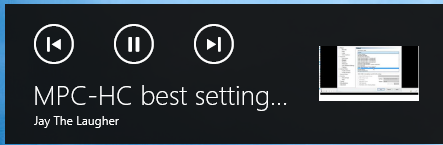
Last edited by Amman on Mon May 24, 2021 1:13 am; edited 1 time in total
Amman- Posts : 2
Join date : 2021-05-23
 Re: Play/Pause function key not working With MPC when minimized
Re: Play/Pause function key not working With MPC when minimized
To use those function keys:
Options > Player > keys > Enable "Global Media Keys"
Warning: This may cause Windows 10 to pause/unpause the player by itself sometimes. For example when there is a notification or in other situations. That is stupid behavior from Windows and there is NOTHING I can do about it.
Playback speed in status bar is already available. Options > Advanced.
Other functionality will not be added.
Options > Player > keys > Enable "Global Media Keys"
Warning: This may cause Windows 10 to pause/unpause the player by itself sometimes. For example when there is a notification or in other situations. That is stupid behavior from Windows and there is NOTHING I can do about it.
Playback speed in status bar is already available. Options > Advanced.
Other functionality will not be added.
 Re: Play/Pause function key not working With MPC when minimized
Re: Play/Pause function key not working With MPC when minimized
thanks for your response ,
issue solved
issue solved
Last edited by Amman on Mon May 24, 2021 4:21 pm; edited 1 time in total
Amman- Posts : 2
Join date : 2021-05-23
Page 1 of 1
Permissions in this forum:
You cannot reply to topics in this forum