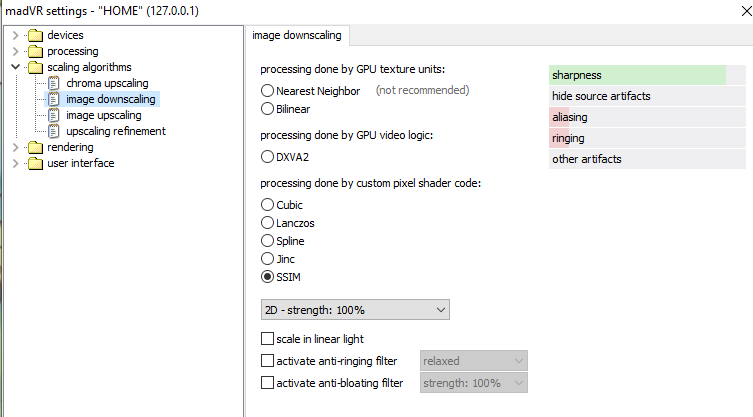Watching 1080i video but video frame lagging every second
2 posters
Page 1 of 1
 Watching 1080i video but video frame lagging every second
Watching 1080i video but video frame lagging every second
As the title say
i am using Win 10 Pro x64, Codec 15.9.6 , madVR + Lav Filter
Monitor 1366x768
When watching above 720p, the video frame problem
is there any solution for that ??
i am using Win 10 Pro x64, Codec 15.9.6 , madVR + Lav Filter
Monitor 1366x768
When watching above 720p, the video frame problem
is there any solution for that ??
Kirito- Posts : 26
Join date : 2013-07-13
 Re: Watching 1080i video but video frame lagging every second
Re: Watching 1080i video but video frame lagging every second
Press Ctrl+J to display the madVR statistics overlay. Look at the rendertime. That might be too high, indicating that your GPU isn't powerful enough for the current madVR settings.
When video is deinterlaced, the framerate is doubled, meaning that madVR has to process twice as many frames.
So assuming the performance issue is due to madVR. One solution would be to lower the madVR scaling settings if that is possible. You could create a preset to be able to have different settings for high framerate video versus low framerate.
Another possibility is to enable yadif deinterlacing in LAV Video decoder and change the output mode to 25p/30p. Meaning it won't do the frame-doubling.
When video is deinterlaced, the framerate is doubled, meaning that madVR has to process twice as many frames.
So assuming the performance issue is due to madVR. One solution would be to lower the madVR scaling settings if that is possible. You could create a preset to be able to have different settings for high framerate video versus low framerate.
Another possibility is to enable yadif deinterlacing in LAV Video decoder and change the output mode to 25p/30p. Meaning it won't do the frame-doubling.
 Re: Watching 1080i video but video frame lagging every second
Re: Watching 1080i video but video frame lagging every second
Which graphics card do you have?
It is far too slow to process 1080i with your current scaling settings in madVR.
Click on the "Scaling algorithms" folder in madVR settings and "Create Profile Group".
Profile auto select rules:
Then adjust each preset with appropriate settings.
It is far too slow to process 1080i with your current scaling settings in madVR.
Click on the "Scaling algorithms" folder in madVR settings and "Create Profile Group".
Profile auto select rules:
- Code:
if (srcWidth < 1000) and (deintFps < 31) "720p"
else if (deintFps < 31) "1080p"
else "1080i"
Then adjust each preset with appropriate settings.
 Re: Watching 1080i video but video frame lagging every second
Re: Watching 1080i video but video frame lagging every second
Asus GT 710 2GB
when create new profile group, which category should i use ?
- Chrome upscaling
- Image downscaling
- Image upscaling
- Upscaling refinement
when create new profile group, which category should i use ?
- Chrome upscaling
- Image downscaling
- Image upscaling
- Upscaling refinement
Kirito- Posts : 26
Join date : 2013-07-13
 Re: Watching 1080i video but video frame lagging every second
Re: Watching 1080i video but video frame lagging every second
That isn't powerful. You should choose simpler scaling algorithm than Jinc/SSIM which you have now.
 Re: Watching 1080i video but video frame lagging every second
Re: Watching 1080i video but video frame lagging every second
Bilinear and DXVA2 have best performance.
 Re: Watching 1080i video but video frame lagging every second
Re: Watching 1080i video but video frame lagging every second
For image downscaling and upscaling better use Bilinear or DXVA2 for best performance and graphic ?
will these settings be affected to 720p video ?
will these settings be affected to 720p video ?
Kirito- Posts : 26
Join date : 2013-07-13
 Re: Watching 1080i video but video frame lagging every second
Re: Watching 1080i video but video frame lagging every second
DXVA2 probably has better quality.
Downscaling setting does have effect on 720p video because your monitor is bigger.
You maybe should try another video renderer. Your GPU is too weak to benefit from the quality improvements that madVR can give. Try "MPC Video Renderer" instead.
Downscaling setting does have effect on 720p video because your monitor is bigger.
You maybe should try another video renderer. Your GPU is too weak to benefit from the quality improvements that madVR can give. Try "MPC Video Renderer" instead.
 Re: Watching 1080i video but video frame lagging every second
Re: Watching 1080i video but video frame lagging every second
OK Noted
What Nvidia GPU do you recommended for at least watch 1080p video ?
GTX 10 series / 16 series / RTX 20 / RTX 30 ?
What Nvidia GPU do you recommended for at least watch 1080p video ?
GTX 10 series / 16 series / RTX 20 / RTX 30 ?
Kirito- Posts : 26
Join date : 2013-07-13
 Re: Watching 1080i video but video frame lagging every second
Re: Watching 1080i video but video frame lagging every second
An older generation would already be more than enough.
For example a GTX 960 is ten times as fast as your current GT 710.
https://gpu.userbenchmark.com/Compare/Nvidia-GTX-960-vs-Nvidia-GeForce-GT-710/3165vsm77649
For example a GTX 960 is ten times as fast as your current GT 710.
https://gpu.userbenchmark.com/Compare/Nvidia-GTX-960-vs-Nvidia-GeForce-GT-710/3165vsm77649
Page 1 of 1
Permissions in this forum:
You cannot reply to topics in this forum