HEVC x265 10bit Issue in MPC-HC
3 posters
Page 1 of 1
 HEVC x265 10bit Issue in MPC-HC
HEVC x265 10bit Issue in MPC-HC
When performing a seek forward/backward of 1 second, the audio goes mute for 1-2 seconds and makes it appear as the video skips or freezes.
I was told that mpv player with the hr-seek=yes option fixes this or to use VLC 2.2.0, is there a solution using K-Lite Mega with LAV, and MPC-HC, i can do anything you want to try and solve this, as i really like this player, the same occurs in potplayer but i have an older version of that, and have been scared to update it due to adware and all the settings being broke lol.
OS: Windows 10 Professional
GPU: EVGA nVidia GeForce GTX 1070
All other videos x264 work flawlessly.
I was told that mpv player with the hr-seek=yes option fixes this or to use VLC 2.2.0, is there a solution using K-Lite Mega with LAV, and MPC-HC, i can do anything you want to try and solve this, as i really like this player, the same occurs in potplayer but i have an older version of that, and have been scared to update it due to adware and all the settings being broke lol.
OS: Windows 10 Professional
GPU: EVGA nVidia GeForce GTX 1070
All other videos x264 work flawlessly.
Snake- Posts : 5
Join date : 2020-04-28
 Re: HEVC x265 10bit Issue in MPC-HC
Re: HEVC x265 10bit Issue in MPC-HC
The only advice I can give is to make bigger jumps so the player can seek to keyframes.
 Re: HEVC x265 10bit Issue in MPC-HC
Re: HEVC x265 10bit Issue in MPC-HC
Yeah bigger jumps work, was wondering why smaller ones dont...with this encoding type.
Snake- Posts : 5
Join date : 2020-04-28
 Re: HEVC x265 10bit Issue in MPC-HC
Re: HEVC x265 10bit Issue in MPC-HC
The keyframes in those videos are more than 1 second apart. So you are jumping to a frame that isn't a keyframe, and such jumps are much slower because such frames depend on a few preceding frames to be decoded first.
Many files have a keyframe interval of 250 frames. That is roughly one every 10 seconds. The Medium/Large jumps in MPC-HC try to hit keyframes whenever possible (at the cost of timing accuracy). With small jumps that inaccuracy is undesirable.
So there is no solution, except making larger jumps.
If you are encoding the files yourself, then you could reduce the keyframe interval.
Many files have a keyframe interval of 250 frames. That is roughly one every 10 seconds. The Medium/Large jumps in MPC-HC try to hit keyframes whenever possible (at the cost of timing accuracy). With small jumps that inaccuracy is undesirable.
So there is no solution, except making larger jumps.
If you are encoding the files yourself, then you could reduce the keyframe interval.
 Re: HEVC x265 10bit Issue in MPC-HC
Re: HEVC x265 10bit Issue in MPC-HC
hello guys !
i don't understand, it seems you say x265 works with MPC but for me, it's not the case.
i NEVER got the image , i have only audio.
i don't understand why because i use "mega codec pack" for years, i never succeeded to watch x265 vid with MPC.
i have to use "movies & tv" from microsoft using their HEVC codec on their store.
please how to do to get x265 working with mpc ??? thank you
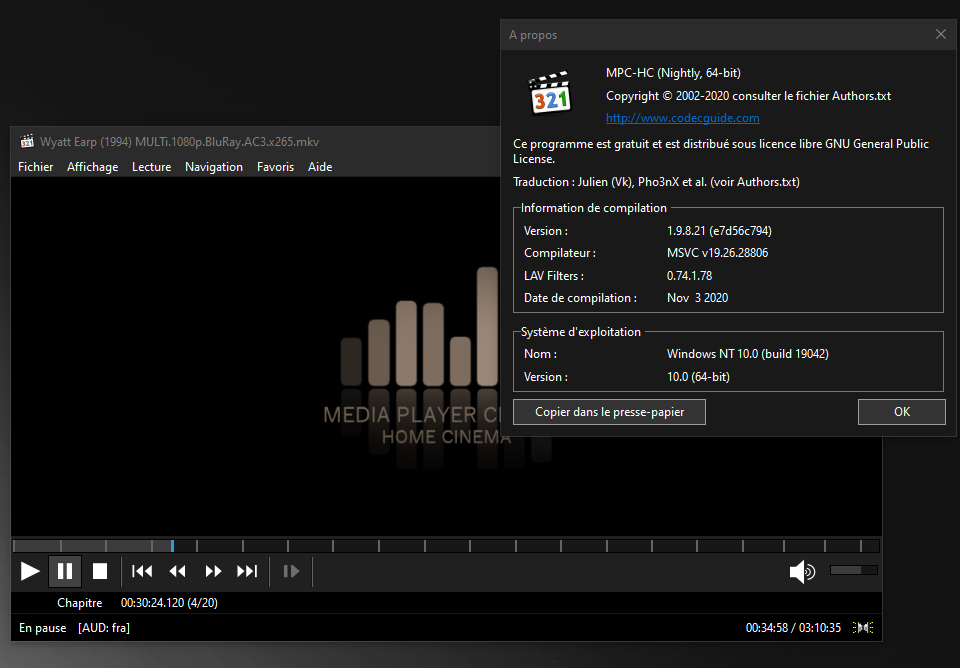
i don't understand, it seems you say x265 works with MPC but for me, it's not the case.
i NEVER got the image , i have only audio.
i don't understand why because i use "mega codec pack" for years, i never succeeded to watch x265 vid with MPC.
i have to use "movies & tv" from microsoft using their HEVC codec on their store.
please how to do to get x265 working with mpc ??? thank you
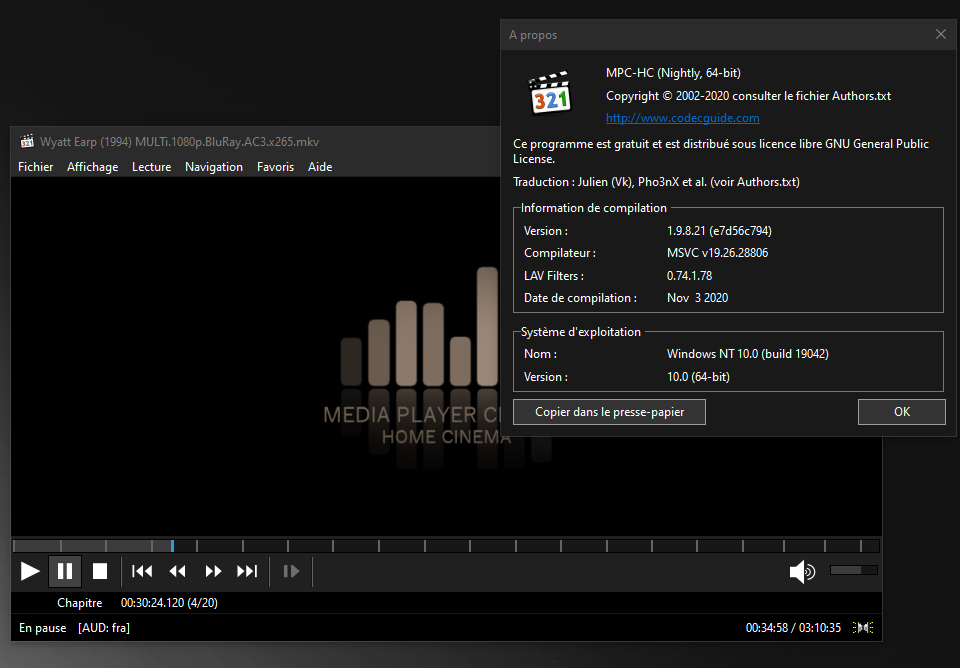
greatxerox- Posts : 2
Join date : 2016-09-11
 Re: HEVC x265 10bit Issue in MPC-HC
Re: HEVC x265 10bit Issue in MPC-HC
Show me which filters it uses:
Menu > Play > Filters
Perhaps you are using Haali Media Splitter? That does not work with x265. You need to use LAV Splitter.
Menu > Play > Filters
Perhaps you are using Haali Media Splitter? That does not work with x265. You need to use LAV Splitter.
 Re: HEVC x265 10bit Issue in MPC-HC
Re: HEVC x265 10bit Issue in MPC-HC
Admin wrote:Show me which filters it uses:
Menu > Play > Filters
Perhaps you are using Haali Media Splitter? That does not work with x265. You need to use LAV Splitter.

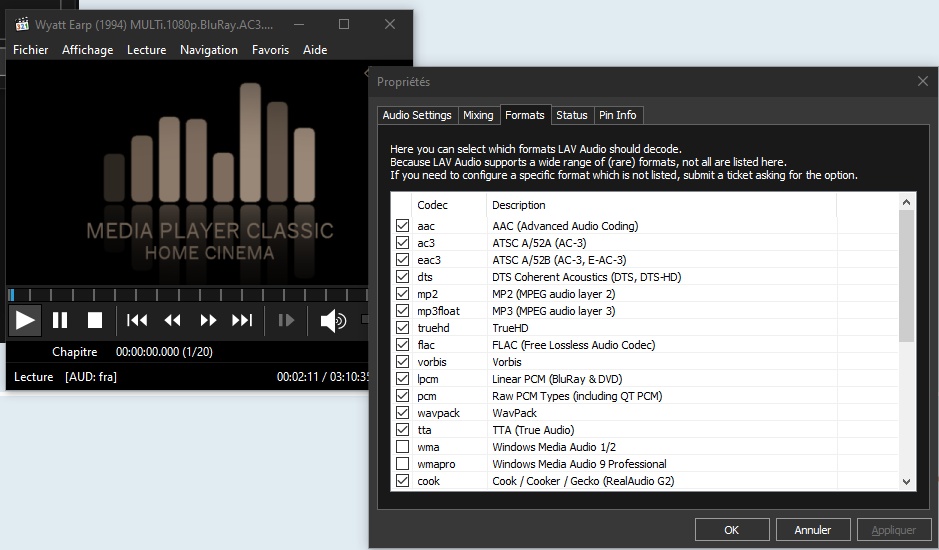
i don't know how to specificaly use LAV filters.
greatxerox- Posts : 2
Join date : 2016-09-11
Page 1 of 1
Permissions in this forum:
You cannot reply to topics in this forum