Parentheses are messed in the softsub files
2 posters
Page 1 of 1
 Parentheses are messed in the softsub files
Parentheses are messed in the softsub files
Hello, simply the problem as you can see in the picture, the Parentheses are messy, it happens too with commas. I've tried using cccp, and everything was good with Parentheses, commas. even though i've found some other issues with cccp that's why i'm not using it. also used vlc i was using vlc before "K-Lite Codec Pack" and i've found issues like this. but i used it again and there was no messy in the Parentheses, (just with that anime in the picture ) and the same thing i'm not using vlc because it has a lot of annoying issues. note the subtitle in that anime is softsub. it may be not that big deal, but that's really annoying. so i hope the next update will solve this problem. that's it thanks.


Yyoussef101- Posts : 8
Join date : 2019-08-20
 Re: Parentheses are messed in the softsub files
Re: Parentheses are messed in the softsub files
I need a (torrent) link to an example file.
I can't read that language. How is it supposed to look like?
I can't read that language. How is it supposed to look like?
 Re: Parentheses are messed in the softsub files
Re: Parentheses are messed in the softsub files
Admin wrote:I need a (torrent) link to an example file.
I can't read that language. How is it supposed to look like?
here's a picture shows how it's supposed to look like, as you can see these two points should be in the first, these Parentheses should be around that word [ألمانيا].
just compare it with the other picture and you will get what i mean.
note: in the picture below i'm using cccp.
thanks, if you didn't understand i will explain it more.
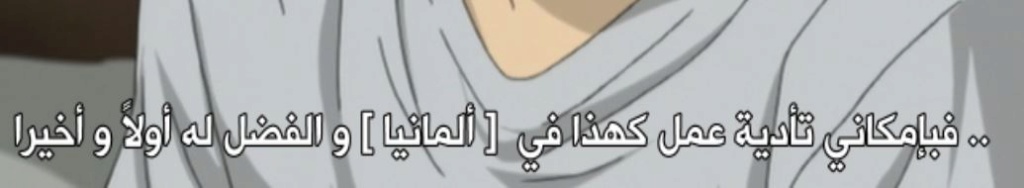
Yyoussef101- Posts : 8
Join date : 2019-08-20
 Re: Parentheses are messed in the softsub files
Re: Parentheses are messed in the softsub files
Admin wrote:I also need a file to test with.
which file?
Yyoussef101- Posts : 8
Join date : 2019-08-20
 Re: Parentheses are messed in the softsub files
Re: Parentheses are messed in the softsub files
Admin wrote:The video file that your are playing.
https://drive.google.com/open?id=18NbxaF9UKgZn8rkgUIOii6rlz895hfIR
go for: 6:00
Yyoussef101- Posts : 8
Join date : 2019-08-20
 Re: Parentheses are messed in the softsub files
Re: Parentheses are messed in the softsub files
This should allow correct display:
Menu > Play > Subtitles > enable "Default Style"
Menu > Play > Subtitles > enable "Default Style"
 Re: Parentheses are messed in the softsub files
Re: Parentheses are messed in the softsub files
Admin wrote:This should allow correct display:
Menu > Play > Subtitles > enable "Default Style"
it didn't work, it just makes the subtitle bigger.
Yyoussef101- Posts : 8
Join date : 2019-08-20
 Re: Parentheses are messed in the softsub files
Re: Parentheses are messed in the softsub files
The problem seems to be in how it breaks long lines into two lines. A bug in how it handles right-to-left language. If I reduce the font size so that it fits in one line, then it gets displayed correctly.
Options > Subtitles > Default Style > click on "Tahoma" > Size
Options > Subtitles > Default Style > click on "Tahoma" > Size
Page 1 of 1
Permissions in this forum:
You cannot reply to topics in this forum