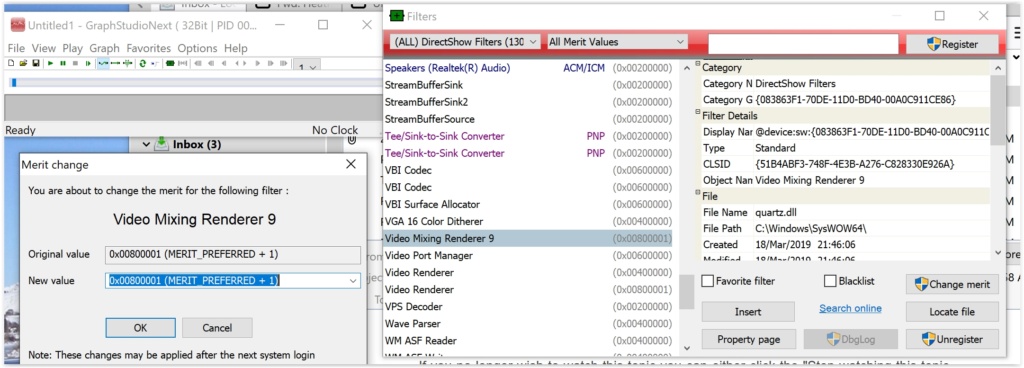Picasa - AVI - can hear sound but not video
3 posters
Page 1 of 1
 Picasa - AVI - can hear sound but not video
Picasa - AVI - can hear sound but not video
Windows 10. Last version of Picasa. K-Lite 15.4 Full
On my other laptop (similar but a few years older), I installed K-Lite and was able to view and listen to AVI files in Picasa. I still can on that laptop.
I have a relatively new Lenovo laptop. I have all the same photos and videos, transferred over when I got the new machine. K-Lite Full is on that machine, too. Until this week, I was able to view and listen to AVI files. Then suddenly I could only listen.
I updated K-Lite Full to 15.4. Did a fresh install. I think I used all the defaults. Nothing changed. AVI files play only sound, not video. In Picasa under Tools, Options, file types, AVI and MOV are checked. Nothing is greyed out.
There was recently a Windows 10 update v. 1909. But I'm pretty sure that update is on the old machine, too.
Any suggestions?
Addition: I should add that Picasa plays MOV files correctly
On my other laptop (similar but a few years older), I installed K-Lite and was able to view and listen to AVI files in Picasa. I still can on that laptop.
I have a relatively new Lenovo laptop. I have all the same photos and videos, transferred over when I got the new machine. K-Lite Full is on that machine, too. Until this week, I was able to view and listen to AVI files. Then suddenly I could only listen.
I updated K-Lite Full to 15.4. Did a fresh install. I think I used all the defaults. Nothing changed. AVI files play only sound, not video. In Picasa under Tools, Options, file types, AVI and MOV are checked. Nothing is greyed out.
There was recently a Windows 10 update v. 1909. But I'm pretty sure that update is on the old machine, too.
Any suggestions?
Addition: I should add that Picasa plays MOV files correctly
RandySea- Posts : 12
Join date : 2020-03-09
 Re: Picasa - AVI - can hear sound but not video
Re: Picasa - AVI - can hear sound but not video
Test if your AVI files play correctly when using the GraphStudioNext tool that is included with K-Lite. This tool behaves as a standard DirectShow player, allowing you to confirm if the codecs are working properly for your specific files.
I assume you have QuickTime installed for the MOV files?
Can you also copy this log here:
Codec Tweak Tool > Generate Log
Look at your Windows Update history and check if there has been a graphics driver update in the last week.
Windows Settings > Update & Security > Update status > View installed update history
I assume you have QuickTime installed for the MOV files?
Can you also copy this log here:
Codec Tweak Tool > Generate Log
Look at your Windows Update history and check if there has been a graphics driver update in the last week.
Windows Settings > Update & Security > Update status > View installed update history
 Re: Picasa - AVI - can hear sound but not video
Re: Picasa - AVI - can hear sound but not video
AVI files do not play correctly using GraphStudioNext. I get sound but no video. See below
Nothing new in Windows Update or Lenovo updates for graphics drivers.
The AVI files play correctly when using Windows Explorer. I can OpenWith: Windows Media Player. If I just double click on the same files, the window that opens says MVI 5706 and the video and audio play normally.
I will do the logging later.
Thanks for the suggestions.
-----------------------------------------------
--------------------------------------------------
Filters
--------------------------------------------------
1. Default DirectSound Device
Type: Standard
CLSID: {79376820-07D0-11CF-A24D-0020AFD79767}
File: quartz.dll
Path: C:\Windows\SYSTEM32\
Version: 6.2.18362.1
2. Video Renderer
Type: Standard
CLSID: {B87BEB7B-8D29-423F-AE4D-6582C10175AC}
File: quartz.dll
Path: C:\Windows\SYSTEM32\
Version: 6.2.18362.1
3. Color Space Converter
Type: Standard
CLSID: {1643E180-90F5-11CE-97D5-00AA0055595A}
File: quartz.dll
Path: C:\Windows\SYSTEM32\
Version: 6.2.18362.1
4. MJPEG Decompressor
Type: Standard
CLSID: {301056D0-6DFF-11D2-9EEB-006008039E37}
File: quartz.dll
Path: C:\Windows\SYSTEM32\
Version: 6.2.18362.1
5. AVI Splitter
Type: Standard
CLSID: {1B544C20-FD0B-11CE-8C63-00AA0044B51E}
File: quartz.dll
Path: C:\Windows\SYSTEM32\
Version: 6.2.18362.1
6. D:\Photos\2010-01 (Antarctica)\AntM&Rsmall\0200_MVI_5193.AVI
File: 0200_MVI_5193.AVI
Type: Standard
CLSID: CLSID_AsyncReader {E436EBB5-524F-11CE-9F53-0020AF0BA770}
File: quartz.dll
Path: C:\Windows\SYSTEM32\
Version: 6.2.18362.1
--------------------------------------------------
Connections
--------------------------------------------------
1. [Color Space Converter]/(XForm Out) -> [Video Renderer]/(VMR Input0)
Major: MEDIATYPE_Video {73646976-0000-0010-8000-00AA00389B71}
Subtype: MEDIASUBTYPE_RGB32 {E436EB7E-524F-11CE-9F53-0020AF0BA770}
bFixedSizeSamples: TRUE
bTemporalCompression: FALSE
lSampleSize: 1228800
cbFormat: 88
Format: FORMAT_VideoInfo {05589F80-C356-11CE-BF01-00AA0055595A}
VIDEOINFOHEADER:
rcSource: (0,0,0,0)
rcTarget: (0,0,0,0)
dwBitRate: 294914949
dwBitErrorRate: 0
AvgTimePerFrame: 333330
BITMAPINFOHEADER:
biSize: 40
biWidth: 640
biHeight: 480
biPlanes: 1
biBitCount: 32
biCompression: 0x00000000
biSizeImage: 1228800
biXPelsPerMeter: 0
biYPelsPerMeter: 0
biClrUsed: 0
biClrImportant: 0
2. [MJPEG Decompressor]/(XForm Out) -> [Color Space Converter]/(Input)
Major: MEDIATYPE_Video {73646976-0000-0010-8000-00AA00389B71}
Subtype: MEDIASUBTYPE_RGB32 {E436EB7E-524F-11CE-9F53-0020AF0BA770}
bFixedSizeSamples: TRUE
bTemporalCompression: FALSE
lSampleSize: 1228800
cbFormat: 88
Format: FORMAT_VideoInfo {05589F80-C356-11CE-BF01-00AA0055595A}
VIDEOINFOHEADER:
rcSource: (0,0,0,0)
rcTarget: (0,0,0,0)
dwBitRate: 294914949
dwBitErrorRate: 0
AvgTimePerFrame: 333330
BITMAPINFOHEADER:
biSize: 40
biWidth: 640
biHeight: 480
biPlanes: 1
biBitCount: 32
biCompression: 0x00000000
biSizeImage: 1228800
biXPelsPerMeter: 0
biYPelsPerMeter: 0
biClrUsed: 0
biClrImportant: 0
3. [AVI Splitter]/(Stream 00) -> [MJPEG Decompressor]/(XForm In)
Major: MEDIATYPE_Video {73646976-0000-0010-8000-00AA00389B71}
Subtype: MEDIASUBTYPE_MJPG {47504A4D-0000-0010-8000-00AA00389B71}
bFixedSizeSamples: FALSE
bTemporalCompression: FALSE
lSampleSize: 1
cbFormat: 88
Format: FORMAT_VideoInfo {05589F80-C356-11CE-BF01-00AA0055595A}
VIDEOINFOHEADER:
rcSource: (0,0,0,0)
rcTarget: (0,0,0,0)
dwBitRate: 0
dwBitErrorRate: 0
AvgTimePerFrame: 333330
BITMAPINFOHEADER:
biSize: 40
biWidth: 640
biHeight: 480
biPlanes: 1
biBitCount: 24
biCompression: 0x47504A4D
biSizeImage: 921600
biXPelsPerMeter: 0
biYPelsPerMeter: 0
biClrUsed: 0
biClrImportant: 0
4. [AVI Splitter]/(Stream 01) -> [Default DirectSound Device]/(Audio Input pin (rendered))
Major: MEDIATYPE_Audio {73647561-0000-0010-8000-00AA00389B71}
Subtype: MEDIASUBTYPE_PCM {00000001-0000-0010-8000-00AA00389B71}
bFixedSizeSamples: TRUE
bTemporalCompression: FALSE
lSampleSize: 4
cbFormat: 18
Format: FORMAT_WaveFormatEx {05589F81-C356-11CE-BF01-00AA0055595A}
WAVEFORMATEX:
wFormatTag: 0x0001 (1)
nChannels: 2
nSamplesPerSec: 44100
nAvgBytesPerSec: 176400
nBlockAlign: 4
wBitsPersample: 16
cbSize: 0
5. [D:\Photos\2010-01 (Antarctica)\AntM&Rsmall\0200_MVI_5193.AVI]/(Output) -> [AVI Splitter]/(input pin)
Major: MEDIATYPE_Stream {E436EB83-524F-11CE-9F53-0020AF0BA770}
Subtype: MEDIASUBTYPE_Avi {E436EB88-524F-11CE-9F53-0020AF0BA770}
bFixedSizeSamples: TRUE
bTemporalCompression: FALSE
lSampleSize: 1
cbFormat: 0
Format: GUID_NULL {00000000-0000-0000-0000-000000000000}
Nothing new in Windows Update or Lenovo updates for graphics drivers.
The AVI files play correctly when using Windows Explorer. I can OpenWith: Windows Media Player. If I just double click on the same files, the window that opens says MVI 5706 and the video and audio play normally.
I will do the logging later.
Thanks for the suggestions.
-----------------------------------------------
--------------------------------------------------
Filters
--------------------------------------------------
1. Default DirectSound Device
Type: Standard
CLSID: {79376820-07D0-11CF-A24D-0020AFD79767}
File: quartz.dll
Path: C:\Windows\SYSTEM32\
Version: 6.2.18362.1
2. Video Renderer
Type: Standard
CLSID: {B87BEB7B-8D29-423F-AE4D-6582C10175AC}
File: quartz.dll
Path: C:\Windows\SYSTEM32\
Version: 6.2.18362.1
3. Color Space Converter
Type: Standard
CLSID: {1643E180-90F5-11CE-97D5-00AA0055595A}
File: quartz.dll
Path: C:\Windows\SYSTEM32\
Version: 6.2.18362.1
4. MJPEG Decompressor
Type: Standard
CLSID: {301056D0-6DFF-11D2-9EEB-006008039E37}
File: quartz.dll
Path: C:\Windows\SYSTEM32\
Version: 6.2.18362.1
5. AVI Splitter
Type: Standard
CLSID: {1B544C20-FD0B-11CE-8C63-00AA0044B51E}
File: quartz.dll
Path: C:\Windows\SYSTEM32\
Version: 6.2.18362.1
6. D:\Photos\2010-01 (Antarctica)\AntM&Rsmall\0200_MVI_5193.AVI
File: 0200_MVI_5193.AVI
Type: Standard
CLSID: CLSID_AsyncReader {E436EBB5-524F-11CE-9F53-0020AF0BA770}
File: quartz.dll
Path: C:\Windows\SYSTEM32\
Version: 6.2.18362.1
--------------------------------------------------
Connections
--------------------------------------------------
1. [Color Space Converter]/(XForm Out) -> [Video Renderer]/(VMR Input0)
Major: MEDIATYPE_Video {73646976-0000-0010-8000-00AA00389B71}
Subtype: MEDIASUBTYPE_RGB32 {E436EB7E-524F-11CE-9F53-0020AF0BA770}
bFixedSizeSamples: TRUE
bTemporalCompression: FALSE
lSampleSize: 1228800
cbFormat: 88
Format: FORMAT_VideoInfo {05589F80-C356-11CE-BF01-00AA0055595A}
VIDEOINFOHEADER:
rcSource: (0,0,0,0)
rcTarget: (0,0,0,0)
dwBitRate: 294914949
dwBitErrorRate: 0
AvgTimePerFrame: 333330
BITMAPINFOHEADER:
biSize: 40
biWidth: 640
biHeight: 480
biPlanes: 1
biBitCount: 32
biCompression: 0x00000000
biSizeImage: 1228800
biXPelsPerMeter: 0
biYPelsPerMeter: 0
biClrUsed: 0
biClrImportant: 0
2. [MJPEG Decompressor]/(XForm Out) -> [Color Space Converter]/(Input)
Major: MEDIATYPE_Video {73646976-0000-0010-8000-00AA00389B71}
Subtype: MEDIASUBTYPE_RGB32 {E436EB7E-524F-11CE-9F53-0020AF0BA770}
bFixedSizeSamples: TRUE
bTemporalCompression: FALSE
lSampleSize: 1228800
cbFormat: 88
Format: FORMAT_VideoInfo {05589F80-C356-11CE-BF01-00AA0055595A}
VIDEOINFOHEADER:
rcSource: (0,0,0,0)
rcTarget: (0,0,0,0)
dwBitRate: 294914949
dwBitErrorRate: 0
AvgTimePerFrame: 333330
BITMAPINFOHEADER:
biSize: 40
biWidth: 640
biHeight: 480
biPlanes: 1
biBitCount: 32
biCompression: 0x00000000
biSizeImage: 1228800
biXPelsPerMeter: 0
biYPelsPerMeter: 0
biClrUsed: 0
biClrImportant: 0
3. [AVI Splitter]/(Stream 00) -> [MJPEG Decompressor]/(XForm In)
Major: MEDIATYPE_Video {73646976-0000-0010-8000-00AA00389B71}
Subtype: MEDIASUBTYPE_MJPG {47504A4D-0000-0010-8000-00AA00389B71}
bFixedSizeSamples: FALSE
bTemporalCompression: FALSE
lSampleSize: 1
cbFormat: 88
Format: FORMAT_VideoInfo {05589F80-C356-11CE-BF01-00AA0055595A}
VIDEOINFOHEADER:
rcSource: (0,0,0,0)
rcTarget: (0,0,0,0)
dwBitRate: 0
dwBitErrorRate: 0
AvgTimePerFrame: 333330
BITMAPINFOHEADER:
biSize: 40
biWidth: 640
biHeight: 480
biPlanes: 1
biBitCount: 24
biCompression: 0x47504A4D
biSizeImage: 921600
biXPelsPerMeter: 0
biYPelsPerMeter: 0
biClrUsed: 0
biClrImportant: 0
4. [AVI Splitter]/(Stream 01) -> [Default DirectSound Device]/(Audio Input pin (rendered))
Major: MEDIATYPE_Audio {73647561-0000-0010-8000-00AA00389B71}
Subtype: MEDIASUBTYPE_PCM {00000001-0000-0010-8000-00AA00389B71}
bFixedSizeSamples: TRUE
bTemporalCompression: FALSE
lSampleSize: 4
cbFormat: 18
Format: FORMAT_WaveFormatEx {05589F81-C356-11CE-BF01-00AA0055595A}
WAVEFORMATEX:
wFormatTag: 0x0001 (1)
nChannels: 2
nSamplesPerSec: 44100
nAvgBytesPerSec: 176400
nBlockAlign: 4
wBitsPersample: 16
cbSize: 0
5. [D:\Photos\2010-01 (Antarctica)\AntM&Rsmall\0200_MVI_5193.AVI]/(Output) -> [AVI Splitter]/(input pin)
Major: MEDIATYPE_Stream {E436EB83-524F-11CE-9F53-0020AF0BA770}
Subtype: MEDIASUBTYPE_Avi {E436EB88-524F-11CE-9F53-0020AF0BA770}
bFixedSizeSamples: TRUE
bTemporalCompression: FALSE
lSampleSize: 1
cbFormat: 0
Format: GUID_NULL {00000000-0000-0000-0000-000000000000}
RandySea- Posts : 12
Join date : 2020-03-09
 Re: Picasa - AVI - can hear sound but not video
Re: Picasa - AVI - can hear sound but not video
Try this:
Codec Tweak Tool > Preferred Decoders > MJPEG > Use Merit
I think Picasa is a 32-bit application, so change it in the left column.
The result should be that LAV Video Decoder gets used for the decoding instead of the MPJEG Decompressor from Windows. That should hopefully solve the problem.
Codec Tweak Tool > Preferred Decoders > MJPEG > Use Merit
I think Picasa is a 32-bit application, so change it in the left column.
The result should be that LAV Video Decoder gets used for the decoding instead of the MPJEG Decompressor from Windows. That should hopefully solve the problem.
 Re: Picasa - AVI - can hear sound but not video
Re: Picasa - AVI - can hear sound but not video
Picasa is 32 bit. I made the changes and rebooted, but the problem persists. See below.
Meanwhile, I went back to my older laptop. I wanted to check its settings. I thought I had installed K-Lite there but I don't see it at all.
Maybe the next step here it just to uninstall it. But this is weird. My laptop here just went from Picasa working with the AVI files to not working. If this were a Windows issue, I'd expect that I'd see the same problem looking at AVI files from Windows Explorer.
-----------------------------------------
--------------------------------------------------
Filters
--------------------------------------------------
1. Default DirectSound Device
Type: Standard
CLSID: {79376820-07D0-11CF-A24D-0020AFD79767}
File: quartz.dll
Path: C:\Windows\SYSTEM32\
Version: 6.2.18362.1
2. Video Renderer
Type: Standard
CLSID: {B87BEB7B-8D29-423F-AE4D-6582C10175AC}
File: quartz.dll
Path: C:\Windows\SYSTEM32\
Version: 6.2.18362.1
3. Color Space Converter
Type: Standard
CLSID: {1643E180-90F5-11CE-97D5-00AA0055595A}
File: quartz.dll
Path: C:\Windows\SYSTEM32\
Version: 6.2.18362.1
4. MJPEG Decompressor
Type: Standard
CLSID: {301056D0-6DFF-11D2-9EEB-006008039E37}
File: quartz.dll
Path: C:\Windows\SYSTEM32\
Version: 6.2.18362.1
5. AVI Splitter
Type: Standard
CLSID: {1B544C20-FD0B-11CE-8C63-00AA0044B51E}
File: quartz.dll
Path: C:\Windows\SYSTEM32\
Version: 6.2.18362.1
6. D:\Photos\2010-01 (Antarctica)\AntM&Rsmall\0250_MVI_5202.AVI
File: 0250_MVI_5202.AVI
Type: Standard
CLSID: CLSID_AsyncReader {E436EBB5-524F-11CE-9F53-0020AF0BA770}
File: quartz.dll
Path: C:\Windows\SYSTEM32\
Version: 6.2.18362.1
--------------------------------------------------
Connections
--------------------------------------------------
1. [Color Space Converter]/(XForm Out) -> [Video Renderer]/(VMR Input0)
Major: MEDIATYPE_Video {73646976-0000-0010-8000-00AA00389B71}
Subtype: MEDIASUBTYPE_RGB32 {E436EB7E-524F-11CE-9F53-0020AF0BA770}
bFixedSizeSamples: TRUE
bTemporalCompression: FALSE
lSampleSize: 1228800
cbFormat: 88
Format: FORMAT_VideoInfo {05589F80-C356-11CE-BF01-00AA0055595A}
VIDEOINFOHEADER:
rcSource: (0,0,0,0)
rcTarget: (0,0,0,0)
dwBitRate: 294914949
dwBitErrorRate: 0
AvgTimePerFrame: 333330
BITMAPINFOHEADER:
biSize: 40
biWidth: 640
biHeight: 480
biPlanes: 1
biBitCount: 32
biCompression: 0x00000000
biSizeImage: 1228800
biXPelsPerMeter: 0
biYPelsPerMeter: 0
biClrUsed: 0
biClrImportant: 0
2. [MJPEG Decompressor]/(XForm Out) -> [Color Space Converter]/(Input)
Major: MEDIATYPE_Video {73646976-0000-0010-8000-00AA00389B71}
Subtype: MEDIASUBTYPE_RGB32 {E436EB7E-524F-11CE-9F53-0020AF0BA770}
bFixedSizeSamples: TRUE
bTemporalCompression: FALSE
lSampleSize: 1228800
cbFormat: 88
Format: FORMAT_VideoInfo {05589F80-C356-11CE-BF01-00AA0055595A}
VIDEOINFOHEADER:
rcSource: (0,0,0,0)
rcTarget: (0,0,0,0)
dwBitRate: 294914949
dwBitErrorRate: 0
AvgTimePerFrame: 333330
BITMAPINFOHEADER:
biSize: 40
biWidth: 640
biHeight: 480
biPlanes: 1
biBitCount: 32
biCompression: 0x00000000
biSizeImage: 1228800
biXPelsPerMeter: 0
biYPelsPerMeter: 0
biClrUsed: 0
biClrImportant: 0
3. [AVI Splitter]/(Stream 00) -> [MJPEG Decompressor]/(XForm In)
Major: MEDIATYPE_Video {73646976-0000-0010-8000-00AA00389B71}
Subtype: MEDIASUBTYPE_MJPG {47504A4D-0000-0010-8000-00AA00389B71}
bFixedSizeSamples: FALSE
bTemporalCompression: FALSE
lSampleSize: 1
cbFormat: 88
Format: FORMAT_VideoInfo {05589F80-C356-11CE-BF01-00AA0055595A}
VIDEOINFOHEADER:
rcSource: (0,0,0,0)
rcTarget: (0,0,0,0)
dwBitRate: 0
dwBitErrorRate: 0
AvgTimePerFrame: 333330
BITMAPINFOHEADER:
biSize: 40
biWidth: 640
biHeight: 480
biPlanes: 1
biBitCount: 24
biCompression: 0x47504A4D
biSizeImage: 921600
biXPelsPerMeter: 0
biYPelsPerMeter: 0
biClrUsed: 0
biClrImportant: 0
4. [AVI Splitter]/(Stream 01) -> [Default DirectSound Device]/(Audio Input pin (rendered))
Major: MEDIATYPE_Audio {73647561-0000-0010-8000-00AA00389B71}
Subtype: MEDIASUBTYPE_PCM {00000001-0000-0010-8000-00AA00389B71}
bFixedSizeSamples: TRUE
bTemporalCompression: FALSE
lSampleSize: 4
cbFormat: 18
Format: FORMAT_WaveFormatEx {05589F81-C356-11CE-BF01-00AA0055595A}
WAVEFORMATEX:
wFormatTag: 0x0001 (1)
nChannels: 2
nSamplesPerSec: 44100
nAvgBytesPerSec: 176400
nBlockAlign: 4
wBitsPersample: 16
cbSize: 0
5. [D:\Photos\2010-01 (Antarctica)\AntM&Rsmall\0250_MVI_5202.AVI]/(Output) -> [AVI Splitter]/(input pin)
Major: MEDIATYPE_Stream {E436EB83-524F-11CE-9F53-0020AF0BA770}
Subtype: MEDIASUBTYPE_Avi {E436EB88-524F-11CE-9F53-0020AF0BA770}
bFixedSizeSamples: TRUE
bTemporalCompression: FALSE
lSampleSize: 1
cbFormat: 0
Format: GUID_NULL {00000000-0000-0000-0000-000000000000}
Meanwhile, I went back to my older laptop. I wanted to check its settings. I thought I had installed K-Lite there but I don't see it at all.
Maybe the next step here it just to uninstall it. But this is weird. My laptop here just went from Picasa working with the AVI files to not working. If this were a Windows issue, I'd expect that I'd see the same problem looking at AVI files from Windows Explorer.
-----------------------------------------
--------------------------------------------------
Filters
--------------------------------------------------
1. Default DirectSound Device
Type: Standard
CLSID: {79376820-07D0-11CF-A24D-0020AFD79767}
File: quartz.dll
Path: C:\Windows\SYSTEM32\
Version: 6.2.18362.1
2. Video Renderer
Type: Standard
CLSID: {B87BEB7B-8D29-423F-AE4D-6582C10175AC}
File: quartz.dll
Path: C:\Windows\SYSTEM32\
Version: 6.2.18362.1
3. Color Space Converter
Type: Standard
CLSID: {1643E180-90F5-11CE-97D5-00AA0055595A}
File: quartz.dll
Path: C:\Windows\SYSTEM32\
Version: 6.2.18362.1
4. MJPEG Decompressor
Type: Standard
CLSID: {301056D0-6DFF-11D2-9EEB-006008039E37}
File: quartz.dll
Path: C:\Windows\SYSTEM32\
Version: 6.2.18362.1
5. AVI Splitter
Type: Standard
CLSID: {1B544C20-FD0B-11CE-8C63-00AA0044B51E}
File: quartz.dll
Path: C:\Windows\SYSTEM32\
Version: 6.2.18362.1
6. D:\Photos\2010-01 (Antarctica)\AntM&Rsmall\0250_MVI_5202.AVI
File: 0250_MVI_5202.AVI
Type: Standard
CLSID: CLSID_AsyncReader {E436EBB5-524F-11CE-9F53-0020AF0BA770}
File: quartz.dll
Path: C:\Windows\SYSTEM32\
Version: 6.2.18362.1
--------------------------------------------------
Connections
--------------------------------------------------
1. [Color Space Converter]/(XForm Out) -> [Video Renderer]/(VMR Input0)
Major: MEDIATYPE_Video {73646976-0000-0010-8000-00AA00389B71}
Subtype: MEDIASUBTYPE_RGB32 {E436EB7E-524F-11CE-9F53-0020AF0BA770}
bFixedSizeSamples: TRUE
bTemporalCompression: FALSE
lSampleSize: 1228800
cbFormat: 88
Format: FORMAT_VideoInfo {05589F80-C356-11CE-BF01-00AA0055595A}
VIDEOINFOHEADER:
rcSource: (0,0,0,0)
rcTarget: (0,0,0,0)
dwBitRate: 294914949
dwBitErrorRate: 0
AvgTimePerFrame: 333330
BITMAPINFOHEADER:
biSize: 40
biWidth: 640
biHeight: 480
biPlanes: 1
biBitCount: 32
biCompression: 0x00000000
biSizeImage: 1228800
biXPelsPerMeter: 0
biYPelsPerMeter: 0
biClrUsed: 0
biClrImportant: 0
2. [MJPEG Decompressor]/(XForm Out) -> [Color Space Converter]/(Input)
Major: MEDIATYPE_Video {73646976-0000-0010-8000-00AA00389B71}
Subtype: MEDIASUBTYPE_RGB32 {E436EB7E-524F-11CE-9F53-0020AF0BA770}
bFixedSizeSamples: TRUE
bTemporalCompression: FALSE
lSampleSize: 1228800
cbFormat: 88
Format: FORMAT_VideoInfo {05589F80-C356-11CE-BF01-00AA0055595A}
VIDEOINFOHEADER:
rcSource: (0,0,0,0)
rcTarget: (0,0,0,0)
dwBitRate: 294914949
dwBitErrorRate: 0
AvgTimePerFrame: 333330
BITMAPINFOHEADER:
biSize: 40
biWidth: 640
biHeight: 480
biPlanes: 1
biBitCount: 32
biCompression: 0x00000000
biSizeImage: 1228800
biXPelsPerMeter: 0
biYPelsPerMeter: 0
biClrUsed: 0
biClrImportant: 0
3. [AVI Splitter]/(Stream 00) -> [MJPEG Decompressor]/(XForm In)
Major: MEDIATYPE_Video {73646976-0000-0010-8000-00AA00389B71}
Subtype: MEDIASUBTYPE_MJPG {47504A4D-0000-0010-8000-00AA00389B71}
bFixedSizeSamples: FALSE
bTemporalCompression: FALSE
lSampleSize: 1
cbFormat: 88
Format: FORMAT_VideoInfo {05589F80-C356-11CE-BF01-00AA0055595A}
VIDEOINFOHEADER:
rcSource: (0,0,0,0)
rcTarget: (0,0,0,0)
dwBitRate: 0
dwBitErrorRate: 0
AvgTimePerFrame: 333330
BITMAPINFOHEADER:
biSize: 40
biWidth: 640
biHeight: 480
biPlanes: 1
biBitCount: 24
biCompression: 0x47504A4D
biSizeImage: 921600
biXPelsPerMeter: 0
biYPelsPerMeter: 0
biClrUsed: 0
biClrImportant: 0
4. [AVI Splitter]/(Stream 01) -> [Default DirectSound Device]/(Audio Input pin (rendered))
Major: MEDIATYPE_Audio {73647561-0000-0010-8000-00AA00389B71}
Subtype: MEDIASUBTYPE_PCM {00000001-0000-0010-8000-00AA00389B71}
bFixedSizeSamples: TRUE
bTemporalCompression: FALSE
lSampleSize: 4
cbFormat: 18
Format: FORMAT_WaveFormatEx {05589F81-C356-11CE-BF01-00AA0055595A}
WAVEFORMATEX:
wFormatTag: 0x0001 (1)
nChannels: 2
nSamplesPerSec: 44100
nAvgBytesPerSec: 176400
nBlockAlign: 4
wBitsPersample: 16
cbSize: 0
5. [D:\Photos\2010-01 (Antarctica)\AntM&Rsmall\0250_MVI_5202.AVI]/(Output) -> [AVI Splitter]/(input pin)
Major: MEDIATYPE_Stream {E436EB83-524F-11CE-9F53-0020AF0BA770}
Subtype: MEDIASUBTYPE_Avi {E436EB88-524F-11CE-9F53-0020AF0BA770}
bFixedSizeSamples: TRUE
bTemporalCompression: FALSE
lSampleSize: 1
cbFormat: 0
Format: GUID_NULL {00000000-0000-0000-0000-000000000000}
RandySea- Posts : 12
Join date : 2020-03-09
 Re: Picasa - AVI - can hear sound but not video
Re: Picasa - AVI - can hear sound but not video
So does GraphStudioNext open a black Window? If it doesn't open a video window, you must press play. By default it only builds the filter graph.
Is this second log from the older computer? It has the same filters as the first log.
The behavior of Windows Media Player is not representative for other players. It uses a different type of codec. It also uses a different video renderer.
Is this second log from the older computer? It has the same filters as the first log.
The behavior of Windows Media Player is not representative for other players. It uses a different type of codec. It also uses a different video renderer.
 Re: Picasa - AVI - can hear sound but not video
Re: Picasa - AVI - can hear sound but not video
Ok. And first, thank you for your patience and trying to help.
I went back to square one. I uninstalled K-Lite Full. Then I reinstalled it, using all defaults. Then I made your suggested change in the 32-bit MJPEG setting.
I opened an AVI file in GraphStudioNext. It immediately opened a black window with the audio playing but no video. It played to the end.
Listed below is the information from GraphStudioNext.
----------------------------------------------
--------------------------------------------------
Filters
--------------------------------------------------
1. Default DirectSound Device
Type: Standard
CLSID: {79376820-07D0-11CF-A24D-0020AFD79767}
File: quartz.dll
Path: C:\Windows\SYSTEM32\
Version: 6.2.18362.1
2. Video Renderer
Type: Standard
CLSID: {B87BEB7B-8D29-423F-AE4D-6582C10175AC}
File: quartz.dll
Path: C:\Windows\SYSTEM32\
Version: 6.2.18362.1
3. LAV Video Decoder
Type: Standard
CLSID: {EE30215D-164F-4A92-A4EB-9D4C13390F9F}
File: LAVVideo.ax
Path: C:\Program Files (x86)\K-Lite Codec Pack\Filters\LAV\
Version: 0.74.1.32
4. AVI Splitter
Type: Standard
CLSID: {1B544C20-FD0B-11CE-8C63-00AA0044B51E}
File: quartz.dll
Path: C:\Windows\SYSTEM32\
Version: 6.2.18362.1
5. C:\Users\Randy\Desktop\testAVI\1570_MVI_5709.AVI
File: 1570_MVI_5709.AVI
Type: Standard
CLSID: CLSID_AsyncReader {E436EBB5-524F-11CE-9F53-0020AF0BA770}
File: quartz.dll
Path: C:\Windows\SYSTEM32\
Version: 6.2.18362.1
--------------------------------------------------
Connections
--------------------------------------------------
1. [LAV Video Decoder]/(Output) -> [Video Renderer]/(VMR Input0)
Major: MEDIATYPE_Video {73646976-0000-0010-8000-00AA00389B71}
Subtype: MEDIASUBTYPE_YUY2 {32595559-0000-0010-8000-00AA00389B71}
bFixedSizeSamples: TRUE
bTemporalCompression: FALSE
lSampleSize: 737280
cbFormat: 1152
Format: FORMAT_VIDEOINFO2 {F72A76A0-EB0A-11D0-ACE4-0000C0CC16BA}
VIDEOINFOHEADER2:
rcSource: (0,0,640,480)
rcTarget: (0,0,640,480)
dwBitRate: 0
dwBitErrorRate: 0
AvgTimePerFrame: 333330
dwInterlaceFlags: 129
dwCopyProtectFlags: 0
dwPictAspectRatioX: 4
dwPictAspectRatioY: 3
dwControlFlags: 70017
BITMAPINFOHEADER:
biSize: 40
biWidth: 768
biHeight: -480
biPlanes: 1
biBitCount: 16
biCompression: 0x32595559
biSizeImage: 737280
biXPelsPerMeter: 0
biYPelsPerMeter: 0
biClrUsed: 0
biClrImportant: 0
2. [AVI Splitter]/(Stream 00) -> [LAV Video Decoder]/(Input)
Major: MEDIATYPE_Video {73646976-0000-0010-8000-00AA00389B71}
Subtype: MEDIASUBTYPE_MJPG {47504A4D-0000-0010-8000-00AA00389B71}
bFixedSizeSamples: FALSE
bTemporalCompression: FALSE
lSampleSize: 1
cbFormat: 88
Format: FORMAT_VideoInfo {05589F80-C356-11CE-BF01-00AA0055595A}
VIDEOINFOHEADER:
rcSource: (0,0,0,0)
rcTarget: (0,0,0,0)
dwBitRate: 0
dwBitErrorRate: 0
AvgTimePerFrame: 333330
BITMAPINFOHEADER:
biSize: 40
biWidth: 640
biHeight: 480
biPlanes: 1
biBitCount: 24
biCompression: 0x47504A4D
biSizeImage: 921600
biXPelsPerMeter: 0
biYPelsPerMeter: 0
biClrUsed: 0
biClrImportant: 0
3. [AVI Splitter]/(Stream 01) -> [Default DirectSound Device]/(Audio Input pin (rendered))
Major: MEDIATYPE_Audio {73647561-0000-0010-8000-00AA00389B71}
Subtype: MEDIASUBTYPE_PCM {00000001-0000-0010-8000-00AA00389B71}
bFixedSizeSamples: TRUE
bTemporalCompression: FALSE
lSampleSize: 4
cbFormat: 18
Format: FORMAT_WaveFormatEx {05589F81-C356-11CE-BF01-00AA0055595A}
WAVEFORMATEX:
wFormatTag: 0x0001 (1)
nChannels: 2
nSamplesPerSec: 44100
nAvgBytesPerSec: 176400
nBlockAlign: 4
wBitsPersample: 16
cbSize: 0
4. [C:\Users\Randy\Desktop\testAVI\1570_MVI_5709.AVI]/(Output) -> [AVI Splitter]/(input pin)
Major: MEDIATYPE_Stream {E436EB83-524F-11CE-9F53-0020AF0BA770}
Subtype: MEDIASUBTYPE_Avi {E436EB88-524F-11CE-9F53-0020AF0BA770}
bFixedSizeSamples: TRUE
bTemporalCompression: FALSE
lSampleSize: 1
cbFormat: 0
Format: GUID_NULL {00000000-0000-0000-0000-000000000000}
I went back to square one. I uninstalled K-Lite Full. Then I reinstalled it, using all defaults. Then I made your suggested change in the 32-bit MJPEG setting.
I opened an AVI file in GraphStudioNext. It immediately opened a black window with the audio playing but no video. It played to the end.
Listed below is the information from GraphStudioNext.
----------------------------------------------
--------------------------------------------------
Filters
--------------------------------------------------
1. Default DirectSound Device
Type: Standard
CLSID: {79376820-07D0-11CF-A24D-0020AFD79767}
File: quartz.dll
Path: C:\Windows\SYSTEM32\
Version: 6.2.18362.1
2. Video Renderer
Type: Standard
CLSID: {B87BEB7B-8D29-423F-AE4D-6582C10175AC}
File: quartz.dll
Path: C:\Windows\SYSTEM32\
Version: 6.2.18362.1
3. LAV Video Decoder
Type: Standard
CLSID: {EE30215D-164F-4A92-A4EB-9D4C13390F9F}
File: LAVVideo.ax
Path: C:\Program Files (x86)\K-Lite Codec Pack\Filters\LAV\
Version: 0.74.1.32
4. AVI Splitter
Type: Standard
CLSID: {1B544C20-FD0B-11CE-8C63-00AA0044B51E}
File: quartz.dll
Path: C:\Windows\SYSTEM32\
Version: 6.2.18362.1
5. C:\Users\Randy\Desktop\testAVI\1570_MVI_5709.AVI
File: 1570_MVI_5709.AVI
Type: Standard
CLSID: CLSID_AsyncReader {E436EBB5-524F-11CE-9F53-0020AF0BA770}
File: quartz.dll
Path: C:\Windows\SYSTEM32\
Version: 6.2.18362.1
--------------------------------------------------
Connections
--------------------------------------------------
1. [LAV Video Decoder]/(Output) -> [Video Renderer]/(VMR Input0)
Major: MEDIATYPE_Video {73646976-0000-0010-8000-00AA00389B71}
Subtype: MEDIASUBTYPE_YUY2 {32595559-0000-0010-8000-00AA00389B71}
bFixedSizeSamples: TRUE
bTemporalCompression: FALSE
lSampleSize: 737280
cbFormat: 1152
Format: FORMAT_VIDEOINFO2 {F72A76A0-EB0A-11D0-ACE4-0000C0CC16BA}
VIDEOINFOHEADER2:
rcSource: (0,0,640,480)
rcTarget: (0,0,640,480)
dwBitRate: 0
dwBitErrorRate: 0
AvgTimePerFrame: 333330
dwInterlaceFlags: 129
dwCopyProtectFlags: 0
dwPictAspectRatioX: 4
dwPictAspectRatioY: 3
dwControlFlags: 70017
BITMAPINFOHEADER:
biSize: 40
biWidth: 768
biHeight: -480
biPlanes: 1
biBitCount: 16
biCompression: 0x32595559
biSizeImage: 737280
biXPelsPerMeter: 0
biYPelsPerMeter: 0
biClrUsed: 0
biClrImportant: 0
2. [AVI Splitter]/(Stream 00) -> [LAV Video Decoder]/(Input)
Major: MEDIATYPE_Video {73646976-0000-0010-8000-00AA00389B71}
Subtype: MEDIASUBTYPE_MJPG {47504A4D-0000-0010-8000-00AA00389B71}
bFixedSizeSamples: FALSE
bTemporalCompression: FALSE
lSampleSize: 1
cbFormat: 88
Format: FORMAT_VideoInfo {05589F80-C356-11CE-BF01-00AA0055595A}
VIDEOINFOHEADER:
rcSource: (0,0,0,0)
rcTarget: (0,0,0,0)
dwBitRate: 0
dwBitErrorRate: 0
AvgTimePerFrame: 333330
BITMAPINFOHEADER:
biSize: 40
biWidth: 640
biHeight: 480
biPlanes: 1
biBitCount: 24
biCompression: 0x47504A4D
biSizeImage: 921600
biXPelsPerMeter: 0
biYPelsPerMeter: 0
biClrUsed: 0
biClrImportant: 0
3. [AVI Splitter]/(Stream 01) -> [Default DirectSound Device]/(Audio Input pin (rendered))
Major: MEDIATYPE_Audio {73647561-0000-0010-8000-00AA00389B71}
Subtype: MEDIASUBTYPE_PCM {00000001-0000-0010-8000-00AA00389B71}
bFixedSizeSamples: TRUE
bTemporalCompression: FALSE
lSampleSize: 4
cbFormat: 18
Format: FORMAT_WaveFormatEx {05589F81-C356-11CE-BF01-00AA0055595A}
WAVEFORMATEX:
wFormatTag: 0x0001 (1)
nChannels: 2
nSamplesPerSec: 44100
nAvgBytesPerSec: 176400
nBlockAlign: 4
wBitsPersample: 16
cbSize: 0
4. [C:\Users\Randy\Desktop\testAVI\1570_MVI_5709.AVI]/(Output) -> [AVI Splitter]/(input pin)
Major: MEDIATYPE_Stream {E436EB83-524F-11CE-9F53-0020AF0BA770}
Subtype: MEDIASUBTYPE_Avi {E436EB88-524F-11CE-9F53-0020AF0BA770}
bFixedSizeSamples: TRUE
bTemporalCompression: FALSE
lSampleSize: 1
cbFormat: 0
Format: GUID_NULL {00000000-0000-0000-0000-000000000000}
RandySea- Posts : 12
Join date : 2020-03-09
 Re: Picasa - AVI - can hear sound but not video
Re: Picasa - AVI - can hear sound but not video
Could you share one of those files with me? Then I can check if it shows video on my system.
You can send it through a private message here, then others won't see it. You can upload it on Dropbox, Google Drive, or a site like http://www.sendspace.com
You can send it through a private message here, then others won't see it. You can upload it on Dropbox, Google Drive, or a site like http://www.sendspace.com
 Re: Picasa - AVI - can hear sound but not video
Re: Picasa - AVI - can hear sound but not video
I have tested your file and it displays correctly on Windows 10 1909. Same default graph as you initially had. So that isn't the problem. The cause must be the graphics driver.
You can find driver details in the log:
Codec Tweak Tool > Generate Log
You can test with a different video renderer. In GraphStudioNext select the video renderer and press Delete. Then insert a different one (Menu > Graph > Insert Filter) and connect the boxes. Try "Enhanced Video Renderer" and "Video Mixing Renderer 9".
You can find driver details in the log:
Codec Tweak Tool > Generate Log
You can test with a different video renderer. In GraphStudioNext select the video renderer and press Delete. Then insert a different one (Menu > Graph > Insert Filter) and connect the boxes. Try "Enhanced Video Renderer" and "Video Mixing Renderer 9".
 Re: Picasa - AVI - can hear sound but not video
Re: Picasa - AVI - can hear sound but not video
Both alternative video renderers work in GraphStudioNext. I get audio and video from that AVI file. Unfortunately, it makes no difference in Picasa.
This suggests to me that there must be something odd in the Picasa linkage to the codecs. Why this should just happen now is a mystery. I have been using this laptop since last October. Picasa played all my video files, mp4, mov, avi. Then it stopped playing the avi files just a few days or a week ago.
This suggests to me that there must be something odd in the Picasa linkage to the codecs. Why this should just happen now is a mystery. I have been using this laptop since last October. Picasa played all my video files, mp4, mov, avi. Then it stopped playing the avi files just a few days or a week ago.
RandySea- Posts : 12
Join date : 2020-03-09
 Re: Picasa - AVI - can hear sound but not video
Re: Picasa - AVI - can hear sound but not video
Picasa most likely uses the same default renderer as GraphStudioNext. This default renderer that Windows uses (VMR7) is very old and limited in capabilities. Nevertheless, it should normally just work. I don't know why it suddenly stopped working for you. I suspect some driver issue.
This tweak should force use of the VMR9 renderer:
GraphStudioNext > Graph > Insert Filter > Video Mixing Renderer 9 > Change Merit > 0x00800001 (MERIT_PREFERRED + 1)
This tweak should force use of the VMR9 renderer:
GraphStudioNext > Graph > Insert Filter > Video Mixing Renderer 9 > Change Merit > 0x00800001 (MERIT_PREFERRED + 1)
 Re: Picasa - AVI - can hear sound but not video
Re: Picasa - AVI - can hear sound but not video
Then I am out of ideas.
Which GPU driver version do you have installed?
Which GPU driver version do you have installed?
 Re: Picasa - AVI - can hear sound but not video
Re: Picasa - AVI - can hear sound but not video
Whatever changes I've been making, now I get no audio or video at all from AVI, MOV, or MP4 in Picasa.
How do I go back to all defaults, where at least I got audio and video with MP4 and MOV? Is there something in GraphStudioNext to do this? Uninstall K-Lite, or will that leave Registry changes made with GraphStudioNext?
Note: I can still play all those video files fine with Windows Media Player.
How do I go back to all defaults, where at least I got audio and video with MP4 and MOV? Is there something in GraphStudioNext to do this? Uninstall K-Lite, or will that leave Registry changes made with GraphStudioNext?
Note: I can still play all those video files fine with Windows Media Player.
RandySea- Posts : 12
Join date : 2020-03-09
 Re: Picasa - AVI - can hear sound but not video
Re: Picasa - AVI - can hear sound but not video
There was just a Windows update. Now I am back to Picasa playing MP4 video normally. AVI files still only play sound.
RandySea- Posts : 12
Join date : 2020-03-09
 Re: Picasa - AVI - can hear sound but not video
Re: Picasa - AVI - can hear sound but not video
Another idea. The video renderer might not like certain input color spaces (due to driver bug).
So try this. First ensure that LAV Video Decoder gets used again. In the settings of LAV Video Decoder, look at the "output formats" section. Uncheck all those boxes. Then enable just one of them to force outputting that specific colorspace. Try the following: YV12, YUY2, RGB24, RGB32.
So try this. First ensure that LAV Video Decoder gets used again. In the settings of LAV Video Decoder, look at the "output formats" section. Uncheck all those boxes. Then enable just one of them to force outputting that specific colorspace. Try the following: YV12, YUY2, RGB24, RGB32.
 Re: Picasa - AVI - can hear sound but not video
Re: Picasa - AVI - can hear sound but not video
I think I should get GraphStudioNext back to all defaults first. Can you tell me how to do this? If I uninstall K-Lite, will that do it?
Thank you
Thank you
RandySea- Posts : 12
Join date : 2020-03-09
 Re: Picasa - AVI - can hear sound but not video
Re: Picasa - AVI - can hear sound but not video
Simply change the VMR9 merit back to its default value: 0x00200000 (MERIT_DO_NOT_USE)
 Re: Picasa - AVI - can hear sound but not video
Re: Picasa - AVI - can hear sound but not video
And Bob's your uncle. Or my uncle.Admin wrote:Another idea. The video renderer might not like certain input color spaces (due to driver bug).
So try this. First ensure that LAV Video Decoder gets used again. In the settings of LAV Video Decoder, look at the "output formats" section. Uncheck all those boxes. Then enable just one of them to force outputting that specific colorspace. Try the following: YV12, YUY2, RGB24, RGB32.
This worked by unchecking all and checking YV12. I didn't try to other three choices.
Thank you again very much, for you patience and your help..
I just wish I understood why this happened in the first place.
RandySea- Posts : 12
Join date : 2020-03-09
 Re: Picasa - AVI - can hear sound but not video
Re: Picasa - AVI - can hear sound but not video
It would be interesting to know which colorspace(s) are "broken". Most likely RGB32, as that is what it used initially. But maybe others as well.
Could you post this log? I want to know which GPU driver version is installed, as that is the most likely cause.
Codec Tweak Tool > Generate Log
Could you post this log? I want to know which GPU driver version is installed, as that is the most likely cause.
Codec Tweak Tool > Generate Log
 Re: Picasa - AVI - can hear sound but not video
Re: Picasa - AVI - can hear sound but not video
Does this give you enough info, or should I uncheck some of the log tool exclusions?
Codec Tweak Tool | Log file | Generated at 2020-03-13 08:05:22
##### System Information #####
OS: Windows 10 Enterprise (10.00.18363) (x64)
CPU name: Intel(R) Core(TM) i7-8665U CPU @ 1.90GHz
CPU details: 2112 MHz | 8 core(s) | Family 6 Model 142 Stepping 12
Memory: 16128 MB
Screen size: 2560x1440 (32bits) (60Hz) (200%)
GPU: Intel(R) UHD Graphics 620
VendorID: 8086, DeviceID: 3ea0, SubSys: 229217aa
GPU memory: 1024 MB
GPU driver: igdumdim64.dll (Version 26.20.100.7811) (1-21-2020)
Audio device: Intel(R) Display Audio
VendorID: 8086, DeviceID: 280b, SubSys: 80860101
Audio driver: IntcDAud.sys (Version 10.27.0.7) (12-3-2019)
##### K-Lite Codec Pack #####
KLCP version: 15.4.0
KLCP type: full
Speaker conf: 2.0
MPC renderer: EVR CP
MPC subs: ISR
MPC audio: System Default
MPC decoder: h264=DXVA2N hevc=DXVA2N vp9=DXVA2N vc1=0 mpeg2=0
##### Decoder Settings #####
LAV Video:
H264=DXVA2CB HEVC=DXVA2CB VP9=DXVA2CB VC1=0 MPEG2=1 MPEG4=1 WMV3=0
NV12 output disabled
P010 output disabled
LAV Audio:
MP3=1 AC3=1 DTS=1 DTSHD=1 EAC3=1 TRUEHD=1 AAC=1 Vorbis=1 LPCM=1 WMA=0
AC3Filter:
AC3=U DTS=U MP3=U AAC=U TrueHD=U Vorbis=U PCM=U SPDIF_IN=U SPDIF_OUT=U
##### DirectShow Filters (32-bit) #####
Description: Xvid MPEG-4 Video Decoder
File name: c:\windows\syswow64\xvid.ax
CLSID: {64697678-0000-0010-8000-00AA00389B71}
Merit: 00800000 = MERIT_PREFERRED
Description: AC3Filter
File name: c:\program files (x86)\wondershare\video converter free\ac3filter.ax
CLSID: {A753A1EC-973E-4718-AF8E-A3F554D45C44}
Merit: 00400000 = MERIT_UNLIKELY
Description: GoPro-CineForm Decoder-2
File name: c:\program files (x86)\wondershare\video converter free\cfdecode2.ax
CLSID: {AD83011E-01D1-4623-91FD-6B75F183C5A9}
Merit: 00800002 = MERIT_PREFERRED + 2
(A total of 77 filters, 3 shown, 74 hidden)
##### DirectShow Filters (64-bit) #####
(A total of 72 filters, 0 shown, 72 hidden)
##### ICM Class Manager (32-bit) #####
(A total of 2 filters, 0 shown, 2 hidden)
##### ICM Class Manager (64-bit) #####
(A total of 2 filters, 0 shown, 2 hidden)
##### Default source filters (32-bit) #####
(A total of 64 default source filters, 0 shown, 64 hidden)
##### Default source filters (64-bit) #####
(A total of 56 default source filters, 0 shown, 56 hidden)
##### ACM and VFW Codecs (32-bit) #####
(A total of 14 codecs, 0 shown, 14 hidden)
##### ACM and VFW Codecs (64-bit) #####
(A total of 13 codecs, 0 shown, 13 hidden)
Codec Tweak Tool | Log file | Generated at 2020-03-13 08:05:22
##### System Information #####
OS: Windows 10 Enterprise (10.00.18363) (x64)
CPU name: Intel(R) Core(TM) i7-8665U CPU @ 1.90GHz
CPU details: 2112 MHz | 8 core(s) | Family 6 Model 142 Stepping 12
Memory: 16128 MB
Screen size: 2560x1440 (32bits) (60Hz) (200%)
GPU: Intel(R) UHD Graphics 620
VendorID: 8086, DeviceID: 3ea0, SubSys: 229217aa
GPU memory: 1024 MB
GPU driver: igdumdim64.dll (Version 26.20.100.7811) (1-21-2020)
Audio device: Intel(R) Display Audio
VendorID: 8086, DeviceID: 280b, SubSys: 80860101
Audio driver: IntcDAud.sys (Version 10.27.0.7) (12-3-2019)
##### K-Lite Codec Pack #####
KLCP version: 15.4.0
KLCP type: full
Speaker conf: 2.0
MPC renderer: EVR CP
MPC subs: ISR
MPC audio: System Default
MPC decoder: h264=DXVA2N hevc=DXVA2N vp9=DXVA2N vc1=0 mpeg2=0
##### Decoder Settings #####
LAV Video:
H264=DXVA2CB HEVC=DXVA2CB VP9=DXVA2CB VC1=0 MPEG2=1 MPEG4=1 WMV3=0
NV12 output disabled
P010 output disabled
LAV Audio:
MP3=1 AC3=1 DTS=1 DTSHD=1 EAC3=1 TRUEHD=1 AAC=1 Vorbis=1 LPCM=1 WMA=0
AC3Filter:
AC3=U DTS=U MP3=U AAC=U TrueHD=U Vorbis=U PCM=U SPDIF_IN=U SPDIF_OUT=U
##### DirectShow Filters (32-bit) #####
Description: Xvid MPEG-4 Video Decoder
File name: c:\windows\syswow64\xvid.ax
CLSID: {64697678-0000-0010-8000-00AA00389B71}
Merit: 00800000 = MERIT_PREFERRED
Description: AC3Filter
File name: c:\program files (x86)\wondershare\video converter free\ac3filter.ax
CLSID: {A753A1EC-973E-4718-AF8E-A3F554D45C44}
Merit: 00400000 = MERIT_UNLIKELY
Description: GoPro-CineForm Decoder-2
File name: c:\program files (x86)\wondershare\video converter free\cfdecode2.ax
CLSID: {AD83011E-01D1-4623-91FD-6B75F183C5A9}
Merit: 00800002 = MERIT_PREFERRED + 2
(A total of 77 filters, 3 shown, 74 hidden)
##### DirectShow Filters (64-bit) #####
(A total of 72 filters, 0 shown, 72 hidden)
##### ICM Class Manager (32-bit) #####
(A total of 2 filters, 0 shown, 2 hidden)
##### ICM Class Manager (64-bit) #####
(A total of 2 filters, 0 shown, 2 hidden)
##### Default source filters (32-bit) #####
(A total of 64 default source filters, 0 shown, 64 hidden)
##### Default source filters (64-bit) #####
(A total of 56 default source filters, 0 shown, 56 hidden)
##### ACM and VFW Codecs (32-bit) #####
(A total of 14 codecs, 0 shown, 14 hidden)
##### ACM and VFW Codecs (64-bit) #####
(A total of 13 codecs, 0 shown, 13 hidden)
RandySea- Posts : 12
Join date : 2020-03-09
 Re: Picasa - AVI - can hear sound but not video
Re: Picasa - AVI - can hear sound but not video
Just for further reference, I also tried checking just one each of YUY2, RGB24, and RGB32.RandySea wrote:And Bob's your uncle. Or my uncle.Admin wrote:Another idea. The video renderer might not like certain input color spaces (due to driver bug).
So try this. First ensure that LAV Video Decoder gets used again. In the settings of LAV Video Decoder, look at the "output formats" section. Uncheck all those boxes. Then enable just one of them to force outputting that specific colorspace. Try the following: YV12, YUY2, RGB24, RGB32.
This worked by unchecking all and checking YV12. I didn't try to other three choices.
In each case, neither AVI nor MP4 video worked. Just a black screen with audio playing. Note that I only tried this in Picasa.
RandySea- Posts : 12
Join date : 2020-03-09
 Re: Picasa - AVI - can hear sound but not video
Re: Picasa - AVI - can hear sound but not video
The log shows that the graphics driver dates from January 21st 2020. So it was updated between then and now (by Windows Update). If you want to try different driver versions, you can find them here:
https://downloadcenter.intel.com/product/126789/Intel-UHD-Graphics-620
Otherwise I have no other suggestion that using the workaround we have discovered.
https://downloadcenter.intel.com/product/126789/Intel-UHD-Graphics-620
Otherwise I have no other suggestion that using the workaround we have discovered.
 Re: Picasa - AVI - can hear sound but not video
Re: Picasa - AVI - can hear sound but not video
Thank you very much for posting this solution, RandySea.
I was troubleshooting video playback of MJPG encoded videos on a new Dell laptop running Windows 11, with the last version of Picasa and K-Lite Codec Pack installed. Here is what I found:
WORKING:
NV12
YV12
FLICKERING SCREEN:
P012
P210
v210
P216
YV24
AYUV
v410
RGB32
RGB24
RGB48
BLANK VIDEO WITH SOUND:
P016
YUY2
UYVY
Y410
CRASHED PICASA:
Y416
Graphics: Intel UHD 605 (Driver 27.20.100.9664)
LAV: 0.76.1.25-git
Matt.
I was troubleshooting video playback of MJPG encoded videos on a new Dell laptop running Windows 11, with the last version of Picasa and K-Lite Codec Pack installed. Here is what I found:
WORKING:
NV12
YV12
FLICKERING SCREEN:
P012
P210
v210
P216
YV24
AYUV
v410
RGB32
RGB24
RGB48
BLANK VIDEO WITH SOUND:
P016
YUY2
UYVY
Y410
CRASHED PICASA:
Y416
Graphics: Intel UHD 605 (Driver 27.20.100.9664)
LAV: 0.76.1.25-git
Matt.
cnfcomps- Posts : 1
Join date : 2022-09-28
Page 1 of 1
Permissions in this forum:
You cannot reply to topics in this forum