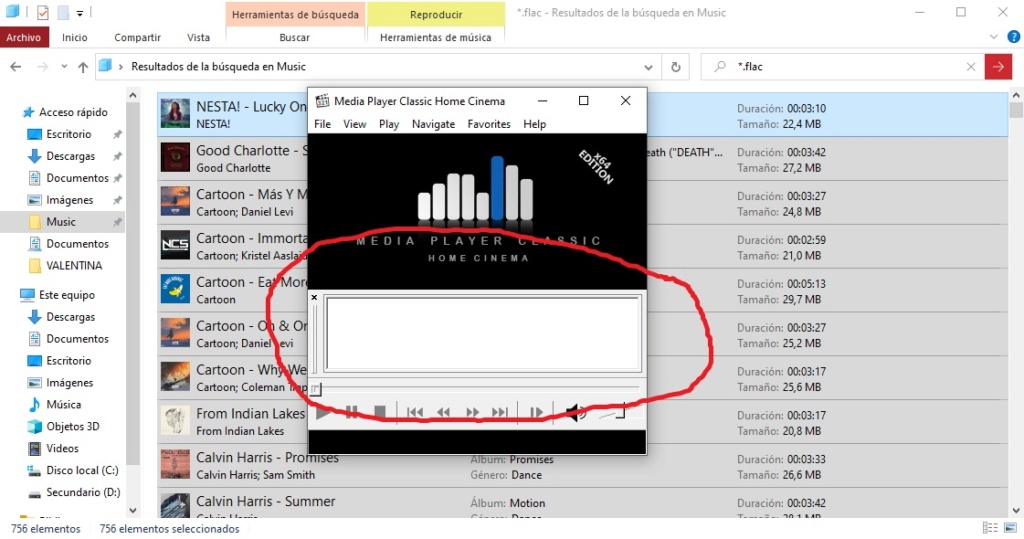Problems Adding Files to MPC-HC playlist
2 posters
Page 1 of 1
 Problems Adding Files to MPC-HC playlist
Problems Adding Files to MPC-HC playlist
Hi everybody, i think you should help me with this problem.
I have a folder with some music that i like to play, days ago i have to make a clean install of my OS and clean a lot of stuff, but one of the first things i wanna do at that moment was install K-Lite, then i do, but when i try to add my files to the playlist just does't appear, looks some times like a just put 2 - 4 songs, and if i already have some there then just 1.
I don't know what's happening, just try downloading and installing again, change the theme, using as default, attach all the extension, but nothing works. All of them are .flac.
Thanks for the help.
I have a folder with some music that i like to play, days ago i have to make a clean install of my OS and clean a lot of stuff, but one of the first things i wanna do at that moment was install K-Lite, then i do, but when i try to add my files to the playlist just does't appear, looks some times like a just put 2 - 4 songs, and if i already have some there then just 1.
I don't know what's happening, just try downloading and installing again, change the theme, using as default, attach all the extension, but nothing works. All of them are .flac.
- Log File:
- Codec Tweak Tool | Log file | Generated at 2020-01-21 14:20:37
##### System Information #####
OS: Windows 10 Enterprise (10.00.18363) (x64)
CPU name: AMD Ryzen 5 2400G with Radeon Vega Graphics
CPU details: 3593 MHz | 8 core(s) | Family 23 Model 17 Stepping 0
Memory: 8160 MB
Screen size: 1366x768 (32bits) (59Hz)
GPU: NVIDIA GeForce GTX 1050 Ti
VendorID: 10de, DeviceID: 1c82
GPU memory: 4096 MB
GPU driver: nvldumdx.dll (Version 26.21.14.4187) (12-24-2019) (NV 441.87)
Audio device: NVIDIA High Definition Audio
VendorID: 10de, DeviceID: 0080
Audio driver: nvhda64v.sys (Version 1.3.38.21) (6-21-2019)
##### K-Lite Codec Pack #####
KLCP version: 15.3.2
KLCP type: mega
Speaker conf: 2.0
MPC renderer: EVR CP
MPC subs: ISR
MPC audio: System Default
MPC decoder: h264=DXVA2N hevc=DXVA2N vp9=DXVA2N vc1=0 mpeg2=0
##### Decoder Settings #####
LAV Video:
H264=DXVA2CB HEVC=DXVA2CB VP9=DXVA2CB VC1=0 MPEG2=1 MPEG4=1 WMV3=0
LAV Audio:
MP3=1 AC3=1 DTS=1 DTSHD=1 EAC3=1 TRUEHD=1 AAC=1 Vorbis=1 LPCM=1 WMA=0
##### DirectShow Filters (32-bit) #####
(A total of 75 filters, 0 shown, 75 hidden)
##### DirectShow Filters (64-bit) #####
(A total of 74 filters, 0 shown, 74 hidden)
##### ICM Class Manager (32-bit) #####
(A total of 3 filters, 0 shown, 3 hidden)
##### ICM Class Manager (64-bit) #####
(A total of 3 filters, 0 shown, 3 hidden)
##### Default source filters (32-bit) #####
(A total of 64 default source filters, 0 shown, 64 hidden)
##### Default source filters (64-bit) #####
(A total of 56 default source filters, 0 shown, 56 hidden)
##### ACM and VFW Codecs (32-bit) #####
(A total of 20 codecs, 0 shown, 20 hidden)
##### ACM and VFW Codecs (64-bit) #####
Description: Huffyuv lossless video codec
ID: VIDC.HFYU
File name: C:\Windows\system32\huffyuv.dll
(A total of 19 codecs, 1 shown, 18 hidden)
Thanks for the help.
dagoma29- Posts : 4
Join date : 2020-01-21
 Re: Problems Adding Files to MPC-HC playlist
Re: Problems Adding Files to MPC-HC playlist
Right-click on a selection of files in Explorer and then choose "Add to MPC-HC playlist" in the context menu.
 Re: Problems Adding Files to MPC-HC playlist
Re: Problems Adding Files to MPC-HC playlist
That´s what im saying i do, but doesn´t work. Just cut all the files and only add 1 or if the player is closed then add max 4 - 6
dagoma29- Posts : 4
Join date : 2020-01-21
 Re: Problems Adding Files to MPC-HC playlist
Re: Problems Adding Files to MPC-HC playlist
Your selection is too large. Explorer does not work reliably in that case. It will actually open a new instance of the player for each file. The player has a workaround to deal with that situation, but it isn't perfect.
Two ways that do work good:
1) Open MPC-HC first, then drag&drop the selection onto it
2) Right-click > "Send To" menu > Media Player Classic (this way added recently)
Two ways that do work good:
1) Open MPC-HC first, then drag&drop the selection onto it
2) Right-click > "Send To" menu > Media Player Classic (this way added recently)
 Re: Problems Adding Files to MPC-HC playlist
Re: Problems Adding Files to MPC-HC playlist
It works! drag&drop works!
In older versions i always use right-click "add to playlist" thats why i was confused.
Thanks a lot

In older versions i always use right-click "add to playlist" thats why i was confused.
Thanks a lot
dagoma29- Posts : 4
Join date : 2020-01-21
Page 1 of 1
Permissions in this forum:
You cannot reply to topics in this forum