I have a problem with K-lite Full and Mediainfo
2 posters
Page 1 of 1
 I have a problem with K-lite Full and Mediainfo
I have a problem with K-lite Full and Mediainfo
Mediainfo Lite doesn't work very well for me (with the K-lite pack "full"). I tried on different computers, there is the same problem : for a user who isn't administrator, mediainfo look like this:
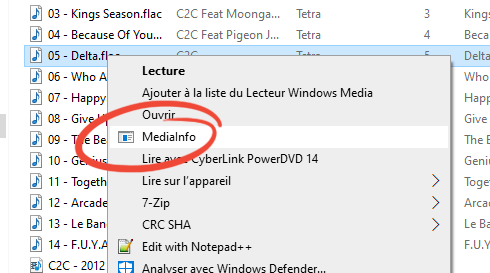
And when I click on it :
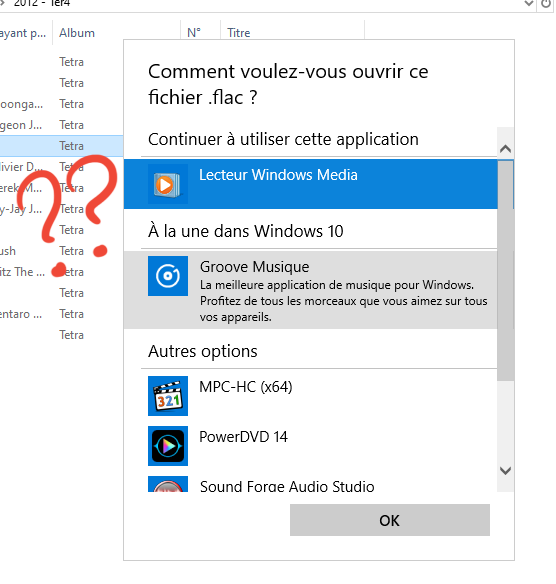
(its in french but you know this panel when you want to open a file with a specific program)
Anyone have a solution ?
Thank You
Tib
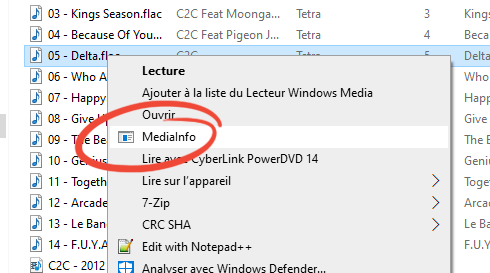
And when I click on it :
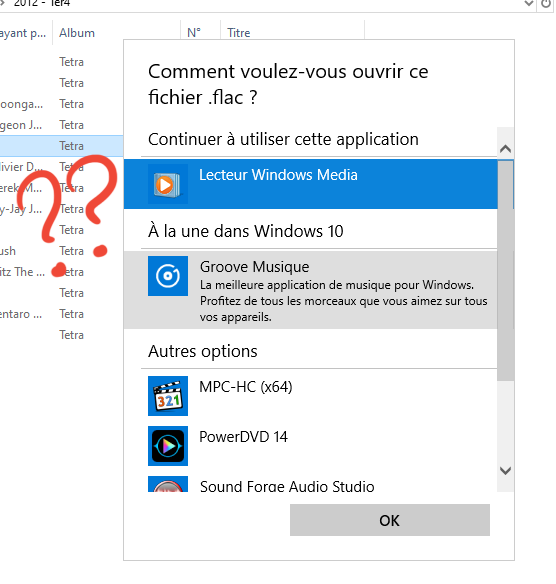
(its in french but you know this panel when you want to open a file with a specific program)
Anyone have a solution ?
Thank You
Tib
tib8tib- Posts : 3
Join date : 2020-01-06
 Re: I have a problem with K-lite Full and Mediainfo
Re: I have a problem with K-lite Full and Mediainfo
I see that it uses a different icon. Does MediaInfo open correctly when you click on it?
The second issue should be unrelated to MediaInfo. Windows shows that screen when it detects a new application that is capable of opening that file format. It should be shown just once (per extension).
The second issue should be unrelated to MediaInfo. Windows shows that screen when it detects a new application that is capable of opening that file format. It should be shown just once (per extension).
 Re: I have a problem with K-lite Full and Mediainfo
Re: I have a problem with K-lite Full and Mediainfo
Admin wrote:I see that it uses a different icon. Does MediaInfo open correctly when you click on it?
The second issue should be unrelated to MediaInfo. Windows shows that screen when it detects a new application that is capable of opening that file format. It should be shown just once (per extension).
Mediainfo doesn't open, when I click on it I got the second screenshot.
Video screen capture here : https://drive.google.com/open?id=1Olt-TCDAr8DQ9iZ9XiR7p4eGzwIXVPqL
tib8tib- Posts : 3
Join date : 2020-01-06
 Re: I have a problem with K-lite Full and Mediainfo
Re: I have a problem with K-lite Full and Mediainfo
I tested on Windows 10 1909 and it works correctly on a newly created standard user account.
Have you ever had a standalone MediaInfo installation? It could be there were some leftovers in the Registry from that.
The codec pack uses the following Registry key for that context menu entry:
HKEY_LOCAL_MACHINE\SOFTWARE\Classes\SystemFileAssociations\.flac\Shell\MediaInfo
Check if you see any MediaInfo entries in:
HKEY_CURRENT_USER\Software\Classes
Have you ever had a standalone MediaInfo installation? It could be there were some leftovers in the Registry from that.
The codec pack uses the following Registry key for that context menu entry:
HKEY_LOCAL_MACHINE\SOFTWARE\Classes\SystemFileAssociations\.flac\Shell\MediaInfo
Check if you see any MediaInfo entries in:
HKEY_CURRENT_USER\Software\Classes
 Re: I have a problem with K-lite Full and Mediainfo
Re: I have a problem with K-lite Full and Mediainfo
Admin wrote:I tested on Windows 10 1909 and it works correctly on a newly created standard user account.
Have you ever had a standalone MediaInfo installation? It could be there were some leftovers in the Registry from that.
The codec pack uses the following Registry key for that context menu entry:
HKEY_LOCAL_MACHINE\SOFTWARE\Classes\SystemFileAssociations\.flac\Shell\MediaInfo
Check if you see any MediaInfo entries in:
HKEY_CURRENT_USER\Software\Classes
I just understood and solved my problem, I have this :
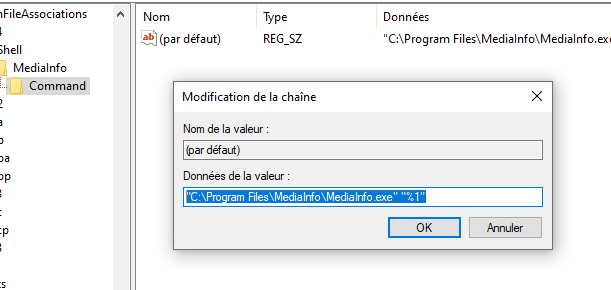
So I copied Mediainfo from
C:\Program Files (x86)\K-Lite Codec Pack\Tools
to
C:\Program Files\MediaInfo
and it's working ! thank you !
The problem was that I had installed and uninstalled mediainfo before.
tib8tib- Posts : 3
Join date : 2020-01-06
Page 1 of 1
Permissions in this forum:
You cannot reply to topics in this forum