Stuttering when play downloaded video
2 posters
Page 1 of 1
 Stuttering when play downloaded video
Stuttering when play downloaded video
Hi There
i was search this topic in forum but still dont get the answer for my problem
so i just realize that i have problem with watching some downloaded video lately, because usually i just watched by stream..
so recently i was download the x265 video when i played using k-lite mpc the video keep stuttering almost every minutes..
when try to googling this problem some of the solutions that i found on google is uninstall the mpc and download the full package one (eventhough i have downloaded the full version of it before)
but it still stuttering even when i tried to play x264 videos, so i tried with another player the problem happen too..
so i assume this thing not from player but on my laptop..
so i have try to look on k-lite FAQ there is the question about video stuttering and found this
for the bold one i can find it but dont know which setting is the best..
my default setting for DirectShow Video is Enhanced Video Renderer (Custom Presenter).
any other suggestion for this?
for the red one:
where can i find the ffdshow? could anyone advice me?
lastly when i try to look Display static (ctrl+J) i realize im still using the integrated GPU which is Radeon Vega8 as Render Device, can i change this one in to GPU one? i have 1050 VGA in my laptop
Below is screenshot from my display static with x264 video
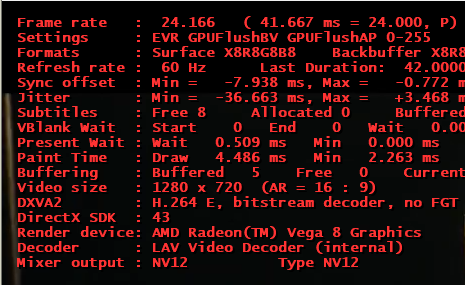
and for your information
my Laptop specs is
AMD Ryzen 5 2500U up to 3,6 GHz
Integrated GPU Radeon Vega 8
GTX 1050 3GB
8GB RAM
1TB HDD
could someone advice me for my problem??
thanks a lot
i was search this topic in forum but still dont get the answer for my problem
so i just realize that i have problem with watching some downloaded video lately, because usually i just watched by stream..
so recently i was download the x265 video when i played using k-lite mpc the video keep stuttering almost every minutes..
when try to googling this problem some of the solutions that i found on google is uninstall the mpc and download the full package one (eventhough i have downloaded the full version of it before)
but it still stuttering even when i tried to play x264 videos, so i tried with another player the problem happen too..
so i assume this thing not from player but on my laptop..
so i have try to look on k-lite FAQ there is the question about video stuttering and found this
Q: Playback is not smooth (it stutters) even though the CPU usage is low
A:
In some rare cases Overlay Mixer in combination with YV12 colorspace output causes the video to stutter. Probably due to a bug in the graphics drivers.
Possible solutions:
Update your graphics driver
Change the video renderer that is used by Media Player Classic:
Options -> Playback -> Output -> DirectShow Video
Force RGB32 output in ffdshow:
ffdshow video decoder -> Output -> select RGB32 as primary output color space.
for the bold one i can find it but dont know which setting is the best..
my default setting for DirectShow Video is Enhanced Video Renderer (Custom Presenter).
any other suggestion for this?
for the red one:
where can i find the ffdshow? could anyone advice me?
lastly when i try to look Display static (ctrl+J) i realize im still using the integrated GPU which is Radeon Vega8 as Render Device, can i change this one in to GPU one? i have 1050 VGA in my laptop
Below is screenshot from my display static with x264 video
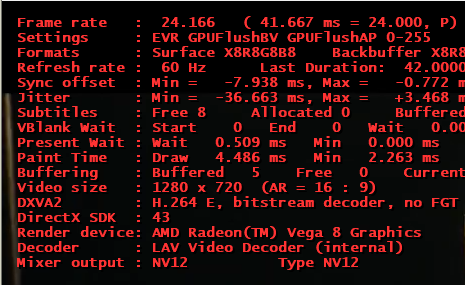
and for your information
my Laptop specs is
AMD Ryzen 5 2500U up to 3,6 GHz
Integrated GPU Radeon Vega 8
GTX 1050 3GB
8GB RAM
1TB HDD
could someone advice me for my problem??
thanks a lot
inidur- Posts : 1
Join date : 2019-10-14
 Re: Stuttering when play downloaded video
Re: Stuttering when play downloaded video
That FAQ entry is only for the old and obsolete Overlay Mixer renderer. Please ignore everything it says.
You should disable Enhanced Sync and FreeSync options in the AMD driver settings. They should only be enabled for individual programs/games.
Also update the AMD driver. Some of the previous recent drivers has video playback issues.
Here you can read how to change which GPU is used:
https://www.tenforums.com/tutorials/103965-set-preferred-gpu-apps-windows-10-a.html
You should disable Enhanced Sync and FreeSync options in the AMD driver settings. They should only be enabled for individual programs/games.
Also update the AMD driver. Some of the previous recent drivers has video playback issues.
Here you can read how to change which GPU is used:
https://www.tenforums.com/tutorials/103965-set-preferred-gpu-apps-windows-10-a.html
Page 1 of 1
Permissions in this forum:
You cannot reply to topics in this forum