Problem with *.srt and *.vtt subtitles display in Explorer Preview Pane
3 posters
Page 1 of 1
 Problem with *.srt and *.vtt subtitles display in Explorer Preview Pane
Problem with *.srt and *.vtt subtitles display in Explorer Preview Pane
Although, the K-Lite Codec Pack Mega 15.2.0 has been improved in many ways, and it is wonderful it has already a new feature the buttons support for Explorer Preview Pane.
But however the SUBTITLE DISPLAY in Explorer's Preview Pane has disappeared after installing K-Lite Codec Pack Mega 15.2.0, although the subtitle display continues to work in Windows Media Player and in Media Player Classic, but the subtitles are disappeared in Explorer Preview Pane. I have disabled Media Foundation in order for Subtitle display to work in Windows Media Player and in Explorer Preview Pane. Is there any way to re-enable them in Explorer Preview Pane without downgrading it to K-Lite Codec Pack Mega 15.1.6? Any idea? Maybe any registry fixes?
But however the SUBTITLE DISPLAY in Explorer's Preview Pane has disappeared after installing K-Lite Codec Pack Mega 15.2.0, although the subtitle display continues to work in Windows Media Player and in Media Player Classic, but the subtitles are disappeared in Explorer Preview Pane. I have disabled Media Foundation in order for Subtitle display to work in Windows Media Player and in Explorer Preview Pane. Is there any way to re-enable them in Explorer Preview Pane without downgrading it to K-Lite Codec Pack Mega 15.1.6? Any idea? Maybe any registry fixes?

Sn1p3r31173- Posts : 13
Join date : 2019-08-28
 Re: Problem with *.srt and *.vtt subtitles display in Explorer Preview Pane
Re: Problem with *.srt and *.vtt subtitles display in Explorer Preview Pane
hello, sorry that I can't help you with this, but I figured I could ask you.
How can you enable or where is this preview playback exactly? I enabled the options in the installation but I don't see this explorer preview at all, do you need to do something special? It looks exactly the same to me, no changes
This is how my explorer looks like: https://i.imgur.com/jIyWBnC.png
How can you enable or where is this preview playback exactly? I enabled the options in the installation but I don't see this explorer preview at all, do you need to do something special? It looks exactly the same to me, no changes
This is how my explorer looks like: https://i.imgur.com/jIyWBnC.png
Last edited by darklinkpower on Sat Oct 05, 2019 5:42 am; edited 1 time in total (Reason for editing : add image)
darklinkpower- Posts : 1
Join date : 2019-10-05
 Re: Problem with *.srt and *.vtt subtitles display in Explorer Preview Pane
Re: Problem with *.srt and *.vtt subtitles display in Explorer Preview Pane
Hello. Thanks for reply.
a) In order to enable Video and Music playback in Windows Explorer Preview Pane, we have to set Windows Media Player as the default player when we install K-Lite Codec Pack Mega, we have to associate Windows Media Player with all the multimedia files it can play with K-Lite Codec Pack Mega. We can always open our multimedia files with other players with Open with.
In order to enable Video and Music playback in Windows Explorer Preview Pane, we have to set Windows Media Player as the default player when we install K-Lite Codec Pack Mega, we have to associate Windows Media Player with all the multimedia files it can play with K-Lite Codec Pack Mega. We can always open our multimedia files with other players with Open with.
b) So, in order to enable subtitles in all languages of the world in Windows Media Player and in Explorer's Preview Pane - We have to disable Media Foundation for all multimedia files, except the Web in K-Lite Codec Settings.
So, in order to enable subtitles in all languages of the world in Windows Media Player and in Explorer's Preview Pane - We have to disable Media Foundation for all multimedia files, except the Web in K-Lite Codec Settings.
c) All my games work all right without Media Foundation, although I'm not a fan for games. For me it is more important to have subtitles and lyrics displayed in Multimedia Players than just playing games.
All my games work all right without Media Foundation, although I'm not a fan for games. For me it is more important to have subtitles and lyrics displayed in Multimedia Players than just playing games.
d) Also, the Media Foundation can be enabled and disabled at any time. It would be better if the game makers would care about their games to have the option in their games to enable and disable the Media Foundation automatically when the game starts and ends.
Also, the Media Foundation can be enabled and disabled at any time. It would be better if the game makers would care about their games to have the option in their games to enable and disable the Media Foundation automatically when the game starts and ends.
The subtitle file for testing you can download from here: Download Akcent feat Ruxandra Bar - Feelings On Fire.srt from
https://drive.google.com/open?id=1aN5Yf0GfT4mAUJFfdL0acL5HyTgNhl05
And here we can see the subtitles in Explorer's Preview Pane (find how to open Preview Pane in Explorer button or use the menu Organize ►Layout►Preview Pane) :
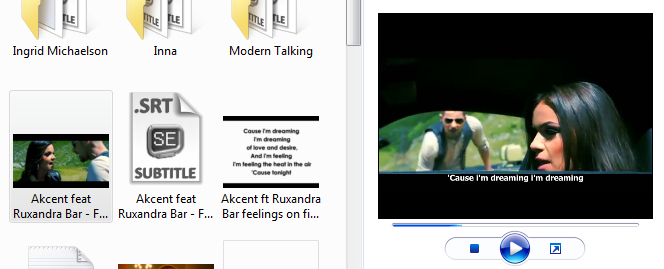
a)
b)
c)
d)
The subtitle file for testing you can download from here: Download Akcent feat Ruxandra Bar - Feelings On Fire.srt from
https://drive.google.com/open?id=1aN5Yf0GfT4mAUJFfdL0acL5HyTgNhl05
And here we can see the subtitles in Explorer's Preview Pane (find how to open Preview Pane in Explorer button or use the menu Organize ►Layout►Preview Pane) :
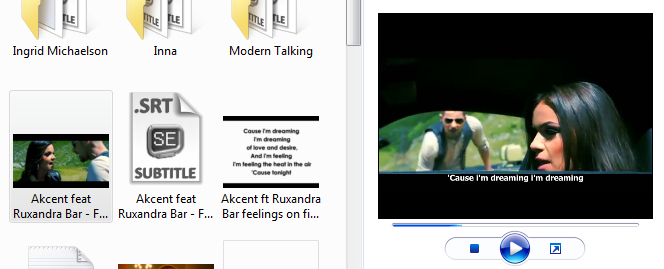

Sn1p3r31173- Posts : 13
Join date : 2019-08-28
 Re: Problem with *.srt and *.vtt subtitles display in Explorer Preview Pane
Re: Problem with *.srt and *.vtt subtitles display in Explorer Preview Pane
Subtitles are currently disabled in the preview pane. I can enable it in next version.
WebVTT is not a supported subtitle format. But there are online converters that can convert them to SRT.
WebVTT is not a supported subtitle format. But there are online converters that can convert them to SRT.
 Re: Problem with *.srt and *.vtt subtitles display in Explorer Preview Pane
Re: Problem with *.srt and *.vtt subtitles display in Explorer Preview Pane
Thank you very much. I'm very glad to hear it. I will wait for it in the next version of K-Lite Codec Pack Mega. The subtitles are very useful in order to study many languages.
Also, thanks for information about subtitles. I know there are many online converters, however I have already converted many subtitle files in *.srt; *.vtt; and even in audio *.lrc file-types very easily, and I have did it mainly with Subtitle Edit , and I have already made a lot of them(subtitles and lyrics in *.srt; *.vtt; *.lrc) when I had free time for it.
Also, thanks for information about subtitles. I know there are many online converters, however I have already converted many subtitle files in *.srt; *.vtt; and even in audio *.lrc file-types very easily, and I have did it mainly with Subtitle Edit , and I have already made a lot of them(subtitles and lyrics in *.srt; *.vtt; *.lrc) when I had free time for it.

Sn1p3r31173- Posts : 13
Join date : 2019-08-28
 Re: Problem with *.srt and *.vtt subtitles display in Explorer Preview Pane
Re: Problem with *.srt and *.vtt subtitles display in Explorer Preview Pane
Hello. I have tested the latest K-Lite Codec Pack Mega 15.2.2 Beta.
a) Although, enabling Subtitles in DirectShow Filter Configuration ► ffdshow video decoder ►
Although, enabling Subtitles in DirectShow Filter Configuration ► ffdshow video decoder ►  Subtitles ► Subtitles - it enables subtitles in Explorer Preview Pane and in Windows Media Player for mp4,flv,mov,m4v,3gp,avi.
Subtitles ► Subtitles - it enables subtitles in Explorer Preview Pane and in Windows Media Player for mp4,flv,mov,m4v,3gp,avi.
b) Also, I had to disable subtitles in DirectShow Filter Configuration ► DirectVobSub, because the display of the subtitles was doubled in Windows Media Player, although it was normal in Explorer Preview Pane.
Also, I had to disable subtitles in DirectShow Filter Configuration ► DirectVobSub, because the display of the subtitles was doubled in Windows Media Player, although it was normal in Explorer Preview Pane.
c) However, the subtitles are disabled for vob and for wmv, how to enable them for vob and wmv? Any idea?
However, the subtitles are disabled for vob and for wmv, how to enable them for vob and wmv? Any idea?
d) Also, there is a problem with the sound of mpg, mpeg files, it's just buzzing. I had to rename the mpg,mpeg extension into mp4 in order for their sound to work as it normally worked.
Also, there is a problem with the sound of mpg, mpeg files, it's just buzzing. I had to rename the mpg,mpeg extension into mp4 in order for their sound to work as it normally worked.
a)
b)
c)
d)

Sn1p3r31173- Posts : 13
Join date : 2019-08-28
 Re: Problem with *.srt and *.vtt subtitles display in Explorer Preview Pane
Re: Problem with *.srt and *.vtt subtitles display in Explorer Preview Pane
a) Current beta does not yet remove the DirectVobSub blacklist for preview pane. Next beta will have it.
b) You should not use ffdshow. It is very old, unmaintained, and it doesn't support all video formats.
c) You may need to disable Media Foundation to get subtitles to work
d) Test the files with GraphStudioNext tool. That shows you which decoder is used. You can use Codec Tweak Took to change preferred decoder for MP2/MP3 audio to LAV. I suspect Microsoft's decoder may have gotten a bit broken in a recent Windows update.
b) You should not use ffdshow. It is very old, unmaintained, and it doesn't support all video formats.
c) You may need to disable Media Foundation to get subtitles to work
d) Test the files with GraphStudioNext tool. That shows you which decoder is used. You can use Codec Tweak Took to change preferred decoder for MP2/MP3 audio to LAV. I suspect Microsoft's decoder may have gotten a bit broken in a recent Windows update.
 Re: Problem with *.srt and *.vtt subtitles display in Explorer Preview Pane
Re: Problem with *.srt and *.vtt subtitles display in Explorer Preview Pane
Hello. The Subtitle Support for *.wmv video files, and the buzzing bug for *.mp(e)g video files.
a) The Subtitle Support in the latest K-Lite Codec Pack Mega 15.2.3 Beta is restored for almost all files except *.wmv video files. It's already very cool. Thanks.
The Subtitle Support in the latest K-Lite Codec Pack Mega 15.2.3 Beta is restored for almost all files except *.wmv video files. It's already very cool. Thanks.
Although, we can see subtitles for *.wmv videos in Media Player Classic, but the subtitles for wmv videos are disabled in Explorer Preview Pane and in Windows Media Player.
How to disable the Media Foundation for *.wmv videos? Couldn't the *.wmv be added in Codec Tweak Tool ► Media Foundation ► Disable for these formats: - as the *aac was added there in this version?
However, after disabling the Media Foundation for *.wmv in Registry: ► HKEY_LOCAL_MACHINE\SOFTWARE\Microsoft\Windows Media Foundation\ByteStreamHandlers\.wmv] "{41457294-644C-4298-A28A-BD69F2C0CF3B}_disabled"="ASF Byte Stream Handler".
Then the *.wmv videos stopped to run, and I had to restore it back.
b) Also, the sound doesn't work normal with *.mpg and *.mpeg video formats, it's buzzing. Couldn't the *.mp(e)g video formats be simulated as *.mp4 video files? Because the *.mp(e)g work normal when their format is renamed, not converted - just renamed into *.mp4?
Also, the sound doesn't work normal with *.mpg and *.mpeg video formats, it's buzzing. Couldn't the *.mp(e)g video formats be simulated as *.mp4 video files? Because the *.mp(e)g work normal when their format is renamed, not converted - just renamed into *.mp4?
Thanks for any further improvements. Please make the K-Lite Codec Pack Mega even more wonderful. It's a great job.
a)
Although, we can see subtitles for *.wmv videos in Media Player Classic, but the subtitles for wmv videos are disabled in Explorer Preview Pane and in Windows Media Player.
How to disable the Media Foundation for *.wmv videos? Couldn't the *.wmv be added in Codec Tweak Tool ► Media Foundation ► Disable for these formats: - as the *aac was added there in this version?
However, after disabling the Media Foundation for *.wmv in Registry: ► HKEY_LOCAL_MACHINE\SOFTWARE\Microsoft\Windows Media Foundation\ByteStreamHandlers\.wmv] "{41457294-644C-4298-A28A-BD69F2C0CF3B}_disabled"="ASF Byte Stream Handler".
Then the *.wmv videos stopped to run, and I had to restore it back.
b)
Thanks for any further improvements. Please make the K-Lite Codec Pack Mega even more wonderful. It's a great job.

Sn1p3r31173- Posts : 13
Join date : 2019-08-28
 Re: Problem with *.srt and *.vtt subtitles display in Explorer Preview Pane
Re: Problem with *.srt and *.vtt subtitles display in Explorer Preview Pane
To fix playback of WMV you need to change preferred splitter to LAV. To get subtitles to work you also need to change preferred decoders for WMV formats to "use merit". I don't think adding an option for WMV is a good idea because it breaks playback so easily.
For the mpeg issue, can you upload a file that has this problem?
For the mpeg issue, can you upload a file that has this problem?
 Re: Problem with *.srt and *.vtt subtitles display in Explorer Preview Pane
Re: Problem with *.srt and *.vtt subtitles display in Explorer Preview Pane
Hello.
a) Unfortunately, there is no "use merit" in the list of the preferred decoders for WMV formats in the latest K-Lite Codec Pack Mega 15.2.3 Beta. No "use merit", but only "Microsoft".
Unfortunately, there is no "use merit" in the list of the preferred decoders for WMV formats in the latest K-Lite Codec Pack Mega 15.2.3 Beta. No "use merit", but only "Microsoft".
b) Here are two examples of *.mp(e)g. Although, most of *.mp(e)g I have already renamed into *.mp4, and they work normal having no problem at all. Best regards.
Here are two examples of *.mp(e)g. Although, most of *.mp(e)g I have already renamed into *.mp4, and they work normal having no problem at all. Best regards.
Download from: https://drive.google.com/open?id=1-TsfSIeUkJMbfW-BUVZi7mx-XtKtK73n
a)
b)
Download from: https://drive.google.com/open?id=1-TsfSIeUkJMbfW-BUVZi7mx-XtKtK73n

Sn1p3r31173- Posts : 13
Join date : 2019-08-28
 Re: Problem with *.srt and *.vtt subtitles display in Explorer Preview Pane
Re: Problem with *.srt and *.vtt subtitles display in Explorer Preview Pane
Renaming them to .mp4 causes a fallback to DirectShow because it fails to parse the file using Media Foundation. Same trick can be used by renaming to for example .video extension.
Page 1 of 1
Permissions in this forum:
You cannot reply to topics in this forum