MadVR 4k Playback issue
2 posters
Page 1 of 1
 MadVR 4k Playback issue
MadVR 4k Playback issue
Hello everyone,
I am new here. Please be gentle . I have tried Google and this forum to find a solution, but could not find anything. So let's try it here:
. I have tried Google and this forum to find a solution, but could not find anything. So let's try it here:
HARDWARE
Samsung U28H75x (4K monitor, display port)
Intel i5 3570K
16GB Ram
AMD Radeon RX480
(rest I consider irrelevant, but correct me if I am wrong)
SOFTWARE
Windows 10 Pro - v1809 - OSb 17763.615
K-lite Codec Pack 1509
Media Player Classic v 1.8.7
LAV filters v0.74.1.20
madVR v0.92.17
PROBLEM
When playing ALL types of video (fileformat + resolutions) I get this:
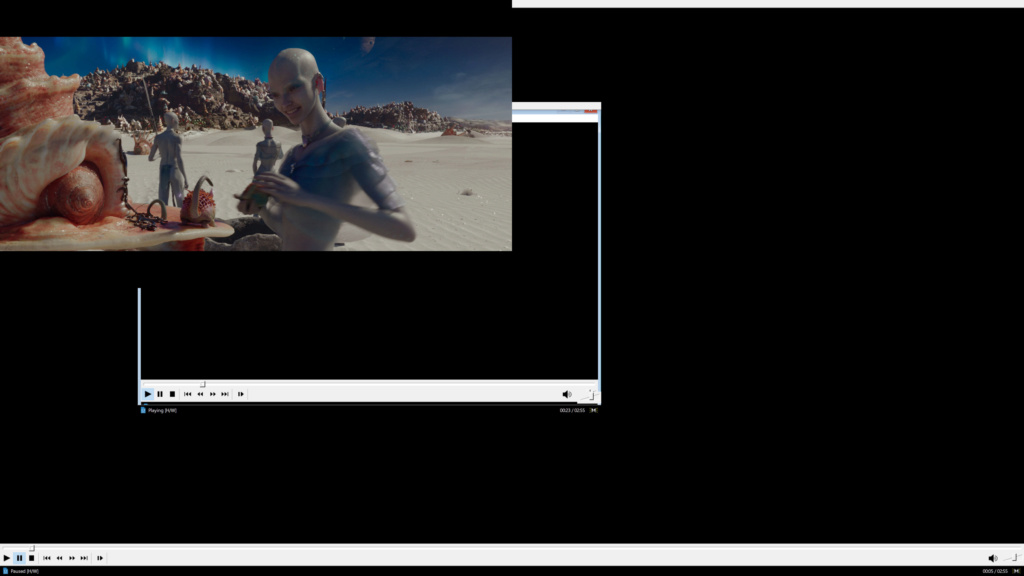
The video is always on the upperleft corner at one quarter of the monitor resolution - rest is black. BUT if I change the resolution of my monitor to 1080p (instead of 4k) all is good! And note how the video is overlapping the MPC menu (File - View - Play - Navigate - etc) in the upper left corner. Weird.
And this only happens with madVR. Other ones I have no problems with.
I have tried messing with every setting (scaling) of MPC and madVR... no effect. Please help.
MAJOR WEIRD UPDATE: Apparently this only happens when I start my videos through uTorrent. If not... there is no problem what so ever. Can I get a WTF from people?
I am new here. Please be gentle
HARDWARE
Samsung U28H75x (4K monitor, display port)
Intel i5 3570K
16GB Ram
AMD Radeon RX480
(rest I consider irrelevant, but correct me if I am wrong)
SOFTWARE
Windows 10 Pro - v1809 - OSb 17763.615
K-lite Codec Pack 1509
Media Player Classic v 1.8.7
LAV filters v0.74.1.20
madVR v0.92.17
PROBLEM
When playing ALL types of video (fileformat + resolutions) I get this:
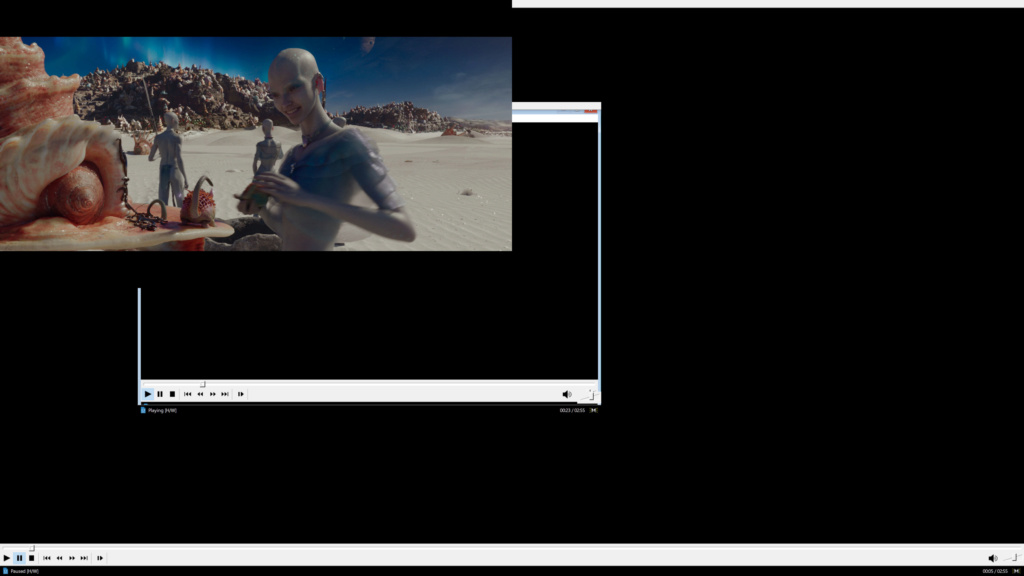
The video is always on the upperleft corner at one quarter of the monitor resolution - rest is black. BUT if I change the resolution of my monitor to 1080p (instead of 4k) all is good! And note how the video is overlapping the MPC menu (File - View - Play - Navigate - etc) in the upper left corner. Weird.
And this only happens with madVR. Other ones I have no problems with.
I have tried messing with every setting (scaling) of MPC and madVR... no effect. Please help.
MAJOR WEIRD UPDATE: Apparently this only happens when I start my videos through uTorrent. If not... there is no problem what so ever. Can I get a WTF from people?
roquestar- Posts : 2
Join date : 2019-07-31
 Re: MadVR 4k Playback issue
Re: MadVR 4k Playback issue
I suspect uTorrent is running with a compatibility mode active. Windows can apply those automatically sometimes if it detects certain (potential) compatibility issues. When uTorrent launches MPC those workarounds get inherited by the child process.
You can test if this theory is correct. Get Process Explorer tool:
https://docs.microsoft.com/en-us/sysinternals/downloads/process-explorer
Launch a video from uTorrent. In process Explorer, right-click on MPC and go to properties. On the "Environment" tab check if you see the variable __COMPAT_LAYER. If you do, let me know its value.
Also, what Text Size (DPI scaling) setting are you using in Windows? Larger than 100%?
I don't have a solution for you right now. But the above information could help the developer of madVR figure out if this is a bug in MadVR or in Windows.
You can test if this theory is correct. Get Process Explorer tool:
https://docs.microsoft.com/en-us/sysinternals/downloads/process-explorer
Launch a video from uTorrent. In process Explorer, right-click on MPC and go to properties. On the "Environment" tab check if you see the variable __COMPAT_LAYER. If you do, let me know its value.
Also, what Text Size (DPI scaling) setting are you using in Windows? Larger than 100%?
I don't have a solution for you right now. But the above information could help the developer of madVR figure out if this is a bug in MadVR or in Windows.
 Re: MadVR 4k Playback issue
Re: MadVR 4k Playback issue
__COMPAT_LAYER PerProcessSystemDPIForceOff GdiDPIScaling DPIUnaware
My DPI scaling is at 150% (due to 4k monitor on a 28 inch)
Thanks for the swift response. I hope I can help anyone else with this as well.
My DPI scaling is at 150% (due to 4k monitor on a 28 inch)
Thanks for the swift response. I hope I can help anyone else with this as well.
roquestar- Posts : 2
Join date : 2019-07-31
Page 1 of 1
Permissions in this forum:
You cannot reply to topics in this forum