I think the /verysilent command line parameter is not working correctly
2 posters
Page 1 of 1
 I think the /verysilent command line parameter is not working correctly
I think the /verysilent command line parameter is not working correctly
Hello admin, I want to thank for creating this command /NOFILEASSOCIATIONS, it is very useful.
I did some testing on my installer with the associated files.
In a folder I put 2 files, 1 video (.flv) and 1 song (.mp3)
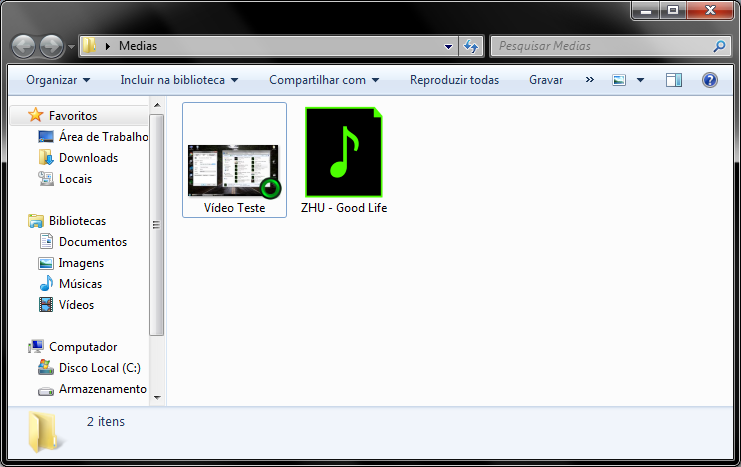
when I install K-Lite with just the /verysilent command, it just creates association for the .flv file

In the image you can see that the icon of my player disappeared from the archive.
I think it binds only to video files because in the K-Lite installation window, only the videos are selected as the default association.
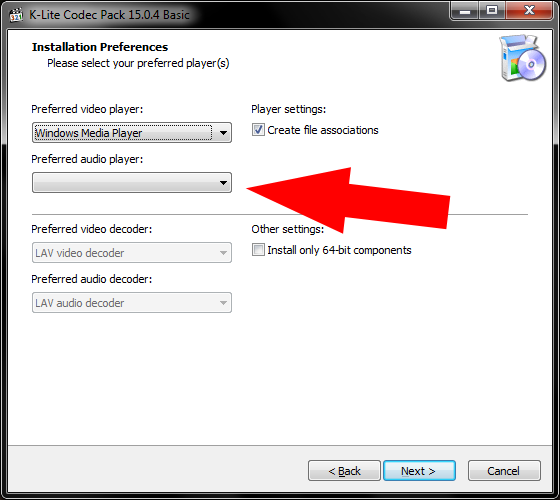
audio files are disabled
I wonder if that's what the installer should do? with only the /verysilent command.
I did some testing on my installer with the associated files.
In a folder I put 2 files, 1 video (.flv) and 1 song (.mp3)
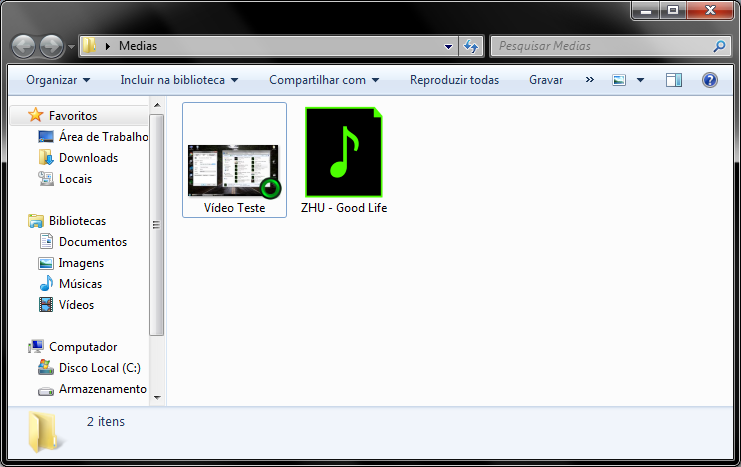
when I install K-Lite with just the /verysilent command, it just creates association for the .flv file

In the image you can see that the icon of my player disappeared from the archive.
I think it binds only to video files because in the K-Lite installation window, only the videos are selected as the default association.
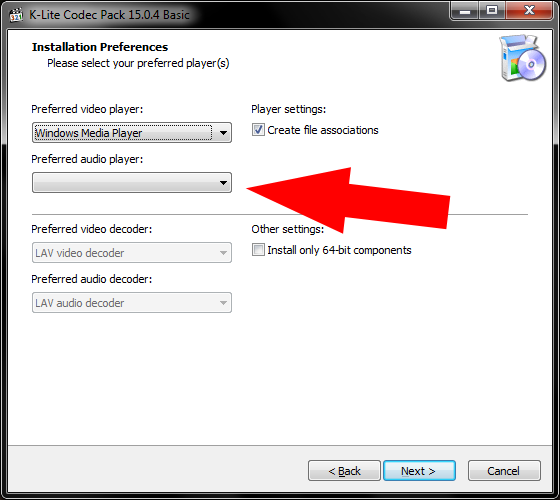
audio files are disabled
I wonder if that's what the installer should do? with only the /verysilent command.
treviasxk- Posts : 4
Join date : 2019-07-04
 Re: I think the /verysilent command line parameter is not working correctly
Re: I think the /verysilent command line parameter is not working correctly
It also creates file associations for audio files. But only for extensions that do not yet have an association. That is intentional and the same is done for non-silent installs by default.
Page 1 of 1
Permissions in this forum:
You cannot reply to topics in this forum