I want to associate my player with the installer K-Lite Codec Pack
2 posters
Page 1 of 1
 I want to associate my player with the installer K-Lite Codec Pack
I want to associate my player with the installer K-Lite Codec Pack
Hello I have some questions to ask.
I have a player called Media Xk, and in the installer I use the K-Lite Codec Pack Basic.
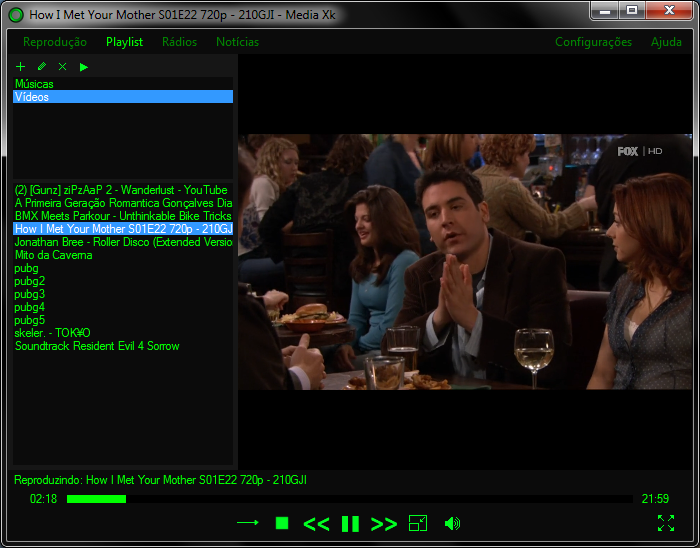
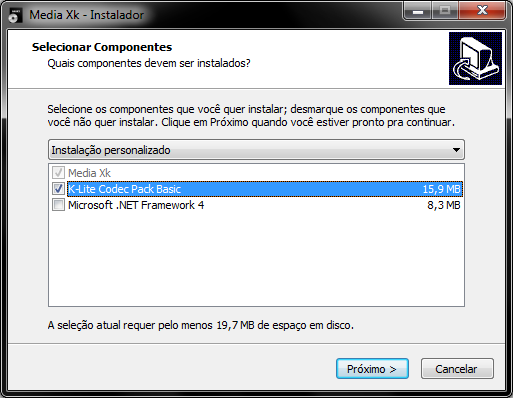
1- I want to know how I put Media Xk to appear in the player lists available in K-Lite Codes?
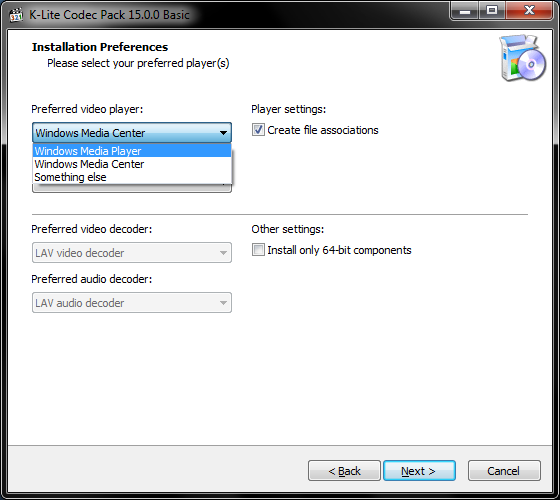
2- And if Media Xk appears in the list is it possible to do a silent installation of K-Lite Codes with the selected Media Xk in the list ?, I use the /verysilent command in the K-Lite Codes installation.
3- Is there a permanent link from K-Lite Codec Basic where it is always with the latest version to download ?, I wanted to use this link for my installer to download the latest version.
I apologize for my English, I'm Brazilian.
I have a player called Media Xk, and in the installer I use the K-Lite Codec Pack Basic.
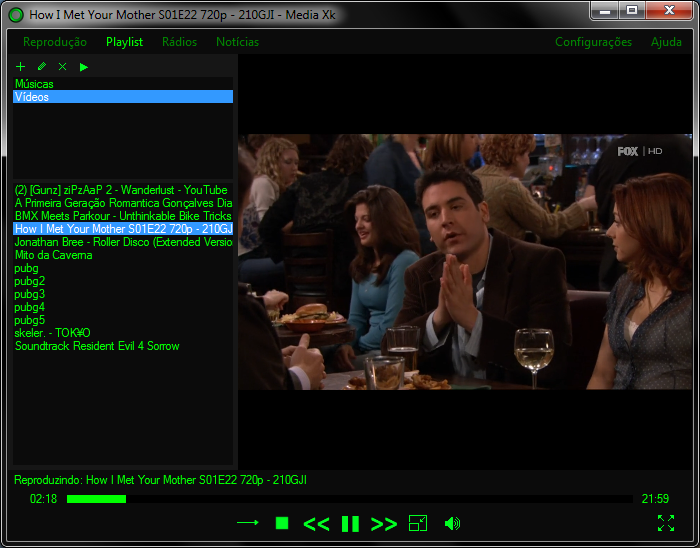
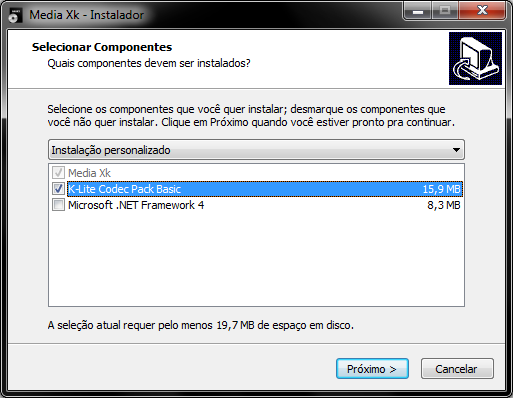
1- I want to know how I put Media Xk to appear in the player lists available in K-Lite Codes?
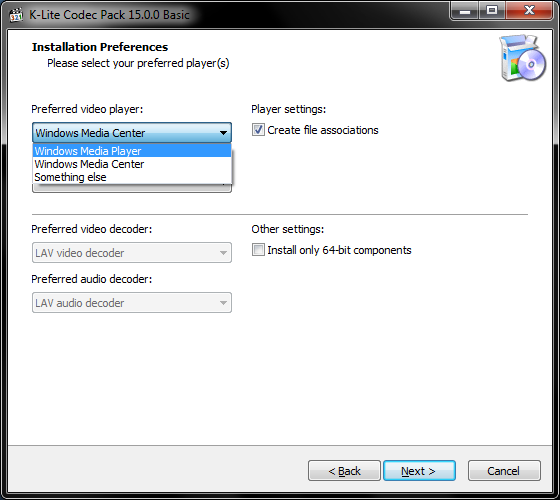
2- And if Media Xk appears in the list is it possible to do a silent installation of K-Lite Codes with the selected Media Xk in the list ?, I use the /verysilent command in the K-Lite Codes installation.
3- Is there a permanent link from K-Lite Codec Basic where it is always with the latest version to download ?, I wanted to use this link for my installer to download the latest version.
I apologize for my English, I'm Brazilian.
treviasxk- Posts : 4
Join date : 2019-07-04
 Re: I want to associate my player with the installer K-Lite Codec Pack
Re: I want to associate my player with the installer K-Lite Codec Pack
That list only contains players that the installer was programmed to detect. It can only creates file associations for a few of those players. For most players in the list, selecting it as preferred does not have any actual effect.
I will add a /nofileassociations command line parameter to next version. You can use that to prevent the installer from creating file associations for MPC and WMP.
There is no permanent link. As a solution you could download a config file from your own webserver, in which you specify latest version and URL.
You should also detect if K-Lite is already installed. Can be done by checking existence of this registry key:
HKEY_LOCAL_MACHINE\SOFTWARE\Microsoft\Windows\CurrentVersion\Uninstall\KLiteCodecPack_is1
HKEY_LOCAL_MACHINE\SOFTWARE\Wow6432Node\Microsoft\Windows\CurrentVersion\Uninstall\KLiteCodecPack_is1
I will add a /nofileassociations command line parameter to next version. You can use that to prevent the installer from creating file associations for MPC and WMP.
There is no permanent link. As a solution you could download a config file from your own webserver, in which you specify latest version and URL.
You should also detect if K-Lite is already installed. Can be done by checking existence of this registry key:
HKEY_LOCAL_MACHINE\SOFTWARE\Microsoft\Windows\CurrentVersion\Uninstall\KLiteCodecPack_is1
HKEY_LOCAL_MACHINE\SOFTWARE\Wow6432Node\Microsoft\Windows\CurrentVersion\Uninstall\KLiteCodecPack_is1
 Re: I want to associate my player with the installer K-Lite Codec Pack
Re: I want to associate my player with the installer K-Lite Codec Pack
Thank you very much for answering me.
The /nofileassociations command line parameter will be very useful for me, since my installer can create associated files.
Thanks again, I'll keep up with the new updates.
The /nofileassociations command line parameter will be very useful for me, since my installer can create associated files.
Thanks again, I'll keep up with the new updates.
treviasxk- Posts : 4
Join date : 2019-07-04
Page 1 of 1
Permissions in this forum:
You cannot reply to topics in this forum