AAC not working via SPDIF despite the settings configuration
2 posters
Page 1 of 1
 AAC not working via SPDIF despite the settings configuration
AAC not working via SPDIF despite the settings configuration
Hi,
I'm using MPC-HC with the 14.8.8 Mega K-Lite Codec Pack version and i'm sending my audio via SPDIF.
I follow all of the instructions in the faq configuration but i still have an issue with AAC and E-AC3 files : my hifi receive them as PCM files and play them as a simple stereo.
I tried all of the 3 configurations to convert to AC3 : ffdshow audio processor, ffdshow audio decoder, AC3Filter audio decoder.
The correct audio device is set as default in the Windows Control Panel and i also explicitly selected the desired output device (the one with DirectSound prefix) in the settings of MPC-HC: MPC-HC options > Playback > Output > Audio Renderer
If it helps, I have noticed that :
- i am still able to modify the volume with the computer when the receiver told me it is a PCM
- there is no ffdshow system tray icon while playing the file in MPC-HC (it should if ffdshow is processing no ?)
Thanks a lot for your help
I'm using MPC-HC with the 14.8.8 Mega K-Lite Codec Pack version and i'm sending my audio via SPDIF.
I follow all of the instructions in the faq configuration but i still have an issue with AAC and E-AC3 files : my hifi receive them as PCM files and play them as a simple stereo.
I tried all of the 3 configurations to convert to AC3 : ffdshow audio processor, ffdshow audio decoder, AC3Filter audio decoder.
The correct audio device is set as default in the Windows Control Panel and i also explicitly selected the desired output device (the one with DirectSound prefix) in the settings of MPC-HC: MPC-HC options > Playback > Output > Audio Renderer
If it helps, I have noticed that :
- i am still able to modify the volume with the computer when the receiver told me it is a PCM
- there is no ffdshow system tray icon while playing the file in MPC-HC (it should if ffdshow is processing no ?)
Thanks a lot for your help
bono80- Posts : 13
Join date : 2019-04-10
 Re: AAC not working via SPDIF despite the settings configuration
Re: AAC not working via SPDIF despite the settings configuration
Volume works because PCM is uncompressed audio. The limitation only applies to audio that is still in a compressed format.
Check that "ffdshow audio processor" is set as preferred in the external filters. Only adding it is not enough.
Here you can see what is used during playback:
MPC-HC menu > Play > Filters
Check that "ffdshow audio processor" is set as preferred in the external filters. Only adding it is not enough.
Here you can see what is used during playback:
MPC-HC menu > Play > Filters
 Re: AAC not working via SPDIF despite the settings configuration
Re: AAC not working via SPDIF despite the settings configuration
So that confirms that the AAC is not converted to AC3, right ?Admin wrote:Volume works because PCM is uncompressed audio. The limitation only applies to audio that is still in a compressed format.
It was already doneCheck that "ffdshow audio processor" is set as preferred in the external filters. Only adding it is not enough.
Here is the data :Here you can see what is used during playback:
MPC-HC menu > Play > Filters
Filters currently loaded:
- DirectSound: Realtek Digital Output (Rea...
- Enhanced Video Renderer (custom presenter)
- Audio Switcher
- LAV Video Decoder
- LAV Audio Decoder
- LAV Splitter Source
So, those Data + the no ffdshow icon in the systemtray during playback confirm there is no processing of the AAC to AC3, right ?
bono80- Posts : 13
Join date : 2019-04-10
 Re: AAC not working via SPDIF despite the settings configuration
Re: AAC not working via SPDIF despite the settings configuration
Yes, no processing is being done in the above case.
Codec Tweak Tool > Settings > Reset > ffdshow
Test if ffdshow processor loads after that, before changing the settings.
Codec Tweak Tool > Settings > Reset > ffdshow
Test if ffdshow processor loads after that, before changing the settings.
 Re: AAC not working via SPDIF despite the settings configuration
Re: AAC not working via SPDIF despite the settings configuration
No, ffdshow still doesn’t load...
In your FAQ config, you don’t talk about unchecking AAC in the internal filters of MPC : i tried to check and uncheck, but it didn’t change anything. Was it useful to try this ? I thought there was a conflict between LAVA and ffdshow if AAC was activated in both.
In your FAQ config, you don’t talk about unchecking AAC in the internal filters of MPC : i tried to check and uncheck, but it didn’t change anything. Was it useful to try this ? I thought there was a conflict between LAVA and ffdshow if AAC was activated in both.
bono80- Posts : 13
Join date : 2019-04-10
 Re: AAC not working via SPDIF despite the settings configuration
Re: AAC not working via SPDIF despite the settings configuration
In fact, the real problem is not that the process doesn't work, but just that the process simply don't load : neither ffdshow nor ac3 filters load while playing an ACC file although one or the other is set in external filters of MPC
bono80- Posts : 13
Join date : 2019-04-10
 Re: AAC not working via SPDIF despite the settings configuration
Re: AAC not working via SPDIF despite the settings configuration
Are you still here ?
bono80- Posts : 13
Join date : 2019-04-10
 Re: AAC not working via SPDIF despite the settings configuration
Re: AAC not working via SPDIF despite the settings configuration
Lets do a fresh start.
1) Uninstall the codec pack.
2) Run the installer. At the beginning, choose "advanced" install mode.
3) Select MPC-HC as the preferred video player.
4) On the "Select Components" page in the installer, scroll down to "ffdshow audio processor" and select "Use automatically in MPC-HC". Don't change anything else on this page!
5) On the audio output configuration page, enable bitstreaming for AC3 and DTS only.
Now try playing a file with AAC audio. It should load ffdshow audio processor now. If it does, configure it as mentioned in the FAQ (mixer/resample/ac3 output).
1) Uninstall the codec pack.
2) Run the installer. At the beginning, choose "advanced" install mode.
3) Select MPC-HC as the preferred video player.
4) On the "Select Components" page in the installer, scroll down to "ffdshow audio processor" and select "Use automatically in MPC-HC". Don't change anything else on this page!
5) On the audio output configuration page, enable bitstreaming for AC3 and DTS only.
Now try playing a file with AAC audio. It should load ffdshow audio processor now. If it does, configure it as mentioned in the FAQ (mixer/resample/ac3 output).
 Re: AAC not working via SPDIF despite the settings configuration
Re: AAC not working via SPDIF despite the settings configuration
Thank you for coming back 
So i did a fresh start by folowing your settings.
Playing files with ACC audio (always same 2 files) didn't launch ffdshow BUT...
I decided to try with another file : this one has 2 audio tracks : 1st one in MPEG Audio (MP3) and 2nd one in AC3 => and ffdshow loads ! So that means ffdshow works
So i decided to continue my tests further.
And the most interesting thing :
all the AAC files who does'nt launch ffdshow are files where there are 2 audio tracks : 1st one in AC3 and 2nd one in ACC.
i tried with a file where there is only one audio track wich is in ACC and... ffdshow loads while playing !
So it seems there is a conflict where LAV prevents ffdshow from launching but is it :
- because of the order of the audio tracks ? when 1st track is AC3 ffdshow doesn't load, when AC3 is 2nd track it works
or
- because of the cohabitation of format : AC3+ MPEG audio launch ffdshow, AC3 + ACC doesn't launch ffdshow
So i did a fresh start by folowing your settings.
Playing files with ACC audio (always same 2 files) didn't launch ffdshow BUT...
I decided to try with another file : this one has 2 audio tracks : 1st one in MPEG Audio (MP3) and 2nd one in AC3 => and ffdshow loads ! So that means ffdshow works
So i decided to continue my tests further.
And the most interesting thing :
all the AAC files who does'nt launch ffdshow are files where there are 2 audio tracks : 1st one in AC3 and 2nd one in ACC.
i tried with a file where there is only one audio track wich is in ACC and... ffdshow loads while playing !
So it seems there is a conflict where LAV prevents ffdshow from launching but is it :
- because of the order of the audio tracks ? when 1st track is AC3 ffdshow doesn't load, when AC3 is 2nd track it works
or
- because of the cohabitation of format : AC3+ MPEG audio launch ffdshow, AC3 + ACC doesn't launch ffdshow
bono80- Posts : 13
Join date : 2019-04-10
 Re: AAC not working via SPDIF despite the settings configuration
Re: AAC not working via SPDIF despite the settings configuration
Yes, if the initial track is AC3 then bitstreaming is used and ffdshow won't load.
Why do you want the AAC track instead of the AC3 track? If they are different language, then it is easy to solve. In the installer you can specify your preferred language(s). It will then automatically select a track based on that preference.
If the file is .mkv then it is also possible to modify the file to change the default track. You can do that with MKVToolNix:
https://mkvtoolnix.download/downloads.html
This allows you to mark specific track as default. Or you can even remove unwanted tracks.
Why do you want the AAC track instead of the AC3 track? If they are different language, then it is easy to solve. In the installer you can specify your preferred language(s). It will then automatically select a track based on that preference.
If the file is .mkv then it is also possible to modify the file to change the default track. You can do that with MKVToolNix:
https://mkvtoolnix.download/downloads.html
This allows you to mark specific track as default. Or you can even remove unwanted tracks.
 Re: AAC not working via SPDIF despite the settings configuration
Re: AAC not working via SPDIF despite the settings configuration
Thank you si much ! IT WORKS !!!
In fact yes, in my case i prefer english language and all the files i tested had french on the first track in AC3, and english on the second track in ACC, so, by defaut it was loading the first track, so it recognized AC3, so it didn’t load ffdshow...
Now that i have change settings in MPC in order to play english language in priority, so it loads ffdshow, so the ACC, and finally the encoding process in AC3 !
And i get 5.1 with ACC !
Thank you so much cause your’e one of the few (really) who is saying it works this way. On many specialized forums, people answered me there was absolutely no way to get around this ACC/spdif issue...
And what about the E-AC3 ? Is it due to be the same process or it’s another problematic ? Because while playing E-AC3 my receiver displays «Dolby Surround » with 6 speakers icons, but i only get stereo sound...
In fact yes, in my case i prefer english language and all the files i tested had french on the first track in AC3, and english on the second track in ACC, so, by defaut it was loading the first track, so it recognized AC3, so it didn’t load ffdshow...
Now that i have change settings in MPC in order to play english language in priority, so it loads ffdshow, so the ACC, and finally the encoding process in AC3 !
And i get 5.1 with ACC !
Thank you so much cause your’e one of the few (really) who is saying it works this way. On many specialized forums, people answered me there was absolutely no way to get around this ACC/spdif issue...
And what about the E-AC3 ? Is it due to be the same process or it’s another problematic ? Because while playing E-AC3 my receiver displays «Dolby Surround » with 6 speakers icons, but i only get stereo sound...
bono80- Posts : 13
Join date : 2019-04-10
 Re: AAC not working via SPDIF despite the settings configuration
Re: AAC not working via SPDIF despite the settings configuration
It should work with any format. It is possible it was a stereo track.
If you click on the blue LAV audio decoder icon during playback, then you can look at its "status" tab to see what it decodes and outputs. The Mixer in LAV should also be turned off, as that is now done by ffdshow.
If you click on the blue LAV audio decoder icon during playback, then you can look at its "status" tab to see what it decodes and outputs. The Mixer in LAV should also be turned off, as that is now done by ffdshow.
 Re: AAC not working via SPDIF despite the settings configuration
Re: AAC not working via SPDIF despite the settings configuration
It doesn't work...
Here are infos :


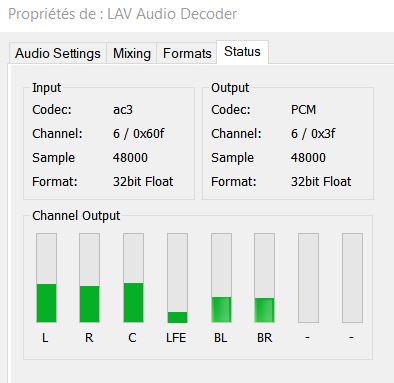
We agree that i don't touch anything in LAV audio settings ? Right now in Bitstreaming only AC-3 and DTS are checked.
E-AC3, DTS-HD and TrueHD must be check only if i have HDMI right ? and i have SPDIF
Same thing for internal filters in MPC : everything must be unchecked right ?
Here are infos :
I checked with MediaInfo and it's a 6 channels E-AC3Admin wrote:It should work with any format. It is possible it was a stereo track.

Admin wrote:If you click on the blue LAV audio decoder icon during playback, then you can look at its "status" tab to see what it decodes and outputs.

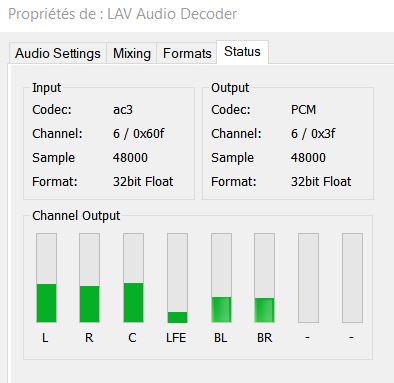
It was already turned offAdmin wrote:The Mixer in LAV should also be turned off, as that is now done by ffdshow.
We agree that i don't touch anything in LAV audio settings ? Right now in Bitstreaming only AC-3 and DTS are checked.
E-AC3, DTS-HD and TrueHD must be check only if i have HDMI right ? and i have SPDIF
Same thing for internal filters in MPC : everything must be unchecked right ?
bono80- Posts : 13
Join date : 2019-04-10
 Re: AAC not working via SPDIF despite the settings configuration
Re: AAC not working via SPDIF despite the settings configuration
Yes, those settings are correct.
It seems that the E-AC3 track only contains sound in two of its channels. So things might actually be working correctly. I would need to test that same file to see if anything is wrong with decoding.
It seems that the E-AC3 track only contains sound in two of its channels. So things might actually be working correctly. I would need to test that same file to see if anything is wrong with decoding.
 Re: AAC not working via SPDIF despite the settings configuration
Re: AAC not working via SPDIF despite the settings configuration
You’re right, i tested other E-AC3 files and 5.1 works perdectly !
How do i send your the file for testing ?
And I only ectract the audio track from the mkv it’s ok for you ?
How do i send your the file for testing ?
And I only ectract the audio track from the mkv it’s ok for you ?
Last edited by bono80 on Wed Apr 17, 2019 7:05 pm; edited 1 time in total
bono80- Posts : 13
Join date : 2019-04-10
 Re: AAC not working via SPDIF despite the settings configuration
Re: AAC not working via SPDIF despite the settings configuration
Does it sound wrong? If there is a decoding issue with the E-AC3 I would for example expect that voices are missing or very low volume.
You can cut a small piece of the .mkv file with MkvToolNix.
For uploading file can use google drive or one of the many file hosting sites. For example http://www.sendspace.com
You can cut a small piece of the .mkv file with MkvToolNix.
For uploading file can use google drive or one of the many file hosting sites. For example http://www.sendspace.com
 Re: AAC not working via SPDIF despite the settings configuration
Re: AAC not working via SPDIF despite the settings configuration
Here is the E-AC3 file for test :
https://we.tl/t-8gtfZHqyTB
https://we.tl/t-8gtfZHqyTB
bono80- Posts : 13
Join date : 2019-04-10
 Re: AAC not working via SPDIF despite the settings configuration
Re: AAC not working via SPDIF despite the settings configuration
I don't see anything wrong with the file, so I think it is normal.
 Re: AAC not working via SPDIF despite the settings configuration
Re: AAC not working via SPDIF despite the settings configuration
Anything wrong ? So you can really ear all of the 6 channels ? All of them are filled ?
So has this E-AC3 specific data that my ffdshow don’t deal with contrary to the others E-AC3 ?
So has this E-AC3 specific data that my ffdshow don’t deal with contrary to the others E-AC3 ?
bono80- Posts : 13
Join date : 2019-04-10
 Re: AAC not working via SPDIF despite the settings configuration
Re: AAC not working via SPDIF despite the settings configuration
No, I just get stereo. But there are no decoding errors, so it was most likely intentionally encoded with silent channels. For example because their original music as just stereo.
 Re: AAC not working via SPDIF despite the settings configuration
Re: AAC not working via SPDIF despite the settings configuration
I think rather of a bad rip because the second track has 6 functional channels. I’m gonna send you another extract with the 2 tracks, both of them with 6 channels, but for which only the second one is 5.1
bono80- Posts : 13
Join date : 2019-04-10
 Re: AAC not working via SPDIF despite the settings configuration
Re: AAC not working via SPDIF despite the settings configuration
If it is a bad rip, that is obviously not something that we can fix.
 Re: AAC not working via SPDIF despite the settings configuration
Re: AAC not working via SPDIF despite the settings configuration
Of course ! No worry !!! It just to understand from where comes the problem, and in this case it doesn’t comes from my config so it is perfect 
bono80- Posts : 13
Join date : 2019-04-10
Page 1 of 1
Permissions in this forum:
You cannot reply to topics in this forum