Subtitles below the video are cropped (and not displayed below the video)
2 posters
Page 1 of 1
 Subtitles below the video are cropped (and not displayed below the video)
Subtitles below the video are cropped (and not displayed below the video)
I want to display the subtitles below video in the black bar. I've tried to use the FAQ from the codec guide page http://www.codecguide.com/faq_subtitles.htm#item7 "Is it possible to display the subtitles below the video?" - but I can't get it work.
So the subtitles are shifted to the border of the video (due to the 100% vertical position) but all the subtitle parts that are supposed to be above the black bar are not shown.
What am I doing wrong? Thank you for any hint.
(using MPC 1.8.6 with Codec Pack 14.8.8 Standard)
- I changed the options of subtitle -> override placement -> to vertical 100% (for testing purposes - the subtitle is still overlapping the video a little but)
- Furthermore, I half-checked the option "Position subtitles relative to the video frame" in MPC Options -> Subtitles -> Default Style -> "Screen Alignment & margins"
- I am using the internal subtitle filter (as subtitle renderer), and the enhanced video renderer (custom presenter) as DirectShow video renderer. I also tried madVR (but I could not find any extra setting here).
So the subtitles are shifted to the border of the video (due to the 100% vertical position) but all the subtitle parts that are supposed to be above the black bar are not shown.
What am I doing wrong? Thank you for any hint.
(using MPC 1.8.6 with Codec Pack 14.8.8 Standard)
krellez- Posts : 4
Join date : 2019-03-26
 Re: Subtitles below the video are cropped (and not displayed below the video)
Re: Subtitles below the video are cropped (and not displayed below the video)
What kind of subtitles are they?
Semi-check means that normal text subtitles are rendered relative to the player Window. ASS/SSA subtitles are rendered relative to the video. That is because such subtitles often need accurate positioning. Mostly in Anime videos.
Unchecked will render everything relative to the player Windows. Try that.
Options > Subtitles > Texture resolution > Should be "Desktop"
Semi-check means that normal text subtitles are rendered relative to the player Window. ASS/SSA subtitles are rendered relative to the video. That is because such subtitles often need accurate positioning. Mostly in Anime videos.
Unchecked will render everything relative to the player Windows. Try that.
Options > Subtitles > Texture resolution > Should be "Desktop"
 Re: Subtitles below the video are cropped (and not displayed below the video)
Re: Subtitles below the video are cropped (and not displayed below the video)
I have a video with subtitles in that mkv container. It still won't work. I attached screenshots of my settings:
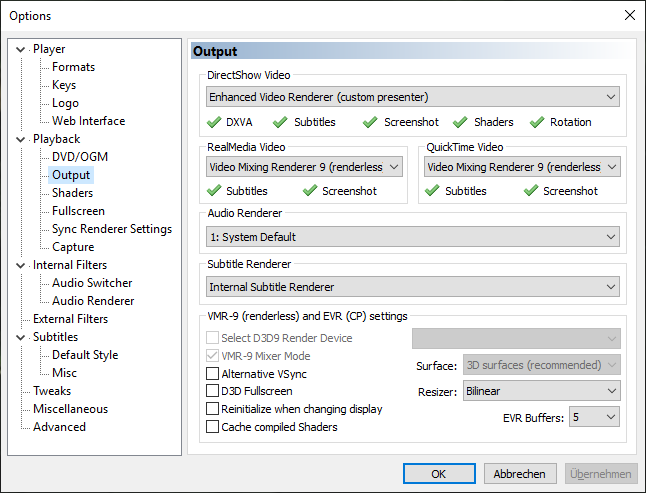

[
I just played around a little bit longer and with vobsub, I was able to achieve at least some basic result:



However, I would prefer the internal subtitles renderer. I just don't understand what could be possibly wrong.
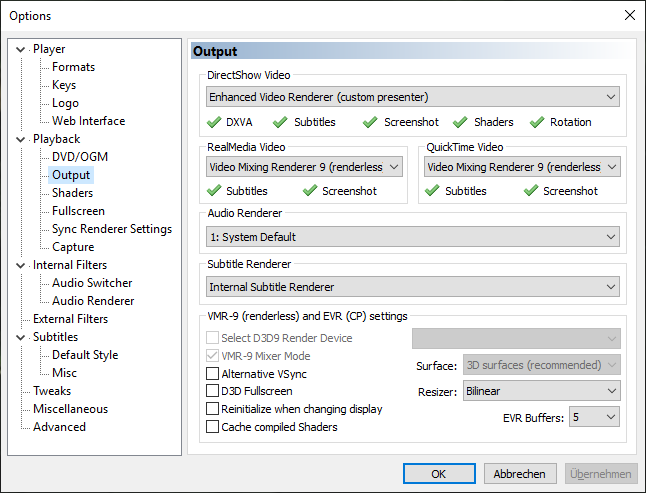

[

I just played around a little bit longer and with vobsub, I was able to achieve at least some basic result:



However, I would prefer the internal subtitles renderer. I just don't understand what could be possibly wrong.
krellez- Posts : 4
Join date : 2019-03-26
 Re: Subtitles below the video are cropped (and not displayed below the video)
Re: Subtitles below the video are cropped (and not displayed below the video)
Don't override placement to vertical 100%. Reducing the bottom margin works better.
Perhaps you can give a link to one of the files that has this problem? Then I can test it on my computer. A torrent is fine.
Perhaps you can give a link to one of the files that has this problem? Then I can test it on my computer. A torrent is fine.
 Re: Subtitles below the video are cropped (and not displayed below the video)
Re: Subtitles below the video are cropped (and not displayed below the video)
Admin wrote:Don't override placement to vertical 100%. Reducing the bottom margin works better.
Perhaps you can give a link to one of the files that has this problem? Then I can test it on my computer. A torrent is fine.
I've sent you a link via PM.
Changing the default style and the screen alignments while having the internal subtitle renderer active don't seem to have any effect...
krellez- Posts : 4
Join date : 2019-03-26
 Re: Subtitles below the video are cropped (and not displayed below the video)
Re: Subtitles below the video are cropped (and not displayed below the video)
Thanks for the sample.
It contains vobsub type subtitles. Those are image based, so the "default style" settings do not have effect on it.
I will see if this can be fixed.
It contains vobsub type subtitles. Those are image based, so the "default style" settings do not have effect on it.
I will see if this can be fixed.
 Re: Subtitles below the video are cropped (and not displayed below the video)
Re: Subtitles below the video are cropped (and not displayed below the video)
Thank you very much in advance!
krellez- Posts : 4
Join date : 2019-03-26
Page 1 of 1
Permissions in this forum:
You cannot reply to topics in this forum