File type Icon not showing for large icons options in windows explorer
2 posters
Page 1 of 1
 File type Icon not showing for large icons options in windows explorer
File type Icon not showing for large icons options in windows explorer

It used to show mp4 not the 321 icon, Reinstalling, Resetting, Fixes via codec tweak tool didn't work. I have choose the classic icons during the installation. It did however show the mp4 icons when I set it to details or show icons instead of thumbnails in windows file explorer. How can I fixed it to make it show the mp4 icon.
ariefpizzuti- Posts : 2
Join date : 2019-03-26
 Re: File type Icon not showing for large icons options in windows explorer
Re: File type Icon not showing for large icons options in windows explorer
The icon is different depending on the view mode in Explorer? Weird. Which version of Windows?
Try this:
Codec Tweak Tool > Fixes > Clear Icon cache
(and reboot)
Try this:
Codec Tweak Tool > Fixes > Clear Icon cache
(and reboot)
 Re: File type Icon not showing for large icons options in windows explorer
Re: File type Icon not showing for large icons options in windows explorer
Unfortunately that didn't work. I'm using Windows 10 x64 1809.
Here how it is when I set to icon never thumbnails in windows explorer.
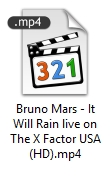
Here how it is when use ctrl+scrolling shows the icon up until the point before it shows the thumbnails.
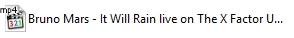
But nevermind this is a small issue. I do install mpc-hc standalone and use babelsoft media preview before, but I uninstall it using geek uninstaller before installing k-lite. I reformat my windows sometimes, I do remember using k-lite and it used to show the file type icon.
Here how it is when I set to icon never thumbnails in windows explorer.
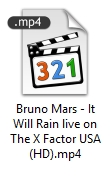
Here how it is when use ctrl+scrolling shows the icon up until the point before it shows the thumbnails.
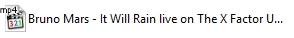
But nevermind this is a small issue. I do install mpc-hc standalone and use babelsoft media preview before, but I uninstall it using geek uninstaller before installing k-lite. I reformat my windows sometimes, I do remember using k-lite and it used to show the file type icon.
ariefpizzuti- Posts : 2
Join date : 2019-03-26
 Re: File type Icon not showing for large icons options in windows explorer
Re: File type Icon not showing for large icons options in windows explorer
It might be a bug in Windows 10.
Page 1 of 1
Permissions in this forum:
You cannot reply to topics in this forum