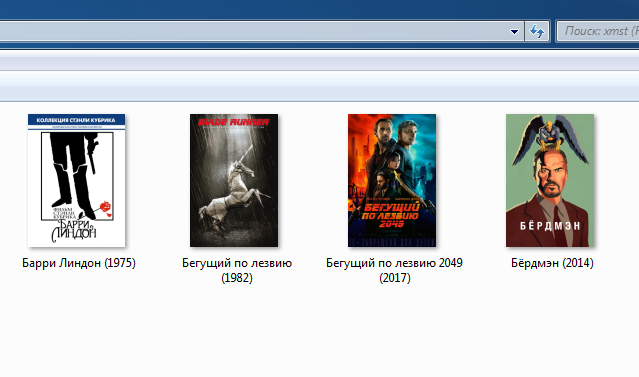Windows 7. MKV Cover art NOT showing after codec's install.
2 posters
Page 1 of 1
 Windows 7. MKV Cover art NOT showing after codec's install.
Windows 7. MKV Cover art NOT showing after codec's install.
Hello. My english is not so perfect, but i beg you to help me.
Situation:
I have a library of films in mkv, with covers embedded in them, until the recent reinstallation of the OS everything was displayed correctly. Namely, through Windows Explorer, I saw movie covers, not icons, or thumbnails in the form of a random video frame. I used Windows Media Player for viewing, codecs always stood alone - K Lite Mega Codec Pack. Recently I reinstalled the OS, did the traditional customization tweaks, installed a fresh codec pack, but I was upset - mkv files are shown as a thumbnail with a random frame from the video, not the covers. I've been trying to solve the problem for a long time, but not the advice of some people, nor the search even on English-language sites did not lead to the seemingly simplest thing. Now i'm here. On forum of Codec's creator's.
Please help. It is very important for me.
My settings in Codec tweak Tool (picture). This does NOT give a result.


Situation:
I have a library of films in mkv, with covers embedded in them, until the recent reinstallation of the OS everything was displayed correctly. Namely, through Windows Explorer, I saw movie covers, not icons, or thumbnails in the form of a random video frame. I used Windows Media Player for viewing, codecs always stood alone - K Lite Mega Codec Pack. Recently I reinstalled the OS, did the traditional customization tweaks, installed a fresh codec pack, but I was upset - mkv files are shown as a thumbnail with a random frame from the video, not the covers. I've been trying to solve the problem for a long time, but not the advice of some people, nor the search even on English-language sites did not lead to the seemingly simplest thing. Now i'm here. On forum of Codec's creator's.
Please help. It is very important for me.
My settings in Codec tweak Tool (picture). This does NOT give a result.


Last edited by xmust on Mon Mar 25, 2019 9:22 am; edited 1 time in total
xmust- Posts : 7
Join date : 2019-03-25
 Re: Windows 7. MKV Cover art NOT showing after codec's install.
Re: Windows 7. MKV Cover art NOT showing after codec's install.
Codec Tweak Tool | Log file | Generated at 2019-03-25 14:07:06
##### System Information #####
OS: Windows 7 Home Premium (6.01.7601) (x64)
CPU name: Intel(R) Core(TM) i5-3570 CPU @ 3.40GHz
CPU speed: 3403 MHz (4t)
Memory: 8160 MB
Screen size: 1920x1080 (32bits) (60Hz)
Video card: NVIDIA GeForce GTX 660 Ti
VendorID: 10de, DeviceID: 1183
Video mem: 2048 MB
Video driver: nvd3dumx.dll (Version 25.21.14.1935) (3-1-2019) (NV 419.35)
Audio device: Устройство с поддержкой High Definition Audio
Audio driver: HdAudio.sys (Version 6.1.7601.17514) (11-19-2010)
##### K-Lite Codec Pack #####
KLCP version: 14.8.4
KLCP type: mega
Speaker conf: 2.0
MPC renderer: EVR CP
MPC subs: ISR
MPC audio: System Default
MPC decoder: h264=DXVA2N hevc=0 vp9=0 vc1=0 mpeg2=0
##### Decoder Settings #####
LAV Video:
H264=DXVA2CB HEVC=1 VP9=1 VC1=1 MPEG2=1 MPEG4=1 WMV3=0
LAV Audio:
MP3=1 AC3=1 DTS=1 DTSHD=1 EAC3=1 TRUEHD=1 AAC=1 Vorbis=1 LPCM=1 WMA=0
##### DirectShow Filters (32-bit) #####
Description: Haali Media Splitter
File name: c:\program files (x86)\freecodecpack\haali\splitter.ax
CLSID: {55DA30FC-F16B-49FC-BAA5-AE59FC65F82D}
Merit: 00800001 = MERIT_PREFERRED + 1
Description: Haali Media Splitter (AR)
File name: c:\program files (x86)\freecodecpack\haali\splitter.ax
CLSID: {564FD788-86C9-4444-971E-CC4A243DA150}
Merit: 00400000 = MERIT_UNLIKELY
Description: VSFilter (auto-loading version)
File name: c:\program files (x86)\freecodecpack\vsfilter.dll
CLSID: {9852A670-F845-491B-9BE6-EBD841B8A613}
Merit: 00800002 = MERIT_PREFERRED + 2
Description: LAV Video Decoder
File name: <unknown>
CLSID: {EE30215D-164F-4A92-A4EB-9D4C13390F9F}
Merit: FF800000
Status: Missing required registry key HKEY_CLASSES_ROOT\Wow6432Node\CLSID\{EE30215D-164F-4A92-A4EB-9D4C13390F9F}
(A total of 85 filters, 4 shown, 81 hidden)
##### DirectShow Filters (64-bit) #####
Description: Haali Media Splitter
File name: c:\program files (x86)\freecodecpack\haali\splitter.x64.ax
CLSID: {55DA30FC-F16B-49FC-BAA5-AE59FC65F82D}
Merit: 00800001 = MERIT_PREFERRED + 1
Description: Haali Media Splitter (AR)
File name: c:\program files (x86)\freecodecpack\haali\splitter.x64.ax
CLSID: {564FD788-86C9-4444-971E-CC4A243DA150}
Merit: 00400000 = MERIT_UNLIKELY
(A total of 91 filters, 2 shown, 89 hidden)
##### ICM Class Manager (32-bit) #####
(A total of 3 filters, 0 shown, 3 hidden)
##### ICM Class Manager (64-bit) #####
(A total of 3 filters, 0 shown, 3 hidden)
##### Default source filters (32-bit) #####
.mka {55DA30FC-F16B-49FC-BAA5-AE59FC65F82D} Haali Media Splitter
.mks {55DA30FC-F16B-49FC-BAA5-AE59FC65F82D} Haali Media Splitter
.mkv {55DA30FC-F16B-49FC-BAA5-AE59FC65F82D} Haali Media Splitter
.video {B98D13E7-55DB-4385-A33D-09FD1BA26338} LAV Splitter Source
(A total of 64 default source filters, 4 shown, 60 hidden)
##### Default source filters (64-bit) #####
.mka {55DA30FC-F16B-49FC-BAA5-AE59FC65F82D} Haali Media Splitter
.mks {55DA30FC-F16B-49FC-BAA5-AE59FC65F82D} Haali Media Splitter
.mkv {55DA30FC-F16B-49FC-BAA5-AE59FC65F82D} Haali Media Splitter
.video {B98D13E7-55DB-4385-A33D-09FD1BA26338} LAV Splitter Source
(A total of 56 default source filters, 4 shown, 52 hidden)
##### ACM and VFW Codecs (32-bit) #####
Description: Fraps Video Decompressor
ID: VIDC.FPS1
File name: C:\Windows\SysWOW64\frapsvid.dll
(A total of 21 codecs, 1 shown, 20 hidden)
##### ACM and VFW Codecs (64-bit) #####
Description: Fraps Video Decompressor
ID: VIDC.FPS1
File name: C:\Windows\system32\frapsv64.dll
(A total of 20 codecs, 1 shown, 19 hidden)
xmust- Posts : 7
Join date : 2019-03-25
 Re: Windows 7. MKV Cover art NOT showing after codec's install.
Re: Windows 7. MKV Cover art NOT showing after codec's install.
You should uninstall freecodecpack, and after that re-install K-Lite. With your current installation you will not be able to play all files.
As for the cover problem, the Icaros thumbnailer might not recognize the embedded image as a cover. I think it looks at the image filename in the mkv metadata. Could you tell me where I can download one of those files? Or create a sample file for me? Then I can send it to the developer of Icaros to get this problem fixed.
As for the cover problem, the Icaros thumbnailer might not recognize the embedded image as a cover. I think it looks at the image filename in the mkv metadata. Could you tell me where I can download one of those files? Or create a sample file for me? Then I can send it to the developer of Icaros to get this problem fixed.
 Re: Windows 7. MKV Cover art NOT showing after codec's install.
Re: Windows 7. MKV Cover art NOT showing after codec's install.
How i can unistall freecodecpack if i DON"T install it before? I reinstall my OS and install K-Lite Codec Pack.
You can find a sample file .mkv with cover right here, in the end of text.
Inside this file some covers.
And that how this file look like in Windows Explorer on my PC
You can find a sample file .mkv with cover right here, in the end of text.
Inside this file some covers.
- Spoiler:
And that how this file look like in Windows Explorer on my PC
- Spoiler:
xmust- Posts : 7
Join date : 2019-03-25
 Re: Windows 7. MKV Cover art NOT showing after codec's install.
Re: Windows 7. MKV Cover art NOT showing after codec's install.
That freecodecpack must have been installed along with some other piece of software. Check if there is an uninstaller inside c:\program files (x86)\freecodecpack
That sample file correctly shows a cover here. Try re-installing K-Lite.
That sample file correctly shows a cover here. Try re-installing K-Lite.
 Re: Windows 7. MKV Cover art NOT showing after codec's install.
Re: Windows 7. MKV Cover art NOT showing after codec's install.
I was surprised when i saw a folder at this address. Removed it manually, rebooted the computer, reinstalled K-Lite Mega to 14.8.8, but the covers STILL do not show. What's wrong?!
xmust- Posts : 7
Join date : 2019-03-25
 Re: Windows 7. MKV Cover art NOT showing after codec's install.
Re: Windows 7. MKV Cover art NOT showing after codec's install.
Clear the thumbnail cache. Then Explorer will regenerate the thumbnails and it should use the cover.
 Re: Windows 7. MKV Cover art NOT showing after codec's install.
Re: Windows 7. MKV Cover art NOT showing after codec's install.
This does NOT work. I did it yesterday, after reinstalling the codecs. Still random frame from movie, not cover. I clean cache with windows "Clear Disk", clear with CCleaner - still NO cover.
xmust- Posts : 7
Join date : 2019-03-25
 Re: Windows 7. MKV Cover art NOT showing after codec's install.
Re: Windows 7. MKV Cover art NOT showing after codec's install.
The only important dependency that Icaros has on Windows files is "WindowsCodecs.dll":
https://www.microsoft.com/en-us/download/details.aspx?id=32
https://www.microsoft.com/en-us/download/details.aspx?id=32
 Re: Windows 7. MKV Cover art NOT showing after codec's install.
Re: Windows 7. MKV Cover art NOT showing after codec's install.
There are some Windows updates which include newer versions of "WindowsCodecs.dll". Maybe a specific older version of that DLL was incompatible somehow. If someone else has same problem, let me know which version you have (before updating).
Page 1 of 1
Permissions in this forum:
You cannot reply to topics in this forum