EAC3 won't decode
3 posters
Page 1 of 1
 EAC3 won't decode
EAC3 won't decode
So I have been using MPHC for a while without any issues today I decided to update it now when im playing a video file with EAC sound it won't decode trough my Logitech Z906 I had no issues before
Under codec tweaks/bitstreaming I can't chose EAC under spdif I used to watch without any issues now I can't
Any idea how to fix this ?
Thanks
Under codec tweaks/bitstreaming I can't chose EAC under spdif I used to watch without any issues now I can't
Any idea how to fix this ?
Thanks
brotherscro1- Posts : 7
Join date : 2017-01-24
 Re: EAC3 won't decode
Re: EAC3 won't decode
S/PDIF only supports bitstreaming of AC3 and DTS. The others formats only work with HDMI, which has more bandwidth.
 Re: EAC3 won't decode
Re: EAC3 won't decode
I have been watching for awhile now tv shows/movies with Dolby Digital Plus without any issues no idea why I can't now or why it worked before
I managed to find a workaround
Only when I choose this in settings my Logitech Z906 says it's decoding but am I still getting true 5.1 surround or is it stereo mixed in 5.1 ?
Thanks
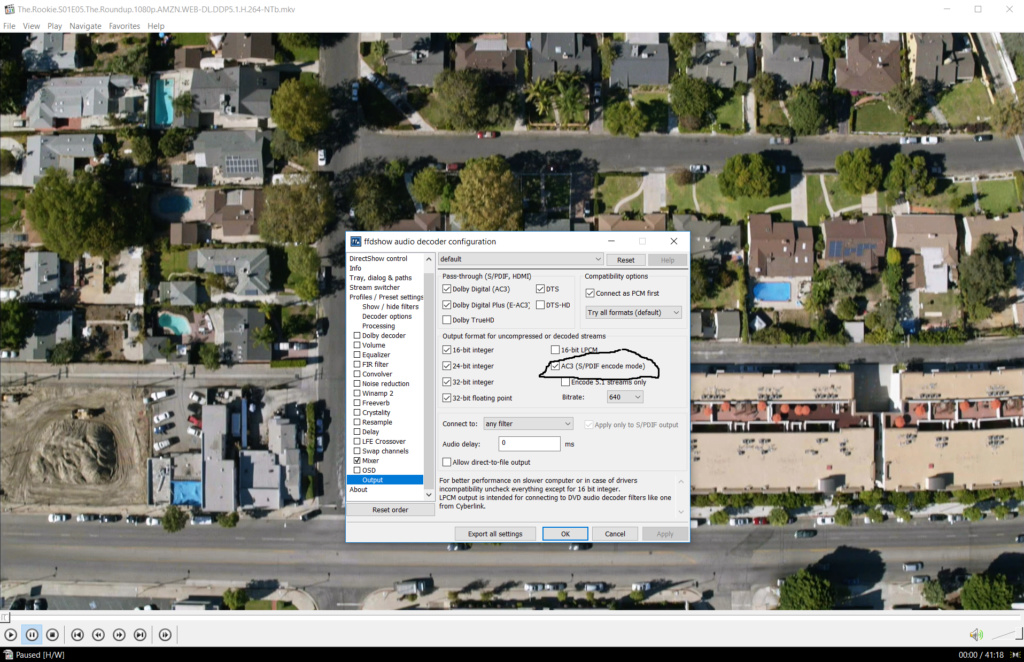
I managed to find a workaround
Only when I choose this in settings my Logitech Z906 says it's decoding but am I still getting true 5.1 surround or is it stereo mixed in 5.1 ?
Thanks
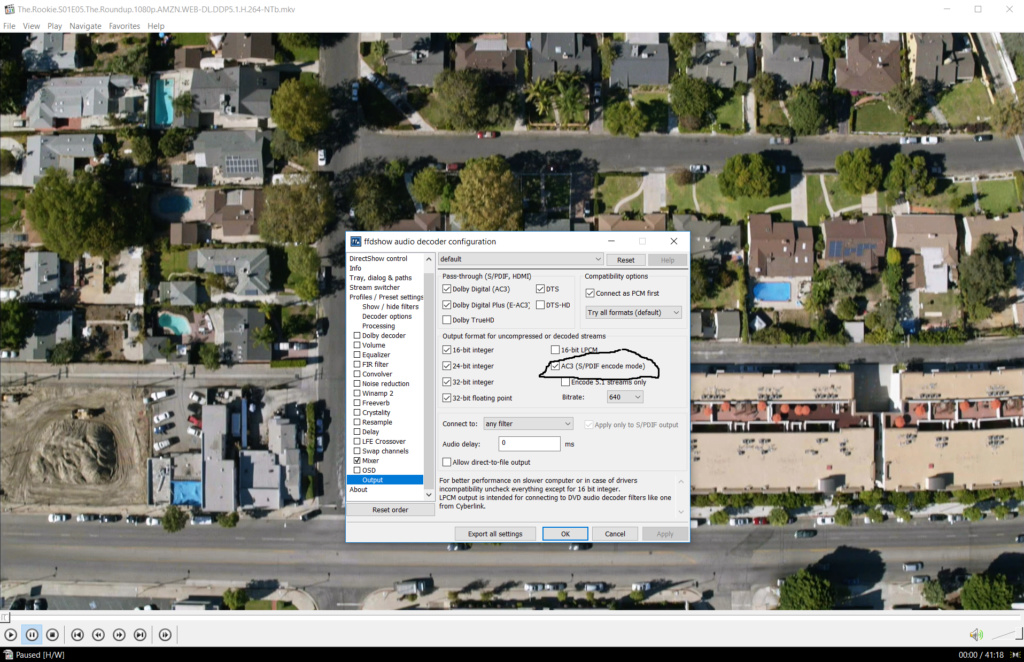
brotherscro1- Posts : 7
Join date : 2017-01-24
 Re: EAC3 won't decode
Re: EAC3 won't decode
It is technically impossible to bitstream E-AC3 over a S/PDIF connection. So do NOT enable pass-though for it. You should only enable it for normal AC3 and DTS.
E-AC3 contains a AC3 core, which can be bitstreamed if you configure as I have mentioned above. Then workaround should not be needed.
I recommend using LAV Audio decoder instead of ffdshow. Or if you want to convert, use LAV Audio + ffdshow audio processor.
What you are doing now is decoding the audio and then converting it to AC3. It will be true surround sound if the input was 5.1. Resample to 48000 Hz should be used for best compatibility.
E-AC3 contains a AC3 core, which can be bitstreamed if you configure as I have mentioned above. Then workaround should not be needed.
I recommend using LAV Audio decoder instead of ffdshow. Or if you want to convert, use LAV Audio + ffdshow audio processor.
What you are doing now is decoding the audio and then converting it to AC3. It will be true surround sound if the input was 5.1. Resample to 48000 Hz should be used for best compatibility.
 Re: EAC3 won't decode
Re: EAC3 won't decode
Thanks it is 5.1 source don't know why it worked before well this is gona do for now
Why LAV is it better sound quality or ? I just want to be able to watch DDP like in picture above on 5.1
edit:
So is it possible to get 5.1 without AC3(S/PDIF encode mode ) or do I have to turn on that option ? (When watching EAC3 video)
Can you tell me what should I choose when installing K-Lite codec pack mega which I have installed right now
Is this okay ?
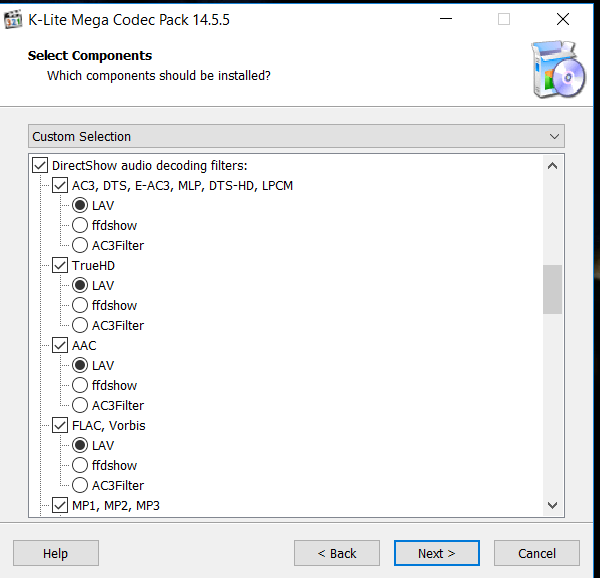
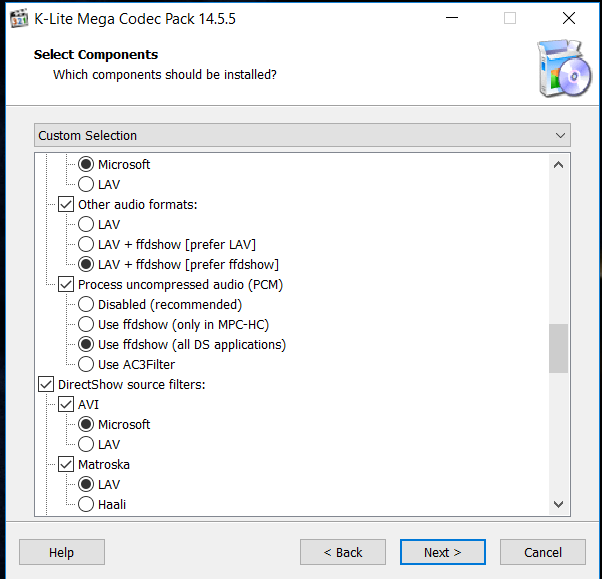
Why LAV is it better sound quality or ? I just want to be able to watch DDP like in picture above on 5.1
edit:
So is it possible to get 5.1 without AC3(S/PDIF encode mode ) or do I have to turn on that option ? (When watching EAC3 video)
Can you tell me what should I choose when installing K-Lite codec pack mega which I have installed right now
Is this okay ?
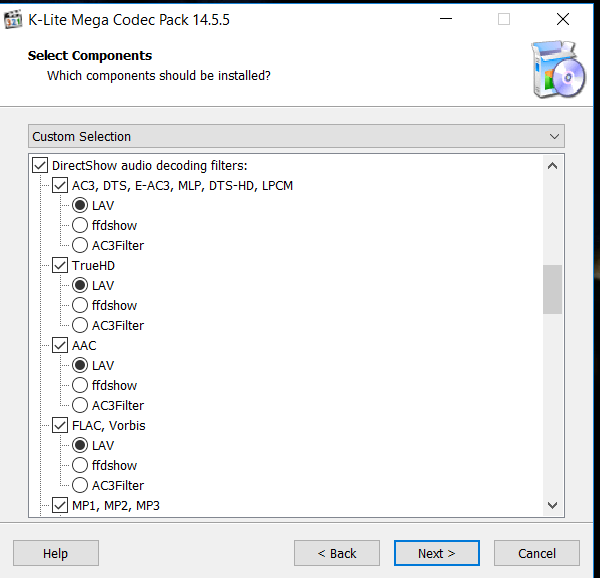
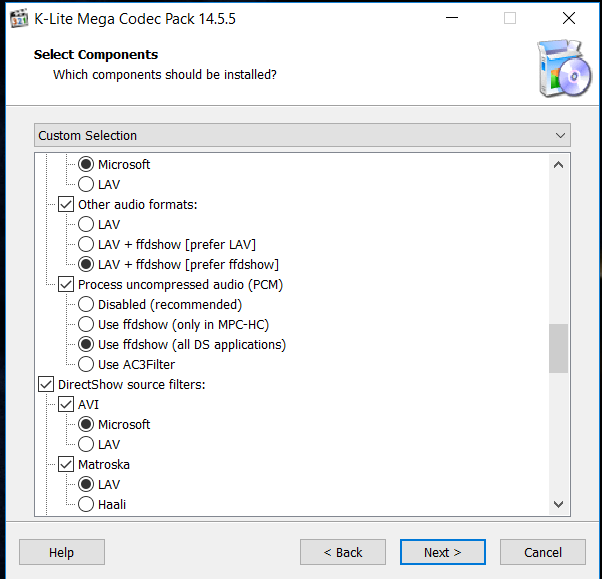
brotherscro1- Posts : 7
Join date : 2017-01-24
 Re: EAC3 won't decode
Re: EAC3 won't decode
Other audio formats -> LAV
Process uncompressed audio -> Disabled
Bitstreaming/Passthrough -> enable only for AC3 and DTS
Speaker config -> Stereo
When playing E-AC3 it should then bitstream the AC3 core track.
If for some unknown reason the above does not work, then:
Process uncompressed audio -> Use ffdshow (only in MPC-HC)
Speaker config -> Same as input
and in ffdshow processor: Mixing to 5.1 + Resample 48 kHz + AC3 encode mode
Process uncompressed audio -> Disabled
Bitstreaming/Passthrough -> enable only for AC3 and DTS
Speaker config -> Stereo
When playing E-AC3 it should then bitstream the AC3 core track.
If for some unknown reason the above does not work, then:
Process uncompressed audio -> Use ffdshow (only in MPC-HC)
Speaker config -> Same as input
and in ffdshow processor: Mixing to 5.1 + Resample 48 kHz + AC3 encode mode
 Re: EAC3 won't decode
Re: EAC3 won't decode
Okay will try later , but why speaker config is in stereo I have 5.1 system or it doesn't matter ?
edit:
Ok so the second things works but first one doesn't guess im gonna keep it on that
Whats the mixer for it makes no diference to the sound when I turn it on/off
Do I need to disable AC3(SPDIF Encode Mode) when watching DTS tracks so it doesn't affect quality ?
edit:
Ok so the second things works but first one doesn't guess im gonna keep it on that
Whats the mixer for it makes no diference to the sound when I turn it on/off
Do I need to disable AC3(SPDIF Encode Mode) when watching DTS tracks so it doesn't affect quality ?
brotherscro1- Posts : 7
Join date : 2017-01-24
 Re: EAC3 won't decode
Re: EAC3 won't decode
AC3(SPDIF Encode Mode) is only used when audio can't be bitstreamed directly. AC3 and DTS will be bitstreamed as is.
When outputting uncompressed audio over S/PDIF you need to mix to stereo, because it doesn't support more channels. It only supports 5.1 in compressed formats (AC3/DTS).
If you use AC3(SPDIF Encode Mode) then you can mix to 5.1 in ffdshow since you are outputting AC3.
When outputting uncompressed audio over S/PDIF you need to mix to stereo, because it doesn't support more channels. It only supports 5.1 in compressed formats (AC3/DTS).
If you use AC3(SPDIF Encode Mode) then you can mix to 5.1 in ffdshow since you are outputting AC3.
Page 1 of 1
Permissions in this forum:
You cannot reply to topics in this forum

