Unattended Installation problem in v14.5.5
2 posters
Page 1 of 1
 Unattended Installation problem in v14.5.5
Unattended Installation problem in v14.5.5
Hi,
I'm trying to create Unattended Installation, everything works fine except 2 options
1- Button design = standard black - it show like this in normal installation

But it look like this with Unattended Installation
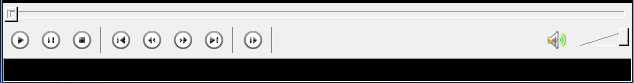
2- File icons = Flatro - is not working and i don't see any settings for it in the ini file
Here's my [MPC-HC] in settings file
subtitles=1
subtitle_download=0
osd=0
bicubic=0
fast_seek=1
internal_audio_renderer=0
volume_normalization=0
remember_file_history=1
remember_file_position=0
use_ini=0
translations=1
toolbar_size=24
toolbar=black
Thanks
I'm trying to create Unattended Installation, everything works fine except 2 options
1- Button design = standard black - it show like this in normal installation

But it look like this with Unattended Installation
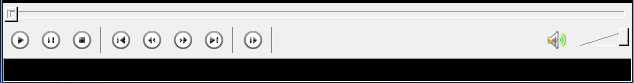
2- File icons = Flatro - is not working and i don't see any settings for it in the ini file
Here's my [MPC-HC] in settings file
subtitles=1
subtitle_download=0
osd=0
bicubic=0
fast_seek=1
internal_audio_renderer=0
volume_normalization=0
remember_file_history=1
remember_file_position=0
use_ini=0
translations=1
toolbar_size=24
toolbar=black
Thanks

BALTAGY- Posts : 10
Join date : 2018-11-06
 Re: Unattended Installation problem in v14.5.5
Re: Unattended Installation problem in v14.5.5
iconlib=flatro
The correct toolbar is used here. There is a log file in your TEMP folder after installation. Check that it contains the line "Unattended installation using file: xxx.ini". If not, you didn't use correct command line parameters.
The correct toolbar is used here. There is a log file in your TEMP folder after installation. Check that it contains the line "Unattended installation using file: xxx.ini". If not, you didn't use correct command line parameters.
 Re: Unattended Installation problem in v14.5.5
Re: Unattended Installation problem in v14.5.5
Admin wrote:iconlib=flatro
The correct toolbar is used here. There is a log file in your TEMP folder after installation. Check that it contains the line "Unattended installation using file: xxx.ini". If not, you didn't use correct command line parameters.
Yes your right, i fixed my command line also iconlib=flatro is working now
iconlib=flatro will be fixed to be added using INSTALLERFILENAME /unattended in upcoming versions ?
Thanks

BALTAGY- Posts : 10
Join date : 2018-11-06
 Re: Unattended Installation problem in v14.5.5
Re: Unattended Installation problem in v14.5.5
Yes, the missing iconlib value will be added in next version.
Automatic configuration of preferred languages was broken too. That will also be fixed. Unfortunately, nobody has noticed/reported that, otherwise it would have been fixed sooner.
Thanks for the bug report!
Automatic configuration of preferred languages was broken too. That will also be fixed. Unfortunately, nobody has noticed/reported that, otherwise it would have been fixed sooner.
Thanks for the bug report!
Page 1 of 1
Permissions in this forum:
You cannot reply to topics in this forum