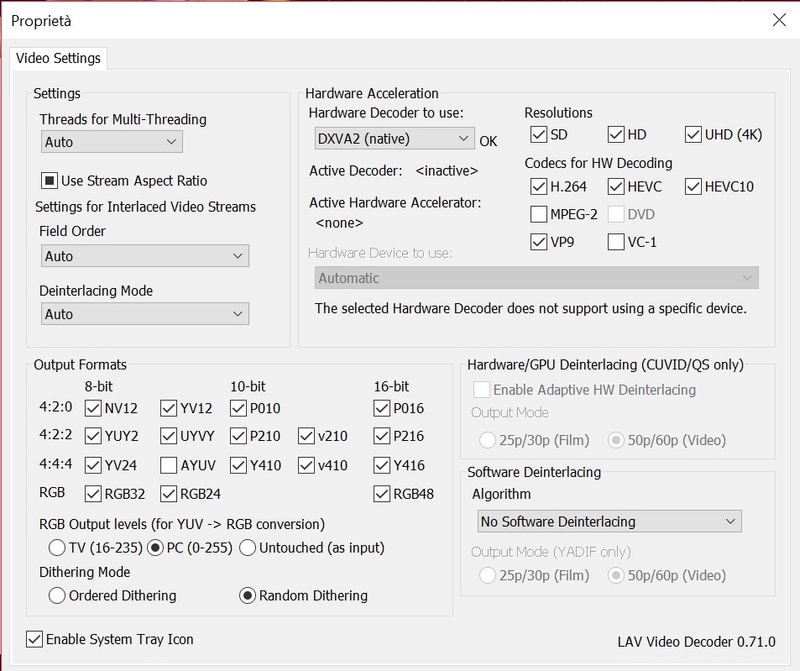Problem with HEVC hardware deconding
2 posters
Page 1 of 1
 Problem with HEVC hardware deconding
Problem with HEVC hardware deconding
Hi, I've been using K-lite for a very long time and it has always worked well, thank you for that.
I have an intel NUC with Intel Celeron J3455.
Lately I have experieced a problem, particularly with HEVC files, I run some tests: I have played some jellyfish files (i.e. jellyfish-120-mbps-4k-uhd-hevc-10bit) with a couple of programs (MPC and FILM Microsoft app) and the results in were wierd.
All files run smoothly with the Microsoft app FILM, while using MPC the same files run jerkily.
Trying to figure it out I noticed in task manager that with the Microsoft app FILM the GPU encoding was actually used while the CPU was at 5-10%, on the contrary with MPC I saw the exact opposite: CPU at 67% and GPU at 9% like a software decoding instead of hardware decoding. I have tried several combinations between Video DirectShow (Render Enhanced Video or MadVR) and Hardware Decode (DXVA2 Native or copyback, D3D11 or QuickSync) with the same results.
What am I missing? Can anyone explain the correct setting for this kind of files?
I add two screenshots to make it clearer, thank you in advance. Sorry for my english but I'm italian like you can see in my task manager
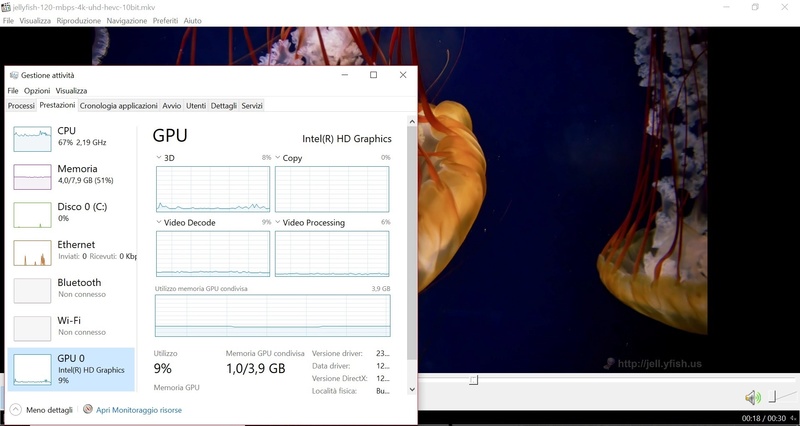

I have an intel NUC with Intel Celeron J3455.
Lately I have experieced a problem, particularly with HEVC files, I run some tests: I have played some jellyfish files (i.e. jellyfish-120-mbps-4k-uhd-hevc-10bit) with a couple of programs (MPC and FILM Microsoft app) and the results in were wierd.
All files run smoothly with the Microsoft app FILM, while using MPC the same files run jerkily.
Trying to figure it out I noticed in task manager that with the Microsoft app FILM the GPU encoding was actually used while the CPU was at 5-10%, on the contrary with MPC I saw the exact opposite: CPU at 67% and GPU at 9% like a software decoding instead of hardware decoding. I have tried several combinations between Video DirectShow (Render Enhanced Video or MadVR) and Hardware Decode (DXVA2 Native or copyback, D3D11 or QuickSync) with the same results.
What am I missing? Can anyone explain the correct setting for this kind of files?
I add two screenshots to make it clearer, thank you in advance. Sorry for my english but I'm italian like you can see in my task manager
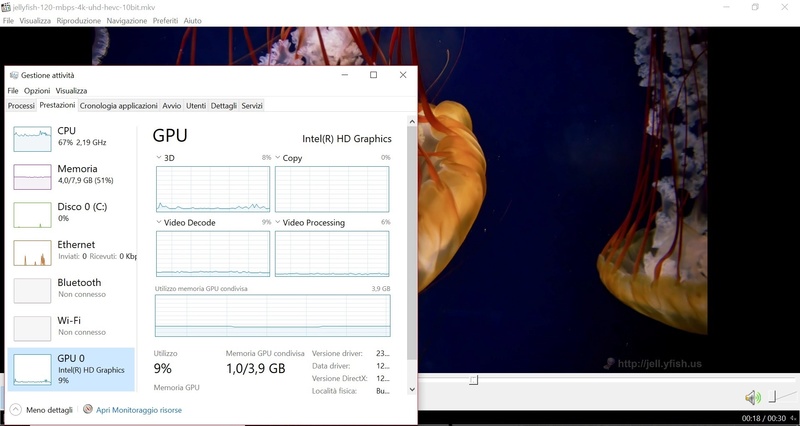

HSMD- Posts : 6
Join date : 2018-04-03
 Re: Problem with HEVC hardware deconding
Re: Problem with HEVC hardware deconding
Use "DXVA2 native" hardware acceleration and "Enhanced Video Renderer" (the non-custom version). That should give best performance. Also play in full screen (press F11) to avoid resizing, assuming you have a 4k screen.
 Re: Problem with HEVC hardware deconding
Re: Problem with HEVC hardware deconding
Thanks for your quick reply, but even with this setting the file I'm using as testing runs jerkily.
I really don't understand why with Microsoft app FILM the same file runs so smoothly, I really like MPC and I'd like to continue using it
I really don't understand why with Microsoft app FILM the same file runs so smoothly, I really like MPC and I'd like to continue using it
HSMD- Posts : 6
Join date : 2018-04-03
 Re: Problem with HEVC hardware deconding
Re: Problem with HEVC hardware deconding
Verify that the HEVC10 checkbox is enabled in LAV Video Decoder.
 Re: Problem with HEVC hardware deconding
Re: Problem with HEVC hardware deconding
Does MPC-HC show "Playing [H/W]" in its status bar? Then hardware acceleration is active. If that isn't the case, then you should see if a driver update is available.
Another thing to try is the combination of D3D11 decoding and Madvr as renderer.
Another thing to try is the combination of D3D11 decoding and Madvr as renderer.
 Re: Problem with HEVC hardware deconding
Re: Problem with HEVC hardware deconding
Yes, I have "Playing [H/W]" in status bar of MPC-HC. I've tried the combination of Madvr and D3D11 (both native and Intel HD Graphics) and it's surely better but sadly not smooth as Microsoft app FILM ("Movies and TV" in the US system) surely not usable to watch a movie.
I've also updated all the drivers.
I've also updated all the drivers.
HSMD- Posts : 6
Join date : 2018-04-03
 Re: Problem with HEVC hardware deconding
Re: Problem with HEVC hardware deconding
Madvr will probably get a full D3D11 rendering chain in the (near) future. That will hopefully bring a performance improvement.
 Re: Problem with HEVC hardware deconding
Re: Problem with HEVC hardware deconding
Ok thanks, but what I found interesting is that this last setting (madvr and D3D11) made work my GPU at almost 40%, but I can see in task manager (GPU window) that it was related to 3D, while Video Decode wa at 10%, the problem was the CPU at 95%.
I don't know what kind of render and video decode is used but Microsoft app FILM makes for much better performance of the GPU (video decode at 41%), with a really lower use of CPU.
I will wait for an update of the KLC to continue using MPC.
I don't know what kind of render and video decode is used but Microsoft app FILM makes for much better performance of the GPU (video decode at 41%), with a really lower use of CPU.
I will wait for an update of the KLC to continue using MPC.
HSMD- Posts : 6
Join date : 2018-04-03
 Re: Problem with HEVC hardware deconding
Re: Problem with HEVC hardware deconding
Your GPU only supports hybrid decoding of 10-bit HEVC video. That means the work is done by a combination of 3D/Video/CPU, while full acceleration uses mostly only the Video part of the GPU.
Microsoft may be using some optimizations and tricks that aren't available to others.
Microsoft may be using some optimizations and tricks that aren't available to others.
 Re: Problem with HEVC hardware deconding
Re: Problem with HEVC hardware deconding
I see, thank you very much for all your helps and information.
HSMD- Posts : 6
Join date : 2018-04-03
 Re: Problem with HEVC hardware deconding
Re: Problem with HEVC hardware deconding
I assume you are already using a 64-bit version of Windows. A 64-bit player has better performance.
This specific demo video has a very high bitrate and decoding is more demanding on the system. Most 'real-life' content should play smoother.
This specific demo video has a very high bitrate and decoding is more demanding on the system. Most 'real-life' content should play smoother.
Page 1 of 1
Permissions in this forum:
You cannot reply to topics in this forum