Installation error "Unable to register the DLL/OCX:RegSvr32 failed with exit code 0x5
2 posters
Page 1 of 1
 Installation error "Unable to register the DLL/OCX:RegSvr32 failed with exit code 0x5
Installation error "Unable to register the DLL/OCX:RegSvr32 failed with exit code 0x5
Problem happen when i tried to install the k lite codec pack. I usually update one in a month or perhaps longer (unless the system decided to inform me that there's an update). As usual i need to uninstall the old version and install the new version. however when the installation bar run until the end, the error message pops up (attached image as shown). I tried to install few versions, old and new and still I see this error. I tried to click ignore and continue with the install but i couldn't play any videos. Another image i attached is all the errors i've encountered if i clicked "ignore". I usually install mega pack or full pack but this time i tried to install standard pack too, all with the same error.

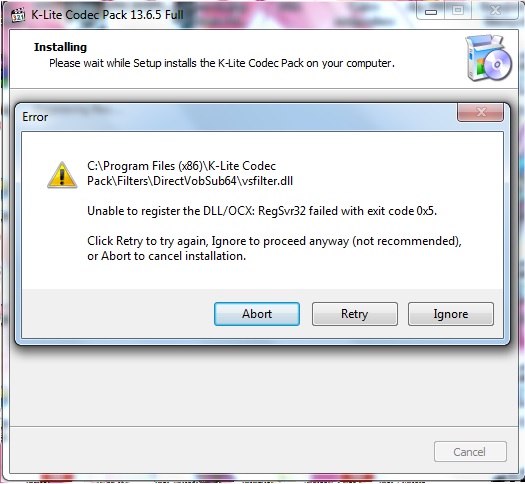

I ran the codec tweak tool to generate the log file. I believe all info is shown here and any help is much appreciated (totally do not understand a thing on these stuff).

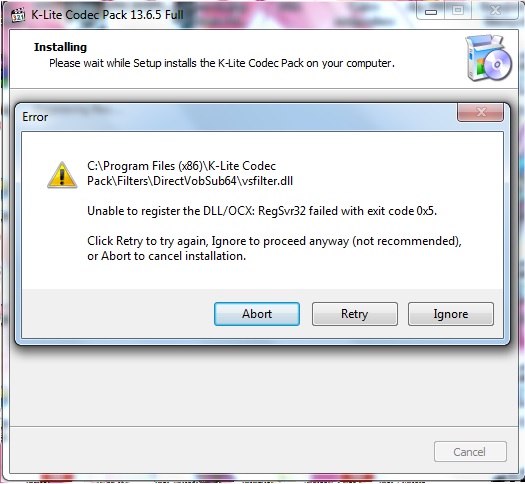

I ran the codec tweak tool to generate the log file. I believe all info is shown here and any help is much appreciated (totally do not understand a thing on these stuff).
Codec Tweak Tool | Log file | Generated at 2017-12-07 22:53:05
##### System Information #####
OS: Windows 7 Home Premium (6.01.7601) (x64)
DirectX: 9.0c + 10 + 10.1 + 11
CPU name: Intel(R) Core(TM) i5-2430M CPU @ 2.40GHz
CPU speed: 2394 MHz (4t)
Memory: 1888 MB
Screen size: 1366x768 (32bits) (60Hz)
Video card 1: Intel(R) HD Graphics Family
VendorID: 8086, DeviceID: 0116, SubSys: 05071025
Video mem: 816 MB
Video driver: igdumd64.dll (Version 8.15.10.2345) (3-26-2011)
Video card 2: NVIDIA GeForce GT 520M
VendorID: 10de, DeviceID: 0df7, SubSys: 05071025
Video mem: 1024 MB
Video driver: nvd3dumx.dll (Version 8.17.12.6883) (6-5-2011) (NV 268.83)
Audio device: Intel(R) Display Audio
VendorID: 8086, DeviceID: 2805, SubSys: 80860101
Audio driver: IntcDAud.sys (Version 6.14.0.3074) (10-15-2010)
##### K-Lite Codec Pack #####
KLCP version: 13.6.5
KLCP type: full
Speaker conf: 2.0
MPC renderer: EVR CP
MPC subs: ISR
##### Decoder Settings #####
LAV Video:
H264=1 HEVC=1 VP9=1 VC1=1 MPEG2=1 MPEG4=1 WMV3=0
LAV Audio:
MP3=1 AAC=1 Vorbis=1 AC3=1 DTS=1 LPCM=1 WMA=0
##### DirectShow Filters (32-bit) #####
Description: CyberLink Audio Wizard (PCMMovie)
File name: c:\program files (x86)\acer\clear.fi\movie\audiofilter\claudwizard.ax
CLSID: {9F22B503-2196-44B2-84FC-DE54201D3115}
Merit: 00200810
Description: CyberLink Audio Decoder (PCMMovie)
File name: c:\program files (x86)\acer\clear.fi\movie\audiofilter\claud.ax
CLSID: {C3F47B9F-1F8A-47F8-BA5D-7B74135258B2}
Merit: 00200800
(A total of 92 filters, 2 shown, 90 hidden)
##### DirectShow Filters (64-bit) #####
(A total of 73 filters, 0 shown, 73 hidden)
##### ICM Class Manager (32-bit) #####
(A total of 2 filters, 0 shown, 2 hidden)
##### ICM Class Manager (64-bit) #####
(A total of 2 filters, 0 shown, 2 hidden)
##### Default source filters (32-bit) #####
(A total of 63 default source filters, 0 shown, 63 hidden)
##### Default source filters (64-bit) #####
(A total of 55 default source filters, 0 shown, 55 hidden)
##### ACM and VFW Codecs (32-bit) #####
(A total of 16 codecs, 0 shown, 16 hidden)
##### ACM and VFW Codecs (64-bit) #####
(A total of 14 codecs, 0 shown, 14 hidden)
karenkhor- Posts : 4
Join date : 2017-12-07
 Re: Installation error "Unable to register the DLL/OCX:RegSvr32 failed with exit code 0x5
Re: Installation error "Unable to register the DLL/OCX:RegSvr32 failed with exit code 0x5
Oh the third image is cropped and unable to display full. Just click view image to see the full image. Thank you.
karenkhor- Posts : 4
Join date : 2017-12-07
 Re: Installation error "Unable to register the DLL/OCX:RegSvr32 failed with exit code 0x5
Re: Installation error "Unable to register the DLL/OCX:RegSvr32 failed with exit code 0x5
code 0x5 means "access denied", so perhaps your virus scanner is blocking it?
 Re: Installation error "Unable to register the DLL/OCX:RegSvr32 failed with exit code 0x5
Re: Installation error "Unable to register the DLL/OCX:RegSvr32 failed with exit code 0x5
Admin wrote:code 0x5 means "access denied", so perhaps your virus scanner is blocking it?
I am using Kaspersky, how do i know if my virus is blocking it?
karenkhor- Posts : 4
Join date : 2017-12-07
 Re: Installation error "Unable to register the DLL/OCX:RegSvr32 failed with exit code 0x5
Re: Installation error "Unable to register the DLL/OCX:RegSvr32 failed with exit code 0x5
Usually it should show you a message. But perhaps you have disabled that?
That was another user that reported an issue with Kaspersky two days ago. I don't know if Kaspersky has fixed it yet.
That was another user that reported an issue with Kaspersky two days ago. I don't know if Kaspersky has fixed it yet.
 Re: Installation error "Unable to register the DLL/OCX:RegSvr32 failed with exit code 0x5
Re: Installation error "Unable to register the DLL/OCX:RegSvr32 failed with exit code 0x5
Admin wrote:Usually it should show you a message. But perhaps you have disabled that?
That was another user that reported an issue with Kaspersky two days ago. I don't know if Kaspersky has fixed it yet.
I have been using both Kaspersky and k lite codec for years. This is the first time I've encountered such issues. I am not too sure how should I deal with Kaspersky and is there any option to place the installation in "whitelist"? I am pretty sure my kaspersky should have allowed the installation because the app is quiet when I tried to install the k lite codec (normally if there's any vulnerabilities detected the kaspersky should have pop-up and indicated action blocked due to virus/trojan detected etc etc). There's no issue all the while during the installation bar running, and when the bar finished the error just pop up itself. How do i know if it's Kaspersky the one who blocked the installation?
karenkhor- Posts : 4
Join date : 2017-12-07
 Re: Installation error "Unable to register the DLL/OCX:RegSvr32 failed with exit code 0x5
Re: Installation error "Unable to register the DLL/OCX:RegSvr32 failed with exit code 0x5
Try version 13.7.0 of the codec pack.
It is also possible that the access permission of your Windows Registry are incorrect. That is very rare, but sometimes happens after a malware infection.
It is also possible that the access permission of your Windows Registry are incorrect. That is very rare, but sometimes happens after a malware infection.
 Re: Installation error "Unable to register the DLL/OCX:RegSvr32 failed with exit code 0x5
Re: Installation error "Unable to register the DLL/OCX:RegSvr32 failed with exit code 0x5
Here is a free tools to fix Registry problems:
http://www.majorgeeks.com/files/details/tweaking_com_windows_repair.html
http://www.majorgeeks.com/files/details/tweaking_com_windows_repair.html
Page 1 of 1
Permissions in this forum:
You cannot reply to topics in this forum