Windows 10 don't see codec pack
2 posters
Page 1 of 1
 Windows 10 don't see codec pack
Windows 10 don't see codec pack
Hello, I have a problem with codecs on windows 10. I bought a new computer (i7 7700, gtx 1060) and started working with video editing and everything was fine. I bought an ssd disk and reinstalled windows 10 on it and I started having problems with the codecs. I updated all the drivers, installed all the necessary software packages from microsoft, but the problem did not dare, the programs do not see the codecs (vegas pro, after effects, virtual dub, all ). The computer for some reason only sees quicktime, other codecs are not supported (Files before that worked on the previous Windows 10), although avi movies are regularly included, the media player is working. But this does not work in third-party programs, I do not know what to do, I can not find a solution to the problem for a month already. A friend bought exactly the same computer and he has the same problem.
P.S. I tried many codec combinations, installed each codec separately and in pairs (I rebooted the computer after each installation). Sorry for my english, I live in russia and used an interpreter
P.S. I tried many codec combinations, installed each codec separately and in pairs (I rebooted the computer after each installation). Sorry for my english, I live in russia and used an interpreter
DenatoR- Posts : 5
Join date : 2017-10-20
 Re: Windows 10 don't see codec pack
Re: Windows 10 don't see codec pack
Those programs only uses external codecs for .avi files. It only uses VFW and ACM type codecs, not DirectShow. Such codecs are included in the Mega version of the codec pack.
 Re: Windows 10 don't see codec pack
Re: Windows 10 don't see codec pack
I installed the mega version and it still does not work :CAdmin wrote:Those programs only uses external codecs for .avi files. It only uses VFW and ACM type codecs, not DirectShow. Such codecs are included in the Mega version of the codec pack.
DenatoR- Posts : 5
Join date : 2017-10-20
 Re: Windows 10 don't see codec pack
Re: Windows 10 don't see codec pack
Codec Tweak Tool > Generate Log
(uncheck the option to hide items from K-Lite and Windows, so I can see everything)
Can you copy the log here?
(uncheck the option to hide items from K-Lite and Windows, so I can see everything)
Can you copy the log here?
 Re: Windows 10 don't see codec pack
Re: Windows 10 don't see codec pack
Codec Tweak Tool | Log file | Generated at 2017-10-20 19:26:50Admin wrote:Codec Tweak Tool > Generate Log
(uncheck the option to hide items from K-Lite and Windows, so I can see everything)
Can you copy the log here?
##### System Information #####
OS: Windows 10 Pro (10.00.15063) (x64)
DirectX: 9.0c + 10 + 10.1 + 11 + 12
CPU name: Intel(R) Core(TM) i7-7700 CPU @ 3.60GHz
CPU speed: 3600 MHz (8t)
Memory: 16352 MB
Screen size: 1920x1080 (32bits) (60Hz)
Video card: NVIDIA GeForce GTX 1060 6GB
VendorID: 10de, DeviceID: 1c03
Video mem: 6144 MB
Video driver: nvldumdx.dll (Version 23.21.13.8792) (10-6-2017) (NV 387.92)
Audio device: Аудио устройства USB
Audio driver: USBAUDIO.sys (Version 10.0.15063.502) (7-27-2017)
##### K-Lite Codec Pack #####
KLCP version: 13.6.0
KLCP type: mega
Speaker conf: 2.0
MPC renderer: EVR CP
MPC subs: ISR
##### Decoder Settings #####
LAV Video:
H264=1|3 HEVC=1|3 VP9=1|3 VC1=1 MPEG2=1 MPEG4=1 WMV3=0
LAV Audio:
MP3=1 AAC=1 Vorbis=1 AC3=1 DTS=1 LPCM=1 WMA=0
ffdshow (x86):
H264=0 VC1=0 MPEG2=0 XVID=0 DX50=0 DIV3=0 FLV1=0 RAW=0
MP3=0 AAC=0 AC3=0 DTS=0 TrueHD=0 Vorbis=0 Mace=1 RAW=0
ffdshow (x64):
H264=0 VC1=0 MPEG2=0 XVID=0 DX50=0 DIV3=0 FLV1=0 RAW=0
MP3=0 AAC=0 AC3=0 DTS=0 TrueHD=0 Vorbis=0 Mace=1 RAW=0
##### DirectShow Filters (32-bit) #####
(A total of 81 filters, 0 shown, 81 hidden)
##### DirectShow Filters (64-bit) #####
(A total of 113 filters, 0 shown, 113 hidden)
##### ICM Class Manager (32-bit) #####
(A total of 3 filters, 0 shown, 3 hidden)
##### ICM Class Manager (64-bit) #####
(A total of 3 filters, 0 shown, 3 hidden)
##### Default source filters (32-bit) #####
(A total of 64 default source filters, 0 shown, 64 hidden)
##### Default source filters (64-bit) #####
(A total of 56 default source filters, 0 shown, 56 hidden)
##### ACM and VFW Codecs (32-bit) #####
(A total of 22 codecs, 0 shown, 22 hidden)
##### ACM and VFW Codecs (64-bit) #####
(A total of 19 codecs, 0 shown, 19 hidden)
DenatoR- Posts : 5
Join date : 2017-10-20
 Re: Windows 10 don't see codec pack
Re: Windows 10 don't see codec pack
The codecs are installed correctly, so that is not the cause of the problem.
What does VirtualDub show in: Menu > Video > Compression ?
What does VirtualDub show in: Menu > Video > Compression ?
 Re: Windows 10 don't see codec pack
Re: Windows 10 don't see codec pack
Admin wrote:The codecs are installed correctly, so that is not the cause of the problem.
What does VirtualDub show in: Menu > Video > Compression ?

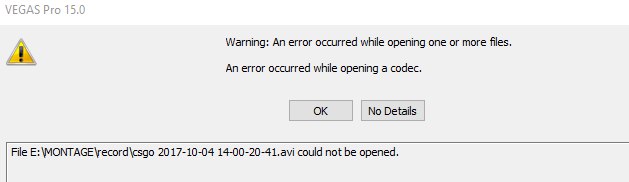
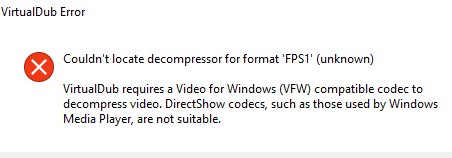
DenatoR- Posts : 5
Join date : 2017-10-20
Page 1 of 1
Permissions in this forum:
You cannot reply to topics in this forum
