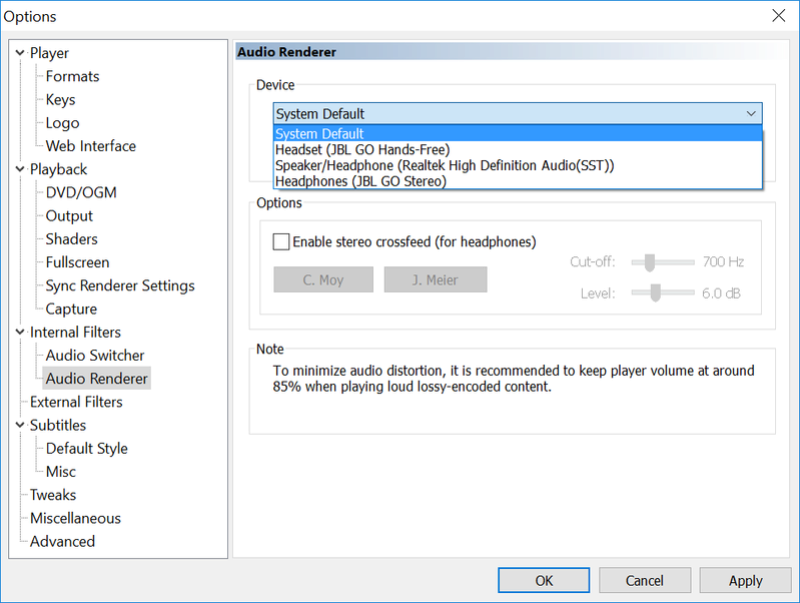MPC-HC x64 "Internal Audio Renderer" option missing?
3 posters
Page 1 of 1
 Re: MPC-HC x64 "Internal Audio Renderer" option missing?
Re: MPC-HC x64 "Internal Audio Renderer" option missing?
"Internal Audio Renderer" is located in :MPC-HC > options > Playback: Output: Audio Renderer: Internal Audio Renderer.
Syntax- Posts : 9
Join date : 2017-03-11
 Re: MPC-HC x64 "Internal Audio Renderer" option missing?
Re: MPC-HC x64 "Internal Audio Renderer" option missing?
Thank you so much! Now I realise external subtitles are not in sync and there isn't a way to fix that...
cobaltB12- Posts : 2
Join date : 2017-03-15
 Re: MPC-HC x64 "Internal Audio Renderer" option missing?
Re: MPC-HC x64 "Internal Audio Renderer" option missing?
I'm not sure if there is a better way but you could download a (free) program called Subtitle Edit to modify the global subtitle delay.
Once you have it installed or launch the portable edition click CTRL+SHIFT+A or click synchronization on the top of the program to begin.
https://github.com/SubtitleEdit/subtitleedit/releases
Once you have it installed or launch the portable edition click CTRL+SHIFT+A or click synchronization on the top of the program to begin.
https://github.com/SubtitleEdit/subtitleedit/releases
Syntax- Posts : 9
Join date : 2017-03-11
 Re: MPC-HC x64 "Internal Audio Renderer" option missing?
Re: MPC-HC x64 "Internal Audio Renderer" option missing?
You can change subtitle delay in MPC-HC with F1 and F2 keys.
Page 1 of 1
Permissions in this forum:
You cannot reply to topics in this forum