4K hevc CUVID decoding issue
2 posters
Page 1 of 1
 4K hevc CUVID decoding issue
4K hevc CUVID decoding issue
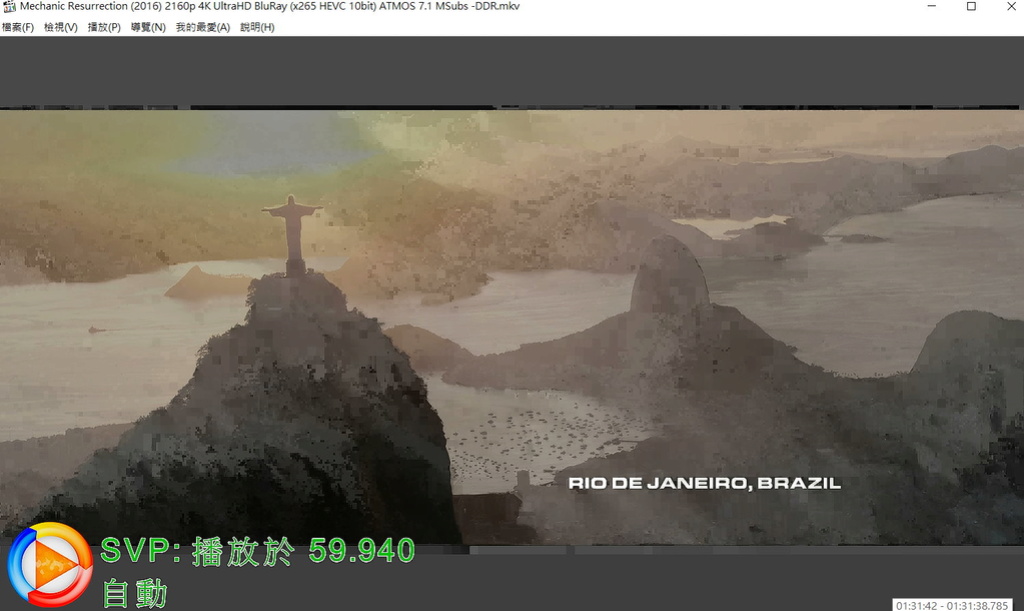
When I watch the 2160p 4K UltraHD x265 HEVC 10bit movie
I got this issue in K-Lite_Codec_Pack_1294_Mega or 1295 update (It happenes in use CUVID H/W)
I use svp 4 to force 60FPs ,K-lite 1294 doesn't lag(only in CUVID setting) ,But It comes up unpredictable broken Fragments
the older version of K-Lite hasn't broken Fragments by CUVID H/W setting ,but it's lag(Divx2 and native either)
thank for your help
panto- Posts : 4
Join date : 2017-02-21
 Re: 4K hevc CUVID decoding issue
Re: 4K hevc CUVID decoding issue
Which graphics card do you have? It might not support HEVC 10bit hardware acceleration. That is why it is lagging with DXVA2.
The broken fragments is because it is decoding it as 8bit. That is a bug.
The broken fragments is because it is decoding it as 8bit. That is a bug.
 Re: 4K hevc CUVID decoding issue
Re: 4K hevc CUVID decoding issue
I have tested with that same file and it plays correctly with CUVID here. So there is no bug. You are probably using an old version of the NVIDIA driver. You need driver version 375.95 or newer for 10bit HEVC decoding to work properly.
You may be able to fix the lagging with this setting:
NVIDIA control panel > Manage 3D settings > Global Settings > Power Management Mode > Select "Adaptive"
You may be able to fix the lagging with this setting:
NVIDIA control panel > Manage 3D settings > Global Settings > Power Management Mode > Select "Adaptive"
 Re: 4K hevc CUVID decoding issue
Re: 4K hevc CUVID decoding issue
I use GTX 1070
driver & graphic cad already support HEVC
thx
driver & graphic cad already support HEVC
thx
panto- Posts : 4
Join date : 2017-02-21
 Re: 4K hevc CUVID decoding issue
Re: 4K hevc CUVID decoding issue
no,try every setting I could,still not solvedAdmin wrote:So the problem is solved now?
That only CUVID works smooth in SVP 4 ,but broken Fragments
DXVA 2 dones't broken Fragments,but not smooth in SVP 4
,That's why I need CUVID ,And I use GPU GTX 1070 CPU I7 6700 WIN 10 64bit
Can you try that again in SVP 4? thx for ur helping me
panto- Posts : 4
Join date : 2017-02-21
 Re: 4K hevc CUVID decoding issue
Re: 4K hevc CUVID decoding issue
I don't use SVP. Please disable SVP and test if things work properly then. Once that works we can focus on getting it to work with SVP enabled.
Which version of the NVIDIA driver do you currently have?
I have prepared optimized settings for NVIDIA. Download this:
nvidiainpspector.rar
Extract it. Then right-click on "import_max_performance.bat" and select Run as Administrator.
Which version of the NVIDIA driver do you currently have?
I have prepared optimized settings for NVIDIA. Download this:
nvidiainpspector.rar
Extract it. Then right-click on "import_max_performance.bat" and select Run as Administrator.
 Re: 4K hevc CUVID decoding issue
Re: 4K hevc CUVID decoding issue
378.66 lastest version,Admin wrote:I don't use SVP. Please disable SVP and test if things work properly then. Once that works we can focus on getting it to work with SVP enabled.
Which version of the NVIDIA driver do you currently have?
I have prepared optimized settings for NVIDIA. Download this:
nvidiainpspector.rar
Extract it. Then right-click on "import_max_performance.bat" and select Run as Administrator.
I just pay $ for SVP 4 PRO , Now IT can work on 4K hevc 10bit smoothly
I guess SVP 4 PRO support 10bit 4K more than FREE version
Finally THANKS your help:D
panto- Posts : 4
Join date : 2017-02-21
 Re: 4K hevc CUVID decoding issue
Re: 4K hevc CUVID decoding issue
Good to know that there is a performance difference between SVP free and Pro.
Page 1 of 1
Permissions in this forum:
You cannot reply to topics in this forum