Strange thing about ffdshow video processor Automatic preset loading
2 posters
Page 1 of 1
 Strange thing about ffdshow video processor Automatic preset loading
Strange thing about ffdshow video processor Automatic preset loading
Hi,
Here is my config: MPC-HC, madVR, ReClock, XySubFilter, LAV splitter and decoders, FFDShow audio & video processor.
I noticed this issue a few month ago. Before it works like it's supposed to do.
So now if I check the Automatic preset loading option in ffdshow raw video decoder the tray icon of Reclock is no longer shown. So I have to uncheck the option to see Reclock again and select the good preset everytime I play my videos... kind of boring
I wonder if the problem is not related to the "Mérite" number in the external filter menu of MPC. I look for a while and tried everything I could do for solving the issue, uninstalling the codec pack, adding/removing external filters... and I don't get why this option is doing that to me.
My external filters are on "Préférer" and the Mérite number is for all of them "00200000". Shouldn't be a different number for each one?
Thanks in advance
Here is my config: MPC-HC, madVR, ReClock, XySubFilter, LAV splitter and decoders, FFDShow audio & video processor.
I noticed this issue a few month ago. Before it works like it's supposed to do.
So now if I check the Automatic preset loading option in ffdshow raw video decoder the tray icon of Reclock is no longer shown. So I have to uncheck the option to see Reclock again and select the good preset everytime I play my videos... kind of boring
I wonder if the problem is not related to the "Mérite" number in the external filter menu of MPC. I look for a while and tried everything I could do for solving the issue, uninstalling the codec pack, adding/removing external filters... and I don't get why this option is doing that to me.
My external filters are on "Préférer" and the Mérite number is for all of them "00200000". Shouldn't be a different number for each one?
Thanks in advance
BlueofFish- Posts : 6
Join date : 2017-01-30
 Re: Strange thing about ffdshow video processor Automatic preset loading
Re: Strange thing about ffdshow video processor Automatic preset loading
The merit value that it displays is the original merit of the filter. When you set it as preferred, this value is ignored and it is given a super high value.
I don't think you are supposed to add ReClock as an external filters. Since it is a audio renderer, you should select it at:
options > playback > output > audio rendererer
On the same page you can also select XySubFilter.
The only filters you should have in your external filters are the ffdshow processors.
I don't think you are supposed to add ReClock as an external filters. Since it is a audio renderer, you should select it at:
options > playback > output > audio rendererer
On the same page you can also select XySubFilter.
The only filters you should have in your external filters are the ffdshow processors.
 Re: Strange thing about ffdshow video processor Automatic preset loading
Re: Strange thing about ffdshow video processor Automatic preset loading
Thx for your support.
Still the same. Reclock is hidding as soon as I check the option. :/ And I noticed that Reclock is totaly removed from the filter list in MPC (right clic on screen -> filters) Gone!
Still the same. Reclock is hidding as soon as I check the option. :/ And I noticed that Reclock is totaly removed from the filter list in MPC (right clic on screen -> filters) Gone!
BlueofFish- Posts : 6
Join date : 2017-01-30
 Re: Strange thing about ffdshow video processor Automatic preset loading
Re: Strange thing about ffdshow video processor Automatic preset loading
Try latest version of ReClock (1.9.0.3 released two weeks ago).
Can you export this registry key?
HKEY_CURRENT_USER\Software\GNU\ffdshow_raw
Then I can try with the exact same presets as you
Can you export this registry key?
HKEY_CURRENT_USER\Software\GNU\ffdshow_raw
Then I can try with the exact same presets as you
 Re: Strange thing about ffdshow video processor Automatic preset loading
Re: Strange thing about ffdshow video processor Automatic preset loading
Admin wrote:Try latest version of ReClock (1.9.0.3 released two weeks ago).
Just installed it, no improvement.
Admin wrote:Can you export this registry key?
HKEY_CURRENT_USER\Software\GNU\ffdshow_raw
Then I can try with the exact same presets as you
Sure. Here it is:
- Code:
http://www17.zippyshare.com/v/EXB0YbI8/file.html
BlueofFish- Posts : 6
Join date : 2017-01-30
 Re: Strange thing about ffdshow video processor Automatic preset loading
Re: Strange thing about ffdshow video processor Automatic preset loading
Tried it with your presets and it worked here. Preset 720p was selected. I only have barebone AviSynth installed without plugins, so I disabled LSFMod and Prefetch in the script.
Have you tried resetting ReClock settings to default using the button in its config tool?
Also make sure that you only use the x86 version of MPC-HC, since ReClock is available for x86 only.
Have you tried resetting ReClock settings to default using the button in its config tool?
Also make sure that you only use the x86 version of MPC-HC, since ReClock is available for x86 only.
 Re: Strange thing about ffdshow video processor Automatic preset loading
Re: Strange thing about ffdshow video processor Automatic preset loading
Yep, I'm only using x86 version of MPC.
I did just reset the Reclock settings--nothing except MPC always crashes on video start (with the autoload option checked):
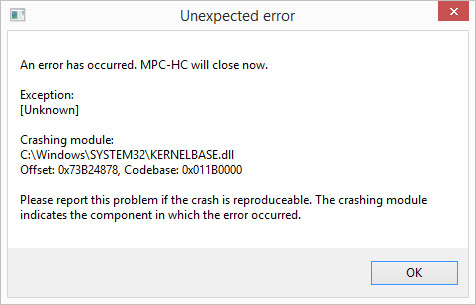
I did just reset the Reclock settings--nothing except MPC always crashes on video start (with the autoload option checked):
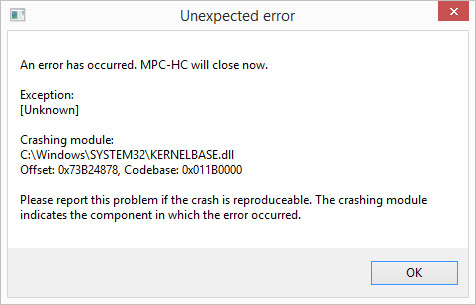
BlueofFish- Posts : 6
Join date : 2017-01-30
 Re: Strange thing about ffdshow video processor Automatic preset loading
Re: Strange thing about ffdshow video processor Automatic preset loading
What happens if you disable AviSynth?
If you have a good GPU, then you could consider using MadVR instead of ffdshow. That have better resize quality and also offers Deband and Sharpening settings.
If you have a good GPU, then you could consider using MadVR instead of ffdshow. That have better resize quality and also offers Deband and Sharpening settings.
 Re: Strange thing about ffdshow video processor Automatic preset loading
Re: Strange thing about ffdshow video processor Automatic preset loading
What happens if you disable AviSynth?[/quote]
It works like a charm. Thx for helping me to find this out!
Thx for helping me to find this out!
GTX 670. "Image downscaling" is on SSIM, 2D 100% - "Image upscaling" is on Jinc.
Do you think I'm gonna have the same result with those settings as I have with the script? The time I made this config I think I read it was better the avisynth way.
It works like a charm.
Admin wrote:If you have a good GPU, then you could consider using MadVR instead of ffdshow. That have better resize quality and also offers Deband and Sharpening settings.
GTX 670. "Image downscaling" is on SSIM, 2D 100% - "Image upscaling" is on Jinc.
Do you think I'm gonna have the same result with those settings as I have with the script? The time I made this config I think I read it was better the avisynth way.
BlueofFish- Posts : 6
Join date : 2017-01-30
 Re: Strange thing about ffdshow video processor Automatic preset loading
Re: Strange thing about ffdshow video processor Automatic preset loading
Yes, Jinc should give excellent quality. If your card is fast enough, also enable anti-ringing. You can see rendertimes by pressing Ctrl+Alt+J.
For downscaling you might want to choose a simpler algorithm.
For downscaling you might want to choose a simpler algorithm.
 Re: Strange thing about ffdshow video processor Automatic preset loading
Re: Strange thing about ffdshow video processor Automatic preset loading
Admin wrote:Yes, Jinc should give excellent quality. If your card is fast enough, also enable anti-ringing. You can see rendertimes by pressing Ctrl+Alt+J.
For downscaling you might want to choose a simpler algorithm.
Very nice. Thx again.
BlueofFish- Posts : 6
Join date : 2017-01-30
Page 1 of 1
Permissions in this forum:
You cannot reply to topics in this forum