MPC Crash - INT DIVIDE BY ZERO
2 posters
Page 1 of 1
 MPC Crash - INT DIVIDE BY ZERO
MPC Crash - INT DIVIDE BY ZERO
Dear KLCP team,
I recently get consecutive crash with the threw exception : INT DIVIDE BY ZERO.

Hope to get your feedback on this issue soon.
Thank you for your hard work.
Below is the information of the MPC version and related: MPC-HC (Nightly, 64-bit).
------------------------
Build information:
Version: 1.7.10.269 (c1eba40)
Compiler: MSVC 2015 Update 3
Build date: Nov 16 2016
LAV Filters:
LAV Splitter: 0.69.0.0
LAV Video: 0.69.0.0
LAV Audio: 0.69.0.0
FFmpeg compiler: MinGW-w64 GCC 6.2.0
Operating system:
Name: Windows NT 10.0 (build 14393)
Version: 10.0 (64-bit)
Hardware:
CPU: Intel(R) Core(TM) i7-4700MQ CPU @ 2.40GHz
GPU: Intel(R) HD Graphics 4600 (driver version: 20.19.15.4531)
I recently get consecutive crash with the threw exception : INT DIVIDE BY ZERO.

Hope to get your feedback on this issue soon.
Thank you for your hard work.
Below is the information of the MPC version and related: MPC-HC (Nightly, 64-bit).
------------------------
Build information:
Version: 1.7.10.269 (c1eba40)
Compiler: MSVC 2015 Update 3
Build date: Nov 16 2016
LAV Filters:
LAV Splitter: 0.69.0.0
LAV Video: 0.69.0.0
LAV Audio: 0.69.0.0
FFmpeg compiler: MinGW-w64 GCC 6.2.0
Operating system:
Name: Windows NT 10.0 (build 14393)
Version: 10.0 (64-bit)
Hardware:
CPU: Intel(R) Core(TM) i7-4700MQ CPU @ 2.40GHz
GPU: Intel(R) HD Graphics 4600 (driver version: 20.19.15.4531)
chocoasaurus- Posts : 3
Join date : 2017-01-21
 Re: MPC Crash - INT DIVIDE BY ZERO
Re: MPC Crash - INT DIVIDE BY ZERO
Does it happen with a specific file or after a specific action? Details about the file would be useful in that case.
First try latest version:
http://codecguide.com/klcp_beta.htm
And reset the settings:
Codec Tweak Tool > Reset
First try latest version:
http://codecguide.com/klcp_beta.htm
And reset the settings:
Codec Tweak Tool > Reset
 Re: MPC Crash - INT DIVIDE BY ZERO
Re: MPC Crash - INT DIVIDE BY ZERO
I've tried the latest beta K-Lite Codec Pack 12.8.4 Mega ~ 42.0 MB ~ January 19th 2017.
Also reset Tweak Settings.
The problem didn't occur anymore, even with the files that caused problem.
However, now the embedded subtitle doesn't display automatically anymore, but I need to enable the subtitle on LAV filter manually.
Did I miss something in the settings? I checked in the MPC settings, there is no more option like before "Auto load the subtitle".
Also reset Tweak Settings.
The problem didn't occur anymore, even with the files that caused problem.
However, now the embedded subtitle doesn't display automatically anymore, but I need to enable the subtitle on LAV filter manually.
Did I miss something in the settings? I checked in the MPC settings, there is no more option like before "Auto load the subtitle".
chocoasaurus- Posts : 3
Join date : 2017-01-21
 Re: MPC Crash - INT DIVIDE BY ZERO
Re: MPC Crash - INT DIVIDE BY ZERO
During installation you can configure your preferred languages. By default subtitles are not show for your primary language, unless the subtitle track is flagged as default or forced in the file. There is a checkbox in the language settings in the installer to always show subtitles for the primary language. Run the installer again, uncheck "quick upgrade", and verify that the settings are as desired.
If that doesn't give the desired results, then tell me which language settings you have used, and also copy a MediaInfo log of that video file here. Then I can check what is wrong.
The languages that the installer uses by default are guessed based on your Windows language and locale settings. If they were guessed wrong, then maybe it can be improved if you can give some details about your country and language preferences.
If that doesn't give the desired results, then tell me which language settings you have used, and also copy a MediaInfo log of that video file here. Then I can check what is wrong.
The languages that the installer uses by default are guessed based on your Windows language and locale settings. If they were guessed wrong, then maybe it can be improved if you can give some details about your country and language preferences.
 Re: MPC Crash - INT DIVIDE BY ZERO
Re: MPC Crash - INT DIVIDE BY ZERO
I re-install the latest version (uncheck quick upgrade this time), recheck the language settings: enable subtitle when audio is my primary language.
Result:
+ The subtitle (set as default in the video) now displays automatically.
+ However then error INT DIVIDE BY ZERO occurred again.
It occurred exactly at this minute for the ending song.
The error popup at this right minute:
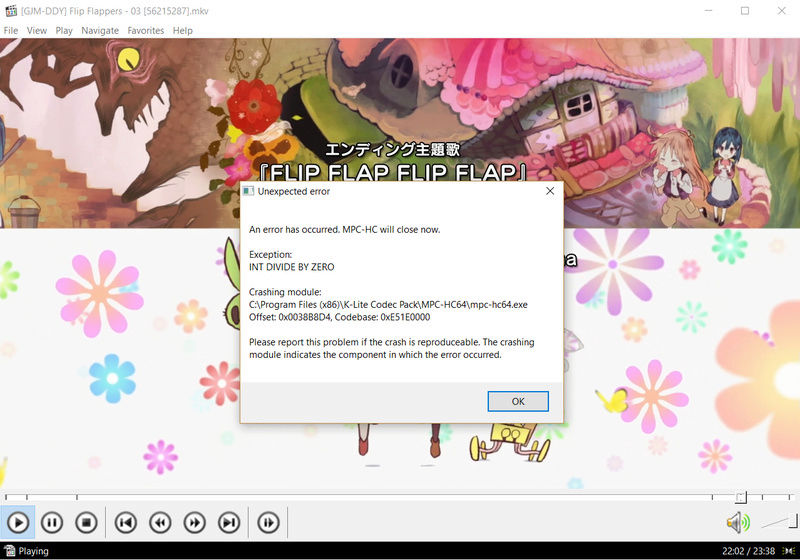
Please find below the media info of the file:
Locale: Vietnam
Language: English US
Result:
+ The subtitle (set as default in the video) now displays automatically.
+ However then error INT DIVIDE BY ZERO occurred again.
It occurred exactly at this minute for the ending song.
The error popup at this right minute:
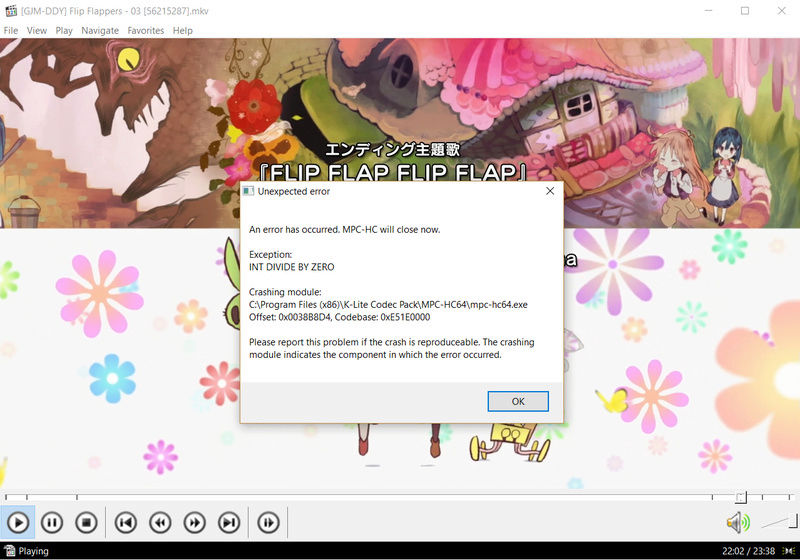
Please find below the media info of the file:
- [GJM-DDY] Flip Flappers - 03 [56215287].mkv.MediaInfo:
- Code:
General
Unique ID : 174361665904712991751466757406542938108 (0x832CD5D99F7ADA568FA63AD989023FFC)
Complete name : D:\Videos\Airing anime\Flip Flappers\[GJM-DDY] Flip Flappers - 03 [56215287].mkv
Format : Matroska
Format version : Version 4 / Version 2
File size : 484 MiB
Duration : 23 min 38 s
Overall bit rate : 2 863 kb/s
Encoded date : UTC 2016-10-22 19:58:32
Writing application : mkvmerge v9.5.0 ('Quiet Fire') 32bit
Writing library : libebml v1.3.4 + libmatroska v1.4.5
Attachments : GANDHISANS-BOLDITALIC.OTF / JUNEGULL.TTF / MODERNANTIQUA-REGULAR.TTF / OVERDOSESUNRISE.TTF / RELIABLEDEMO.OTF / TSCFMINGSTT.TTF / TYPOROUNDBOLDDEMO.TTF / ALEGREYA-BOLD.OTF / CONTINUUMMEDIUM.TTF / GANDHISANS-BOLD.OTF
Video
ID : 1
Format : AVC
Format/Info : Advanced Video Codec
Format profile : High 10@L5
Format settings, CABAC : Yes
Format settings, ReFrames : 16 frames
Codec ID : V_MPEG4/ISO/AVC
Duration : 23 min 37 s
Bit rate : 2 546 kb/s
Width : 1 280 pixels
Height : 720 pixels
Display aspect ratio : 16:9
Frame rate mode : Constant
Frame rate : 23.976 (24000/1001) FPS
Color space : YUV
Chroma subsampling : 4:2:0
Bit depth : 10 bits
Scan type : Progressive
Bits/(Pixel*Frame) : 0.115
Stream size : 430 MiB (89%)
Writing library : x264 core 148 r2705+54 9f484c1 t_mod_Custom [10-bit@all X86_64]
Encoding settings : cabac=1 / ref=16 / deblock=1:-1:-2 / analyse=0x3:0x133 / me=umh / subme=10 / psy=1 / fade_compensate=0.65 / psy_rd=0.45:0.00 / mixed_ref=1 / me_range=24 / chroma_me=1 / trellis=2 / 8x8dct=1 / cqm=0 / deadzone=21,11 / fast_pskip=0 / chroma_qp_offset=-2 / threads=9 / lookahead_threads=2 / sliced_threads=0 / nr=0 / decimate=0 / interlaced=0 / bluray_compat=0 / constrained_intra=0 / fgo=0 / bframes=16 / b_pyramid=2 / b_adapt=2 / b_bias=0 / direct=3 / weightb=1 / open_gop=0 / weightp=2 / keyint=250 / keyint_min=24 / scenecut=40 / intra_refresh=0 / rc_lookahead=80 / rc=crf / mbtree=1 / crf=16.5000 / qcomp=0.75 / qpmin=0:0:0 / qpmax=48:48:48 / qpstep=4 / ip_ratio=1.40 / aq=3:0.90 / aq-sensitivity=10.00 / aq-factor=1.00:1.00:1.00 / aq2=0 / aq3=0
Language : Japanese
Default : Yes
Forced : No
Color range : Limited
Matrix coefficients : BT.709
Audio
ID : 2
Format : AAC
Format/Info : Advanced Audio Codec
Format profile : LC
Codec ID : A_AAC
Duration : 23 min 38 s
Bit rate : 256 kb/s
Channel(s) : 2 channels
Channel positions : Front: L R
Sampling rate : 48.0 kHz
Frame rate : 46.875 FPS (1024 spf)
Compression mode : Lossy
Stream size : 43.3 MiB (9%)
Language : Japanese
Default : Yes
Forced : No
Text
ID : 3
Format : ASS
Codec ID : S_TEXT/ASS
Codec ID/Info : Advanced Sub Station Alpha
Duration : 23 min 2 s
Bit rate : 12.4 kb/s
Count of elements : 2404
Compression mode : Lossless
Stream size : 2.04 MiB (0%)
Title : Honorifics
Language : English
Default : Yes
Forced : No
Menu
00:00:00.000 : en:Prologue
00:00:37.496 : en:Opening
00:02:07.461 : en:Episode
00:21:10.436 : en:Ending
00:22:40.442 : en:Epilogue
00:23:27.907 : en:Preview
Locale: Vietnam
Language: English US
- Spoiler:
chocoasaurus- Posts : 3
Join date : 2017-01-21
 Re: MPC Crash - INT DIVIDE BY ZERO
Re: MPC Crash - INT DIVIDE BY ZERO
I have downloaded that file and I can reproduce the crash. I will task to the developers about fixing it.
Page 1 of 1
Permissions in this forum:
You cannot reply to topics in this forum
