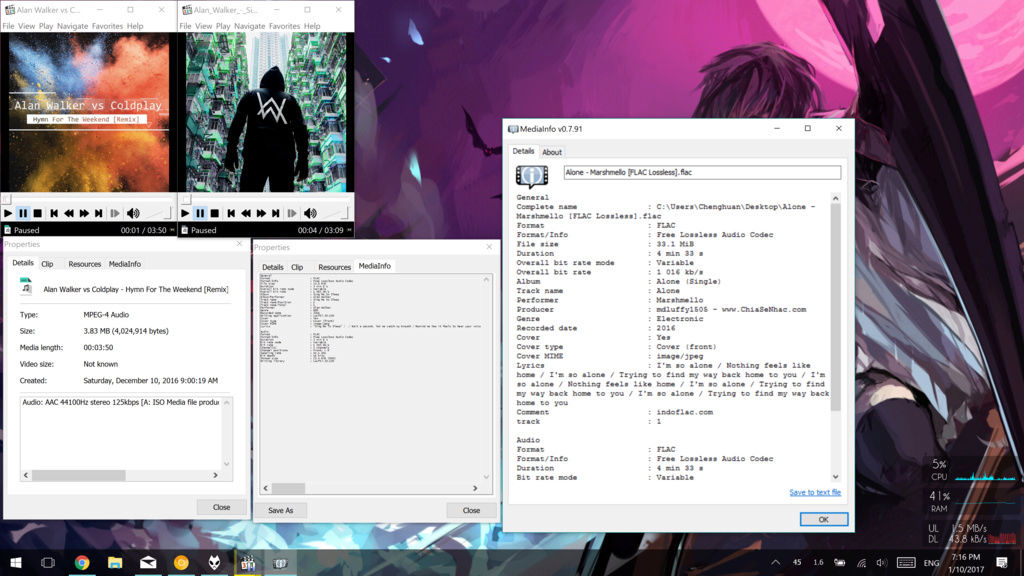High DPI support for MediaInfo Lite
2 posters
Page 1 of 1
 High DPI support for MediaInfo Lite
High DPI support for MediaInfo Lite
While currently most tools within the codec pack support high DPI display (aside from Windows's own graphical glitches), MediaInfo Lite doesn't support high DPI as of yet. I have a 15" 4K display, which I have my scaling at 250%. While running MediaInfo Lite by itself to inspect files from the right click menu, the OS detects it doesn't support high DPI and scales it for me. While being quite blurry at 250%, due to it being a small tool I didn't care too much.
However, what kills it is when opening it via the properties menu in MPC-HC. Due to MPC-HC supports high DPI, it tells the OS that it could handle scaling itself. What MPC-HC didn't expect is that due to MediaInfo not supporting, its UI is extremely small and basically unreadable on my screen. (attached screenshot below in spoiler)
Notice in the screenshot, the details menu has very sharp normal sized text, while the mediainfo tab is basically unreadable. The regular MediaInfo window is scaled by the OS, bus due to it being a 250% scale it appears blurry.
Thanks, and have a great day!
However, what kills it is when opening it via the properties menu in MPC-HC. Due to MPC-HC supports high DPI, it tells the OS that it could handle scaling itself. What MPC-HC didn't expect is that due to MediaInfo not supporting, its UI is extremely small and basically unreadable on my screen. (attached screenshot below in spoiler)
Notice in the screenshot, the details menu has very sharp normal sized text, while the mediainfo tab is basically unreadable. The regular MediaInfo window is scaled by the OS, bus due to it being a 250% scale it appears blurry.
- image:
Thanks, and have a great day!
chjc- Posts : 6
Join date : 2017-01-10
 Re: High DPI support for MediaInfo Lite
Re: High DPI support for MediaInfo Lite
This is a flaw in MPC-HC. It only uses the MediaInfo DLL to get the information. MPC-HC itself is responsible for the display.
 Re: High DPI support for MediaInfo Lite
Re: High DPI support for MediaInfo Lite
It will look better in next version. I found a fix to scale the text.
 Re: High DPI support for MediaInfo Lite
Re: High DPI support for MediaInfo Lite
Thanks for the reply and fix! I'll be looking foward for the next version.
On the side note, instead of fixing the scaling, wouldn't adding high DPI support for MediaInfo Lite fix the root problem, or is it not possible at this time? With the market trend moving towards higher DPI displays it might be more effecient in the long run.
Either way, thanks again for the reply!
On the side note, instead of fixing the scaling, wouldn't adding high DPI support for MediaInfo Lite fix the root problem, or is it not possible at this time? With the market trend moving towards higher DPI displays it might be more effecient in the long run.
Either way, thanks again for the reply!
chjc- Posts : 6
Join date : 2017-01-10
 Re: High DPI support for MediaInfo Lite
Re: High DPI support for MediaInfo Lite
MPC does not use the MediaInfo Lite tool. Both use the MediaInfo DLL for getting the information. But user interface is controlled by the tools themselves.
I don't have source code for the MediaInfo Lite tool, so I can't modify it. Maybe someone can write a better replacement tool. It is a relatively simple program.
I don't have source code for the MediaInfo Lite tool, so I can't modify it. Maybe someone can write a better replacement tool. It is a relatively simple program.
 Re: High DPI support for MediaInfo Lite
Re: High DPI support for MediaInfo Lite
I see, thanks for the reply!
On the side note, I was reading a thead about MPC-BE and while checking it out of curiousity I found they were able to add high DPI support on the mediainfo page. I do not know if they are using the same tool nor do I have any interest in switching to that player though.
(Image attached)

On the side note, I was reading a thead about MPC-BE and while checking it out of curiousity I found they were able to add high DPI support on the mediainfo page. I do not know if they are using the same tool nor do I have any interest in switching to that player though.
(Image attached)

chjc- Posts : 6
Join date : 2017-01-10
 Re: High DPI support for MediaInfo Lite
Re: High DPI support for MediaInfo Lite
The text scaling in MPC-HC has already been fixed. It will be available in next version of the codec pack.
 Re: High DPI support for MediaInfo Lite
Re: High DPI support for MediaInfo Lite
Thanks for the fix! It's working perfectly now. 
chjc- Posts : 6
Join date : 2017-01-10
Page 1 of 1
Permissions in this forum:
You cannot reply to topics in this forum