Unattended Installation (with custom settings) set VLC as default player
2 posters
Page 1 of 1
 Unattended Installation (with custom settings) set VLC as default player
Unattended Installation (with custom settings) set VLC as default player
following the tutorial found here: http://www.codecguide.com/silentinstall.htm
I do not get an option to choose VLC as my favorite media player.
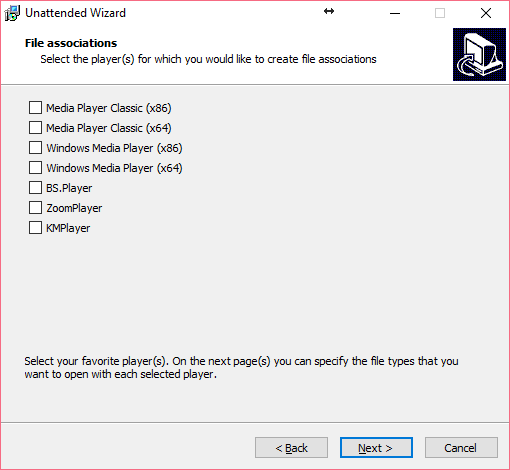
is this because im trying to use ver.1140?
I do not get an option to choose VLC as my favorite media player.
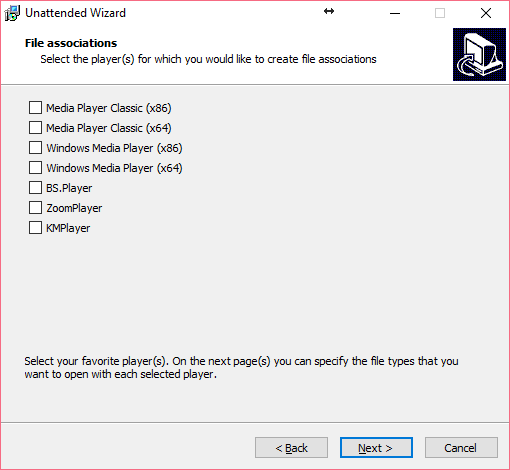
is this because im trying to use ver.1140?
treeman- Posts : 2
Join date : 2016-12-01
 Re: Unattended Installation (with custom settings) set VLC as default player
Re: Unattended Installation (with custom settings) set VLC as default player
It doesn't have the ability to create file associations for VLC. You can do that in the installer of VLC itself, or through the Windows "Default Programs" settings.
VLC uses its own private codecs. It does not use external codecs like those other players.
VLC uses its own private codecs. It does not use external codecs like those other players.
 Re: Unattended Installation (with custom settings) set VLC as default player
Re: Unattended Installation (with custom settings) set VLC as default player
Admin wrote:It doesn't have the ability to create file associations for VLC. You can do that in the installer of VLC itself, or through the Windows "Default Programs" settings.
VLC uses its own private codecs. It does not use external codecs like those other players.
If that is the case, I can't get vlc to play .mov files after just a regular silent install. I can get vlc to play .movs If I choose VLC as my favorite player in the normal wizard install.
treeman- Posts : 2
Join date : 2016-12-01
 Re: Unattended Installation (with custom settings) set VLC as default player
Re: Unattended Installation (with custom settings) set VLC as default player
Selecting VLC as preferred player during installation doesn't actually do anything. Well, except that no file associations are created by default for any other video player.
The codec pack should have no effect at all on the ability of VLC to play .mov files. Any (positive) effect you see must be a coincidence. What kind of error does VLC give?
The codec pack should have no effect at all on the ability of VLC to play .mov files. Any (positive) effect you see must be a coincidence. What kind of error does VLC give?
Page 1 of 1
Permissions in this forum:
You cannot reply to topics in this forum