Unexpected error
2 posters
Page 1 of 1
 Unexpected error
Unexpected error
I've installed\updated my old k-lite with K-Lite_Codec_Pack_1235_Mega ver.. Then I've been runned .mkv via k-lite and get an unexpected error just from the start (playback still running and the sound is exists)
Google and your forum search does not know an solution for that type of error. Maybe you guys know the answer\solution?!
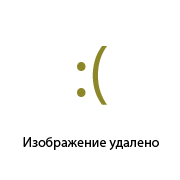
System:
Win 7 x64
Codec:
K-Lite_Codec_Pack_1235_Mega
Google and your forum search does not know an solution for that type of error. Maybe you guys know the answer\solution?!
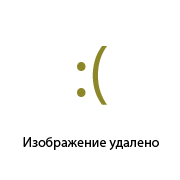
System:
Win 7 x64
Codec:
K-Lite_Codec_Pack_1235_Mega
78RG- Posts : 5
Join date : 2016-09-19
 Re: Unexpected error
Re: Unexpected error
Does it happen with every file?
Can you copy this information here?
Codec Tweak Tool > Generate Log
Can you copy this information here?
Codec Tweak Tool > Generate Log
 Re: Unexpected error
Re: Unexpected error
Admin wrote:Does it happen with every file?
Can you copy this information here?
Codec Tweak Tool > Generate Log
Yes, Im noticed its happened with every file from now!
Codec Tweak Tool | Log file | Generated at 2016-09-20 03:27:44
##### System Information #####
OS: Windows 7 Home Premium (6.01.7601) (x64)
DirectX: 9.0c + 10 + 10.1 + 11
CPU name: Intel(R) Pentium(R) CPU G840 @ 2.80GHz 2.80GHz
CPU speed: 2793 MHz
Memory: 4096 MB
Screen size: 1920x1080 (32bits) (60Hz)
Video card 1: NVIDIA GeForce GTX 560
VendorID: 10de, DeviceID: 1201
Video mem: 1024 MB
Video driver: nvd3dumx.dll (Version 364.72)
Video card 2: Intel(R) HD Graphics Family
VendorID: 8086, DeviceID: 0102
Video driver: igdumd64.dll (Version 8.15.10.2509) (8-31-2011)
Audio device: Устройство с поддержкой High Definition Audio
Audio driver: HdAudio.sys (Version 6.1.7601.17514) (11-19-2010)
##### K-Lite Codec Pack #####
KLCP version: 12.3.5
KLCP type: mega
Speaker conf: 2.0
MPC renderer: EVR CP
MPC subs: ISR
##### Decoder Settings #####
LAV Video:
H264=1 HEVC=1 VP9=1 VC1=1 MPEG2=1 MPEG4=1 WMV3=0
LAV Audio:
MP3=1 AAC=1 Vorbis=1 AC3=1 DTS=1 LPCM=1 WMA=0
ffdshow (x86):
H264=0 VC1=0 MPEG2=0 XVID=0 DX50=0 DIV3=0 FLV1=0 RAW=0
MP3=0 AAC=0 Vorbis=0 AC3=0 DTS=0 LPCM=0 RAW=0
ffdshow (x64):
H264=0 VC1=0 MPEG2=0 XVID=0 DX50=0 DIV3=0 FLV1=0 RAW=0
MP3=0 AAC=0 Vorbis=0 AC3=0 DTS=0 LPCM=0 RAW=0
##### DirectShow Filters (32-bit) #####
Description: DivX Decoder Filter
File name: c:\windows\syswow64\divxdec.ax
CLSID: {78766964-0000-0010-8000-00AA00389B71}
Merit: FF800000
Description: DivX Demux
File name: c:\windows\syswow64\divxmedia.ax
CLSID: {85516702-9C45-4A9C-861B-BC4492D355DC}
Merit: 00600000 = MERIT_NORMAL
Description: Bandisoft MPEG-1 Video Decoder
File name: c:\program files (x86)\bandimpeg1\bdfilters.dll
CLSID: {89C4B786-A490-4A3E-AA70-E6A8C61D3689}
Merit: FF800001
Description: DivX Subtitle Decoder
File name: c:\windows\syswow64\divxmedia.ax
CLSID: {BA11F969-397A-4146-AC96-236C3D76711D}
Merit: 00600000 = MERIT_NORMAL
Description: Bandisoft MPEG-1 Audio Decoder
File name: c:\program files (x86)\bandimpeg1\bdfilters.dll
CLSID: {E2E7539A-CECF-4A6A-B187-939943ECEF05}
Merit: FF800001
(A total of 92 filters, 5 shown, 87 hidden)
##### DirectShow Filters (64-bit) #####
Description: Bandisoft MPEG-1 Video Decoder
File name: c:\program files (x86)\bandimpeg1\bdfilters64.dll
CLSID: {89C4B786-A490-4A3E-AA70-E6A8C61D3689}
Merit: FF800001
Description: Bandisoft MPEG-1 Audio Decoder
File name: c:\program files (x86)\bandimpeg1\bdfilters64.dll
CLSID: {E2E7539A-CECF-4A6A-B187-939943ECEF05}
Merit: FF800001
(A total of 88 filters, 2 shown, 86 hidden)
##### ICM Class Manager (32-bit) #####
(A total of 4 filters, 0 shown, 4 hidden)
##### ICM Class Manager (64-bit) #####
(A total of 3 filters, 0 shown, 3 hidden)
##### Default source filters (32-bit) #####
(A total of 64 default source filters, 0 shown, 64 hidden)
##### Default source filters (64-bit) #####
(A total of 56 default source filters, 0 shown, 56 hidden)
##### ACM and VFW Codecs (32-bit) #####
Description: Bandi MPEG-1 Video
ID: vidc.mpeg
File name: C:\Windows\SysWOW64\bdmpegv.dll
Description: Bandi MPEG-1 Audio
ID: msacm.bdmpeg
File name: C:\Windows\SysWOW64\bdmpega.acm
Description: lhacm.acm
ID: msacm.lhacm
File name: C:\Windows\SysWOW64\lhacm.acm
Description: Bandi Motion Jpeg
ID: vidc.mjpg
File name: C:\Windows\SysWOW64\bdmjpeg.dll
Description: DivX 6.7.0 Codec
ID: vidc.DIVX
File name: C:\Windows\SysWOW64\divx.dll
Description: Fraps Video Decompressor
ID: VIDC.FPS1
File name: C:\Windows\SysWOW64\frapsvid.dll
(A total of 27 codecs, 6 shown, 21 hidden)
##### ACM and VFW Codecs (64-bit) #####
Description: Bandi Motion Jpeg
ID: vidc.mjpg
File name: C:\Windows\system32\bdmjpeg64.dll
Description: Bandi MPEG-1 Video
ID: vidc.mpeg
File name: C:\Windows\system32\bdmpegv64.dll
Description: Bandi MPEG-1 Audio
ID: msacm.bdmpeg
File name: C:\Windows\system32\bdmpega64.acm
Description: AAC ACM Codec x64
ID: msacm.aacacm
File name: C:\Windows\system32\aacacm.acm
Description: Fraps Video Decompressor
ID: VIDC.FPS1
File name: C:\Windows\system32\frapsv64.dll
(A total of 24 codecs, 5 shown, 19 hidden)
78RG- Posts : 5
Join date : 2016-09-19
 Re: Unexpected error
Re: Unexpected error
Try latest drivers:
http://www.nvidia.com/download/driverResults.aspx/107008/en-us
https://downloadcenter.intel.com/download/25235/Intel-HD-Graphics-Production-Driver-for-Windows-7-8-1-64-bit-N-Series-?product=81505
http://www.realtek.com.tw/downloads/downloadsview.aspx?langid=1&pnid=14&pfid=24&level=4&conn=3&downtypeid=3
http://www.nvidia.com/download/driverResults.aspx/107008/en-us
https://downloadcenter.intel.com/download/25235/Intel-HD-Graphics-Production-Driver-for-Windows-7-8-1-64-bit-N-Series-?product=81505
http://www.realtek.com.tw/downloads/downloadsview.aspx?langid=1&pnid=14&pfid=24&level=4&conn=3&downtypeid=3
 Re: Unexpected error
Re: Unexpected error
Yes also you are forgot to add C++ links. Anyway its all are updated.Admin wrote:Try latest drivers:
http://www.nvidia.com/download/driverResults.aspx/107008/en-us
https://downloadcenter.intel.com/download/25235/Intel-HD-Graphics-Production-Driver-for-Windows-7-8-1-64-bit-N-Series-?product=81505
http://www.realtek.com.tw/downloads/downloadsview.aspx?langid=1&pnid=14&pfid=24&level=4&conn=3&downtypeid=3
Still getting this error
78RG- Posts : 5
Join date : 2016-09-19
 Re: Unexpected error
Re: Unexpected error
You don't need to install any C++ runtimes for the codecs. Your error is unrelated to that.
 Re: Unexpected error
Re: Unexpected error
This version may show more detailed error:
https://nightly.mpc-hc.org/MPC-HC.1.7.10.252.x64.exe
https://nightly.mpc-hc.org/MPC-HC.1.7.10.252.x64.exe
 Re: Unexpected error
Re: Unexpected error
Thanks. I am afraid that I don't have a solution for you.
It seems to be a very rare crash. There are just 11 dumps for it, which is very low:
https://drdump.com/Problem.aspx?ProblemID=224527
Maybe you have got some damaged Windows files.
Start > Accessoiries > Command Prompt (right-click and run as administrator) > type sfc.exe /scannow
That will scan the computer and attempt to repair files.
It seems to be a very rare crash. There are just 11 dumps for it, which is very low:
https://drdump.com/Problem.aspx?ProblemID=224527
Maybe you have got some damaged Windows files.
Start > Accessoiries > Command Prompt (right-click and run as administrator) > type sfc.exe /scannow
That will scan the computer and attempt to repair files.
 Re: Unexpected error
Re: Unexpected error
No damaged files.
Admit it. This is a new k-lite ver. with errors
Admit it. This is a new k-lite ver. with errors
78RG- Posts : 5
Join date : 2016-09-19
 Re: Unexpected error
Re: Unexpected error
It is NOT the fault of K-Lite. More than a million people are using the latest version and you are the only one with this problem.
Page 1 of 1
Permissions in this forum:
You cannot reply to topics in this forum
