How to get old toolbar on MPC-HC?
2 posters
Page 1 of 1
 Re: How to get old toolbar on MPC-HC?
Re: How to get old toolbar on MPC-HC?
That actually is the default toolbar. You mean the toolbar with the white/black? That is a custom toolbar used by K-Lite. Re-installing the codec pack should fix it and restore the missing toolbar.bmp file.
If that doesn't work then try:
options > advanced > uselegacytoolbar = true
If that doesn't work then try:
options > advanced > uselegacytoolbar = true
 Re: How to get old toolbar on MPC-HC?
Re: How to get old toolbar on MPC-HC?
Admin wrote:That actually is the default toolbar. You mean the toolbar with the white/black? That is a custom toolbar used by K-Lite. Re-installing the codec pack should fix it and restore the missing toolbar.bmp file.
If that doesn't work then try:
options > advanced > uselegacytoolbar = true
Aw, I wanted the old one:
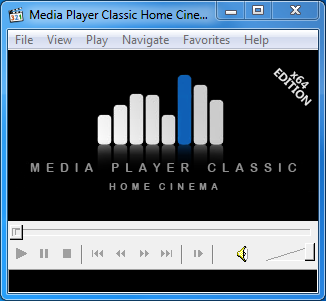
I did installing the official MPC-HC, but the K-Lite codec pack doesn't run correctly on this player, right?
carlospachecool- Posts : 3
Join date : 2016-07-12
 Re: How to get old toolbar on MPC-HC?
Re: How to get old toolbar on MPC-HC?
Oh, wait ... I forgot to try to change the legacy toolbar ... it worked very well. Thank you for your help!
carlospachecool- Posts : 3
Join date : 2016-07-12
 Re: How to get old toolbar on MPC-HC?
Re: How to get old toolbar on MPC-HC?
MPC-HC is included with the codec pack. You don't need to install it separately.
When using the codec pack you also need to delete the toolbar.bmp file to use the old toolbar.
When using the codec pack you also need to delete the toolbar.bmp file to use the old toolbar.
Page 1 of 1
Permissions in this forum:
You cannot reply to topics in this forum
