DirectVobSub vs. auto-loading version
2 posters
Page 1 of 1
 DirectVobSub vs. auto-loading version
DirectVobSub vs. auto-loading version
What are the differences in using DirectVobSub compared to DirectVobSub (auto-loading version) ?
I noticed that DirectVobSub (auto-loading version) and then doing a screenshot will not include the subtitles in the image file while the other will do include it.
But in terms of how much resource it uses in your system, which one will be much more less of a hog?
I noticed that DirectVobSub (auto-loading version) and then doing a screenshot will not include the subtitles in the image file while the other will do include it.
But in terms of how much resource it uses in your system, which one will be much more less of a hog?
Zash- Posts : 23
Join date : 2015-12-09
 Re: DirectVobSub vs. auto-loading version
Re: DirectVobSub vs. auto-loading version
When using DirectVobSub it is always the autoloading variant. The other one is for manual usage in use cases other than normal playback.
What you are comparing is actually DirectVobSub versus the internal subtitle renderer of MPC-HC. Those are very similar, because they share most of their code. But these are the main differences:
1) DirectVobSub renders subtitles at the resolution of the video. The internal one can render at a custom resolution (see options) and uses the resolution of the screen by default. This gives higher quality subtitles, certainly when playing videos that have a lower resolution than your screen. It uses a bit more resources, but not significant on any modern system.
2) DirectVobSub merges the rendered subtitles with the video BEFORE it gets send to the video renderer. So they are included in the screenshot. The internal sends the subtitles to the video renderer separately. The video renderer then merges them.
3) The internal one can use all available screen space, so it has the ability to place subtitles below the video, in the black bars.
What you are comparing is actually DirectVobSub versus the internal subtitle renderer of MPC-HC. Those are very similar, because they share most of their code. But these are the main differences:
1) DirectVobSub renders subtitles at the resolution of the video. The internal one can render at a custom resolution (see options) and uses the resolution of the screen by default. This gives higher quality subtitles, certainly when playing videos that have a lower resolution than your screen. It uses a bit more resources, but not significant on any modern system.
2) DirectVobSub merges the rendered subtitles with the video BEFORE it gets send to the video renderer. So they are included in the screenshot. The internal sends the subtitles to the video renderer separately. The video renderer then merges them.
3) The internal one can use all available screen space, so it has the ability to place subtitles below the video, in the black bars.
 Re: DirectVobSub vs. auto-loading version
Re: DirectVobSub vs. auto-loading version
I think "use internal subtitle renderer" setting has been removed?
This is what I use
But as I said in the first post, using the auto-loading version will not display the directvobsub icon in the system tray and will not include subtitles in the screenshot.
The DirectVobSub however, will display the icon in the system tray and will include subtitles in the screenshot.
This is what I use
But as I said in the first post, using the auto-loading version will not display the directvobsub icon in the system tray and will not include subtitles in the screenshot.
The DirectVobSub however, will display the icon in the system tray and will include subtitles in the screenshot.
Zash- Posts : 23
Join date : 2015-12-09
 Re: DirectVobSub vs. auto-loading version
Re: DirectVobSub vs. auto-loading version
The subtitle setting was moved to:
options > playback > output
In case you are adding things to "external filters", that is not needed.
options > playback > output
In case you are adding things to "external filters", that is not needed.
Page 1 of 1
Permissions in this forum:
You cannot reply to topics in this forum