Windows 10 built in codecs
2 posters
Page 1 of 1
 Windows 10 built in codecs
Windows 10 built in codecs
Hi, guys, I've been using K-Lite since I can remember, and on this occasion I would like to thank for making them available for us! but just recently upgraded to Windows 10 or to be more precise, I have installed it clean from scratch so no old stuff was left on the computer. I have noticed that it already plays all of my media (mkv and so on) without installing K-Lite.
Can anyone tell me where's the catch, I mean is there any disadvantage of not installing K-Lite codecs? I'm not encoding anything to be honest, maybe occasionally I was recording a game but x264vfw was giving me a headache every time anyway because there was always some error popping up, so I tried now this Intel QuickSync and Nvidia's NVENC and both work well, maybe quality is not perfect but it is acceptable and it doesn't require so much resources... anyway I moved away from my question...
Do you use Win 10 built in or K-Lite codecs, what is the difference and anything you can share.
Thanks
Can anyone tell me where's the catch, I mean is there any disadvantage of not installing K-Lite codecs? I'm not encoding anything to be honest, maybe occasionally I was recording a game but x264vfw was giving me a headache every time anyway because there was always some error popping up, so I tried now this Intel QuickSync and Nvidia's NVENC and both work well, maybe quality is not perfect but it is acceptable and it doesn't require so much resources... anyway I moved away from my question...
Do you use Win 10 built in or K-Lite codecs, what is the difference and anything you can share.
Thanks
fatetrader- Posts : 3
Join date : 2015-08-11
 Re: Windows 10 built in codecs
Re: Windows 10 built in codecs
First of all, there is no disadvantage in installing the pack. What works now will continue to work just fine. It just add extra functionality.
There are lots of things that simply don't work with the standard codecs. For example subtitles. HEVC video decoding is only available for certain GPUs. That format will become more and more popular in the future. I have plenty of MKV files that don't play properly because Windows 10 does not have the required codecs. For example for VP9 video or Vorbis audio.
And of course, many people don't like to use WMP, and prefer to use another player like MPC-HC.
Errors don't magically fix themselves. If you can give details about that x264VFW error and the circumstances in which it occurs, then maybe I can find a solution for you.
There are lots of things that simply don't work with the standard codecs. For example subtitles. HEVC video decoding is only available for certain GPUs. That format will become more and more popular in the future. I have plenty of MKV files that don't play properly because Windows 10 does not have the required codecs. For example for VP9 video or Vorbis audio.
And of course, many people don't like to use WMP, and prefer to use another player like MPC-HC.
Errors don't magically fix themselves. If you can give details about that x264VFW error and the circumstances in which it occurs, then maybe I can find a solution for you.
 Re: Windows 10 built in codecs
Re: Windows 10 built in codecs
Thanks for your reply Adam, Ok I suppose there must be many other files which will not work so I agree that KLite has a lot of codecs to cover this situation, and yes I do use MPC-HC because I really like it and it has so much more functionality.
Regarding x264vfw problem, it is this log window which pops up every time I turn on recording in game (I use MSI Afterburner) and it doesn't matter what option I is set in x264vfw settings> Debug section (None, Error or any other available) it seems this option must have been somehow bugged in recent release because this was not happening while ago when I was using it. Also what I have noticed because of this window pooping up audio is misaligned with video, it is a second or two ahead of video, yes codec still records but this is what basically happens.
Regarding x264vfw problem, it is this log window which pops up every time I turn on recording in game (I use MSI Afterburner) and it doesn't matter what option I is set in x264vfw settings> Debug section (None, Error or any other available) it seems this option must have been somehow bugged in recent release because this was not happening while ago when I was using it. Also what I have noticed because of this window pooping up audio is misaligned with video, it is a second or two ahead of video, yes codec still records but this is what basically happens.
fatetrader- Posts : 3
Join date : 2015-08-11
 Re: Windows 10 built in codecs
Re: Windows 10 built in codecs
Try the "zero latency" setting in x264vfw.
If that doesn't help, you can submit a bug report here:
http://sourceforge.net/p/x264vfw/bugs/
If that doesn't help, you can submit a bug report here:
http://sourceforge.net/p/x264vfw/bugs/
 Re: Windows 10 built in codecs
Re: Windows 10 built in codecs
I had it always ticked ON, in fact have a look at the settings I use below. Yeah I'll probably report it as I like these codec and use it quite often so it would be nice to have it back working again.
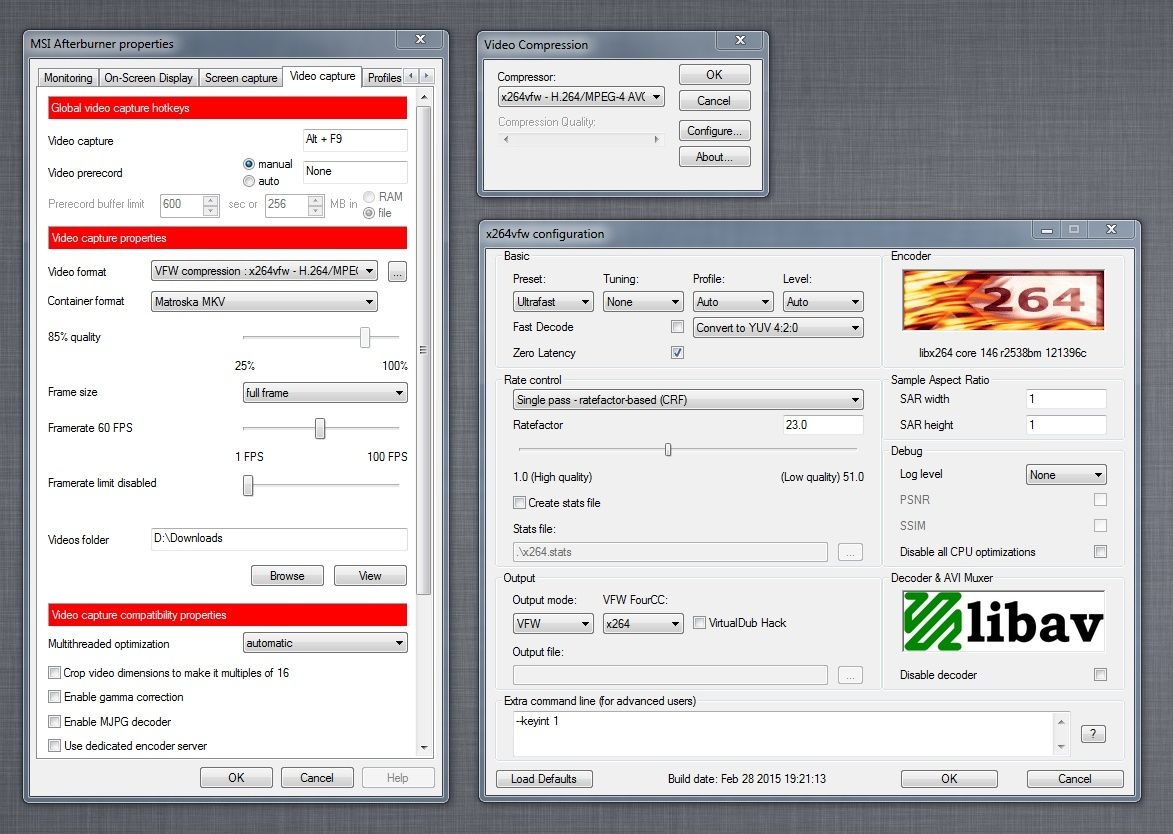
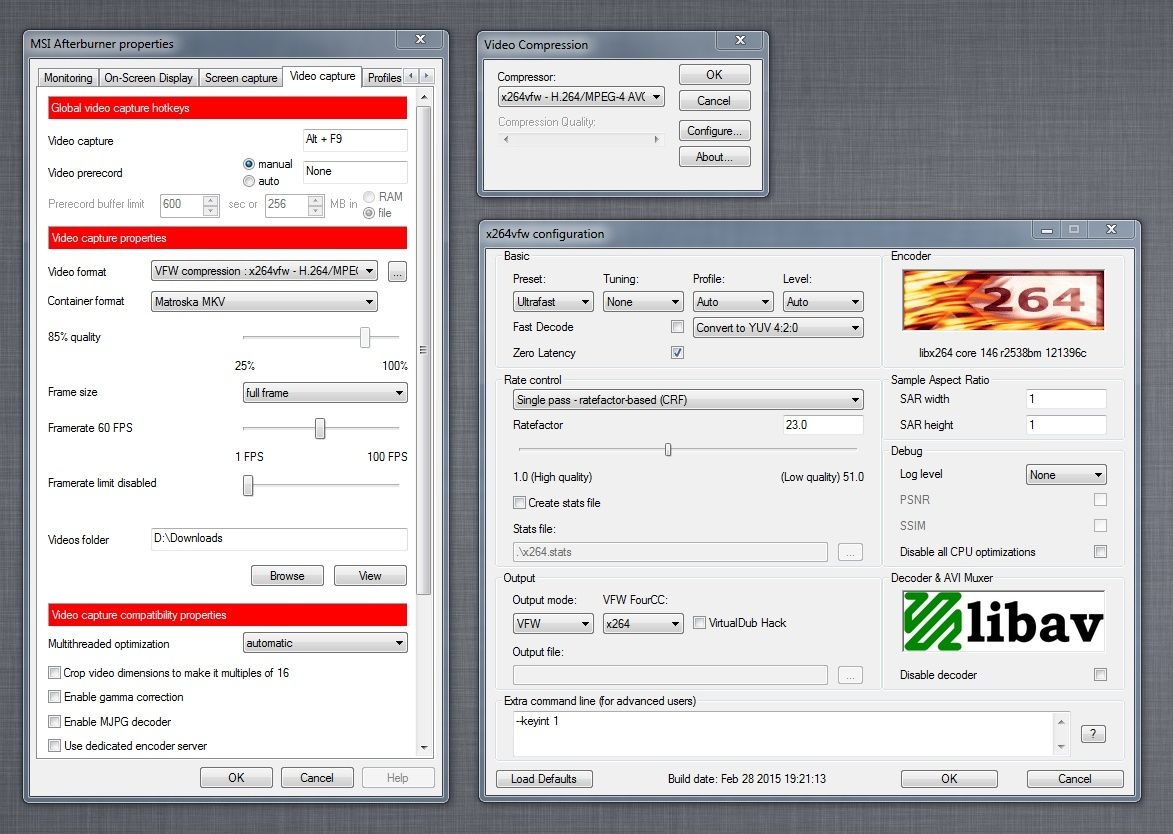
fatetrader- Posts : 3
Join date : 2015-08-11
Page 1 of 1
Permissions in this forum:
You cannot reply to topics in this forum