Windows 10 explorer doesn`t shows audio tracks from mkv files
3 posters
Page 1 of 1
 Windows 10 explorer doesn`t shows audio tracks from mkv files
Windows 10 explorer doesn`t shows audio tracks from mkv files
Hi since i have upgraded to windows 10 in the explorer the audio tracks of my video files arent shown anymore. I have installed the newest codec pack and updates too. On my other system with windows 8.1 is everything fine.

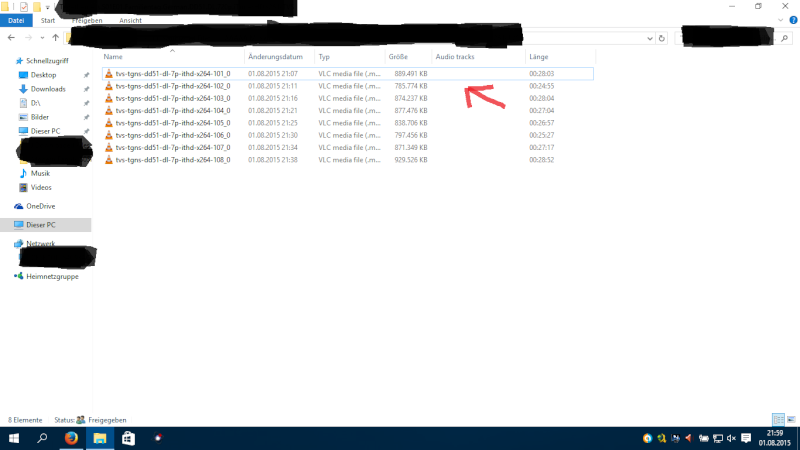 " />
" />
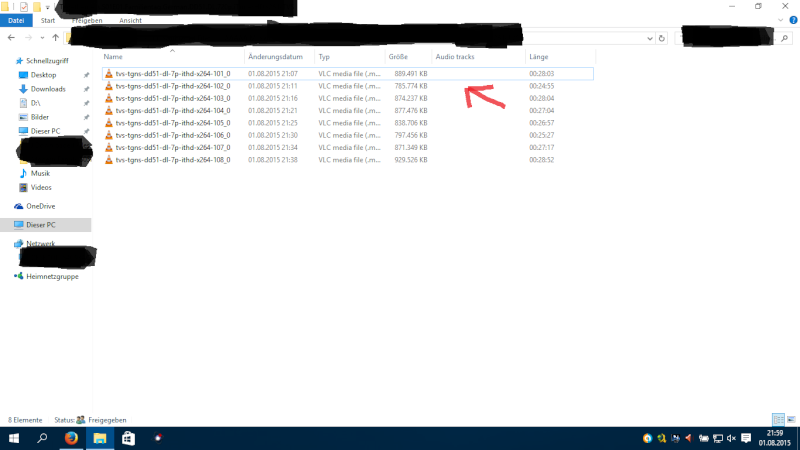 " />
" />
theduly- Posts : 2
Join date : 2015-08-01
 Re: Windows 10 explorer doesn`t shows audio tracks from mkv files
Re: Windows 10 explorer doesn`t shows audio tracks from mkv files
On Windows 7 and 8.1 the codec pack uses the Icaros PropertyHandler for displaying MKV details in Explorer. Windows 10 has native support for MKV, so it currently uses Microsoft's own propertyhandler. Next version of the pack will probably use Icaros for MKV on Windows 10 as well, since it offers more details.
 Re: Windows 10 explorer doesn`t shows audio tracks from mkv files
Re: Windows 10 explorer doesn`t shows audio tracks from mkv files
Hi,
explorer shows MKV bitrate always at 0kbps. Does next Icaros fix this?
explorer shows MKV bitrate always at 0kbps. Does next Icaros fix this?
chrispale- Posts : 19
Join date : 2014-02-19
 Re: Windows 10 explorer doesn`t shows audio tracks from mkv files
Re: Windows 10 explorer doesn`t shows audio tracks from mkv files
Such videos have variable bitrate. A future version of icaros will calculate (an estimate) of the average bitrate based on duration and filesize.
 Re: Windows 10 explorer doesn`t shows audio tracks from mkv files
Re: Windows 10 explorer doesn`t shows audio tracks from mkv files
All MKV movies have variable bitrate. With Windows 8.1 no problem, explorer shows bitrate.Admin wrote:Such videos have variable bitrate. A future version of icaros will calculate (an estimate) of the average bitrate based on duration and filesize.
Thanks.
chrispale- Posts : 19
Join date : 2014-02-19
 Re: Windows 10 explorer doesn`t shows audio tracks from mkv files
Re: Windows 10 explorer doesn`t shows audio tracks from mkv files
Yes, I'm using this version.Admin wrote:Have you tried version 11.3.6?
chrispale- Posts : 19
Join date : 2014-02-19
 Re: Windows 10 explorer doesn`t shows audio tracks from mkv files
Re: Windows 10 explorer doesn`t shows audio tracks from mkv files
It works fine here on Win10. You need to do a clean install of 11.3.6, otherwise the standard propertyhandler of Windows will be used.
 Re: Windows 10 explorer doesn`t shows audio tracks from mkv files
Re: Windows 10 explorer doesn`t shows audio tracks from mkv files
Thank you very much! Now it works fine! Maybe I done a clean install of previous version.
Video tracks, Contains chapters, Audio tracks and Subtitle track items are only in english. Is it possible to translate in other languages (I'm italian)?
Video tracks, Contains chapters, Audio tracks and Subtitle track items are only in english. Is it possible to translate in other languages (I'm italian)?
chrispale- Posts : 19
Join date : 2014-02-19
 Re: Windows 10 explorer doesn`t shows audio tracks from mkv files
Re: Windows 10 explorer doesn`t shows audio tracks from mkv files
great now i can upgrade my main system  . Other question. From avi files in windows 8.1 the audio tracks are also not displayed as in windows 10...
. Other question. From avi files in windows 8.1 the audio tracks are also not displayed as in windows 10...
theduly- Posts : 2
Join date : 2015-08-01
 Re: Windows 10 explorer doesn`t shows audio tracks from mkv files
Re: Windows 10 explorer doesn`t shows audio tracks from mkv files
I think translations will come in a future Icaros version.
AVI files are currently handled by Windows itself.
AVI files are currently handled by Windows itself.
 Re: Windows 10 explorer doesn`t shows audio tracks from mkv files
Re: Windows 10 explorer doesn`t shows audio tracks from mkv files
Hi, I have the same issue in another pc upgraded to Win10. Ok, I uninstalled past version and I done a clean install of 11.5.0 but doesn't work. Could you help me?Admin wrote:It works fine here on Win10. You need to do a clean install of 11.3.6, otherwise the standard propertyhandler of Windows will be used.
chrispale- Posts : 19
Join date : 2014-02-19
 Re: Windows 10 explorer doesn`t shows audio tracks from mkv files
Re: Windows 10 explorer doesn`t shows audio tracks from mkv files
Can you check the following Registry key?
HKEY_LOCAL_MACHINE\SOFTWARE\Microsoft\Windows\CurrentVersion\PropertySystem\SystemPropertyHandlers
Does it contain an ".mkv" value?
HKEY_LOCAL_MACHINE\SOFTWARE\Microsoft\Windows\CurrentVersion\PropertySystem\SystemPropertyHandlers
Does it contain an ".mkv" value?
 Re: Windows 10 explorer doesn`t shows audio tracks from mkv files
Re: Windows 10 explorer doesn`t shows audio tracks from mkv files
Yes. Do I delete this item?Admin wrote:Can you check the following Registry key?
HKEY_LOCAL_MACHINE\SOFTWARE\Microsoft\Windows\CurrentVersion\PropertySystem\SystemPropertyHandlers
Does it contain an ".mkv" value?
chrispale- Posts : 19
Join date : 2014-02-19
 Re: Windows 10 explorer doesn`t shows audio tracks from mkv files
Re: Windows 10 explorer doesn`t shows audio tracks from mkv files
Right-click on the key to adjust the security permissions. Click Advanced button. On the Owner tab, change it to Administrators. Click OK to close the window. Then select Administrators and set Full Control to Allow.
Then you should be able to delete the item. You may need to restart and re-install the pack too.
This problem only seems to exist on systems that were upgraded from an older version of Windows. The developer of Icaros is investigating it.
Then you should be able to delete the item. You may need to restart and re-install the pack too.
This problem only seems to exist on systems that were upgraded from an older version of Windows. The developer of Icaros is investigating it.
 Re: Windows 10 explorer doesn`t shows audio tracks from mkv files
Re: Windows 10 explorer doesn`t shows audio tracks from mkv files
I deleted key, then I uninstalled pack, I rebooted pc and i reinstalled pack.
I see video bitrate but Video/Audio tracks and Contains chapters are missing.
EDIT: maybe I found: must I change HKCR\SystemFileAssociations\.mkv\PreviewDetails key? Value contains all items shown in File Explorer.
EDIT2: in my first pc, total bitrate item was missing. Ok, I added *System.Video.TotalBitrate value at the end of PreviewDetails key and now I can see total bitrate info!
In my second pc, Icaros items are missing...I think I have to add Icaros items (video/audio traks and chapters)...but lot easier: I export .reg key from my first pc and add this in my second pc!
Please advise Icaros programmer of these issues.
I see video bitrate but Video/Audio tracks and Contains chapters are missing.
EDIT: maybe I found: must I change HKCR\SystemFileAssociations\.mkv\PreviewDetails key? Value contains all items shown in File Explorer.
EDIT2: in my first pc, total bitrate item was missing. Ok, I added *System.Video.TotalBitrate value at the end of PreviewDetails key and now I can see total bitrate info!
In my second pc, Icaros items are missing...I think I have to add Icaros items (video/audio traks and chapters)...but lot easier: I export .reg key from my first pc and add this in my second pc!
Please advise Icaros programmer of these issues.
chrispale- Posts : 19
Join date : 2014-02-19
 Re: Windows 10 explorer doesn`t shows audio tracks from mkv files
Re: Windows 10 explorer doesn`t shows audio tracks from mkv files
On my laptop the Icaros items were also missing after updating to Windows 10. A clean install of the codec pack fixed it. I will forward the bitrate suggestion.
 Re: Windows 10 explorer doesn`t shows audio tracks from mkv files
Re: Windows 10 explorer doesn`t shows audio tracks from mkv files
A clean install fixed issue on my first pc and not on my second pc. I fixed second pc using this reg:
I manually added "*System.Video.TotalBitrate" last item and now I can see total bitrate in right details panel of File Explorer. This item is not added by install pack.
I hope this will help others.
- Code:
Windows Registry Editor Version 5.00
[HKEY_CLASSES_ROOT\SystemFileAssociations\.mkv]
"PreviewDetails"="prop:*System.Media.Duration;*System.Size;*System.Video.FrameWidth;*System.Video.FrameHeight;
*Icaros.VideoTracks;*Icaros.AudioTracks;*Icaros.SubtitleTracks;*Icaros.ContentCompression;*Icaros.ContainsChapters;
*System.OfflineAvailability;*System.OfflineStatus;*System.DateModified;*System.DateCreated;*System.SharedWith;
*System.Video.TotalBitrate"
I manually added "*System.Video.TotalBitrate" last item and now I can see total bitrate in right details panel of File Explorer. This item is not added by install pack.
I hope this will help others.
chrispale- Posts : 19
Join date : 2014-02-19
 Re: Windows 10 explorer doesn`t shows audio tracks from mkv files
Re: Windows 10 explorer doesn`t shows audio tracks from mkv files
TotalBitrate will be added in next version of Icaros. The other entries were present after the re-install, or not?
 Re: Windows 10 explorer doesn`t shows audio tracks from mkv files
Re: Windows 10 explorer doesn`t shows audio tracks from mkv files
TotalBitrate ok in next version. After clean install on my first pc, Icaros entries are added. On my second pc, not. I manually added these.
chrispale- Posts : 19
Join date : 2014-02-19
 Re: Windows 10 explorer doesn`t shows audio tracks from mkv files
Re: Windows 10 explorer doesn`t shows audio tracks from mkv files
Also "*System.Video.FrameRate" is missing. I manually added this before "*System.Video.TotalBitrate" item but now I can't reboot pc to try. I think this will allow to show framerate of MKV video in right detail panel of File Explorer. If this works fine, please advise Icaros programmer to add "*System.Video.FrameRate;*System.Video.TotalBitrate" string to the end of "PreviewDetails" key.
Thanks.
EDIT: ok, this works fine!
Thanks.
EDIT: ok, this works fine!
chrispale- Posts : 19
Join date : 2014-02-19
 Re: Windows 10 explorer doesn`t shows audio tracks from mkv files
Re: Windows 10 explorer doesn`t shows audio tracks from mkv files
It already contains System.Video.FrameRate here.
The developer of Icaros has found and fixed a bug which caused the missing items on updated Windows installs in some cases. So that issue should be gone in next version. TotalBitrate has also been added
The developer of Icaros has found and fixed a bug which caused the missing items on updated Windows installs in some cases. So that issue should be gone in next version. TotalBitrate has also been added
 Re: Windows 10 explorer doesn`t shows audio tracks from mkv files
Re: Windows 10 explorer doesn`t shows audio tracks from mkv files
System.Video.FrameRate was missing...I don't know why...
Thanks for your support.
Thanks for your support.
chrispale- Posts : 19
Join date : 2014-02-19
Page 1 of 1
Permissions in this forum:
You cannot reply to topics in this forum