Strange subtitle square...
2 posters
Page 1 of 1
 Strange subtitle square...
Strange subtitle square...
Dear admin,
Recently I upgrade my mon's k-lite to 10.9.0 (manually unstall the old version and install the new version) , but I see very strange subtitle square as picture below:
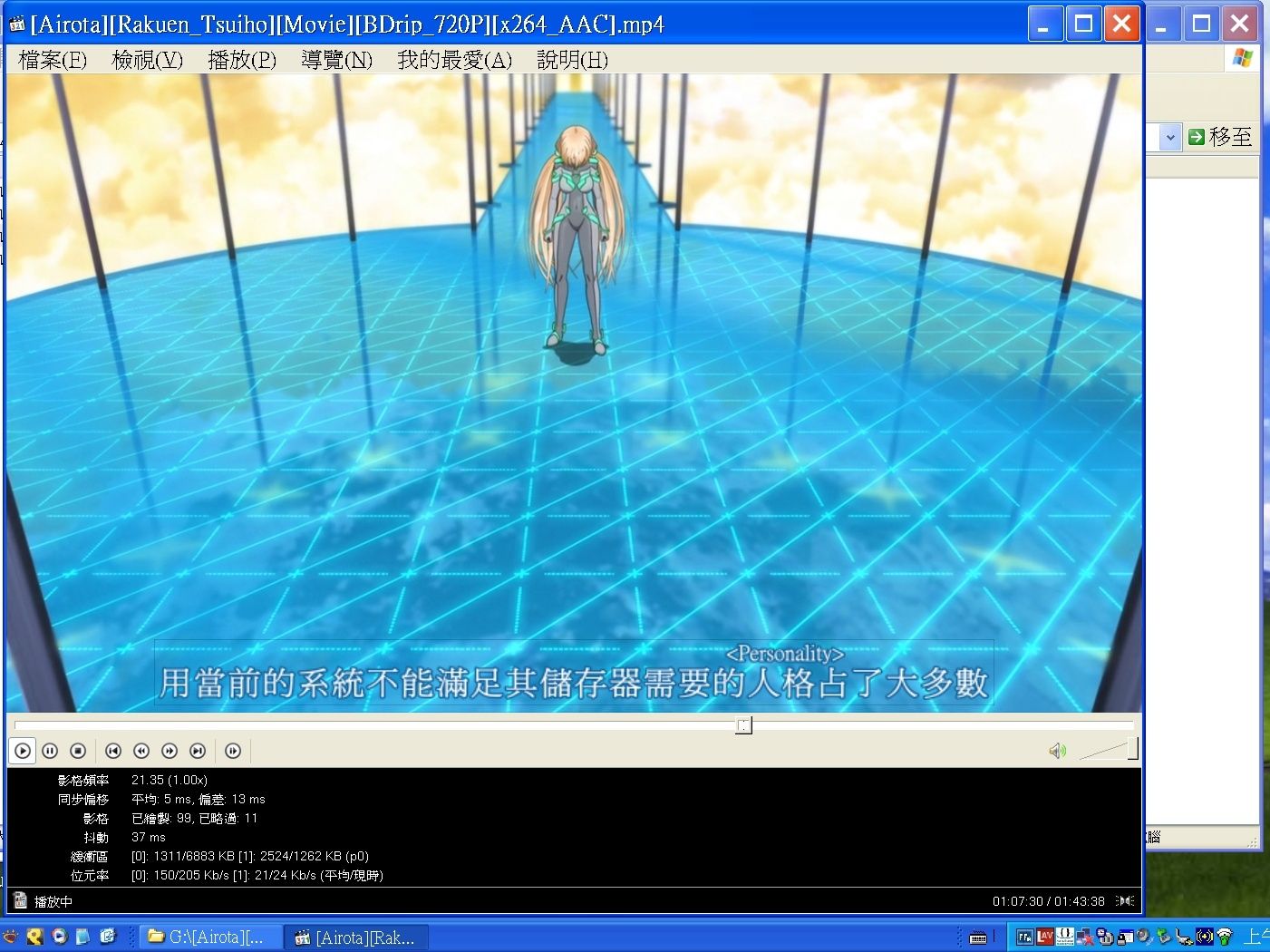
Full Picture: https://i.servimg.com/u/f39/19/00/13/30/questi11.jpg
the "subtitle square" is so light until you can see in a very bright background.
But on my own computer which is also 10.9.0 (but upgrade from 10.7.x without unstall and upgrade only to 10.9.0), there is no "subtitle square". as picture below:
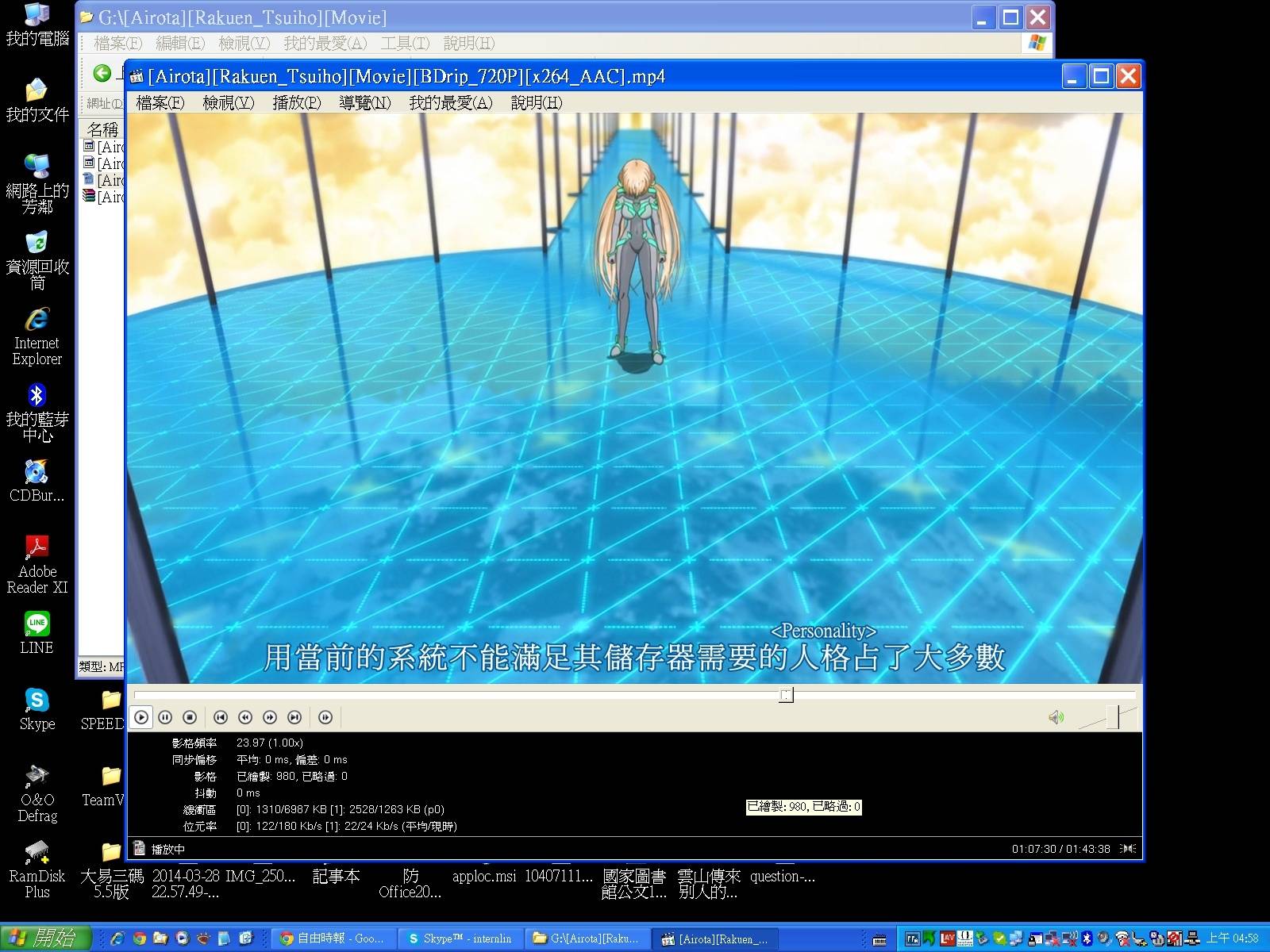
Full Picture: https://i.servimg.com/u/f39/19/00/13/30/questi12.jpg
I really wonder how to clear the "strange subtitle square" on my mother's computer? It seems my computer works by vSpliter handling with subtitles well, but my mon's doesn't has vSpliter, Is that the cause? But I can't install vSpliter from a new computer with clear new version k-lite.
Please help me, thank you.
Recently I upgrade my mon's k-lite to 10.9.0 (manually unstall the old version and install the new version) , but I see very strange subtitle square as picture below:
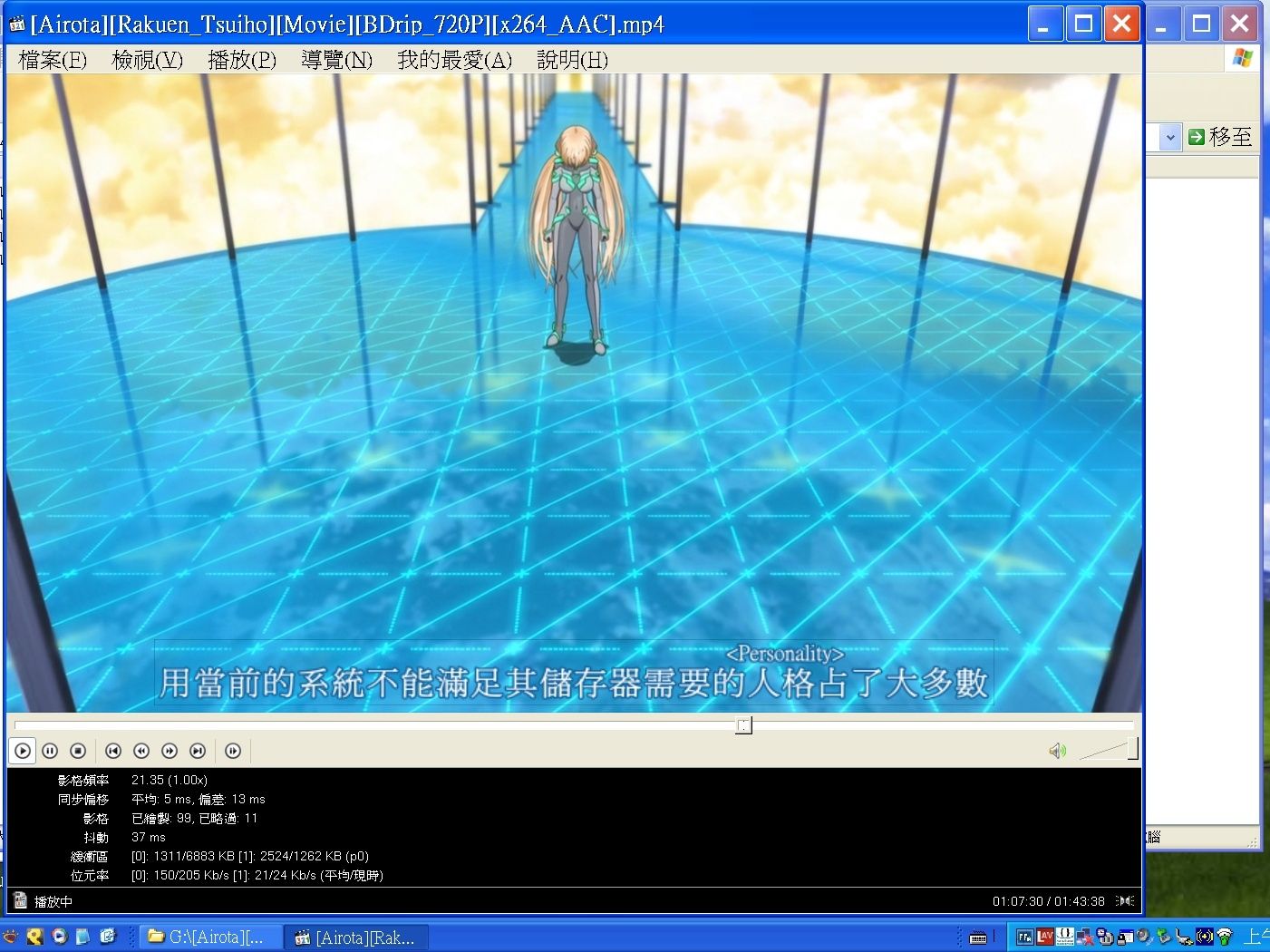
Full Picture: https://i.servimg.com/u/f39/19/00/13/30/questi11.jpg
the "subtitle square" is so light until you can see in a very bright background.
But on my own computer which is also 10.9.0 (but upgrade from 10.7.x without unstall and upgrade only to 10.9.0), there is no "subtitle square". as picture below:
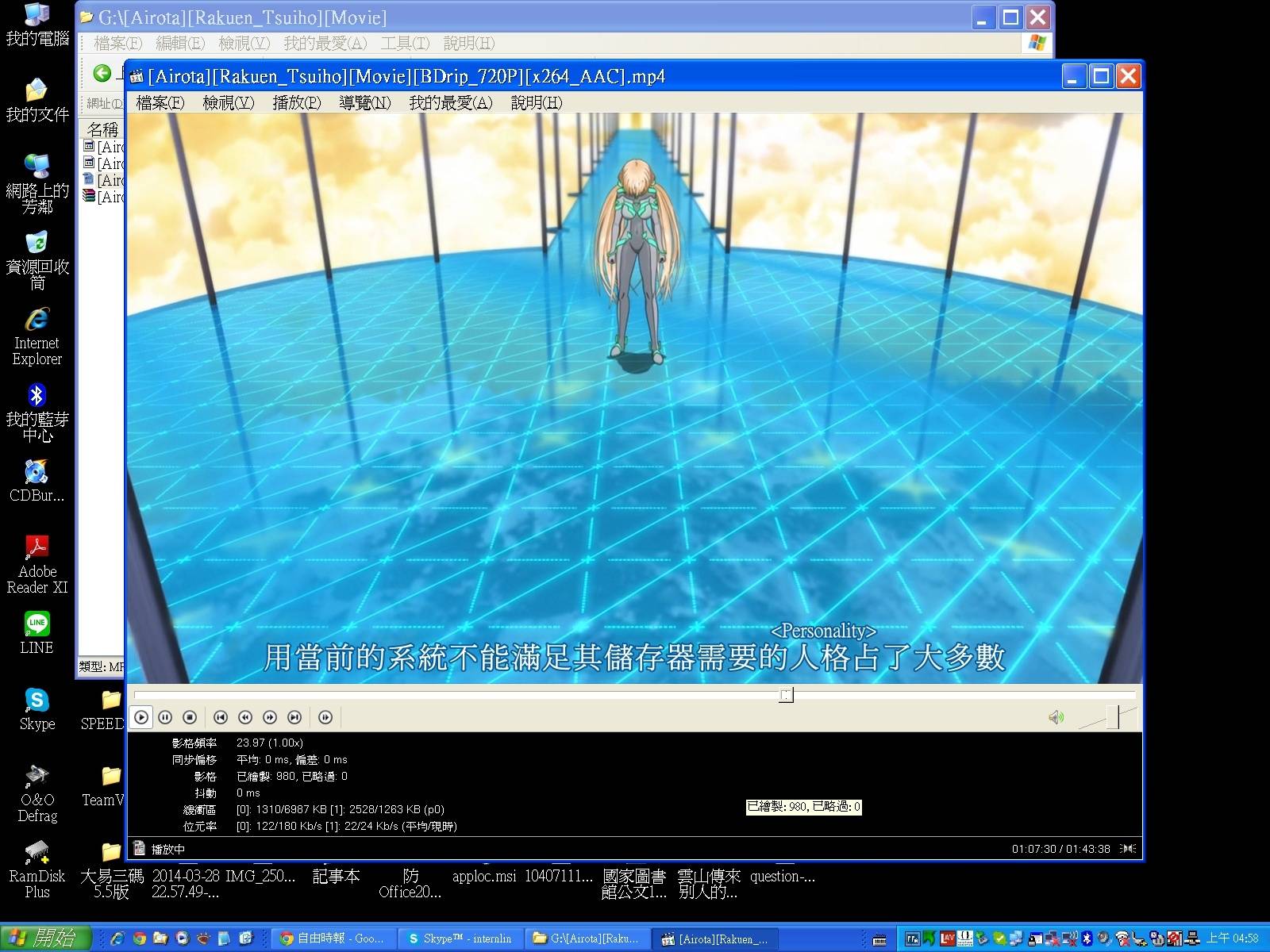
Full Picture: https://i.servimg.com/u/f39/19/00/13/30/questi12.jpg
I really wonder how to clear the "strange subtitle square" on my mother's computer? It seems my computer works by vSpliter handling with subtitles well, but my mon's doesn't has vSpliter, Is that the cause? But I can't install vSpliter from a new computer with clear new version k-lite.
Please help me, thank you.
internlin- Posts : 36
Join date : 2014-08-23
 Re: Strange subtitle square...
Re: Strange subtitle square...
You can use VSFilter by disabling the internal subtitle renderer in MPC-HC.
MPC-HC options > Playback > use build-in subtitle renderer
Can you point me to a website or torrent where I can download this file?
MPC-HC options > Playback > use build-in subtitle renderer
Can you point me to a website or torrent where I can download this file?
 Re: Strange subtitle square...
Re: Strange subtitle square...
Dear adm,
Ok, here is the torrent.
https://drive.google.com/file/d/0BzJF2SZgJ5GjRjJLcU5wcHlwOVU/view?usp=sharing
By the way, I found that some minor version of LAV has problem with rmvb files, when user using play seeking, the audio will be async and componding , like LAV of k-lite 10.9.0, but It's ok on 10.7.x, and with serious error at k-lite 7.x and 8.x. (My Question 2)
Do you recommend users to install real alternative after install new version of k-lite? (My Question 3)
Ok, here is the torrent.
https://drive.google.com/file/d/0BzJF2SZgJ5GjRjJLcU5wcHlwOVU/view?usp=sharing
By the way, I found that some minor version of LAV has problem with rmvb files, when user using play seeking, the audio will be async and componding , like LAV of k-lite 10.9.0, but It's ok on 10.7.x, and with serious error at k-lite 7.x and 8.x. (My Question 2)
Do you recommend users to install real alternative after install new version of k-lite? (My Question 3)
internlin- Posts : 36
Join date : 2014-08-23
 Re: Strange subtitle square...
Re: Strange subtitle square...
If you can give me a link to rmvb files that have problems, then I can send them to the developer of LAV. Maybe it can be fixed. I don't advice using RA.
 Re: Strange subtitle square...
Re: Strange subtitle square...
Admin wrote:If you can give me a link to rmvb files that have problems, then I can send them to the developer of LAV. Maybe it can be fixed. I don't advice using RA.
Dear adm,
You may take this file for a sample:
https://drive.google.com/file/d/0BzJF2SZgJ5GjM1JTSy1ScDJ1YW8/view?usp=sharing
Besides, the LAV on k-lite 10.9.0 sometimes has jigjag videos at some frames on some computers; you can try for the first 30s, which it happens most often.
internlin- Posts : 36
Join date : 2014-08-23
 Re: Strange subtitle square...
Re: Strange subtitle square...
I am not able to reproduce the subtitle problem. Here it looks the same as in your second screenshot. I notice that in your first screenshot, the subtitles also have lower quality. I am not sure what is the cause of that problem.
MPC-HC options > Subtitles > Maximum texture resolution > Set that to desktop or video and see if it makes any difference. (it is already on desktop by default on fast computers)
I have also tried your rmvb file. I get no sync problems after seeking. I am using LAV Splitter, Video, and Audio decoder. From 10.9.1.
MPC-HC options > Subtitles > Maximum texture resolution > Set that to desktop or video and see if it makes any difference. (it is already on desktop by default on fast computers)
I have also tried your rmvb file. I get no sync problems after seeking. I am using LAV Splitter, Video, and Audio decoder. From 10.9.1.
Page 1 of 1
Permissions in this forum:
You cannot reply to topics in this forum