How to normalize opus audio?
2 posters
Page 1 of 1
 How to normalize opus audio?
How to normalize opus audio?
Because opus is processed by LAV instead of ffdshow, there's no normalization. Is there any way to normalize with LAV or process opus with ffdshow?
OnlyOne- Posts : 33
Join date : 2013-03-08
 Re: How to normalize opus audio?
Re: How to normalize opus audio?
There are several ways to do that. For example:
1) MPC-HC options > Internal Filters > Audio Switcher > Normalize
2) Windows 7/8 Control Panel > Sound > Speakers > Enhancements > Loudness Equalization
3) MPC-HC options > External Filters > Add ffdshow raw audio processor
1) MPC-HC options > Internal Filters > Audio Switcher > Normalize
2) Windows 7/8 Control Panel > Sound > Speakers > Enhancements > Loudness Equalization
3) MPC-HC options > External Filters > Add ffdshow raw audio processor
 Re: How to normalize opus audio?
Re: How to normalize opus audio?
I don't use MPC I use Winamp and I'm on Windows XP. Does FFDShow not support Opus?
OnlyOne- Posts : 33
Join date : 2013-03-08
 Re: How to normalize opus audio?
Re: How to normalize opus audio?
ffdshow does not support Opus. But you can use ffdshow for processing the audio decoded by LAV Audio:
ffdshow audio decoder > Codecs > set 'Uncompressed' to 'All supported'
ffdshow audio decoder > Codecs > set 'Uncompressed' to 'All supported'
 Re: How to normalize opus audio?
Re: How to normalize opus audio?
I did that and it doesn't appear to be working. Opus sound is not normalized and the blue ffdshow tray icon does not show.
OnlyOne- Posts : 33
Join date : 2013-03-08
 Re: How to normalize opus audio?
Re: How to normalize opus audio?
I have checked and Winamp indeed does not load ffdshow. That is a limitation of the player, it does work in others.
Many plugins exist for Winamp. There are also several plugins for volume normalization. Only problem is that the Winamp website no longer offers any plugin downloads. Maybe you can fix one elsewhere.
Many plugins exist for Winamp. There are also several plugins for volume normalization. Only problem is that the Winamp website no longer offers any plugin downloads. Maybe you can fix one elsewhere.
 Re: How to normalize opus audio?
Re: How to normalize opus audio?
RockSteady might work:
http://www.topfreeware.org/downloads/files/DSP_RockSteady21.7z
(I haven't tried it myself)
http://www.topfreeware.org/downloads/files/DSP_RockSteady21.7z
(I haven't tried it myself)
 Re: How to normalize opus audio?
Re: How to normalize opus audio?
I have checked and Winamp indeed does not load ffdshow.
Sometimes loads or doesn't load at all under any circumstances? If the latter, extension needs to be added to Directshow decoder in Winamp settings. I will try to see if MPC will normalize opus audio based on the ffdshow setting of processing raw stuff.
Reason I don't like MPC is because I can't navigate 5 seconds forwards or backwards with the keyboard unlike Winamp. One build of MPC I even recall added this winamp-like functionality back in 2011 or 2012 but it was removed for some stupid reason with the next K-lite batch.
EDIT: MPC normalizes it fine but Winamp still doesnt. In fact, Winamp shows what it has loaded and it's the LAV, not ffdshow decoder.
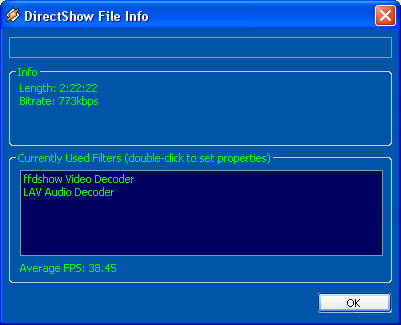
OnlyOne- Posts : 33
Join date : 2013-03-08
 Re: How to normalize opus audio?
Re: How to normalize opus audio?
Winamp only loads a decoder and then renders the audio directly. It does not load any processing filters in between decoder and renderer.
MPC-HC still has that jumping functionality. It has never been removed. In fact, it even has three different key combos for it with configurable distances.
Options > Tweaks > Jump distances
Ooptions > Player > Keys > Jump forward/backward
By default it uses Ctrl+Left/Right for jumping 5 seconds and Alt+left/Right for 20 seconds.
For accurate jumps it is recommended to disable
Options > Tweaks > Fast Seek
MPC-HC still has that jumping functionality. It has never been removed. In fact, it even has three different key combos for it with configurable distances.
Options > Tweaks > Jump distances
Ooptions > Player > Keys > Jump forward/backward
By default it uses Ctrl+Left/Right for jumping 5 seconds and Alt+left/Right for 20 seconds.
For accurate jumps it is recommended to disable
Options > Tweaks > Fast Seek
 Re: How to normalize opus audio?
Re: How to normalize opus audio?
I thought decoder and renderer were the same thing?
Thanks for the pointer to the jump settings in MPC. It's still clunky compared to Winamp but it'll do. Fast seek is disabled by default here.
Thanks for the pointer to the jump settings in MPC. It's still clunky compared to Winamp but it'll do. Fast seek is disabled by default here.
OnlyOne- Posts : 33
Join date : 2013-03-08
 Re: How to normalize opus audio?
Re: How to normalize opus audio?
A decoder transforms compressed data into uncompressed data. A renderer is responsible for interacting with the audio driver.
Page 1 of 1
Permissions in this forum:
You cannot reply to topics in this forum